C++CLI调用ArcObjects.docx
《C++CLI调用ArcObjects.docx》由会员分享,可在线阅读,更多相关《C++CLI调用ArcObjects.docx(17页珍藏版)》请在冰豆网上搜索。
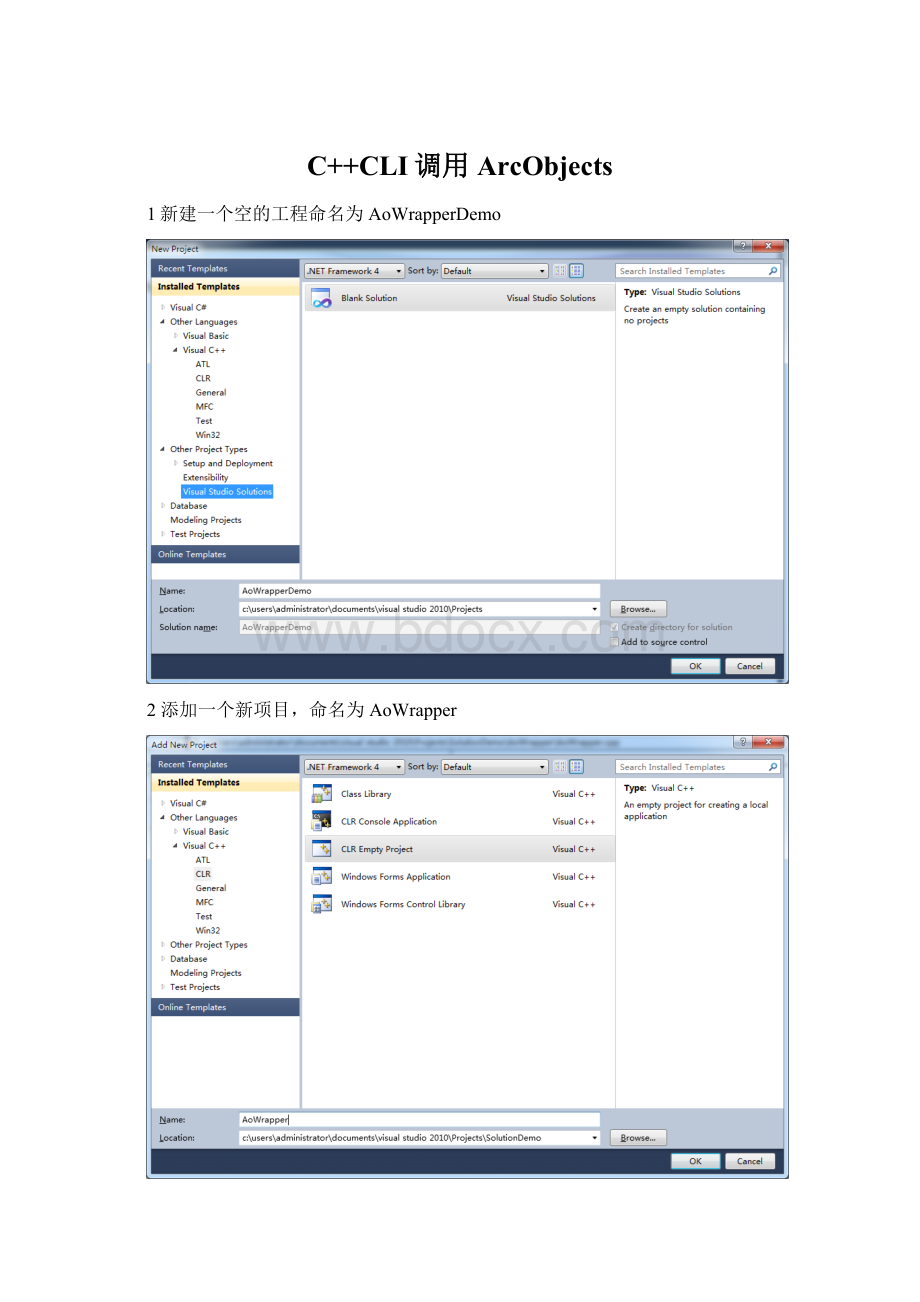
C++CLI调用ArcObjects
1新建一个空的工程命名为AoWrapperDemo
2添加一个新项目,命名为AoWrapper
右键项目-》属性,添加ESRI.ArcGIS相关引用
将配置类型改为动态链接库
添加一个c++文件,命名为GeometryWrapper
由于该类功能简单,没必要添加头文件
usingnamespaceSystem;
usingnamespaceSystem:
:
Diagnostics;
usingnamespaceESRI:
:
ArcGIS:
:
Geometry;
usingnamespaceESRI:
:
ArcGIS:
:
esriSystem;
usingnamespaceESRI:
:
ArcGIS;
namespaceAoWrapper
{
publicrefclassGeometryWrapper
{
public:
GeometryWrapper()
{
ESRI:
:
ArcGIS:
:
RuntimeManager:
:
Bind(ProductCode:
:
Engine);
IAoInitialize^pAoInitialize=gcnewAoInitializeClass();
pAoInitialize->Initialize(esriLicenseProductCode:
:
esriLicenseProductCodeEngineGeoDB);
}
~GeometryWrapper()
{
}
public:
intline_test()
{
IPoint^ipPt1=gcnewPointClass();
IPoint^ipPt2=gcnewPointClass();
ipPt1->PutCoords(1,2);
ipPt2->PutCoords(2,3);
ILine^ipLine=gcnewLineClass();
Stopwatch^watch=gcnewStopwatch();
watch->Start();
for(longi=0;i<=10000000;i++)
{
ipLine->PutCoords(ipPt1,ipPt2);
//Console:
:
WriteLine(i);
}
watch->Stop();
Console:
:
WriteLine(watch->ElapsedMilliseconds);
return0;
}
};
}
完成C++/CLI对ArcObjects的调用封装类库
3添加一个新项目,命名为NAoHelper,利用本地c++直接操作AO
修改头文件stdafx.h,导入ArcObjects相关库
//stdafx.h:
includefileforstandardsystemincludefiles,
//orprojectspecificincludefilesthatareusedfrequently,but
//arechangedinfrequently
//
#pragmaonce
#include"targetver.h"
#defineWIN32_LEAN_AND_MEAN//Excluderarely-usedstufffromWindowsheaders
//WindowsHeaderFiles:
#include
//TODO:
referenceadditionalheadersyourprogramrequireshere
#pragmawarning(push)
#pragmawarning(disable:
4192)/*Ignorewarningsfortypesthatareduplicatedinwin32headerfiles*/
#pragmawarning(disable:
4146)/*Ignorewarningsforuseofminusonunsignedtypes*/
#import"C:
\ProgramFiles(x86)\ArcGIS\Desktop10.1\com\esriSystem.olb"raw_interfaces_only,raw_native_types,no_namespace,named_guids,exclude("OLE_COLOR","OLE_HANDLE","VARTYPE")
#import"C:
\ProgramFiles(x86)\ArcGIS\Desktop10.1\com\esriGeometry.olb"raw_interfaces_only,raw_native_types,no_namespace,named_guids,exclude("OLE_COLOR")
//LoadtheArcGISVersionlibrary.
//ThiscodeiscommonlyplacedintheStdAfx.hheaderfile.
#import"libid:
6FCCEDE0-179D-4D12-B586-58C88D26CA78"raw_interfaces_only,no_implementation
添加一个头文件NAoHelper.h
修改后的头文件如下:
#ifndefAOHELPER_H_
#defineAOHELPER_H_
#ifdefNAOHELPER_EXPORTS
#defineDAPI__declspec(dllexport)
#else
#defineDAPI__declspec(dllimport)
#endif
//导出这个类
classDAPIAoHelper
{
public:
AoHelper();
~AoHelper();
intline_test();
private:
intInitializeAo();
};
#endif
打开NAoHelper.cpp,修改后如下:
//NAoHelper.cpp:
DefinestheexportedfunctionsfortheDLLapplication.
//
#include"stdafx.h"
#include"NAoHelper.h"
AoHelper:
:
AoHelper()
{
:
:
CoInitialize(NULL);
//不初始化也可以
//InitializeAo();
}
AoHelper:
:
~AoHelper()
{
:
:
CoUninitialize();
}
intAoHelper:
:
InitializeAo()
{
ArcGISVersionLib:
:
IArcGISVersionPtripVer(__uuidof(ArcGISVersionLib:
:
VersionManager));
VARIANT_BOOLsucceeded;
if(FAILED(ipVer->LoadVersion(ArcGISVersionLib:
:
esriArcGISDesktop,L"10.1",&succeeded)))
return0;
IAoInitializePtrm_AoInit;//(CLSID_AoInitialize);
m_AoInit.CreateInstance(CLSID_AoInitialize);
esriLicenseStatusls;
HRESULTh=m_AoInit->Initialize(esriLicenseProductCode:
:
esriLicenseProductCodeEngineGeoDB,&ls);
return0;
}
intAoHelper:
:
line_test()
{
IPointPtripPt1(CLSID_Point);
IPointPtripPt2(CLSID_Point);
ipPt1->PutCoords(1,2);
ipPt2->PutCoords(2,3);
ILinePtripLine(CLSID_Line);
for(longi=0;i<=10000000;i++)
{
ipLine->PutCoords(ipPt1,ipPt2);
}
return0;
}
编译,完成本地c++调用AO封装类库
4添加新项目,命名为NAoWrapper,利用C++/CLI对NAoHelper进行封装的库,以便于C#调用
编辑包含文件(头文件)目录
修改头文件NAoHelper.h
//NAoWrapper.h
#pragmaonce
#include"NAoHelper.h"
usingnamespaceSystem;
namespaceNAoWrapper{
publicrefclassRefAoWrapper
{
//TODO:
Addyourmethodsforthisclasshere.
private:
AoHelper*ao;
public:
intline_test();
RefAoWrapper();
~RefAoWrapper();
};
}
修改NAoWrapper.cpp
//ThisisthemainDLLfile.
#include"stdafx.h"
#include"NAoWrapper.h"
usingnamespaceSystem:
:
Diagnostics;
namespaceNAoWrapper{
RefAoWrapper:
:
RefAoWrapper()
{
ao=newAoHelper();
}
RefAoWrapper:
:
~RefAoWrapper()
{
deleteao;
}
intRefAoWrapper:
:
line_test()
{
Stopwatch^watch=gcnewStopwatch();
watch->Start();
ao->line_test();
watch->Stop();
Console:
:
WriteLine(watch->ElapsedMilliseconds);
return0;
}
}
5添加新项目,命名为CSharpAoHeleper,C#直接调用ArcObjects
添加ESRI.ArcGIS.相关引用
将Class1.cs重命名为CSharpAoHeleper,代码如下
usingSystem;
usingSystem.Collections.Generic;
usingSystem.Linq;
usingSystem.Text;
usingESRI.ArcGIS.Geometry;
usingSystem.Diagnostics;
namespaceCSharpAoHeleper
{
publicclassCSharpAoHeleper
{
publicintline_test()
{
IPointipPt1=newPointClass();
IPointipPt2=newPointClass();
ipPt1.PutCoords(1,2);
ipPt2.PutCoords(2,3);
ILineipLine=newLineClass();
Stopwatchwatch=newStopwatch();
watch.Start();
for(longi=0;i<=10000000;i++)
{
ipLine.PutCoords(ipPt1,ipPt2);
//Console:
:
WriteLine(i);
}
watch.Stop();
Console.WriteLine(watch.ElapsedMilliseconds);
return0;
}
}
}
编译,完成C#直接操作AO封装库
6添加新项目,命名为Test
右键项目属性,修改输出路径(Outputpath):
即AoWrapperDemo\Debug目录
添加ESRI.AcrGIS.相关引用
添加项目引用
修改Program.cs
usingSystem;
usingESRI.ArcGIS;
usingESRI.ArcGIS.esriSystem;
namespaceTest
{
staticclassProgram
{
///
///Themainentrypointfortheapplication.
///
[STAThread]
staticvoidMain()
{
if(!
RuntimeManager.Bind(ProductCode.Engine))
{
if(!
RuntimeManager.Bind(ProductCode.Desktop))
{
Console.WriteLine("UnabletobindtoArcGISruntime.Applicationwillbeshutdown.");
return;
}
}
IAoInitializepAoInitialize=newAoInitializeClass();
esriLicenseStatuslicenseStatus=pAoInitialize.Initialize(esriLicenseProductCode.esriLicenseProductCodeEngine);
if(licenseStatus!
=esriLicenseStatus.esriLicenseCheckedOut)
return;
Console.WriteLine("进行10000000次运算测试\r\n");
Console.WriteLine("===C++/CLI测试开始====");
AoWrapper.GeometryWrappergeo=newAoWrapper.GeometryWrapper();
geo.line_test();
Console.WriteLine("===C++/CLI封装本地Api测试开始====");
NAoWrapper.RefAoWrapperrefAoWrapper=newNAoWrapper.RefAoWrapper();
refAoWrapper.line_test();
Console.WriteLine("===C#测试开始====");
CSharpAoHeleper.CSharpAoHelepersharpAo=newCSharpAoHeleper.CSharpAoHeleper();
sharpAo.line_test();
Console.WriteLine("\r\n====测试结束====");
Console.ReadKey();
}
}
}
编译,Debug模式运行结果如下
Release模式运行结果如下
可以发现C++/CLI封装本地Api性能有明显提高!
C++/CLI直接调用ArcObjects和C#直接操作ArcObjects并无明显变化。
源码下载: