emp tuning培训.docx
《emp tuning培训.docx》由会员分享,可在线阅读,更多相关《emp tuning培训.docx(12页珍藏版)》请在冰豆网上搜索。
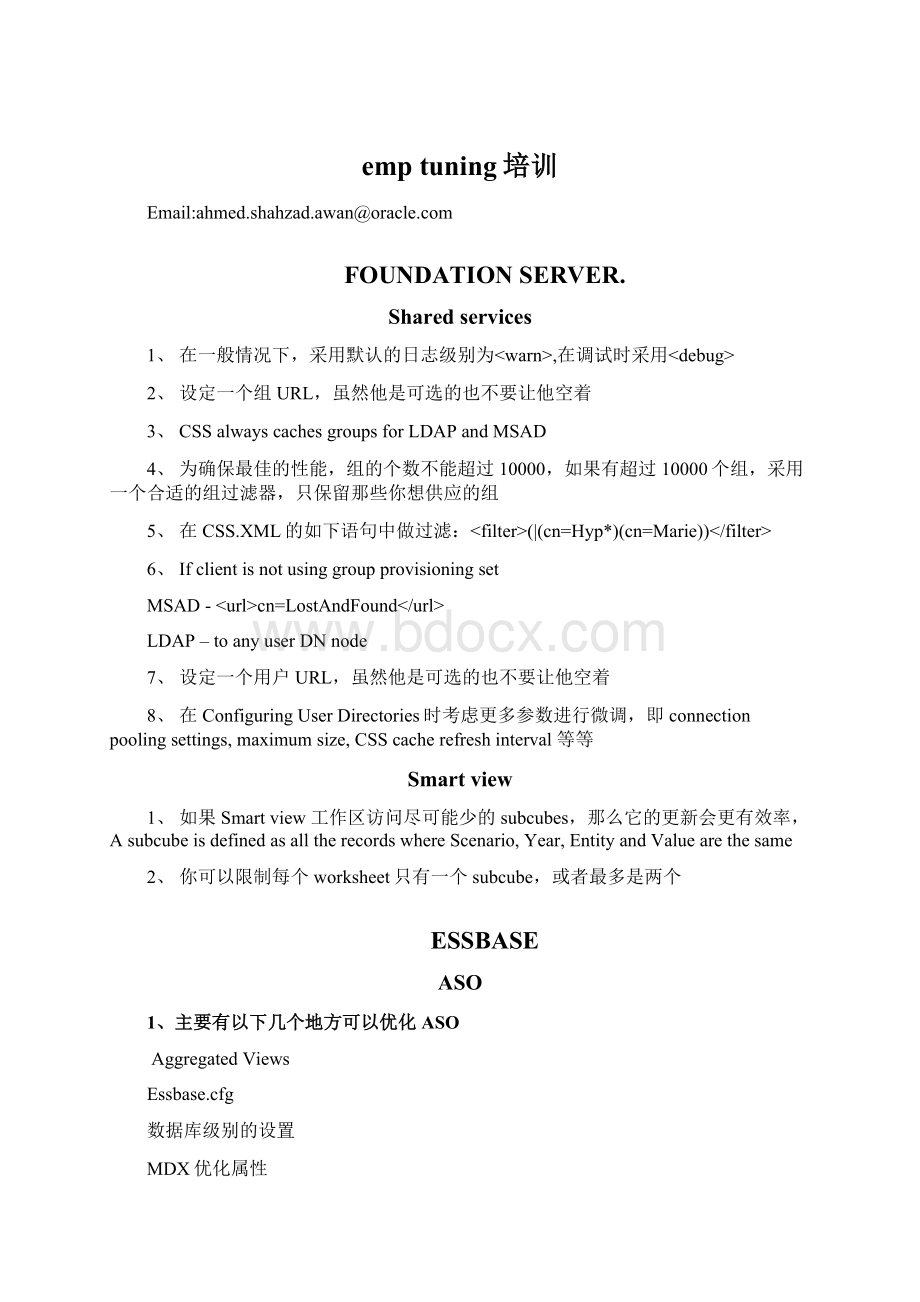
emptuning培训
Email:
ahmed.shahzad.awan@
FOUNDATIONSERVER.
Sharedservices
1、在一般情况下,采用默认的日志级别为,在调试时采用
2、设定一个组URL,虽然他是可选的也不要让他空着
3、CSSalwayscachesgroupsforLDAPandMSAD
4、为确保最佳的性能,组的个数不能超过10000,如果有超过10000个组,采用一个合适的组过滤器,只保留那些你想供应的组
5、在CSS.XML的如下语句中做过滤:
(|(cn=Hyp*)(cn=Marie))
6、Ifclientisnotusinggroupprovisioningset
MSAD-cn=LostAndFound
LDAP–toanyuserDNnode
7、设定一个用户URL,虽然他是可选的也不要让他空着
8、在ConfiguringUserDirectories时考虑更多参数进行微调,即connectionpoolingsettings,maximumsize,CSScacherefreshinterval等等
Smartview
1、如果Smartview工作区访问尽可能少的subcubes,那么它的更新会更有效率,AsubcubeisdefinedasalltherecordswhereScenario,Year,EntityandValuearethesame
2、你可以限制每个worksheet只有一个subcube,或者最多是两个
ESSBASE
ASO
1、主要有以下几个地方可以优化ASO
AggregatedViews
Essbase.cfg
数据库级别的设置
MDX优化属性
AggregatedViews
.Performthedefaultaggregationsasdescribedabove.
.Savethedefaultselectioninanaggregationscript.
.Turnonquerytracking.
.Runthequeriesagainstthedatabase,note:
Queriesfromallquerytoolsaretracked.
.Aftersufficienttimetocapturedataretrievalrequirements,performanotheraggregationincludingtrackeddata.
.Analyzetheproposedlistofaggregateviewstobestoredandselecttheaggregateviewsthatyoudetermineprovidethebestbalanceofsystemresourcesandretrievalperformance.
.Materializetheselectedaggregateviewsand,savedtheselectioninanaggregationscript.
.Workingwithaggregationscriptsandvariousselectioncriteria,repeattheprocessuntilyoubelieveyouhavetheoptimumselectionofaggregateviewsforyoursituation.
Essbase.cfg
a)SERVERTHREADS200
b)AGENTTHREADS50
c)NETDELAY1000
d)NETRETRYCOUNT1000
caches
e)EssbasePendingCacheSize:
Whenmillionsofmembers,tryhighervaluesthandefault,e.g.1024Mbinsteadofstayingwith32Mb.
Tip:
Monitorthecachehitratios(shouldbecloseto1)inEssbaseAdministrationConsoleandadjustcachesizeaccordingly.
RetrievalCaches
f)32位系统默认是10kb,64位系统默认是20kb,如果想增加BufferSize,建议不要超过100KB
g)Essbase在64位系统中需要有比32位系统更多的SortBufferSize,如果你遇到一个错误说你已经超过sortbuffer限制,increasethesettingbyafactoroftwo.
MDXOptimization
h)TheNONEMPTYMEMBERpropertyenableMDXinEssbasetoqueryonlargesetsofmemberswhileskippingformulaexecutiononnon-contributingvaluesthatcontainonly#MISSINGdata.
i)
BSO
CachesSettings
a)IndexCaches
最少为索引文件大小的20%
尝试满足整个索引
不要过度分配内存会降低性能
b)DataCaches
至少要能够存储100个可扩展的数据块
可扩展的数据块包含动态计算成员
DataCaches要能够同时容纳200-300个数据块或者是一个父亲小的孩子成员数的最大值
DataCaches越大,计算时间会越少
c)DataFileCaches
只在DirectIO时使用
最理想的是存储整个.pag文件
DataCaches除以1.25
RetrievalCaches
j)32位系统默认是10kb,64位系统默认是20kb,如果想增加BufferSize,建议不要超过100KB
k)Essbase在64位系统中需要有比32位系统更多的SortBufferSize,如果你遇到一个错误说你已经超过sortbuffer限制,increasethesettingbyafactoroftwo.
CalcCaches
i.IsusedbyEssbasetocreateandtrackdatablocksduringacalc.
a)Essbase.cfg
b)CALCCACHEHIGH
c)CALCCACHEDEFAULT
d)CALCCACHELOW
e)Calcscriptcommands
f)SETCACHEHIGH
ii.SETCACHEDEFAULT
iii.SETCACHELOW
SystemSettings:
a)设置提交块为0或者大于3000
b)Essbase.cfgfile:
SERVERTHREADS200
NETDELAY1000
NETRETRYCOUNT1000
CALCCACHETRUE
CALCCACHEHIGH50000000
CALCCACHEDEFAULT20000000
CALCCACHELOW200000
CALCLOCKBLOCKHIGH10000
CALCLOCKBLOCKDEFAULT2500
CALCLOCKBLOCKLOW1000
64-bitEssbaseTuningSettingsconsiderations
a)DirectI/O比默认的BufferedI/O访问模式更块
b)在DirectI/O模式下,设置indexcache在系统资源允许范围内尽可能大(Goal:
1.00hitratio).
c)在DirectI/O模式下,设置datafilecache在系统资源允许范围内尽可能大(Goal:
1.00hitratio).
d)在DirectI/O模式下,设置datacache尽可能小(Goal:
1.00hitratio).
e)并行计算限制为8个进程
f)增加RetrievalCaches到1024
g)使用不提交块方式
TUNINGREPORTINGANDANALYSIS
FinancialReporting
TuneJVMHeapSize
a)JavaargumentforFinancialReportServer
Setting
SuggestedValue
JavaArgument
Minimumheap
1024MB
-Xms1024m
Maximumheap
1024MB
-Xmx1024m
b)JavaargumentforPrintServer
Setting
SuggestedValue
JavaArgument
Minimumheap
256MB
-Xms256m
Maximumheap
512MB
-Xmx512m
1、注意:
不要把FinancialManagement和ReportingandAnalysis部署在Windows/UNIX混合的环境下
increaseanumberofprinters
a)Openfile“fr_printserver.properties”:
b)Defaultprinterpoolis=5.Itshouldbeincreased.Belowisanexplanationhowtodoit:
c)BeforefollowingaboveinstructionsstopReportsservicesandremoveallHRPrinter1–HRPrinter5fromControlPanel>Printers.
d)FileHRCreatePrinters.inibeforemodification
e)FileHRCreatePrinters.iniaftermodification
f)Runthe“HRCreatePrinters.exe”file
g)StartReportsservices.
h)Numberofprintersisincreasedto10:
2、IfyourFinancialReportingServerserverhasmorethanfourcores,thevalueofReportServerMaxThreadsis20.Becauseyourserverhasenoughresources,youcanincreasethevalueoftheReportServerMaxThreadsproperty.IncreasingthevalueofReportServerMaxThreadsallowstheHyperionFinancialReportingServertoexecutemorereportssimultaneously.Thispropertyisinfr_repserver.properties.ImportantNote:
NeversetthevalueofReportServerMaxThreadsto0(zero),becausethisallowsaninfinitenumberofthreadstobecreated,andmemoryisallocatedforthemevenwhenreportsarenotrunning
3、Manyvariablesaffectreportperformance.Tablebelowlistsmetricsbydimensiontobeusedasaguidelinefordeterminingcommonterminologywithregardstoreportsizeandlistsmetricsthatdefinesmall,medium,andlargereportsforFinancialReports
Metric
SmallReport
MediumReport
LargeReport
Numberofrowdimensions
1
1-2
3+
Numberofcolumndimensions
1
1-2
3+
Numberofexpandedrows
<100
100-1,000
1,000+
Numberofexpandedcolumns
<10
10–15
15+
Potentialsizeofreport
<1,000
20,000
100,000
WebAnalysis
JavaargumentforWebAnalysis:
Setting
SuggestedValue
JavaArgument
Minimumheap
1200MB
-Xms1200m
Maximumheap
1200MB
-Xmx1200m
Tip:
ToprovideadditionalmemoryforWebAnalysisserversasa32-bitprocess,createadditionalapplicationserverinstancesofWebAnalysisWeb,eachwith1.5GBmaximumheaps.
WhenrunningWebAnalysisasa64-bitprocessonserverwith24GBRAM,OraclerecommendsthatyoudeployfiveWebAnalysisserversandsetthemaximumheapforeachoftheserversto2.5to3.0GB.Thisprovides12.5to15GBofmemoryforWebAnalysis.Themaximumheapcanbesetlarger,butlargeheapsrequiremoretimeforgarbagecollectionandcandecreaseresponsetimes
ImprovingWebAnalysisStudioResponsiveness
a)SelectStart,thenControlPanel,thenJavaPlug-IntoopentheJavaplug-inconsole.
b)ImportantNote:
IfmultipleJavaPlug-inversionsareinstalled,selecttheversionthatWebAnalysisStudiouses.
c)SelecttheAdvancedtab,andaddtheseparameterstoJavaRuntimeParameters:
d)-Xms64m–Xmx256m–Xss6m(forinformationonparameters,seetheJREdocumentation)
ToimproveWebAnalysisStudioperformance:
i.RuntheSysInternalFilemonprogram(from)todeterminewhichfileanalyzersareusingandexcludethosefolderandfiles.
ii.DisableWebScanxonAnalyzerClient.jar.
iii.DisableAllowScanningInsideArchives
InteractiveReporting
InteractiveReportingDataAccessService(DAS)Parameters
修改“RelationalPartialResultCellCount”参数可以改善在关系型数据库中BQY的查询性能.这个参数在ConfigurationManagementConsole中的DataAccessServiceparameters中设置。
指定DAS需要从数据库中一次性取得的字节数,值500,000可以很好地满足要查询时返回200,000到20,000,000个字节的数据
同样的,修改参数mddPartialResultCellCount可以改善在多维数据库中BQY的查询性能,对于大数据查询增大此值可以有更少的数据提取和更少的开销,但是会增加DAS的内存使用
InteractiveReportingService(BIServices)Parameters
如果InteractiveReportingService的内存使用率高,你可以修改参数DOCUMENT_UNLOAD_TIMEOUT(thissettingfoundinserver.xmlfor9.3.1andinCMCconsoleforSystem11.x),它指出了一个thinclientdocument在被从缓存中移除之前会在缓存中保持活动状态多少时间,该值以秒为单位,默认为900秒,降低该值文件在缓存中保留时间就越短,从而释放内存也更快,但是它可能会要求用户从库中检索文件更频繁,所以在每一次安装的时候需要仔细权衡来得到最佳值
如果服务器的物理内存允许,就考虑增加PROCESS_MEMORY_LIMIT值,它确定了32位的InteractiveReportingService什么时候可以通过进程监视器来重新启动,增加此值从默认的1.5GB到3GB可以让InteractiveReportingService的内存变的很大,在重新正常启动之前可以为更多的请求提供服务
BIService/DASProcesses
MoveorreplicatetheBIandDASservicesonsameserverortodedicatedserversifmoreCPUpower/memoryareneeded.
Infrastructure提示与技巧
#1:
增加retrievalbuffer的大小
inAdministrationConsole,right-clickthedatabaseandselectEdit,andthenProperties.UnderDataretrievalbuffers,setBuffersizeto1024
注意:
如果你可以使用比较多的内存,你可以配置较高的retrievalbuffer值,retrievalbuffer可以分配给每个线程,所以内存需求的数量为:
线程数乘以retrievalbuffer的大小
#2:
使用LifecycleManagement(LCM)时在IIS进程中出现“OutOfMemory”异常
当在大型应用上运行几个FinancialManagementLCM的迁移时,在IIS进程(w3wp.exe)中可能会出现OutOfMemory异常
a)根本原因:
完成迁移后IIS没有马上释放内存,而是只能等待直到得到一个内存阀值来回收内存
b)解决方法:
在FinancialManagementWebserver上修改IIS在FinancialManagementLCM的applicationpool上的配置
i.设置虚拟内存1000MB和物理内存800MB来启动内存回收(根据不同的硬件资源,这些值可以增加,但这些建议值对大多数环境来说应该是安全的),下面是修改pool’sProperties的页面
ii.在Helalth中,修改Shutdowntimelimit值为10800,设置如此高的值是为了防止在做长时间迁移时失败
#3:
ThefirstlogintoWorkspace11.1.1.xisslow
如果通过workspace访问的产品没有被启动过,那么从workspace登陆到产品时就会很慢
a)根本原因:
这是因为workspace试图得到捆绑了每个产品的“global”字符串时,如果产品没有启动,那么浏览器等待连接产品就会超时,第一次失败后,workspace就不会再去尝试取得该字符串了
b)解决方法:
确保所有的通过workspace访问的产品已经启动,可以用EPMSystemDiagnosticstool来验证所有的服务已经启动,在安装了workspace的机器是运行:
Windows:
-/common/validation/9.5.0.0/validate.bat
UNIX:
-/common/validation/9.5.0.0/validate.sh
•Thereportisgeneratedin:
/common/validation/9.5.0.0/reports
•Thereportisnamed:
validation_report_.html
•如果产品没有启动,报表会有错误显示.,否则报表就都显示为绿色,
•下面是Foundation/Workspace的例子:
#4:
调整AIX内核参数
对于C++程序,如IR(BI,DAS)a