高级软件卡发技术ASP考试复习资料.docx
《高级软件卡发技术ASP考试复习资料.docx》由会员分享,可在线阅读,更多相关《高级软件卡发技术ASP考试复习资料.docx(7页珍藏版)》请在冰豆网上搜索。
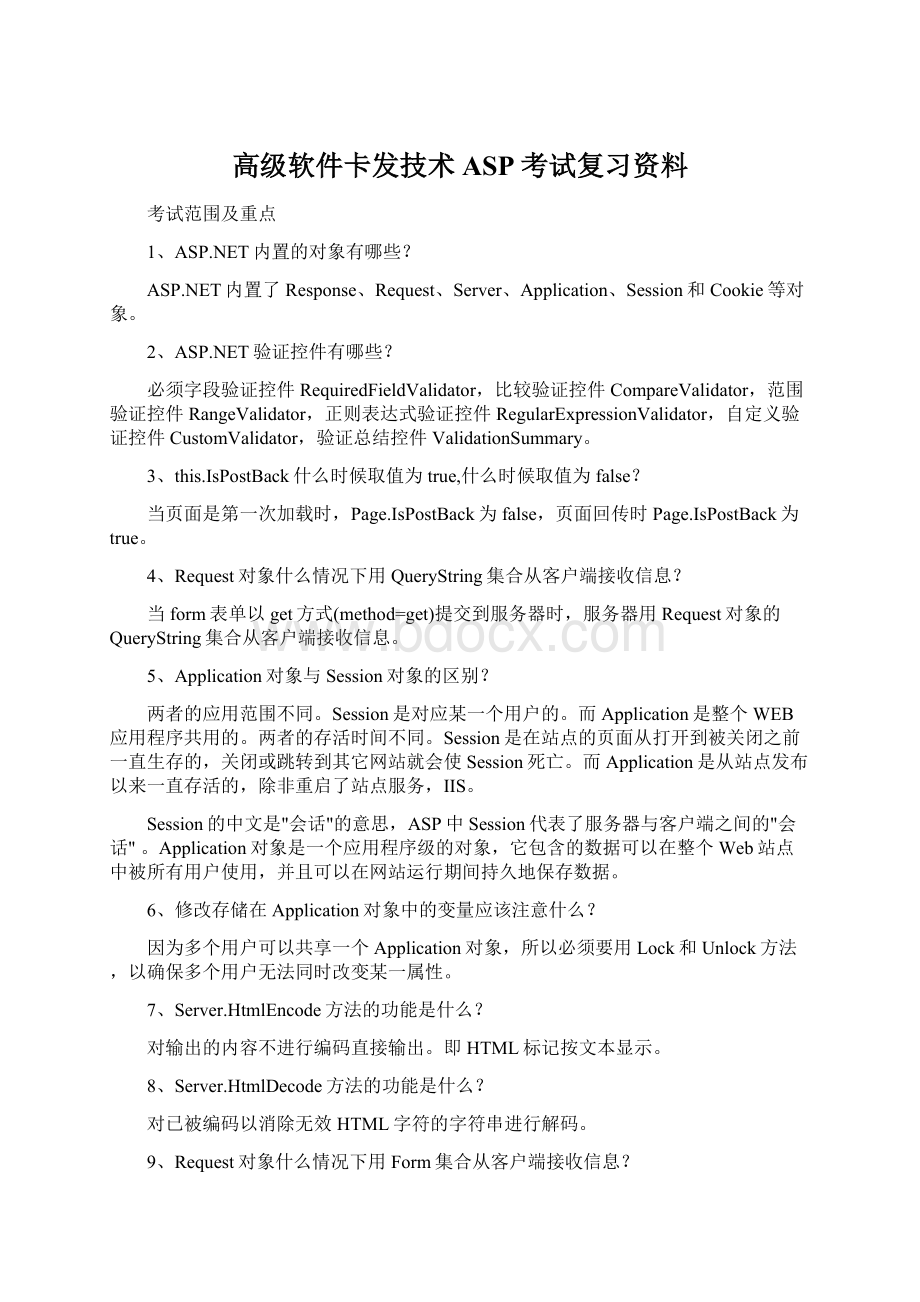
高级软件卡发技术ASP考试复习资料
考试范围及重点
1、ASP.NET内置的对象有哪些?
ASP.NET内置了Response、Request、Server、Application、Session和Cookie等对象。
2、ASP.NET验证控件有哪些?
必须字段验证控件RequiredFieldValidator,比较验证控件CompareValidator,范围验证控件RangeValidator,正则表达式验证控件RegularExpressionValidator,自定义验证控件CustomValidator,验证总结控件ValidationSummary。
3、this.IsPostBack什么时候取值为true,什么时候取值为false?
当页面是第一次加载时,Page.IsPostBack为false,页面回传时Page.IsPostBack为true。
4、Request对象什么情况下用QueryString集合从客户端接收信息?
当form表单以get方式(method=get)提交到服务器时,服务器用Request对象的QueryString集合从客户端接收信息。
5、Application对象与Session对象的区别?
两者的应用范围不同。
Session是对应某一个用户的。
而Application是整个WEB应用程序共用的。
两者的存活时间不同。
Session是在站点的页面从打开到被关闭之前一直生存的,关闭或跳转到其它网站就会使Session死亡。
而Application是从站点发布以来一直存活的,除非重启了站点服务,IIS。
Session的中文是"会话"的意思,ASP中Session代表了服务器与客户端之间的"会话"。
Application对象是一个应用程序级的对象,它包含的数据可以在整个Web站点中被所有用户使用,并且可以在网站运行期间持久地保存数据。
6、修改存储在Application对象中的变量应该注意什么?
因为多个用户可以共享一个Application对象,所以必须要用Lock和Unlock方法,以确保多个用户无法同时改变某一属性。
7、Server.HtmlEncode方法的功能是什么?
对输出的内容不进行编码直接输出。
即HTML标记按文本显示。
8、Server.HtmlDecode方法的功能是什么?
对已被编码以消除无效HTML字符的字符串进行解码。
9、Request对象什么情况下用Form集合从客户端接收信息?
当form表单以post方式(method=post)提交到服务器时,服务器用Request对象的Form集合从客户端接收信息。
10、列举出2个从当前页转到另一页执行的ASP.NET内置对象方法?
Server.Transfer(“网址”)
Server.Execute(“网址”)
Response.Redirect(“网址”);
11、Cookie的缺点是什么?
大小受限制,用户可以配置为禁用,有潜在的安全风险。
12、使用Cookie的优点是什么?
可配置到期规则,不需要任何服务器资源,数据持久性,简单性
13、AutoPostBack属性的作用?
14、往网页页面上输写字符串用Response对象的什么方法?
Response.Write(“要输出的字符串”);
15、Server.UrlEncode方法的功能是什么?
答:
编码URL字符串。
16、Server.UrlDecode方法的功能是什么?
答:
对字符串进行解码.
练习1
//www.w3.org/1999/xhtml">
functionfun1(){
alert("youcalljavascriptfunction.");
}
functionfun2(){
alert("youcalljavascriptfunction2.");
}
protectedvoidButton1_Click(objectsender,EventArgse)
{
Response.Write("somebooks.");
}
protectedvoidButton2_Click(objectsender,EventArgse)
{
Response.Write("helloworld!
");
}
id="btn1"runat="server"value="按钮1"/>
onserverclick="Button1_Click"
id="btn2"runat="server"/>
ButtonID="btn3"OnClientClick="fun2()"
runat="server"Text="按钮3"/>
ButtonID="btn4"runat="server"
Text="按钮4"OnClick="Button2_Click"/>