SAP FI后台配置清单.docx
《SAP FI后台配置清单.docx》由会员分享,可在线阅读,更多相关《SAP FI后台配置清单.docx(14页珍藏版)》请在冰豆网上搜索。
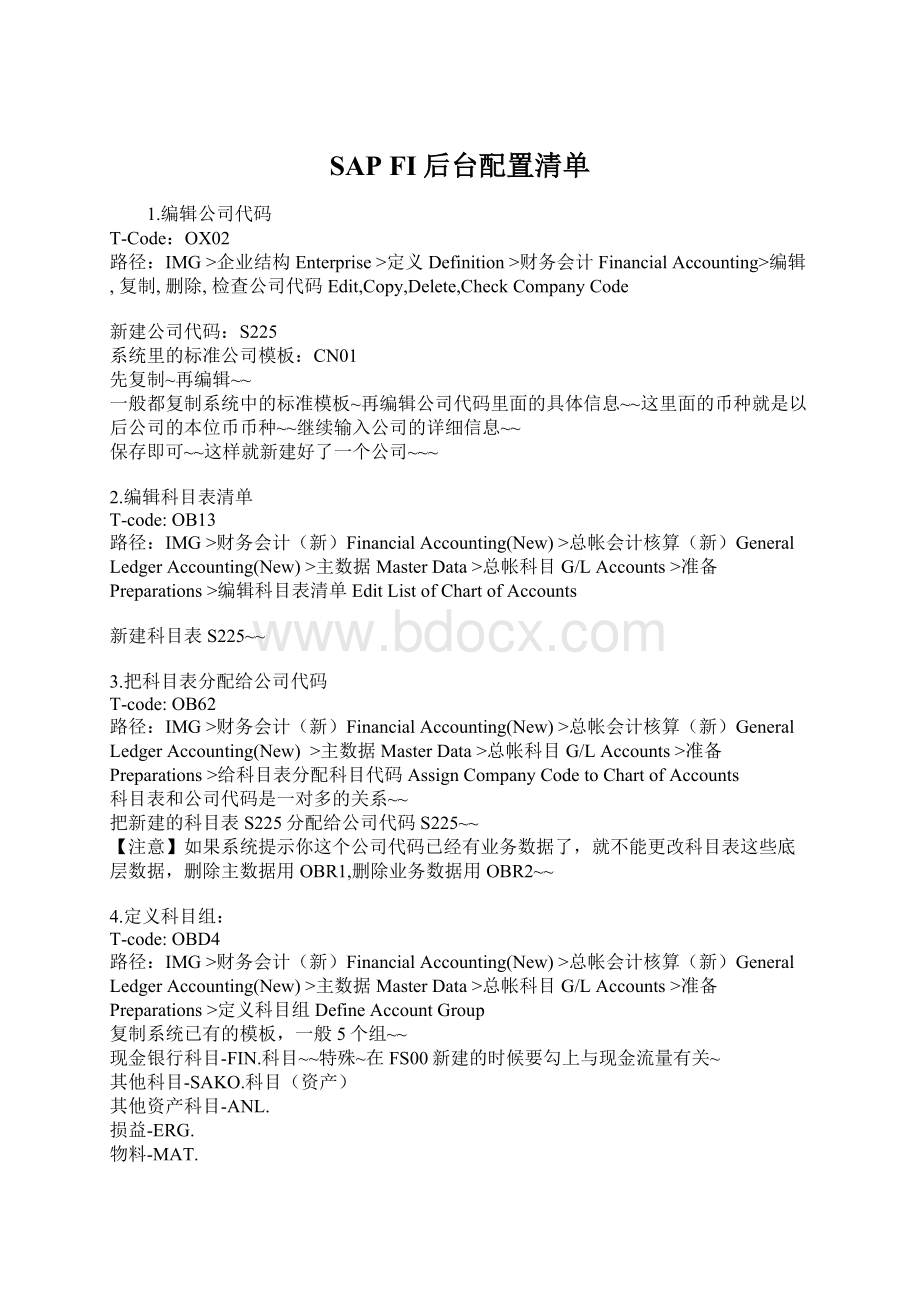
SAPFI后台配置清单
1.编辑公司代码
T-Code:
OX02
路径:
IMG>企业结构Enterprise>定义Definition>财务会计FinancialAccounting>编辑,复制,删除,检查公司代码Edit,Copy,Delete,CheckCompanyCode
新建公司代码:
S225
系统里的标准公司模板:
CN01
先复制~再编辑~~
一般都复制系统中的标准模板~再编辑公司代码里面的具体信息~~这里面的币种就是以后公司的本位币币种~~继续输入公司的详细信息~~
保存即可~~这样就新建好了一个公司~~~
2.编辑科目表清单
T-code:
OB13
路径:
IMG>财务会计(新)FinancialAccounting(New)>总帐会计核算(新)GeneralLedgerAccounting(New)>主数据MasterData>总帐科目G/LAccounts>准备Preparations>编辑科目表清单EditListofChartofAccounts
新建科目表S225~~
3.把科目表分配给公司代码
T-code:
OB62
路径:
IMG>财务会计(新)FinancialAccounting(New)>总帐会计核算(新)GeneralLedgerAccounting(New) >主数据MasterData>总帐科目G/LAccounts>准备Preparations>给科目表分配科目代码AssignCompanyCodetoChartofAccounts
科目表和公司代码是一对多的关系~~
把新建的科目表S225分配给公司代码S225~~
【注意】如果系统提示你这个公司代码已经有业务数据了,就不能更改科目表这些底层数据,删除主数据用OBR1,删除业务数据用OBR2~~
4.定义科目组:
T-code:
OBD4
路径:
IMG>财务会计(新)FinancialAccounting(New)>总帐会计核算(新)GeneralLedgerAccounting(New)>主数据MasterData>总帐科目G/LAccounts>准备Preparations>定义科目组DefineAccountGroup
复制系统已有的模板,一般5个组~~
现金银行科目-FIN.科目~~特殊~在FS00新建的时候要勾上与现金流量有关~
其他科目-SAKO.科目(资产)
其他资产科目-ANL.
损益-ERG.
物料-MAT.
5.定义留存收益科目
T-code:
OB53
路径:
IMG>财务会计(新)FinancialAccounting(New)>总帐会计核算(新)GeneralLedgerAccounting(New)>主数据MasterData>总帐科目G/LAccounts>准备Preparations>定义留存收益科目DefineRetainedEarningsAccount
主要在年结、月结的时候用的~利润要结转到未分配利润(所有者权益-BS科目),然后再处理~
资产科目:
余额要结转
损益科目:
余额清零
步骤:
要先去后台OB53创建一个,账户为空,再在前台FS00创建一个留存收益科目,最后再到后台维护进去~~
6.定义字段状态组
T-code:
OBC4
路径:
IMG>财务会计(新)FinancialAccounting(New)>财务会计全局设置(新)FinancialAccountingGlobalSettings(New)>分类帐Ledger>字段Fields>定义字段状态变式DefineFieldStatusVariants
直接选中模板0001复制,再修改~~
标准:
G001-资产G029-收入G045-GR/IRG005-现金G067统驭科目G072-损益科目
7.字段状态组分配给公司代码
T-code:
OBC5
路径:
IMG>财务会计(新)FinancialAccounting(New)>财务会计全局设置(新)FinancialAccoungtingGlobalSettings(New)>分类帐Ledgers>字段Fields>向字段状态组分配公司代码AssignCompanyCodetoFieldStatusVariants
8.维护会计年度变式
T-code:
OB29
路径:
IMG>财务会计(新)FinancialAccounting(New)>财务会计全局设置(新)FinancialAccountingGlobalSettings(New)>分类帐Ledger>会计年度和过帐期间FicalYearandPostingPeriods>维护会计年度变式(维护缩短的会计年度)MaintainFiscalYearVariant(MaintainShortenedFisc.Year)
中国用的K4~~
9.把会计年度变式分配给公司代码
T-code:
OB37
路径:
IMG>财务会计(新)FinancialAccounting(New)>财务会计全局设置(新)FinancialAccountingGlobalSettings(New)>分类帐Ledger>会计年度和过帐期间FicalYearandPostingPeriods>向一个会计年度变式分配公司代码AssignCompanyCodetoaFiscalYearVariant
10.定义过账期间变式
T-code:
OBBO
路径:
IMG>财务会计(新)FinancialAccountings(New)>财务会计全局设置(新)FinancialAccountingGlobalSettings(New) >分类帐Ledger>会计年度和过帐期间FiscalYearandPostingPeriods>记帐期间PostingPeriods>定义未结清过帐期间变式DefineVariantstoCompanyCode
会计分期:
控制记账的期间,业务中一般是一个月打开一次,这样能避免做账记错月份~~
11.将记账期间变式分配公司代码
T-code:
OBBP
路径:
IMG>财务会计(新)FinancialAccounting(New)>财务会计全局设置(新)FinancialAccountingGlobalSettings(New)>分类帐Ledger>会计年度和过帐期FiscalYearandPostingPeriods>记帐期间PostingPeriods>将变式分配给公司代码AssignVariantstoCompanyCode
12.未清和关帐过帐期间
T-code:
OB52
路径:
IMG>财务会计(新)FinancialAccounting(New)>财务会计全局设置(新)FinancialAccountingGlobalSettings(New)>分类帐Ledger>会计年度和过帐期间FiscalYearandPostingPeriods>记帐期间PostingPeriods>未清和关帐过帐期间OpenandClosePostingPeriods
13.维护公司代码全局参数
T-code:
OBY6
路径:
IMG>财务会计(新)FinancialAccounting(New)$>财务会计全局设置(新)FinancialAccountingGlobalSettings(New)>公司代码的全球参数GlobalParametersforCompanyCode>输入全局参数EnterGlobalParameters
可以查看到该公司代码的所有属性~~
14.定义销售/采购税代码
T-code:
FTXP
路径:
IMG>财务会计(新)FinancialAccounting(New)>财务会计全局设置(新)FinancialAccountingGlobalSettings(New)>销售/购置税TaxonSales/Purchases>计算Calculation>定义销售/采购税代码DefineTaxCodesforSalesandPurchases
这只是定义文本的,科目设定在另一个路径~~
15.定义税务科目
T-code:
OB40
路径:
IMG>财务会计(新)FinancialAccounting(New)>财务会计全局设置(新)FinancialAccountingGlobalSettings(New)>销售/购置税TaxonSales/Purchases>过账Posting>定义税务科目DefineTaxAccounts
维护进项税InputTax科目:
21710114,然后再去FS00里定义~~
16.定义凭证号码范围
T-code:
FBN1
路径:
IMG>财务会计(新)FinancialAccounting(New)>财务会计全局设置(新)FinancialAccountingGlobalSettings(New)>凭证Document>凭证号范围DocumentNumberRanges>条目视图中的凭证DocumentsinEnterView>定义条目视图的凭证编号范围DefineDocumentNumberRangesforEnterView
复制已有的~0001~实际练习机里面是没有这个的~~需要自己去定义的~~
年度:
实际业务是每年都要维护的
17.定义凭证类型
T-code:
OBA7
路径:
IMG>财务会计(新)FinancialAccounting(New)>财务会计全局设置(新)FinancialAccountingGlobalSettings(New)>凭证Document>凭证类型DocumentTypes>定义条目视图的凭证类型DefineDocumentTypesforEntryView
系统有自带的~一般无需维护~除非有特殊的系统里面没有的~~
18.定义过账码(默认)
T-code:
OB41
路径:
IMG>财务会计(新)FinancialAccounting(New)>财务会计全局设置(新)FinancialAccountingGlobalSettings(New)>凭证Document>定义过帐码DefinePostingKeys
系统自带的~
记账码作用:
①确定凭证字段状态(不能跟FS00里面冲突,不然系统会报错),②借贷标示,③科目类型~~
19.定义雇员容差组
T-code:
OBA4
路径:
IMG>财务会计(新)FinancialAccounting(New)>财务会计全局设置(新)FinancialAccountingGlobalSettings(New)>凭证Document>容差组ToleranceGroups>定义雇员的容差组DefineToleranceGroupsforEmployees
20.分配用户容差组
T-code:
OB57
路径:
IMG>财务会计(新)FinancialAccounting(New)>财务会计全局设置(新)FinancialAccountingGlobalSettings(New)>凭证Document>容差组ToleranceGroups>分配容差组AssignUser/ToleranceGroups
21.为总账科目定义容差组
T-code:
OBA0
路径:
IMG>财务会计(新)FinancialAccounting(New)>总帐会计核算(新)GeneralLedgerAccounting(New)>业务交易BusinessTransactions>未清项目清算OpenItemProcessing>清算差额ClearingDifferences>为总帐科目定义容差组DefineToleranceGroupsforG/LAccounts
注意:
容差组号为空~~
22.允许负数记账
T-code:
无
路径:
IMG>财务会计(新)FinancialAccounting(New)>总帐会计核算(新)GeneralLedgerAccounting(New) >业务交易BusinessTransactions>调整过帐/冲销AdjustmentPosting/Reversal>允许负值记帐PermitNegativePosting
勾上以后才能实现红字冲销~~
借费用50 贷现金50
借费用-50 贷现金-50(红冲)
借现金50 贷费用50 (蓝冲)
23.定义冲销原因
T-code:
无
路径:
IMG>财务会计(新)FinancialAccounting(New)>总帐会计核算(新)GeneralLedgerAccounting(New)>业务交易BusinessTransactions>调整过帐/冲销AdjustmentPosting/Reversal>定义冲销原因DefineReasonsofReversal
01蓝冲:
产生的冲销凭证与原始凭证借贷相反,但金额一致。
03红冲:
产生的冲销凭证与原始凭证借贷一致,但金额的正负相反。
24.定义评估方法
T-code:
无
路径:
IMG>财务会计(新)FinancialAccounting(New)>总帐会计核算(新)GeneralLedgerAccounting(New)>定期处理PeriodicProcessing>评估Valuate>定义评估方法DefineValuationMethods
用来定义一些评估的规则,比如说在什么情况下需要评估,评估使用的汇率类型是什么等到~~
注意:
凭证类型是总账凭证,借贷双方的余额汇率类型都是M,标准型~~
25.确定评估范围
T-code:
无
路径:
IMG>财务会计(新)FinancialAccounting(New)>总帐会计核算(新)GeneralLedgerAccounting(New)>定期处理PeriodicProcessing>评估Valuate>确定评估范围Define ValuationArea
确定评估的方法和货币~~
26.维护支付条件
T-code:
OBB8
路径:
IMG>财务会计(新)FinancialAccounting(New)>应收账款和应付账款AccountsReceivableandAccountsPayable>业务交易BusinessTransactions>发出发票/贷项凭证OutcomingInvoices/CreditMemos>维护支付条件MaintainTermsofPayment
具体付款条件,请看前面笔记~讲应收应付的时候有讲过~
26.定义(客户)容差组
T-code:
OBA3
路径:
IMG>财务会计(新)FinancialAccounting(New)>应收账款和应付账款AccountsReceivableandAccountsPayable>业务交易BusinessTransaction>收款IncomingPayments>手工收款ManualIncomingPayments>定义容差(客户)DefineTolerance(Customers)
货物的支付条款:
勾上的话,如果有剩余支付,就会沿用之前的账龄~~
27.定义带有屏幕格式的账户组(客户)
T-Code:
OBD2
路径:
IMG>财务会计(新)FinancialAccounting(New)>应收账款和应付账款AccountsReceivableandAccountsPayable>客户账户Customer>主数据MasterData>创建客户主记录的准备PreprationsforCreatingCustomerMasterData>定义带有屏幕格式的账户组(客户)DefineAccountGroupswithScreenLayout(Customers)
账户组的作用:
定义字段状态,确定号码范围~~
L001Payer
L002Sold-toparty
L003 Goodsrecipient
28.创建客户账户编号范围
T-Code:
XDN1
路径:
IMG>财务会计(新)FinancialAccounting(New)>应收账款和应付账款AccountsReceivableandAccountsPayable>客户账户CustomerAccounts>主数据MasterData>创建客户主记录的准备PreparationsforCreatingCustomerMasterData>创建客户账户编号范围CreatNumberRangesforCustomerAccounts
注意:
号码段的设置,不能与系统中已有的冲突~~
29.对客户账户组分配编号范围
T-Code:
OBAR
路径:
IMG>财务会计(新)FinancialAccountings(New)>应收账款和应付账款AccountsReceivableandAccountsPayable>客户账户CustmerAccounts>主数据MasterData>创建客户主记录的准备PreparationsforCreatingCustomerMasterData>对客户账户组分配编号范围AssignNumberRengesforCustomerAccountsGroups
把刚刚新建的号码范围编号分配给相对应的客户账户组~~
30.未付款差额定义会计科目
T-Code:
OBXL
路径:
IMG>财务会计(新)FinancialAccounting(New)>应收账款和应付账款AccountsReceivableandAccountsPayable>业务交易BusinessTransactions>收款IncomingPayments>收款的全局设置IncomingPaymentsGlobalSettings>超收/欠收Overpayment/Underpayment>为付款差额定义会计科目DefineAccountsforPaymentDifferences
这个就是为之前定义的容差组定义相关的会计科目~~点击PostingKey进去设定科目~~需要在FS00中先定义一个会计科目56030010~~
31.定义客户供应商预付款的统驭科目
T-Code:
FBKP
路径:
IMG>财务会计(新)FinancialAccounting(New)>应收账款和应付账款AccountsReceivableandAccountsPayable>业务交易BusinessTransactions>收到的预付款DownPaymentReceived>定义客户预付款的统驭科目DefineReconcilationAccountsforCustomerDownPayments
主要是用于预收账款和预付账款~~也是要事先定义科目~~统驭科目和特别总账科目~~
32.定义原因代码
T-Code:
OBBE
路径:
IMG>财务会计(新)FinancialAccounting>应收账款和应付账款AccountsReceivableandAccountsPayable>业务交易BusinessTransaction>收款IncomingPayments>收款的全局设置IncomingPaymentsGlobalSettings>超收/欠收Overpayment/Underpayment>定义原因代码DefineReasonCode
主要是用于开发现金流量表的~~现金流量表都是开发的~~
33.定义带有屏幕格式的账户组(供应商)
T-code:
OBD3
路径:
IMG>财务会计(新)FinancialAccounting(New)>应收账款和应付账款AccountsReceivableansAccountsPayable>供应商帐户VendorAccounts>主数据MasterData>供应商主记录创建准备PreparationsforCreatingVendorMasterData>定义带有屏幕格式的帐户组(供应商)DefineAccountGroupswithScreenLayout(Vendors)
直接复制系统里面已有的即可~~
34.创建供应商账户编号范围
T-code:
XKN1
路径:
IMG>财务会计(新)FinancialAccounting(New)>应收账款和应付账款AccountsReceivableandAccountsPayable>供应商帐户VendorAccouts>主数据MasterData>供应商主记录创建准备PreparationsforCreatingVendorMasterData>创建供应商帐户编号范围CreateNumberRangesforVendorAccounts
35.对供应商账户组分配编号范围
T-code:
OBAS
路径:
IMG>财务会计(新)FinancialAccounting(New)>应收账款和应付账款AccountsReceivableandAccountsPayable>供应商帐户VendorAccounts>主数据MasterData>供应商主记录创建准备PreparationsforCreatingVendorMasterData>对供应商帐户组分配编号范围AssignNumberRangestoVendorAccountGroups
到这里,总账,应收,应付基本业务就配置好了~~
===================================================================================================================
固定资产的配置:
1.分配非税购置的进项税标示符
T-Code:
OBCL
路径:
IMG>财务会计(新)FinnacialAccounting(New)>资产会计核算AssetAccounting>资产会计(简易实施)AssetAccounting(LeanImplementation)>组织结构OrganizationalStructures>分配非税购置的进项