马利智能信息处理.docx
《马利智能信息处理.docx》由会员分享,可在线阅读,更多相关《马利智能信息处理.docx(17页珍藏版)》请在冰豆网上搜索。
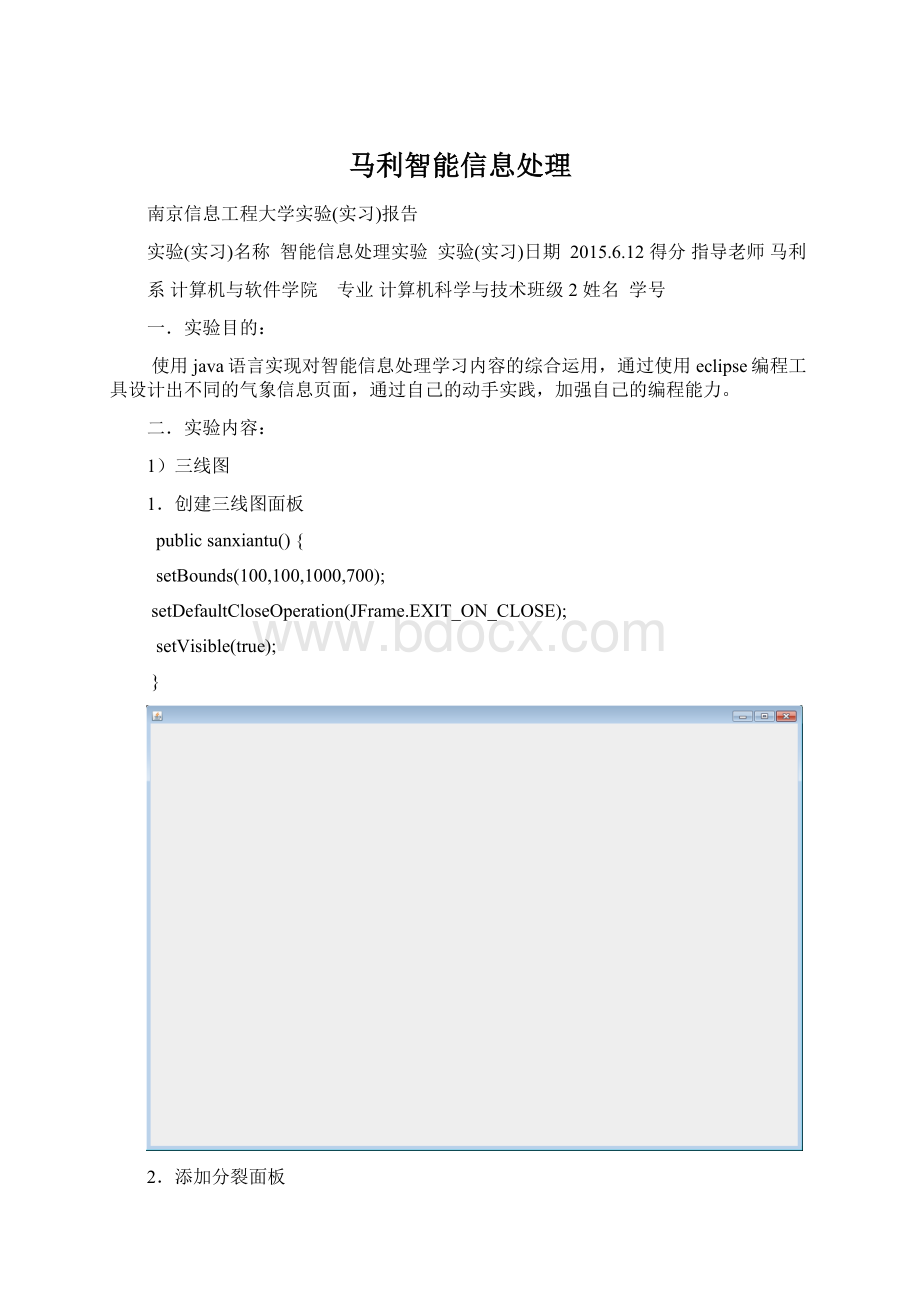
马利智能信息处理
南京信息工程大学实验(实习)报告
实验(实习)名称智能信息处理实验实验(实习)日期2015.6.12得分指导老师马利
系计算机与软件学院专业计算机科学与技术班级2姓名学号
一.实验目的:
使用java语言实现对智能信息处理学习内容的综合运用,通过使用eclipse编程工具设计出不同的气象信息页面,通过自己的动手实践,加强自己的编程能力。
二.实验内容:
1)三线图
1.创建三线图面板
publicsanxiantu(){
setBounds(100,100,1000,700);
setDefaultCloseOperation(JFrame.EXIT_ON_CLOSE);
setVisible(true);
}
2.添加分裂面板
//滑块
privateJSlidergetJSlider(){
if(jSlider==null){
jSlider=newJSlider();
jSlider.setMaximum(1000);
jSlider.setValue(100);
jSlider.setMinimum
(1);
jSlider.addChangeListener(newjavax.swing.event.ChangeListener(){
publicvoidstateChanged(javax.swing.event.ChangeEvente){
canvas.repaint();}//重新绘制
});
}
returnjSlider;
}
//设置画板
classMyCanvasextendsCanvas{
privatestaticfinallongserialVersionUID=5531859086294026557L;
privateToolkittk=Toolkit.getDefaultToolkit();
privateImagebackgroundImage;
publicMyCanvas(StringimgFile){
backgroundImage=tk.createImage(imgFile);}//构造函数
publicvoidsetBackgroundPanel(StringimgFile)
{backgroundImage=tk.createImage(imgFile);
repaint();}//重新绘制
publicvoidpaint(Graphicsg){
intnewW=0,newH=0;
intimgWidth=backgroundImage.getWidth(this);//获取宽度
intimgHeight=backgroundImage.getHeight(this);//获取高度
floatvalue=jSlider.getValue();
newW=(int)(imgWidth*value/100);
newH=(int)(imgHeight*value/100);
g.drawImage(backgroundImage,0,0,newW,newH,this);//按要求画出制定图片
}
}
publicsanxiantu(){
super();
setBounds(100,100,1000,700);
setDefaultCloseOperation(JFrame.EXIT_ON_CLOSE);
mySplitPane=newJSplitPane();//水平分割
labelRight=newJPanel();
JTabbedPanemyTabbedPane=newJTabbedPane();
mySplitPane.setRightComponent(labelRight);
labelRight.setLayout(newBorderLayout());
lab_color_change=newJLabel("20131308051金宸");
lab_color_change.setBounds(50,37,150,43);
labelRight.add(lab_color_change,BorderLayout.NORTH);
labelRight.add(getJSlider(),BorderLayout.SOUTH);
canvas=newMyCanvas("src/res/yiwei.jpg");
labelRight.add(canvas,BorderLayout.CENTER);
mySplitPane.setLeftComponent(myTabbedPane);
getContentPane().add(mySplitPane);
JPanellab_tuxingcaozuo=newJPanel();//选项卡一
JPanellab_beijingshezhi=newJPanel();//选项卡二
myTabbedPane.addTab("图形操作",lab_tuxingcaozuo);
3.对左侧选项卡一进行设计
//设置选项卡一
myTabbedPane.addTab("图形操作",lab_tuxingcaozuo);
lab_tuxingcaozuo.setLayout(null);
JTextPanetextPane=newJTextPane();
textPane.setBounds(45,15,100,80);
lab_tuxingcaozuo.add(textPane);
JButtonbtnNewButton_2=newJButton("长度");
btnNewButton_2.setBounds(21,117,70,43);
lab_tuxingcaozuo.add(btnNewButton_2);
JButtonbtnNewButton_3=newJButton("宽度");
btnNewButton_3.setBounds(111,117,70,43);
lab_tuxingcaozuo.add(btnNewButton_3);
JButtonbtn_color=newJButton("颜色");//按钮设置
btn_color.setBounds(60,170,70,43);
lab_tuxingcaozuo.add(btn_color);
btn_color.addActionListener(this);//事件监听,点击触发
JRadioButtonrdbtnNewRadioButton=newJRadioButton("时间轴向左");
rdbtnNewRadioButton.setBounds(37,475,121,23);
lab_tuxingcaozuo.add(rdbtnNewRadioButton);
JRadioButtonrdbtnNewRadioButton_1=newJRadioButton("时间轴向右");
rdbtnNewRadioButton_1.setBounds(37,500,121,23);
lab_tuxingcaozuo.add(rdbtnNewRadioButton_1);
JLabellblNewLabel=newJLabel("时间间隔");
lblNewLabel.setBounds(31,400,60,15);
lab_tuxingcaozuo.add(lblNewLabel);
textField=newJTextField();
textField.setBounds(94,395,33,21);
lab_tuxingcaozuo.add(textField);
textField.setColumns(10);
JLabellblNewLabel_1=newJLabel("小时");
lblNewLabel_1.setBounds(138,400,43,15);
lab_tuxingcaozuo.add(lblNewLabel_1);
JCheckBoxchckbxNewCheckBox=newJCheckBox("只填风");
chckbxNewCheckBox.setBounds(37,450,103,23);
lab_tuxingcaozuo.add(chckbxNewCheckBox);
JCheckBoxchckbxNewOne=newJCheckBox("只填雨");
chckbxNewOne.setBounds(37,425,103,23);
lab_tuxingcaozuo.add(chckbxNewOne);
JLabellblNewLabel_2=newJLabel("起始值");
lblNewLabel_2.setBounds(70,250,106,15);
lab_tuxingcaozuo.add(lblNewLabel_2);
textField_1=newJTextField();
textField_1.setBounds(37,270,106,23);
lab_tuxingcaozuo.add(textField_1);
textField_1.setColumns(10);
JLabellblNewLabel_3=newJLabel("结束值");
lblNewLabel_3.setBounds(70,300,106,15);
lab_tuxingcaozuo.add(lblNewLabel_3);
textField_2=newJTextField();
textField_2.setColumns(10);
textField_2.setBounds(37,320,106,23);
lab_tuxingcaozuo.add(textField_2);
JButtonbtnNewButton=newJButton("保存");
btnNewButton.setBounds(60,560,70,43);
lab_tuxingcaozuo.add(btnNewButton);
4.对左侧选项卡二进行设计
//选项卡二设置
myTabbedPane.addTab("背景设置",lab_beijingshezhi);
JButtonbtn_tupian=newJButton("选择图片");
btn_tupian.addActionListener(this);
lab_beijingshezhi.add(btn_tupian);
JButtonbtnZuoyi=newJButton("背景左移");
btnZuoyi.setBounds(60,170,70,43);
lab_beijingshezhi.add(btnZuoyi);
JButtonbtnYouyi=newJButton("背景右移");
btnYouyi.setBounds(60,200,70,43);
lab_beijingshezhi.add(btnYouyi);
JButtonbtnDaxiao=newJButton("改变大小");
btnDaxiao.setBounds(60,200,70,43);
lab_beijingshezhi.add(btnDaxiao);
JButtonbtnBaocun=newJButton("保存");
btnBaocun.setBounds(60,560,70,43);
lab_beijingshezhi.add(btnBaocun);
DimensionscrnDim=Toolkit.getDefaultToolkit().getScreenSize();
intx=(scrnDim.width-this.getSize().width)/2;
inty=(scrnDim.height-this.getSize().height)/2;
this.setLocation(x,y);
addComponentListener(newjava.awt.event.ComponentAdapter(){
publicvoidcomponentResized(java.awt.event.ComponentEventevt){
formComponentResized();
}
});
}
//调用窗体大小变化处理函数
privatevoidformComponentResized(){
mySplitPane.setDividerLocation((this.getSize().width/5)*1);
}
@Override
publicvoidstateChanged(ChangeEvente){
//事件触发后捕获
ColorselectedColor_background=jcc_background.getColor();
ColorselectedColor_text=jcc_text.getColor();
labelRight.setBackground(selectedColor_background);
lab_color_change.setForeground(selectedColor_text);
}
@Override
publicvoidactionPerformed(ActionEvente){
//时间被触发后进行捕获
StringevtCmd=e.getActionCommand();
if(evtCmd.equals("颜色")){
event_handle_color();}
elseif(evtCmd.equals("选择图片")){
envent_tupian();}
}
privatevoidenvent_tupian(){
StringfileName=null;
JFileChooserfileChooser=newJFileChooser();
//打开选择图片的选项页
fileChooser.setDialogTitle("图片地址");
fileChooser.setFileFilter(newFileNameExtensionFilter("图片文件(*.bmp,*.gif,*.jpg,*.jpeg,*.png)","bmp","gif","jpg","jpeg","png"));
if(fileChooser.showOpenDialog(null)==JFileChooser.APPROVE_OPTION)
{
fileName=fileChooser.getSelectedFile().getAbsolutePath();
if(fileName==null)return;
}
elsereturn;
setDefaultCloseOperation(EXIT_ON_CLOSE);
setSize(800,600);
setLocationRelativeTo(null);
canvas.setBackgroundPanel(fileName);
}
5.设计颜色按钮的事件监听
privatevoidevent_handle_color(){
JDialogdlg=newjavax.swing.JDialog();
dlg.setBounds(400,100,100,50);
dlg.setTitle("颜色");
jcc_background.getSelectionModel().addChangeListener(this);
jcc_text.getSelectionModel().addChangeListener(this);
Containerc=dlg.getContentPane();
JTabbedPanemyColorTabbedPane=newJTabbedPane();
JPanelbackground_Color=newJPanel();
JPaneltext_color=newJPanel();
myColorTabbedPane.addTab("背景颜色设置",background_Color);
myColorTabbedPane.addTab("文字颜色设置",text_color);
background_Color.add(jcc_background,BorderLayout.CENTER);
text_color.add(jcc_text,BorderLayout.CENTER);
c.add(myColorTabbedPane);
dlg.pack();
dlg.setVisible(true);
dlg.setDefaultCloseOperation(JDialog.DISPOSE_ON_CLOSE);
}
}
2)主面板
1.创建主面板窗口
publicclassMainFrame{
publicstaticvoidmain(String[]args){
newMicapsFrame();
}
}
classMicapsFrameextendsJFrame{
JDesktopPanedesktopPane;
publicMicapsFrame()
{
super();
DimensionscrnDim=Toolkit.getDefaultToolkit().getScreenSize();setBounds(200,100,(int)((1000.0/1280)*scrnDim.getWidth()),(int)((800.0/1024)*scrnDim.getHeight()));
//设置窗体大小和位置
setDefaultCloseOperation(JFrame.DISPOSE_ON_CLOSE);
setTitle("MICAPS3");
//给窗体命名
setVisible(true);
//设置窗体可见
java.awt.Containerc=getContentPane();
desktopPane=newJDesktopPane();
//创建桌面面板
desktopPane.setBounds(0,50,this.getSize().width,this.getSize().height-50);
//设置桌面面板大小和位置
c.setLayout(null);}
}
JMenuBarmenuBar;
//给窗体添加菜单组件
menuBar=newJMenuBar();
//设置菜单栏的属性
menuBar.setBounds(0,0,this.getSize().width,20);
//将菜单栏添加到容器中
c.add(menuBar);
2.添加一个按钮
JMenumenuFile=newJMenu("文件");
//将菜单栏的选项添加到菜单栏中
menuBar.add(menuFile);
JToolBartoolBar;
//添加工具栏
toolBar=newJToolBar();
//设置工具栏不可移动
toolBar.setFloatable(false);
//将工具栏添加到容器中
toolBar.setBounds(0,20,this.getSize().width,30);
c.add(toolBar);
3.添加工具栏按钮
JButtonbtn_1=newJButton(newImageIcon("res/新建.png"));
btn_1.setToolTipText("新建交互层");
//将按钮添加到工具栏中
toolBar.add(btn_1);
4.添加控件
JTabbedPanepaneLeft;
JPanelpanel;
panel=newJPanel();
panel.setBounds(0,0,(int)((200.0/1000)*this.getSize().width),this.getSize().height-50);
panel.setLayout(null);
paneLeft=newJTabbedPane(JTabbedPane.LEFT);
paneLeft.setBounds(0,0,(int)((200.0/1000)*this.getSize().width),this.getSize().height-50);
panel.add(paneLeft);
desktopPane.add(panel);
c.add(desktopPane);
5.添加分裂面板
JTabbedPanepaneLeft;
JPanelpanel;
JSplitPanesplitLeft;
panel=newJPanel();
panel.setBounds(0,0,(int)((200.0/1000)*this.getSize().width),this.getSize().height-50);
panel.setLayout(null);
//在桌面面板左边添加选项卡面板
paneLeft=newJTabbedPane(JTabbedPane