第8章函数的使用代码超实用VBA.docx
《第8章函数的使用代码超实用VBA.docx》由会员分享,可在线阅读,更多相关《第8章函数的使用代码超实用VBA.docx(12页珍藏版)》请在冰豆网上搜索。
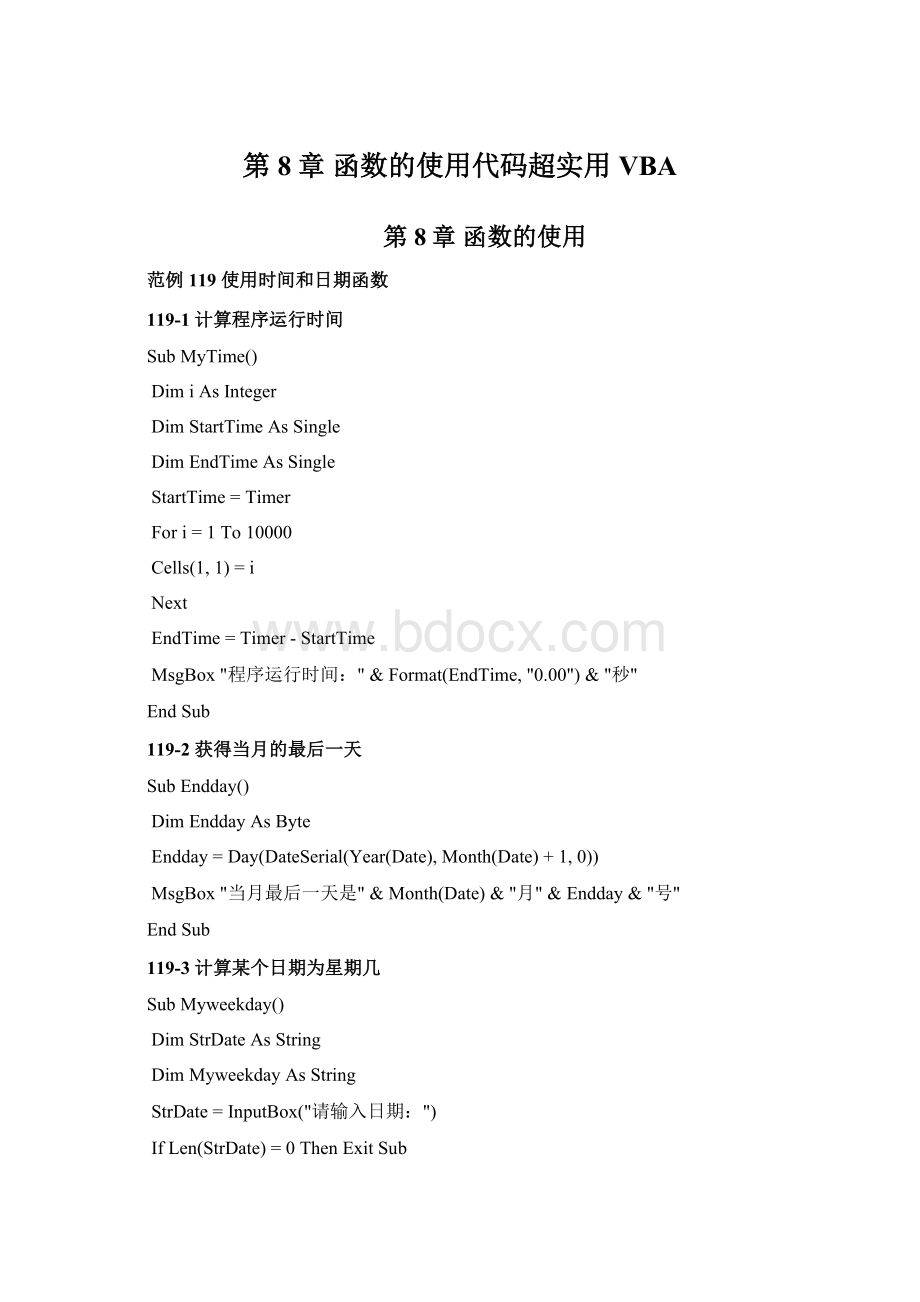
第8章函数的使用代码超实用VBA
第8章函数的使用
范例119使用时间和日期函数
119-1计算程序运行时间
SubMyTime()
DimiAsInteger
DimStartTimeAsSingle
DimEndTimeAsSingle
StartTime=Timer
Fori=1To10000
Cells(1,1)=i
Next
EndTime=Timer-StartTime
MsgBox"程序运行时间:
"&Format(EndTime,"0.00")&"秒"
EndSub
119-2获得当月的最后一天
SubEndday()
DimEnddayAsByte
Endday=Day(DateSerial(Year(Date),Month(Date)+1,0))
MsgBox"当月最后一天是"&Month(Date)&"月"&Endday&"号"
EndSub
119-3计算某个日期为星期几
SubMyweekday()
DimStrDateAsString
DimMyweekdayAsString
StrDate=InputBox("请输入日期:
")
IfLen(StrDate)=0ThenExitSub
IfIsDate(StrDate)Then
SelectCaseWeekday(StrDate,vbSunday)
CasevbSunday
Myweekday="星期日"
CasevbMonday
Myweekday="星期一"
CasevbTuesday
Myweekday="星期二"
CasevbWednesday
Myweekday="星期三"
CasevbThursday
Myweekday="星期四"
CasevbFriday
Myweekday="星期五"
CasevbSaturday
Myweekday="星期六"
EndSelect
MsgBoxDateValue(StrDate)&""&Myweekday
Else
MsgBox"请输入正确格式的日期!
"
EndIf
EndSub
119-4计算两个日期的时间间隔
SubDateInterval()
DimStrDateAsString
StrDate=InputBox("请输入日期:
")
IfLen(StrDate)=0ThenExitSub
IfIsDate(StrDate)Then
MsgBoxDateValue(StrDate)&Chr(13)&"距离今天有"_
&Abs(DateDiff("d",Date,StrDate))&"天"
Else
MsgBox"请输入正确格式的日期!
"
EndIf
EndSub
119-5获得指定时间间隔的日期
SubMyDateAdd()
DimStrDateAsString
StrDate=Application.InputBox(Prompt:
="请输入间隔的天数:
",Type:
=1)
IfStrDate=FalseThenExitSub
MsgBoxStrDate&"天后的日期是"&DateAdd("d",StrDate,Date)
EndSub
119-6格式化时间和日期
SubTimeDateFormat()
DimStrAsString
Str=Format(Now,"MediumTime")&Chr(13)_
&Format(Now,"LongTime")&Chr(13)_
&Format(Now,"ShortTime")&Chr(13)_
&Format(Now,"GeneralDate")&Chr(13)_
&Format(Now,"LongDate")&Chr(13)_
&Format(Now,"MediumDate")&Chr(13)_
&Format(Now,"ShortDate")
MsgBoxStr
EndSub
范例120使用字符串处理函数
SubStrFunctions()
DimStrAsString
Str="UseStringFunctions"
MsgBox"原始字符串:
"&Str&Chr(13)_
&"字符串长度:
"&Len(Str)&Chr(13)_
&"左边8个字符:
"&Left(Str,8)&Chr(13)_
&"右边6个字符:
"&Right(Str,6)&Chr(13)_
&"""Str""出现在字符串的第"&InStr(Str,"Str")&"位"&Chr(13)_
&"从左边第5个开始取6个字符:
"&Mid(Str,5,6)&Chr(13)_
&"转换为大写:
"&UCase(Str)&Chr(13)_
&"转换为小写:
"&LCase(Str)&Chr(13)
EndSub
范例121判断表达式是否为数值
SubMyNumeric()
DimrAsInteger
DimrngAsRange
DimYnumberAsString
DimNnumberAsString
r=Cells(Rows.Count,1).End(xlUp).Row
ForEachrngInRange("A1:
A"&r)
IfIsNumeric(rng)Then
Ynumber=Ynumber&rng.Address(0,0)&vbTab&rng&vbCrLf
Else
Nnumber=Nnumber&rng.Address(0,0)&vbTab&rng&vbCrLf
EndIf
Next
MsgBox"数值单元格:
"&vbCrLf&Ynumber&vbCrLf_
&"非数值单元格:
"&vbCrLf&Nnumber
EndSub
范例122自定义数值格式
SubCustomDigitalFormat()
DimMyNumericAsDouble
DimStrAsString
MyNumeric=123456789
Str=Format(MyNumeric,"0.00")&vbCrLf_
&Format(MyNumeric,"0%")&vbCrLf_
&Format(MyNumeric,"#,##0.00")&vbCrLf_
&Format(MyNumeric,"$#,##0.00")&vbCrLf_
&Format(-(MyNumeric),"¥#,##0.00;(¥#,##0.00)")
MsgBoxStr
EndSub
范例123四舍五入运算
SubRounding()
MsgBoxRound(4.56789,2)
EndSub
SubAmendmentsRound()
MsgBoxRound(2.5+0.0000001)
EndSub
SubSheetsRound()
MsgBoxApplication.Round(2.5,0)
EndSub
范例124使用Array函数创建数组
OptionBase1
SubMyarr()
DimarrAsVariant
DimiAsInteger
arr=Array("王晓明","吴胜玉","周志国","曹武伟","张新发","卓雪梅","沈煜婷","丁林平")
Fori=LBound(arr)ToUBound(arr)
Cells(i,1)=arr(i)
Next
EndSub
范例125将字符串按指定的分隔符分开
SubSplitarr()
DimArrAsVariant
Arr=Split(Cells(1,2),",")
Cells(1,1).Resize(UBound(Arr)+1,1)=Application.Transpose(Arr)
EndSub
范例126使用动态数组去除重复值
SubSplitarr()
DimSplarr()AsString
DimArr()AsString
DimTemp()AsString
DimrAsInteger
DimiAsInteger
OnErrorResumeNext
Splarr=Split(Range("B1"),",")
Fori=0ToUBound(Splarr)
Temp=Filter(Arr,Splarr(i))
IfUBound(Temp)<0Then
r=r+1
ReDimPreserveArr(1Tor)
Arr(r)=Splarr(i)
EndIf
Next
Range("A1").Resize(r,1)=Application.Transpose(Arr)
EndSub
范例127调用工作表函数
127-1使用Sum函数求和
SubSumCell()
DimrAsInteger
DimrngAsRange
DimDsumAsDouble
r=Cells(Rows.Count,1).End(xlUp).Row
Setrng=Range("A1:
F"&r)
Dsum=Application.WorksheetFunction.Sum(rng)
MsgBoxrng.Address(0,0)&"单元格的和为"&Dsum
EndSub
127-2查找工作表中最大、最小值
SubFindMaxAndMin()
DimrAsInteger
DimRngAsRange,MyRngAsRange
DimMaxCountAsInteger,MainCountAsInteger
DimMymaxAsDouble,MyminAsDouble
r=Cells(Rows.Count,1).End(xlUp).Row
SetMyRng=Range("A1:
J"&r)
ForEachRngInMyRng
IfRng.Value=WorksheetFunction.max(MyRng)Then
Rng.Interior.ColorIndex=3
MaxCount=MaxCount+1
Mymax=Rng.Value
ElseIfRng.Value=WorksheetFunction.min(MyRng)Then
Rng.Interior.ColorIndex=5
MainCount=MainCount+1
Mymin=Rng.Value
Else
Rng.Interior.ColorIndex=0
EndIf
Next
MsgBox"最大值是:
"&Mymax&",共有"&MaxCount&"个。
"_
&Chr(13)&"最小值是:
"&Mymin&",共有"&MainCount&"个。
"
EndSub
127-3不重复值的录入
PrivateSubWorksheet_Change(ByValTargetAsRange)
WithTarget
If.Column<>1Or.Count>1ThenExitSub
IfWorksheetFunction.CountIf(Range("A:
A"),.Value)>1Then
.Select
MsgBox"不能输入重复的数据!
",64
Application.EnableEvents=False
.Value=""
Application.EnableEvents=True
EndIf
EndWith
EndSub
范例128个人所得税自定义函数
PublicFunctionPITax(Income,OptionalThreshold)AsDouble
DimRateAsDouble
DimDeductionAsDouble
DimTaxliabilityAsDouble
IfIsMissing(Threshold)ThenThreshold=2000
Taxliability=Income-Threshold
SelectCaseTaxliability
Case0To500
Rate=0.05
Deduction=0
Case500.01To2000
Rate=0.1
Deduction=25
Case2000.01To5000
Rate=0.15
Deduction=125
Case5000.01To20000
Rate=0.2
Deduction=375
Case20000.01To40000
Rate=0.25
Deduction=1375
Case40000.01To60000
Rate=0.3
Deduction=3375
Case60000.01To80000
Rate=0.35
Deduction=6375
Case80000.01To10000
Rate=0.4
Deduction=10375
CaseElse
Rate=0.45
Deduction=15375
EndSelect
IfTaxliability<=0Then
PITax=0
Else
PITax=Application.Round(Taxliability*Rate-Deduction,2)
EndIf
EndFunction
范例129人民币大写函数
PublicFunctionYuanCapital(Amountin)
YuanCapital=Replace(Application.Text(Round(Amountin+0.00000001,2),"[DBnum2]"),".","元")
YuanCapital=IIf(Left(Right(YuanCapital,3),1)="元",Left(YuanCapital,Len(YuanCapital)-1)&"角"&Right(YuanCapital,1)&"分",IIf(Left(Right(YuanCapital,2),1)="元",YuanCapital&"角整",IIf(YuanCapital="零","",YuanCapital&"元整")))
YuanCapital=Replace(Replace(Replace(Replace(YuanCapital,"零元零角",""),"零元",""),"零角","零"),"-","负")
EndFunction
范例130判断工作表是否为空表
FunctionIsBlankSht(ShAsVariant)AsBoolean
IfTypeName(Sh)="String"ThenSetSh=Worksheets(Sh)
IfApplication.CountA(Sh.UsedRange.Cells)=0Then
IsBlankSht=True
EndIf
EndFunction
SubDelBlankSht()
DimShAsWorksheet
ForEachShInThisWorkbook.Sheets
IfIsBlankSht(Sh)Then
Application.DisplayAlerts=False
Sh.Delete
Application.DisplayAlerts=True
EndIf
Next
SetSh=Nothing
EndSub
范例131查找指定工作表
FunctionExistSh(ShAsString)AsBoolean
DimShtAsWorksheet
OnErrorResumeNext
SetSht=Sheets(Sh)
IfErr=0ThenExistSh=True
SetSht=Nothing
EndFunction
SubNotSht()
DimShAsString
Sh=InputBox("请输入工作表名称:
")
IfLen(Sh)>0Then
IfNotExistSh(Sh)Then
MsgBox"对不起,"&Sh&"工作表不存在!
"
Else
Sheets(Sh).Select
EndIf
EndIf
EndSub
范例132查找指定工作簿
FunctionExistWorkbook(WbNameAsString)AsBoolean
DimWbAsWorkbook
OnErrorResumeNext
SetWb=Workbooks(WbName)
IfErr=0ThenExistWorkbook=True
SetWb=Nothing
EndFunction
SubNotWorkbook()
DimWbAsString
Wb=InputBox("请输入工作簿名称:
")
IfLen(Wb)>0Then
IfNot(ExistWorkbook(Wb))Then
MsgBoxWb&"工作簿没有打开!
"
EndIf
EndIf
EndSub
【代码解析】自定义ExistWorkbook函数判断指定名称的工作簿是否打开。
第5行代码,判断第4行代码是否出错,如果出错,则表示指定名称的工作簿没有打开,自定义ExistWorkbook函数返回False。
使用自定义ExistWorkbook函数可以判断指定名称的工作簿是否打开,范例代码如下:
#001SubNotWorkbook()
#002DimWbAsString
#003Wb=InputBox("请输入工作簿名称:
")
#004IfLen(Wb)>0Then
#005IfNot(ExistWorkbook(Wb))Then
#006MsgBoxWb&"工作簿没有打开!
"
#007EndIf
#008EndIf
#009EndSub
范例133取得应用程序的安装路径
FunctionGetSetupPath(AppNameAsString)
DimWshAsObject
SetWsh=CreateObject("Wscript.Shell")
GetSetupPath=Wsh.RegRead("HKEY_LOCAL_MACHINE\Software"_
&"\Microsoft\Windows\CurrentVersion\AppPaths\"_
&AppName&"\Path")
SetWsh=Nothing
EndFunction
SubWinRARPath()
MsgBoxGetSetupPath("WinRAR.exe")
EndSub