Windows下搭建Python27环境包括Win7 64位下安装setuptools.docx
《Windows下搭建Python27环境包括Win7 64位下安装setuptools.docx》由会员分享,可在线阅读,更多相关《Windows下搭建Python27环境包括Win7 64位下安装setuptools.docx(21页珍藏版)》请在冰豆网上搜索。
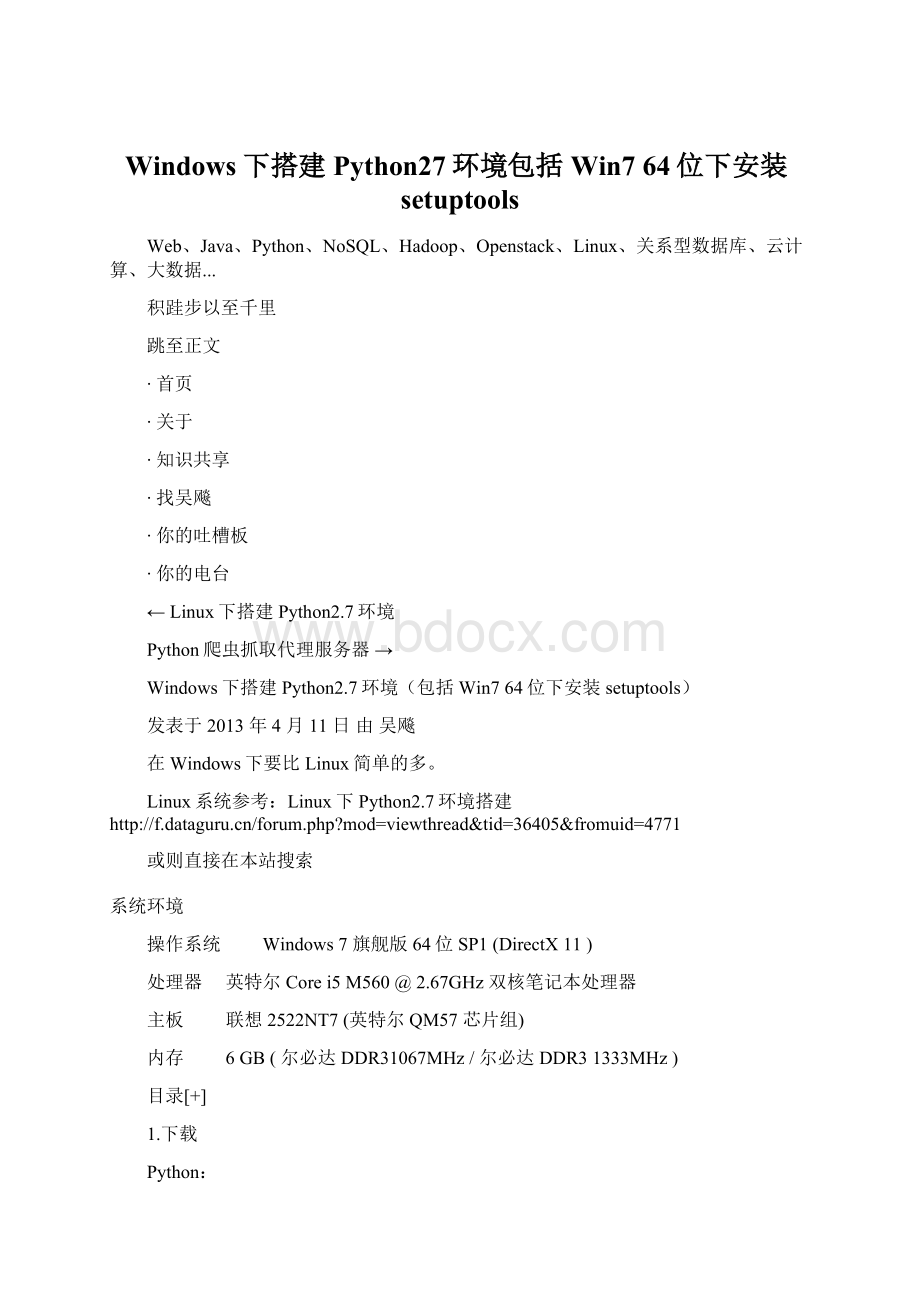
Windows下搭建Python27环境包括Win764位下安装setuptools
Web、Java、Python、NoSQL、Hadoop、Openstack、Linux、关系型数据库、云计算、大数据...
积跬步以至千里
跳至正文
∙首页
∙关于
∙知识共享
∙找吴飚
∙你的吐槽板
∙你的电台
← Linux下搭建Python2.7环境
Python爬虫抓取代理服务器 →
Windows下搭建Python2.7环境(包括Win764位下安装setuptools)
发表于 2013年4月11日 由 吴飚
在Windows下要比Linux简单的多。
Linux系统参考:
Linux下Python2.7环境搭建
或则直接在本站搜索
系统环境
操作系统 Windows7 旗舰版 64位 SP1(DirectX11)
处理器 英特尔 Corei5M560@2.67GHz 双核笔记本处理器
主板 联想 2522NT7(英特尔 QM57 芯片组)
内存 6GB( 尔必达 DDR31067MHz/ 尔必达 DDR31333MHz)
目录[+]
1.下载
Python:
地址:
http:
//www.python.org/getit/
版本:
python-2.7.3.amd64.msi
setuptools:
http:
//pypi.python.org/pypi/setuptools#windows
ez_setup.py文件:
numpy:
地址:
http:
//www.lfd.uci.edu/~gohlke/pythonlibs/
版本:
numpy-unoptimized-1.6.2.win-amd64-py2.7.exe
2.安装Python
选择安装路径:
除了选择安装路径外,其他的基本都可以默认了,一直到安装完成。
此时的目录结构如下:
3.为Python配置环境变量
测试,Python安装成功。
4.安装setuptools
官网声称.exe版本的不支持64位Windows系统,推荐使用ez_setup.py自动安装。
据说,有筒子32位的exe文件在64位系统上也能用,我就不试了,按照官方的指导来吧,免得以后出些莫名其妙的问题。
打开
在命令行窗口下执行即可,前提是可以联网。
1
D:
\>ez_setup.py
2
Downloadinghttp:
//pypi.python.org/packages/2.7/s/setuptools/setuptools-0.6c11-py2.7.egg
3
Processingsetuptools-0.6c11-py2.7.egg
4
Copyingsetuptools-0.6c11-py2.7.eggtod:
\python27\lib\site-packages
5
Addingsetuptools0.6c11toeasy-install.pthfile
6
Installingeasy_install-script.pyscripttoD:
\Python27\Scripts
7
Installingeasy_install.exescripttoD:
\Python27\Scripts
8
Installingeasy_install.exe.manifestscripttoD:
\Python27\Scripts
9
Installingeasy_install-2.7-script.pyscripttoD:
\Python27\Scripts
10
Installingeasy_install-2.7.exescripttoD:
\Python27\Scripts
11
Installingeasy_install-2.7.exe.manifestscripttoD:
\Python27\Scripts
12
13
Installedd:
\python27\lib\site-packages\setuptools-0.6c11-py2.7.egg
14
Processingdependenciesforsetuptools==0.6c11
15
Finishedprocessingdependenciesforsetuptools==0.6c11
setuptools安装完成后的目录如下:
5.为setuptools配置环境变量
6.使用easy_install
安装django:
查看源代码
打印帮助
1
C:
\Users\Biao>easy_install
2
error:
Nourls,filenames,orrequirementsspecified(see--help)
3
4
C:
\Users\Biao>easy_installdjango
5
Searchingfordjango
6
Readinghttp:
//pypi.python.org/simple/django/
7
Reading
8
Reading
9
Bestmatch:
Django1.4.2
10
Downloading
11
ProcessingDjango-1.4.2.tar.gz
12
RunningDjango-1.4.2\setup.py-qbdist_egg--dist-dirc:
\users\biao\appdata\local\temp\easy_install-tahhsu\Django-1.4.2\egg-dist-tmp-0hpiac
13
zip_safeflagnotset;analyzingarchivecontents...
14
django.contrib.admindocs.views:
modulereferences__file__
15
django.contrib.auth.tests.context_processors:
modulereferences__file__
16
django.contrib.auth.tests.forms:
modulereferences__file__
17
django.contrib.auth.tests.views:
modulereferences__file__
18
django.contrib.flatpages.tests.csrf:
modulereferences__file__
19
django.contrib.flatpages.tests.middleware:
modulereferences__file__
20
django.contrib.flatpages.tests.templatetags:
modulereferences__file__
21
django.contrib.flatpages.tests.views:
modulereferences__file__
22
django.contrib.formtools.tests.__init__:
modulereferences__file__
23
django.contrib.formtools.tests.wizard.namedwizardtests.tests:
modulereferences__file__
24
django.contrib.formtools.tests.wizard.wizardtests.tests:
modulereferences__file__
25
django.contrib.gis.geometry.test_data:
modulereferences__file__
26
django.contrib.gis.tests.geo3d.tests:
modulereferences__file__
27
django.contrib.gis.tests.geogapp.tests:
modulereferences__file__
28
django.contrib.gis.tests.layermap.tests:
modulereferences__file__
29
django.contrib.sitemaps.tests.base:
modulereferences__file__
30
django.contrib.staticfiles.storage:
modulereferences__file__
31
django.core.management.sql:
modulereferences__file__
32
django.core.management.templates:
modulereferences__path__
33
django.core.management.__init__:
modulereferences__file__
34
django.core.management.__init__:
modulereferences__path__
35
mands.loaddata:
modulereferences__file__
36
mands.loaddata:
modulereferences__path__
37
mands.makemessages:
modulereferences__file__
38
django.core.servers.basehttp:
modulereferences__path__
39
django.db.utils:
modulereferences__file__
40
django.db.models.loading:
modulereferences__file__
41
django.template.loaders.app_directories:
modulereferences__file__
42
django.test._doctest:
modulereferences__file__
43
django.test._doctest:
moduleMAYbeusinginspect.getsourcefile
44
django.utils.autoreload:
modulereferences__file__
45
django.utils.module_loading:
modulereferences__path__
46
django.utils.version:
modulereferences__path__
47
django.utils.translation.trans_real:
modulereferences__file__
48
django.utils.translation.__init__:
modulereferences__file__
49
django.utils.unittest.collector:
modulereferences__file__
50
django.utils.unittest.loader:
modulereferences__file__
51
django.views.i18n:
modulereferences__file__
52
Addingdjango1.4.2toeasy-install.pthfile
53
Installingdjango-admin.pyscripttoD:
\Python27\Scripts
54
55
Installedd:
\python27\lib\site-packages\django-1.4.2-py2.7.egg
56
Processingdependenciesfordjango
57
Finishedprocessingdependenciesfordjango
58
59
C:
\Users\Biao>python
60
Python2.7.3(default,Apr102012,23:
24:
47)[MSCv.150064bit(AMD64)]onwin32
61
Type"help","copyright","credits"or"license"formoreinformation.
62
>>>importdjango
63
>>>exit()
django已安装成功。
安装numpy:
1
C:
\Users\Biao>easy_installnumpy
2
Searchingfornumpy
3
Readinghttp:
//pypi.python.org/simple/numpy/
4
Readinghttp:
//numpy.scipy.org
5
Reading
6
Readinghttp:
//numeric.scipy.org
7
Bestmatch:
numpy1.6.2
8
Downloadinghttp:
//pypi.python.org/packages/source/n/numpy/numpy-1.6.2.zip#md5=7e13c931985f90efcfa0408f845d6fee
9
error:
MD5validationfailedfornumpy-1.6.2.zip;possibledownloadproblem?
10
11
C:
\Users\Biao>
easy-install方式安装失败,这是因为我公司限网了,下载不下了。
改用exe文件安装,安装文件为:
numpy-unoptimized-1.6.2.win-amd64-py2.7.exe。
下载完成后直接运行就可以了:
默认会找到Python的安装路径:
numpy安装成功。
至此,在Windows下Python环境搭建完成。
本站遵循:
署名-非商业性使用-相同方式共享3.0中国大陆(CCBY-NC-SA3.0CN)
版权声明:
本站所有文章如未标注为转载则皆为原创,如需转载,请务必以超链接形式标注文章原始出处及作者姓名!
此条目发表在 Python 分类目录,贴了 Python环境搭建 标签。
将固定链接加入收藏夹。
← Linux下搭建Python2.7环境
Python爬虫抓取代理服务器 →
发表评论
窗体顶端
电子邮件地址不会被公开。
必填项已用 * 标注
姓名 *
电子邮件 *
站点
评论
您可以使用这些 HTML 标签和属性:
窗体底端
∙
窗体顶端
窗体底端
∙分类目录
▪CAP理论
▪Hadoop
▪Hbase
▪Hive
▪Sqoop
▪Java
▪JavaScript
▪Linux
▪MySQL
▪NoSQL
▪Memcached
▪Repcached
▪MongoDB
▪Redis
▪Oracle
▪Python
▪Thrift
▪随笔
∙近期文章
▪TomcatDBCP连接池泄露
▪Tomcat监控工具psi-probe
▪Jquerydatatable分页
▪忙着……
▪面向大规模集群部署Hadoop的思路
∙近期评论
▪吴飚发表在《面向大规模集群部署Hadoop的思路》
▪吴飚发表在《你的吐槽板》
▪吴飚发表在《你的吐槽板》
▪NBAJerseysOutlet 发表在《图示Oracle数据库更新数据并提交的完整过程》
▪不了峰发表在《图示Oracle数据库更新数据并提交的完整过程》
∙功能
▪登录
▪文章 RSS
▪评论 RSS
▪WordPress.org
∙友情链接
▪Luocs
▪Leonarding
∙开新浪微博只为关注凤姐
Copyright©2013 .AllRightsReserved. 粤ICP备13021071号