SSH2整合 ssh2 框架 搭建 Office Word 版.docx
《SSH2整合 ssh2 框架 搭建 Office Word 版.docx》由会员分享,可在线阅读,更多相关《SSH2整合 ssh2 框架 搭建 Office Word 版.docx(17页珍藏版)》请在冰豆网上搜索。
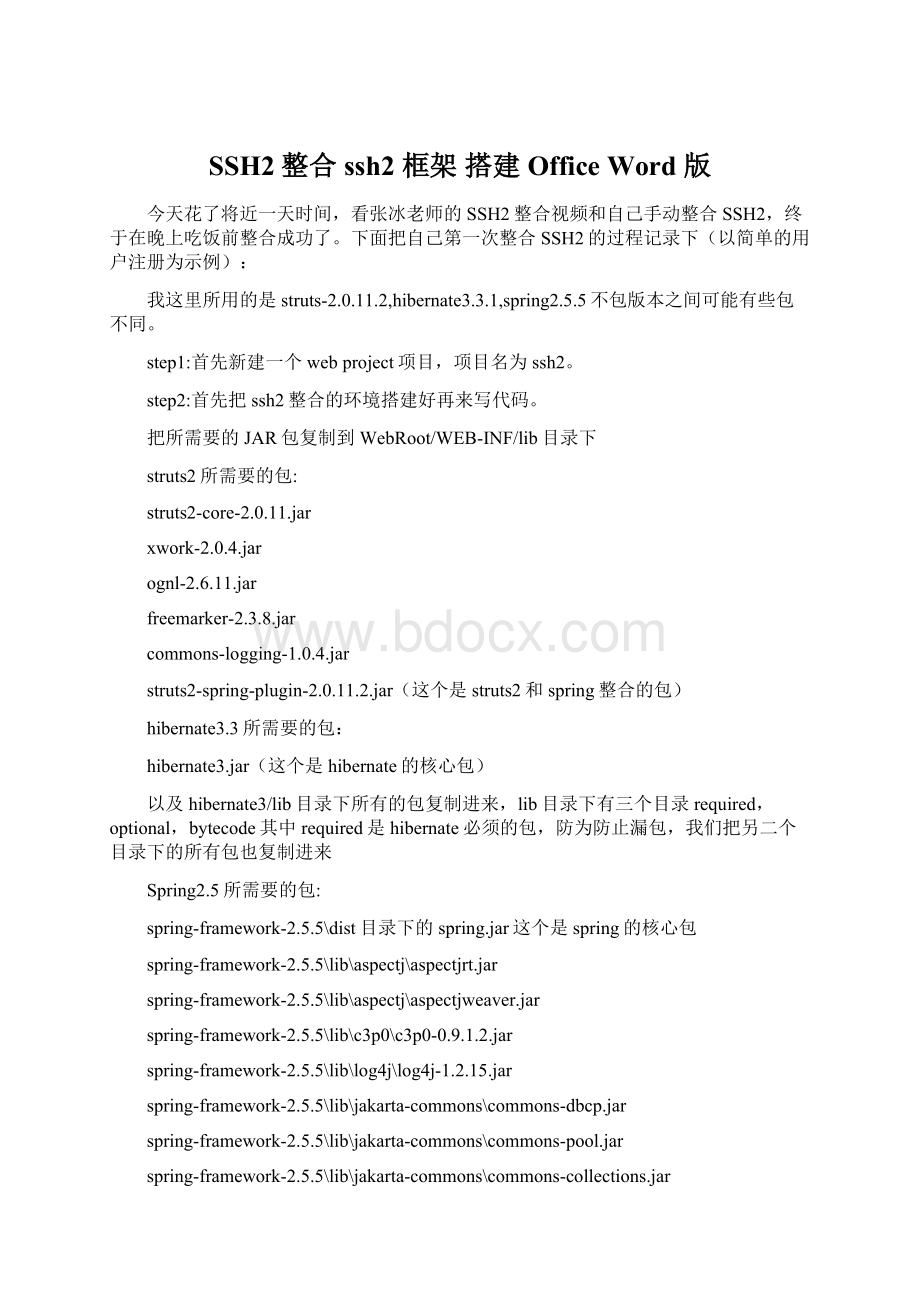
SSH2整合ssh2框架搭建OfficeWord版
今天花了将近一天时间,看张冰老师的SSH2整合视频和自己手动整合SSH2,终于在晚上吃饭前整合成功了。
下面把自己第一次整合SSH2的过程记录下(以简单的用户注册为示例):
我这里所用的是struts-2.0.11.2,hibernate3.3.1,spring2.5.5不包版本之间可能有些包不同。
step1:
首先新建一个webproject项目,项目名为ssh2。
step2:
首先把ssh2整合的环境搭建好再来写代码。
把所需要的JAR包复制到WebRoot/WEB-INF/lib目录下
struts2所需要的包:
struts2-core-2.0.11.jar
xwork-2.0.4.jar
ognl-2.6.11.jar
freemarker-2.3.8.jar
commons-logging-1.0.4.jar
struts2-spring-plugin-2.0.11.2.jar(这个是struts2和spring整合的包)
hibernate3.3所需要的包:
hibernate3.jar(这个是hibernate的核心包)
以及hibernate3/lib目录下所有的包复制进来,lib目录下有三个目录required,optional,bytecode其中required是hibernate必须的包,防为防止漏包,我们把另二个目录下的所有包也复制进来
Spring2.5所需要的包:
spring-framework-2.5.5\dist目录下的spring.jar这个是spring的核心包
spring-framework-2.5.5\lib\aspectj\aspectjrt.jar
spring-framework-2.5.5\lib\aspectj\aspectjweaver.jar
spring-framework-2.5.5\lib\c3p0\c3p0-0.9.1.2.jar
spring-framework-2.5.5\lib\log4j\log4j-1.2.15.jar
spring-framework-2.5.5\lib\jakarta-commons\commons-dbcp.jar
spring-framework-2.5.5\lib\jakarta-commons\commons-pool.jar
spring-framework-2.5.5\lib\jakarta-commons\commons-collections.jar
spring-framework-2.5.5\lib\jakarta-commons\commons-logging.jar
spring-framework-2.5.5\lib\jakarta-commons\commons-collections.jar
最后别忘了把mysql的数据库驱动包引进来,这里用的是MYSQL数据库
不知道写的时候有没有写漏,可能有一些包有重复,造成有冲突,解决方法,可以先把tomcat停止,然后在进到webapps/工程所有目录下的WEB-INF/lib下查看所有引入进来的JAR包,看到有复制的就删掉,只留下最新的。
step3:
最后配置好的web.xml如下:
xmlversion="1.0"encoding="UTF-8"?
>
xmlns="
xmlns:
xsi="http:
//www.w3.org/2001/XMLSchema-instance"
xsi:
schemaLocation="
--配置Spring-->
contextConfigLocation
classpath:
application-*.xml
--配置Struts2-->
struts2
org.apache.struts2.dispatcher.FilterDispatcher
struts2
/*
--配置Spring的监听-->
org.springframework.web.context.ContextLoaderListener
--配置Spring的过滤器,解决乱码问题-->
encoding
org.springframework.web.filter.CharacterEncodingFilter
encoding
UTF-8
encoding
/*
reg.jsp
src下struts.xml的最终代码如下:
xmlversion="1.0"encoding="UTF-8"?
>
DOCTYPEstrutsPUBLIC
"-//ApacheSoftwareFoundation//DTDStrutsConfiguration2.0//EN"
"http:
//struts.apache.org/dtds/struts-2.0.dtd">
/regSuc.jsp
/regFail.jsp
在src下把hibernate相应的配置文件复制进来,hibernate.cfg.xml最终代码如下:
xmlversion='1.0'encoding='UTF-8'?
>
DOCTYPEhibernate-configurationPUBLIC
"-//Hibernate/HibernateConfigurationDTD3.0//EN"
"
--GeneratedbyMyEclipseHibernateTools.-->
update
true
把hibernate缓存的配置也复制进来ehcache.xml代码如下:
maxElementsInMemory="10000"
eternal="false"
timeToIdleSeconds="120"
timeToLiveSeconds="120"
overflowToDisk="true"
/>
maxElementsInMemory="10000"
eternal="false"
timeToIdleSeconds="300"
timeToLiveSeconds="600"
overflowToDisk="true"
/>
maxElementsInMemory="1000"
eternal="true"
timeToIdleSeconds="0"
timeToLiveSeconds="0"
overflowToDisk="false"
/>-->
把hibernate下的日志文件配置复制过来log4j.properties:
#ForJBoss:
AvoidtosetupLog4Joutside$JBOSS_HOME/server/default/deploy/log4j.xml!
#Forallotherservers:
CommentouttheLog4Jlistenerinweb.xmltoactivateLog4J.
log4j.rootLogger=INFO,stdout,logfile
log4j.appender.stdout=org.apache.log4j.ConsoleAppender
log4j.appender.stdout.layout=org.apache.log4j.PatternLayout
log4j.appender.stdout.layout.ConversionPattern=%d%p[%c]-%m%n
log4j.appender.logfile=org.apache.log4j.RollingFileAppender
log4j.appender.logfile.File=${petstore.root}/WEB-INF/petstore.log
log4j.appender.logfile.MaxFileSize=512KB
#Keepthreebackupfiles.
log4j.appender.logfile.MaxBackupIndex=3
#Patterntooutput:
datepriority[category]-message
把spring的配置文件复制过来applicationContext.xml
这里我们把他改名为:
applicaton-beans.xml最后代码为:
xmlversion="1.0"encoding="UTF-8"?
>
//www.springframework.org/schema/beans"
xmlns:
xsi="http:
//www.w3.org/2001/XMLSchema-instance"
xmlns:
aop="http:
//www.springframework.org/schema/aop"
xmlns:
tx="http:
//www.springframework.org/schema/tx"
xsi:
schemaLocation="
http:
//www.springframework.org/schema/beanshttp:
//www.springframework.org/schema/beans/spring-beans-2.5.xsd
http:
//www.springframework.org/schema/aophttp:
//www.springframework.org/schema/aop/spring-aop-2.5.xsd
http:
//www.springframework.org/schema/txhttp:
//www.springframework.org/schema/tx/spring-tx-2.5.xsd">
scope="prototype">
再建立一个事务控制的application-transaction.xml代码最终如下:
xmlversion="1.0"encoding="UTF-8"?
>
//www.springframework.org/schema/beans"
xmlns:
xsi="http:
//www.w3.org/2001/XMLSchema-instance"
xmlns:
aop="http:
//www.springframework.org/schema/aop"
xmlns:
tx="http:
//www.springframework.org/schema/tx"
xsi:
schemaLocation="
http:
//www.springframework.org/schema/beanshttp:
//www.springframework.org/schema/beans/spring-beans-2.5.xsd
http:
//www.springframework.org/schema/aophttp:
//www.springframework.org/schema/aop/spring-aop-2.5.xsd
http:
//www.springframework.org/schema/txhttp:
//www.springframework.org/schema/tx/spring-tx-2.5.xsd">
class="org.springframework.beans.factory.config.PropertyPlaceholderConfigurer">
classpath:
jdbc.properties
--配置数据源-->
class="mons.dbcp.BasicDataSource">
value="${jdbc.driverClassName}"/>
--配置SessionFactory-->
class="org.springframework.orm.hibernate3.LocalSessionFactoryBean">
value="classpath:
hibernate.cfg.xml"/>
config>
advisorpointcut="execution(**..PetStoreFacade.*(..))"
advice-ref="txAdvice"/>
config>
adviceid="txAdvice"transaction-manager="txManager">
attributes>
methodname="insert*"/>
methodname="update*"/>
methodname="delete*"/>
methodname="modify*"/>
methodname="*"read-only="true"/>
attributes>
advice>
class="org.springframework.jdbc.datasource.DataSourceTransactionManager">
到此,所有的配置都整合好了,下面开始写代码
step4:
建立相应的jsp页面
注册页面reg.jsp代码如下:
<%@pagelanguage="java"pageEncoding="UTF-8"%>
<%
Stringpath=request.getContextPath();
StringbasePath=request.getScheme()+":
//"+request.getServerName()+":
"+request.getServerPort()+path+"/";
%>
DOCTYPEHTMLPUBLIC"-//W3C//DTDHTML4.01Transitional//EN">
">
SSH2用户注册
--
-->
用户注册
用户名:
密 码:
注册成功显示页面regSuc.jsp代码如下:
<%@pagelanguage="java"pageEncoding="UTF-8"%>
<%
Stringpath=request.getContextPath();
StringbasePath=request.getScheme()+":
//"+request.getServerName()+":
"+request.getServerPort()+path+"/";
%>
DOCTYPEHTMLPUBLIC"-//W3C//DTDHTML4.01Transitional//EN">
">
注册成功
--
-->
恭喜你注册成功了
注册失败regFail.jsp代码如下:
<%@pagelanguage="java"pageEncoding="UTF-8"%>
<%
Stringpath=request.getContextPath();
Stringbas