Oracle 12cR1 12101 2node RAC on CentOS 64 on VMware Workstation 9Part 9.docx
《Oracle 12cR1 12101 2node RAC on CentOS 64 on VMware Workstation 9Part 9.docx》由会员分享,可在线阅读,更多相关《Oracle 12cR1 12101 2node RAC on CentOS 64 on VMware Workstation 9Part 9.docx(10页珍藏版)》请在冰豆网上搜索。
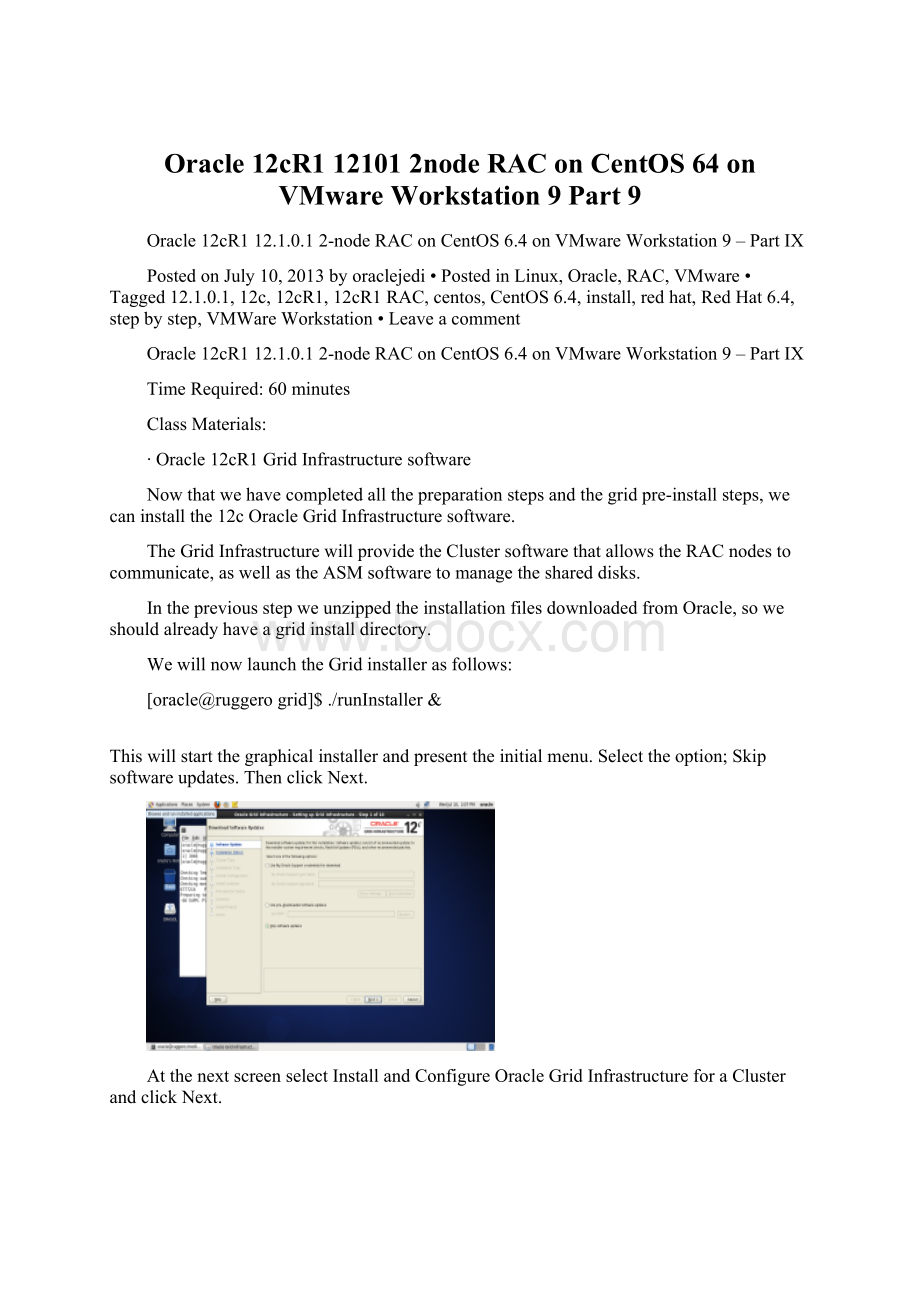
Oracle12cR1121012nodeRAConCentOS64onVMwareWorkstation9Part9
Oracle12cR112.1.0.12-nodeRAConCentOS6.4onVMwareWorkstation9–Part IX
PostedonJuly10,2013byoraclejedi•PostedinLinux,Oracle,RAC,VMware•Tagged12.1.0.1,12c,12cR1,12cR1RAC,centos,CentOS6.4,install,redhat,RedHat6.4,stepbystep,VMWareWorkstation•Leaveacomment
Oracle12cR112.1.0.12-nodeRAConCentOS6.4onVMwareWorkstation9–PartIX
TimeRequired:
60minutes
ClassMaterials:
∙Oracle12cR1GridInfrastructuresoftware
Nowthatwehavecompletedallthepreparationstepsandthegridpre-installsteps,wecaninstallthe12cOracleGridInfrastructuresoftware.
TheGridInfrastructurewillprovidetheClustersoftwarethatallowstheRACnodestocommunicate,aswellastheASMsoftwaretomanagetheshareddisks.
InthepreviousstepweunzippedtheinstallationfilesdownloadedfromOracle,soweshouldalreadyhaveagridinstalldirectory.
WewillnowlaunchtheGridinstallerasfollows:
[oracle@ruggerogrid]$./runInstaller&
Thiswillstartthegraphicalinstallerandpresenttheinitialmenu.Selecttheoption;Skipsoftwareupdates.ThenclickNext.
AtthenextscreenselectInstallandConfigureOracleGridInfrastructureforaClusterandclickNext.
AtthenextscreenIselectedConfigureaStandardCluster.IwillplaywiththeFlexClusteroptionsanothertime.ClickNext.
AtthenextscreenselectAdvancedInstallationandclickNext.
AtthenextscreenselectselectthelangaugesyouwanttoinstallandclickNext.
Atthenextscreenenteryourclusterinformation.IhavenamedmyclusterlarondineandsettheSCANaddresstotheoneIdefinedearlierintheDNSinstallstep–larondine-scan.hadesnet.
IamnotconfiguringGNS.
EntertheclusterandSCANnameforyourclusterandclickNext.
AtthenextscreenclickAddandenterthehostIPandVIPoftheadditionalnodes.InmyexampleIamaddingoneextranodeIcalledmagdawithaVIPofmagda-vip.ClickNext.
Atthenextscreensetthepublicandprivatenetworksforthecluster.Inmyexampleeth0isaDHCPmanagednetworktotheoutsideworld,sonotsuitableforclusteruse.
Myclusterpublicnetworkisonsubnet10.10.1.xsoIsetthatnetworktoPublic.
Myclusterprivatenetworkisonsubnet10.10.2.xsoIsetthatnetworktoPrivate.ImayalsosetittoPrivateandASMifIintendtouseanew12cfeaturewherebyIhaveasingleASMforallnodestoconnect,butagainIamgoingtoleavethatfornow.
AtthenextscreenIchoosetoconfiguretheGridInfrastructureManagementRepository.Thisfeatureallowsseveralnew12coptions,including:
∙ClusterHealthMonitor.
∙QoS(QualityofService)Management.
∙MemoryGuard.
∙RapidHomeProvisioning.
Note:
Inmytesting,selecttoconfiguretheGridInfrastructureManagementRepositoryinvariablyleadstoanINS-20802errorduringclusterverification.Althoughtheerrorcanbeignored,ifyouwantacompletelycleaninstallandyoudonotplantousetheabovefeatures,youmaychoosetonotconfiguretherepository.
Atthenextscreen,selectUseStandardASMforstorage.IfyousetyourprivateclusterNICtoPrivateandASMinapreviousstep,thenyoumightchoosetoexperimentwithFlexASM.
AtthenextscreenwechoosethediskforASMtouse.Thedefaultdiscoverypathis/dev/sd*,whichaswechangedthatthroughUDEVrulestodev/oracleasm/asm-disk1isnotgoingtoworkforus.
ClickChangeDiscoveryPathandchangethepathto/dev/oracleasm*andclickOK.
Changingthediscoverypathshouldallowtheinstallertoseethediskwepreparedasacandidatedisk.
SettheredundancytoExternalandselectthecandidatedisk.ThenclickNext.
Atthenextscreen,selectUsesamepasswordsfortheseaccountsandenterasimplepasswordfortheSYSandASMSNMPaccounts.
SincethisisasandboxItendtousesomethinglike“oracle”.
Atthenextscreen,selectDonotuseIntelligentPlatformManagementInterface(IPMI).ClickNext.
Atthenextscreen,settheOracleASMAdministrator(OSASM)GrouptoasmadminandtheOracleASMDBA(OSDBAforASM)Grouptoasmdba.
LeavetheOracleASMOperator(OSOPERforASM)Groupblank.
ClickNext
AtthenextscreensetthelocationsfortheOraclebaseandthegridinstall.
Inmyexampletheseare:
Component
Location
OracleBase
/u01/app/oracle
GridInfrastructure
/u01/app/12.1.0/grid
ClickNext
AtthenextscreensetthelocationsfortheOracleinventory.
Atthenextscreenisoneofmyfavouritenewfeatureofthe12cinstallprocess.Theinstallernowallowsustoautomaticallyruntherootscriptsattheendofprocess,insteadofhavingtodothatmanually.
ThereasonIlikethissomuch,isthatIhavetaughtRACtechnologyacrosstheUnitedStates,andineverysingleclass,someonealwaystriestoruntheroot.shonthesecondnodebeforeithascompletedonthefirstwhichwreakshavocontheinstallandsometimeswehavetostartalloveragain.
CheckAutomaticallyrunconfigurationscriptsandentertherootpasswordintothedialogbox.
ClickNext
Thenextscreenwillverifyourconfigurationandreportback.
TheSingleClientAccessName(SCAN)failureisduetousonlyhavetwoIPaddresseslisted.Wecanignorethat.
TheDeviceChecksforASMisduetoabugintheexecutable/tmp/CVU_12.1.0.1.0_oracle/exectaskwhichtriestodetermineisourASMdiskissuitableforaninstall.
Oneofthethingsthatthisprocessdoesisexecutethefollowingpieceofcode:
/bin/grepKERNEL==/etc/udev/rules.d/*.rules|grepGROUP|grepMODE|sed-e'/^#/d'-e's/\*/.*/g'-e's/\(.*\)KERNEL=="\([^\"]*\)\(.*\)/\2@\1KERNEL=="\2\3/'|awk'{if("asm-disk1"~$1)print$3,$4,$5,$6,$7,$8,$9,$10,$11,$12}'|sed-e's/:
//'-e's/\.\*/\*/g'
Mysedandawkskillsareadmittedlyrusty,butasfarasIcansee,theonlywayforthatscripttosucceediswhenthedevicenamewehaveselectedforinstall–inourcase/dev/oracleasm/asm-disk1matchestheoriginaldevicenameintheUDEVrule,whichis/dev/sdb1.
ButsinceweuseUDEVtoinsulateourselvesfromLinuxrenamingdevicesasitdiscoversthemontheSCSIbus,doingsowouldnotonlyignoreoneofthechiefreasonsforusingUDEV,butalsoopenourselvesuptofailurelateronifsomeoneaddednewdevicestotheSCSIbusonanynodeinourcluster.
Therefore,wewillignorethiserror.
ClickIgnoreAllandclickNext.
Theinstallerwillwarnusthatweareignoringpotentialproblems.ClickOKandthenreviewtheoptionswehaveselected.
Ifeverythinglookokay,clickInstall.
Theinstallprocesscantakesometimesorelax.Itcaneasilytake45minutesonmyCorei7laptopwith16GBofRAM,sodon’tbesurprisedifyourstakesawhiletoo.
Whentheinstallerreaches79%itwillpromptusifwewanttoruntherootscripts.JustclickYes.
IfyouselectedtocreatetheGridInfrastructureManagementRepository,thenastheinstallnearscompletionyouwillgetanerror:
[INS-20802]OracleClusterVerificationUtilityfailed.
ScanthroughthelogforanythingthatdoesnotrefertoSCANaddressesorUDEVdevices.Inalllikelihoodtheinstallisfine.
ClickOK
Thenextscreenshowsacompletedinstall.ClickSkip.
Theinstallisnowcomplete.