诺瓦科技无线LED控制卡LED多媒体播放器TB2详细参数说明书.docx
《诺瓦科技无线LED控制卡LED多媒体播放器TB2详细参数说明书.docx》由会员分享,可在线阅读,更多相关《诺瓦科技无线LED控制卡LED多媒体播放器TB2详细参数说明书.docx(18页珍藏版)》请在冰豆网上搜索。
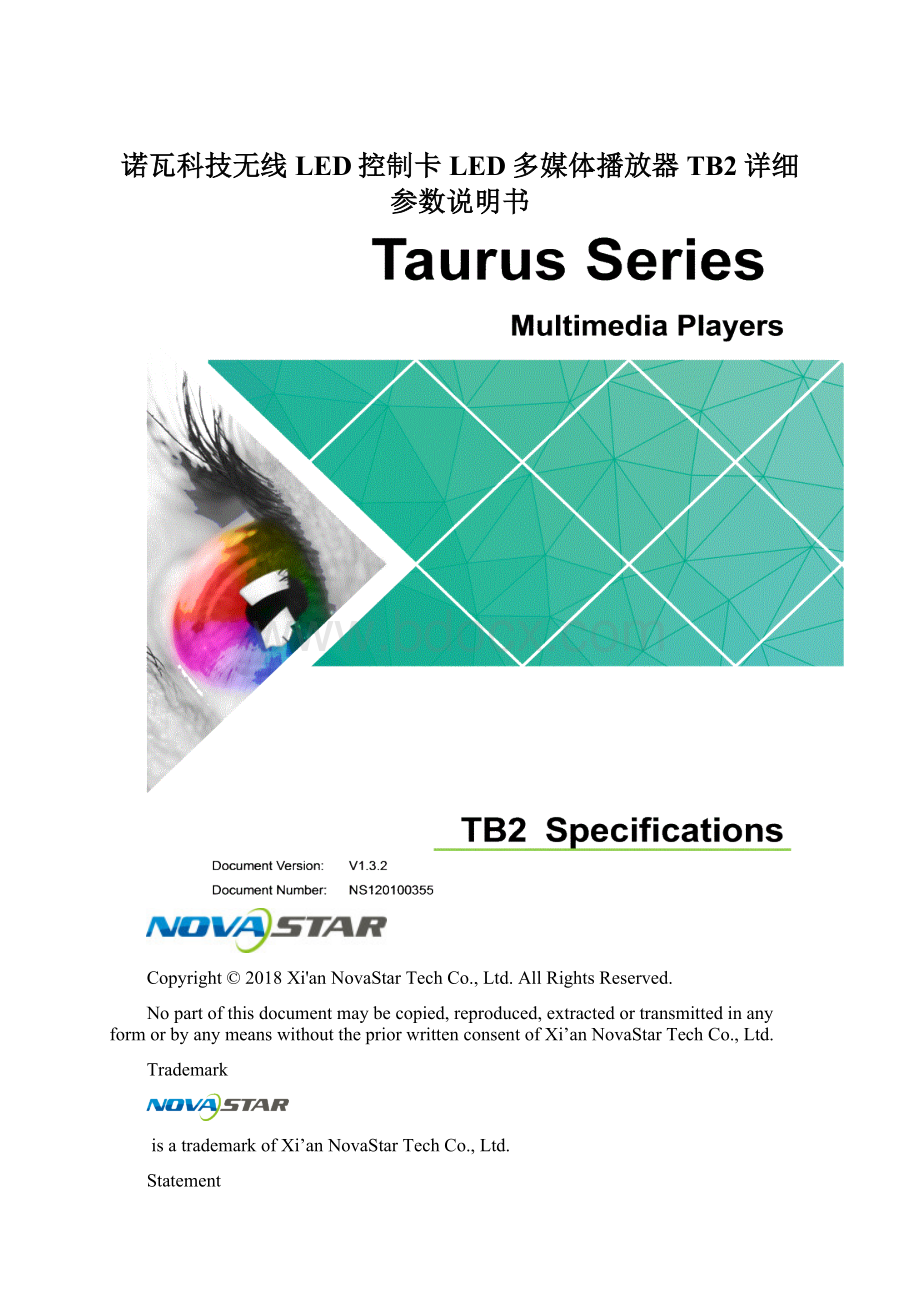
诺瓦科技无线LED控制卡LED多媒体播放器TB2详细参数说明书
Copyright©2018Xi'anNovaStarTechCo.,Ltd.AllRightsReserved.
Nopartofthisdocumentmaybecopied,reproduced,extractedortransmittedinanyformorbyanymeanswithoutthepriorwrittenconsentofXi’anNovaStarTechCo.,Ltd.
Trademark
isatrademarkofXi’anNovaStarTechCo.,Ltd.
Statement
i
TB2SpecificationsTableofContents
TableofContents
TableofContents............................................................................................................................ii1Overview.........................................................................................................................................1
1.1Introduction..................................................................................................................................................11.2Application...................................................................................................................................................1
2Features...........................................................................................................................................3
2.1PowerfulProcessingCapability...................................................................................................................3
2.2OmnidirectionalControlPlan.......................................................................................................................3
2.3SynchronousandAsynchronousDual-Mode..............................................................................................4
2.4Wi-FiAPConnection...................................................................................................................................4
3HardwareStructure.......................................................................................................................5
3.1Appearance.................................................................................................................................................5
3.1.1FrontPanel...............................................................................................................................................5
3.1.2RearPanel................................................................................................................................................6
3.2Dimensions..................................................................................................................................................7
4SoftwareStructure........................................................................................................................8
4.1SystemSoftware..........................................................................................................................................8
4.2RelatedConfigurationSoftware...................................................................................................................8
5ProductSpecifications..................................................................................................................96AudioandVideoDecoderSpecifications..............................................................................11
6.1Image.........................................................................................................................................................11
6.1.1Decoder..................................................................................................................................................116.1.2Encoder..................................................................................................................................................11
6.2Audio..........................................................................................................................................................12
6.2.1Decoder..................................................................................................................................................12
6.2.2Encoder..................................................................................................................................................12
6.3Video..........................................................................................................................................................13
6.3.1Decoder..................................................................................................................................................136.3.2Encoder..................................................................................................................................................14
ii
1Overview
1Overview
1.1Introduction
TaurusseriesproductsareNovaStar'ssecondgenerationofmultimediaplayersdedicatedtosmallandmedium-sizedfull-colorLEDdisplays.
TB2oftheTaurusseriesproducts(hereinafterreferredtoas“TB2”)featurefollowingadvantages,bettersatisfyingusers’requirements:
●Loadingcapacityupto650,000pixels
●Powerfulprocessingcapability
●Omnidirectionalcontrolplan
●Synchronousandasynchronousdual-mode
●Wi-FiAPconnection
InadditiontosolutionpublishingandscreencontrolviaPC,mobilephonesandLAN,theomnidirectionalcontrolplanalsosupportsremotecentralizedpublishingandmonitoring.
1.2Application
TaurusseriesproductscanbewidelyusedinLEDcommercialdisplayfield,suchasbarscreen,chainstorescreen,advertisingmachine,mirrorscreen,retailstorescreen,doorheadscreen,onboardscreenandthescreenrequiringnoPC.
ClassificationofTaurus’applicationcasesisshowninTable1-1.
Table1-1Application
Classification
Description
Markettype
●Advertisingmedia:
Tobeusedforadvertisingandinformationpromotionincludingbarscreenandadvertisingmachine.
●Digitalsignage:
Tobeusedforsignagedisplayinretailstoresincludingretailstorescreensanddoorheadscreens.
●Commercialdisplay:
Todisplaycommercialinformationofhotel,cinemaandshoppingmall,suchaschainstorescreens.
Networkingmode
●Independentscreen:
UseaPCortheclientsoftwareofamobilephonetoenablesingle-pointconnectionand
1Overview
Classification
Description
managementofascreen.
●Clusterscreen:
UsetheclustersolutiondevelopedbyNovaStartorealizecentralizedmanagementandmonitorofmultiplescreens.
Connectiontype
●Wiredconnection:
APCconnectstoTaurusthroughtheEthernetcableorLAN.
●Wi-Ficonnection:
PC,PadandmobilephonecanconnecttoTaunusthroughWi-Fi,whichcanbeenabledinthecasewithoutPCinconjunctionwithViPlexsoftware.
2Features
2Features
2.1PowerfulProcessingCapability
ControlPlan
ConnectingMode
UserTerminal
RelatedSoftware
SolutionpublishingandscreencontrolthroughPC
PC
ViPlexExpress
NovaLCT
LAN
PC
ViPlexExpress
NovaLCT
Solutionpublishingandscreencontrolthroughmobilephone
Wi-Fi
MobilephoneandPad
ViPlexHandy
Clusterremotesolutionpublishingandscreencontrol
Ethernetcable
Wi-Fi
Mobilephone,PadandPC
VNNOX
ViPlexHandy
ViPlexExpress
Clusterremotemonitoring
Ethernetcable
Wi-Fi
Mobilephone,PadandPC
NovaiCare
ViPlexHandy
ViPlexExpress
●1.2GHzfour-coreprocessor
●Supportfor1080Pvideohardwaredecoding
●1GBoperatingmemory
●8GBon-boardinternalstoragespacewith4GBavailableforusers
2.2OmnidirectionalControlPlan
Table2-1ControlPlan
Clustercontrolplanisanewinternetcontrolplanfeaturingfollowingadvantages:
2Features
●Moreefficient:
Usethecloudservicemodetoprocessservicesthroughauniformplatform.Forexample,VNNOXisusedtoeditandpublishsolutions,andNovaiCareisusedtocentrallymonitordisplaystatus.
●Morereliable:
Ensurethereliabilitybasedonactiveandstandbydisasterrecoverymechanismanddatabackupmechanismoftheserver.
●Moresafe:
Ensurethesystemsafetythroughchannelencryption,datafingerprintandpermissionmanagement.
●Easiertouse:
VNNOXandNovaiCarecanbeaccessedthroughWeb.Aslongasthereisinternet,operationcanbeperformedanytimeandanywhere.
●Moreeffective:
Thismodeismoresuitableforthecommercialmodeofadvertisingindustryanddigitalsignageindustry,andmakesinformationspreadingmoreeffective.
2.3SynchronousandAsynchronousDual-Mode
TheTB2supportssynchronousandasynchronousdual-mode,allowingmoreapplicationcasesandbeinguser-friendly.
Wheninternalvideosourceisapplied,theTB2isinasynchronousmode;whenHDMI-inputvideosourceisused,theTB2isinsynchronousmode.Contentcanbescaledanddisplayedtofitthescreensizeautomaticallyinsynchronousmode.
Userscanmanuallyandtimelyswitchbetweensynchronousandasynchronousmodes,aswellassetHDMIpriority.
2.4Wi-FiAPConnection
TheTB2haspermanentWi-FiAP.TheSSIDis"AP+thelast8digitsoftheSN",forexample,"AP10000033",andthedefaultpasswordis"12345678".TheTB2requiresnowiringanduserscanmanagethedisplaysatanytimebyconnectingtotheTB2viamobilephone,PadorPC.
TB2’sWi-FiAPsignalstrengthisrelatedtothetransmitdistanceandenvironment.
UserscanchangetheWi-Fiantennaasrequired.
3HardwareStructure
3.1Appearance
Name
Description
AUDIO
Audiooutput
USB
USB2.0port
Powerstatusindicator
Alwayson:
Powerinputisnormal.
SYS
Systemstatusindicator
●Flashingonceeveryother2seconds:
Thesystemisoperatingnormally.
●Flashingonceeveryothersecond:
Thesystemisinstallingtheupgradepackage.
●Flashingonceeveryother0.5secon