华为静态路由实验练习题.docx
《华为静态路由实验练习题.docx》由会员分享,可在线阅读,更多相关《华为静态路由实验练习题.docx(18页珍藏版)》请在冰豆网上搜索。
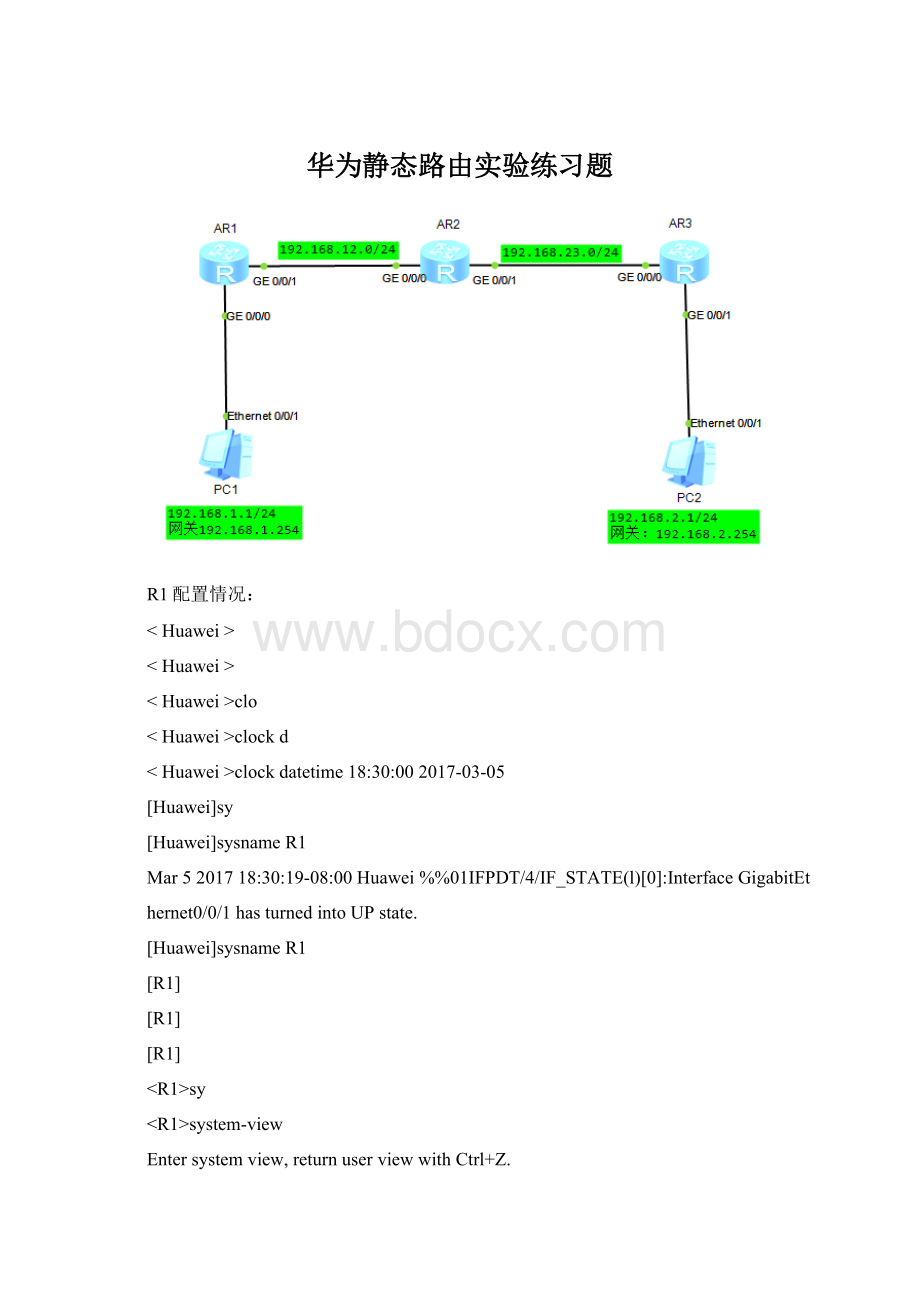
华为静态路由实验练习题
R1配置情况:
clo
clockd
clockdatetime18:
30:
002017-03-05
[Huawei]sy
[Huawei]sysnameR1
Mar5201718:
30:
19-08:
00Huawei%%01IFPDT/4/IF_STATE(l)[0]:
InterfaceGigabitEt
hernet0/0/1hasturnedintoUPstate.
[Huawei]sysnameR1
[R1]
[R1]
[R1]
sy
system-view
Entersystemview,returnuserviewwithCtrl+Z.
[R1]
[R1]su
[R1]superp
[R1]superpasswordc
[R1]superpasswordcipher123456
[R1]
[R1]us
[R1]user-i
[R1]user-interfacev
[R1]user-interfacevty04
[R1-ui-vty0-4]
[R1-ui-vty0-4]au
[R1-ui-vty0-4]authentication-modep
[R1-ui-vty0-4]authentication-modepassword
Pleaseconfiguretheloginpassword(maximumlength16):
123456
[R1-ui-vty0-4]
[R1-ui-vty0-4]se
[R1-ui-vty0-4]setau
[R1-ui-vty0-4]setauthenticationp
[R1-ui-vty0-4]setauthenticationpasswordc
[R1-ui-vty0-4]setauthenticationpasswordcipher123456
[R1-ui-vty0-4]
[R1-ui-vty0-4]q
[R1]
[R1]
[R1]int
[R1]interfaceg
[R1]interfaceGigabitEthernet0/0/0
[R1-GigabitEthernet0/0/0]
[R1-GigabitEthernet0/0/0]ipadd
[R1-GigabitEthernet0/0/0]ipaddress192.168.1.25424
[R1-GigabitEthernet0/0/0]
Mar5201718:
51:
37-08:
00R1%%01IFNET/4/LINK_STATE(l)[0]:
ThelineprotocolIP
ontheinterfaceGigabitEthernet0/0/0hasenteredtheUPstate.
[R1-GigabitEthernet0/0/0]
[R1-GigabitEthernet0/0/0]un
[R1-GigabitEthernet0/0/0]undosh
[R1-GigabitEthernet0/0/0]undoshutdown
Info:
InterfaceGigabitEthernet0/0/0isnotshutdown.
[R1-GigabitEthernet0/0/0]q
[R1]
[R1]int
[R1]interfaceg
[R1]interfaceGigabitEthernet0/0/1
[R1-GigabitEthernet0/0/1]ipad
[R1-GigabitEthernet0/0/1]ipaddress192.168.12.124
[R1-GigabitEthernet0/0/1]
Mar5201718:
53:
23-08:
00R1%%01IFNET/4/LINK_STATE(l)[1]:
ThelineprotocolIP
ontheinterfaceGigabitEthernet0/0/1hasenteredtheUPstate.
[R1-GigabitEthernet0/0/1]un
[R1-GigabitEthernet0/0/1]undosh
[R1-GigabitEthernet0/0/1]undoshutdown
Info:
InterfaceGigabitEthernet0/0/1isnotshutdown.
[R1-GigabitEthernet0/0/1]
[R1-GigabitEthernet0/0/1]q
[R1]
[R1]dis
[R1]displayipint
[R1]displayipinterfaceb
[R1]displayipinterfacebrief
*down:
administrativelydown
^down:
standby
(l):
loopback
(s):
spoofing
ThenumberofinterfacethatisUPinPhysicalis3
ThenumberofinterfacethatisDOWNinPhysicalis1
ThenumberofinterfacethatisUPinProtocolis3
ThenumberofinterfacethatisDOWNinProtocolis1
InterfaceIPAddress/MaskPhysicalProtocol
GigabitEthernet0/0/0192.168.1.254/24upup
GigabitEthernet0/0/1192.168.12.1/24upup
GigabitEthernet0/0/2unassigneddowndown
NULL0unassignedupup(s)
[R1]
[R1]
[R1]
Pleasecheckwhethersystemdatahasbeenchanged,andsavedataintime
Configurationconsoletimeout,pleasepressanykeytologon
sy
Entersystemview,returnuserviewwithCtrl+Z.
[R1]
[R1]
[R1]ipro
[R1]iproute-
[R1]iproute-static192.168.23.0255.255.255.0192.168.12.2
[R1]
[R1]ipro
[R1]iproute-
[R1]iproute-static192.168.2.0255.255.255.0192.168.23.2
[R1]
[R1]
[R1]dis
[R1]displayipro
[R1]displayiprouting-table
RouteFlags:
R-relay,D-downloadtofib
------------------------------------------------------------------------------
RoutingTables:
Public
Destinations:
12Routes:
12
Destination/MaskProtoPreCostFlagsNextHopInterface
127.0.0.0/8Direct00D127.0.0.1InLoopBack0
127.0.0.1/32Direct00D127.0.0.1InLoopBack0
127.255.255.255/32Direct00D127.0.0.1InLoopBack0
192.168.1.0/24Direct00D192.168.1.254GigabitEthernet
0/0/0
192.168.1.254/32Direct00D127.0.0.1GigabitEthernet
0/0/0
192.168.1.255/32Direct00D127.0.0.1GigabitEthernet
0/0/0
192.168.2.0/24Static600RD192.168.23.2GigabitEthernet
0/0/1
192.168.12.0/24Direct00D192.168.12.1GigabitEthernet
0/0/1
192.168.12.1/32Direct00D127.0.0.1GigabitEthernet
0/0/1
192.168.12.255/32Direct00D127.0.0.1GigabitEthernet
0/0/1
192.168.23.0/24Static600RD192.168.12.2GigabitEthernet
0/0/1
255.255.255.255/32Direct00D127.0.0.1InLoopBack0
[R1]
Pleasecheckwhethersystemdatahasbeenchanged,andsavedataintime
Configurationconsoletimeout,pleasepressanykeytologon
ping192.168.2.254
PING192.168.2.254:
56databytes,pressCTRL_Ctobreak
Replyfrom192.168.2.254:
bytes=56Sequence=1ttl=254time=50ms
Replyfrom192.168.2.254:
bytes=56Sequence=2ttl=254time=30ms
Replyfrom192.168.2.254:
bytes=56Sequence=3ttl=254time=50ms
Replyfrom192.168.2.254:
bytes=56Sequence=4ttl=254time=30ms
Replyfrom192.168.2.254:
bytes=56Sequence=5ttl=254time=20ms
---192.168.2.254pingstatistics---
5packet(s)transmitted
5packet(s)received
0.00%packetloss
round-tripmin/avg/max=20/36/50ms
ping192.168.2.1
PING192.168.2.1:
56databytes,pressCTRL_Ctobreak
Requesttimeout
Replyfrom192.168.2.1:
bytes=56Sequence=2ttl=126time=40ms
Replyfrom192.168.2.1:
bytes=56Sequence=3ttl=126time=30ms
Replyfrom192.168.2.1:
bytes=56Sequence=4ttl=126time=50ms
Replyfrom192.168.2.1:
bytes=56Sequence=5ttl=126time=40ms
---192.168.2.1pingstatistics---
5packet(s)transmitted
4packet(s)received
20.00%packetloss
round-tripmin/avg/max=30/40/50ms
save
Thecurrentconfigurationwillbewrittentothedevice.
Areyousuretocontinue?
(y/n)[n]:
y
Itwilltakeseveralminutestosaveconfigurationfile,pleasewait.........
Configurationfilehadbeensavedsuccessfully
Note:
Theconfigurationfilewilltakeeffectafterbeingactivated
Pleasecheckwhethersystemdatahasbeenchanged,andsavedataintime
Configurationconsoletimeout,pleasepressanykeytologon
R2配置如下
clo
clockd
clockdatetime18:
56:
002017-03-05
sy
system-view
Entersystemview,returnuserviewwithCtrl+Z.
[Huawei]
[Huawei]sy
[Huawei]sysnameR2
[R2]
[R2]su
[R2]superp
[R2]superpasswordc
[R2]superpasswordcipher123456
[R2]
[R2]us
[R2]user-i
[R2]user-interfacev
[R2]user-interfacevty04
[R2-ui-vty0-4]
[R2-ui-vty0-4]au
[R2-ui-vty0-4]authentication-modep
[R2-ui-vty0-4]authentication-modepassword
Pleaseconfiguretheloginpassword(maximumlength16):
123456
[R2-ui-vty0-4]
[R2-ui-vty0-4]se
[R2-ui-vty0-4]setau
[R2-ui-vty0-4]setauthenticationP
[R2-ui-vty0-4]setauthenticationpasswordC
[R2-ui-vty0-4]setauthenticationpasswordcipher123456
[R2-ui-vty0-4]
[R2-ui-vty0-4]q
[R2]
[R2]int
[R2]interfaceG
[R2]interfaceGigabitEthernet0/0/0
[R2-GigabitEthernet0/0/0]
[R2-GigabitEthernet0/0/0]ipad
[R2-GigabitEthernet0/0/0]ipaddress192.168.12.224
[R2-GigabitEthernet0/0/0]un
[R2-GigabitEthernet0/0/0]undosh
[R2-GigabitEthernet0/0/0]undoshutdown
Info:
InterfaceGigabitEthernet0/0/0isnotshutdown.
[R2-GigabitEthernet0/0/0]
[R2-GigabitEthernet0/0/0]q
[R2]
[R2]int
[R2]interfaceG
[R2]interfaceGigabitEthernet0/0/1
[R2-GigabitEthernet0/0/1]
[R2-GigabitEthernet0/0/1]ipadd
[R2-GigabitEthernet0/0/1]ipaddress192.168.23.124
[R2-GigabitEthernet0/0/1]
Mar5201719:
02:
40-08:
00R2%%01IFNET/4/LINK_STATE(l)[1]:
ThelineprotocolIP
ontheinterfaceGigabitEthernet0/0/1hasenteredtheUPstate.
[R2-GigabitEthernet0/0/1]un
[R2-GigabitEthernet0/0/1]undosh
[R2-GigabitEthernet0/0/1]undoshutdown
Info:
InterfaceGigabitEthernet0/0/1isnotshutdown.
[R2-GigabitEthernet0/0/1]
[R2-GigabitEthernet0/0/1]quit
[R2]
[R2]
[R2]dis
[R2]displayipint
[R2]displayipinterfaceB
[R2]displayipinterfacebrief
*down:
administrativelydown
^down:
standby
(l):
loopback
(s):
spoofing
ThenumberofinterfacethatisUPinPhysicalis3
ThenumberofinterfacethatisDOWNinPhysicalis1
ThenumberofinterfacethatisUPinProtocolis3
ThenumberofinterfacethatisDOWNinProtocolis1
InterfaceIPAddress/MaskPhysicalProtocol
GigabitEthernet0/0/0192.168.12.2/24upup
GigabitEthernet0/0/1192.168.23.1/24upup
GigabitEthernet0/0/2unassigneddowndown
NULL0unassignedupup(s)
[R2]
sy
system-view
Entersystemview,returnuserviewwithCtrl+Z.
[R2]
[R2]iprou
[R2]iproute-
[R2]iproute-static192.168.1.0255.255.255.0192.168.12.1
[R2]
[R2]ipro
[R2]iproute-
[R2]iproute-static192.168.2.0255.255.255.0192.168.23.2
[R2]
[R2]dis
[R2]displayipro
[R2]displayiprouting-table
RouteFlags:
R-relay,D-downloadtofib
------------------------------------------------------------------------------
RoutingTables:
Public
Destinations:
12Routes:
12
Destination/MaskProtoPreCostFlagsNextHopInterface
127.0.0.0/8Direct00D127.0.0.1InLoopBack0
127.0.0.1/32Direct00D127.0.0.1InLoopBack0
127.255.255.255/32Direct00D127.0.0.1InLoopBack0
192.168.1.0/24Static600RD192.168.12.1GigabitEthernet
0/0/0
192.168.2.0/24Static600RD192.168.23.2GigabitEthernet
0/0/1
192.168.12.0/24Direct00D192.168.12.2GigabitEthernet
0/0/0
192.168.12.2/32Direct00D127.0.0.1GigabitEthernet
0/0/0
192.168.12.255/32Direct00D127.0.0.1GigabitEthernet
0/0/0
192.168.23.0/24Direct00D192.168.23.1GigabitEthernet
0/0/1
192.168.23.1/32Direct00D127.0.0.1GigabitEthernet
0/0/1
192.168.23.255/32Direct00D127.0.0.1GigabitEthernet
0/0/1
255.255.255.255/32Direct00D127.0.0.1InLoopBack0
[R2]
Pleasecheckwhethersystemdatahasbeenchanged,andsavedataintime
Configurationconsoletimeout,pleasepressanykeytologon
save
Thecurrentconfigurationwillbewrittentothedevice.
Areyousuretocontinue?
(y/n)[n]:
y
Itwilltakeseveralminutestosaveconfigurationfile,pleasewait.........
Configurationfilehadbeensavedsuccessfully
Note:
Theconfigurationfilewill