DSSH平台停车场接口.docx
《DSSH平台停车场接口.docx》由会员分享,可在线阅读,更多相关《DSSH平台停车场接口.docx(26页珍藏版)》请在冰豆网上搜索。
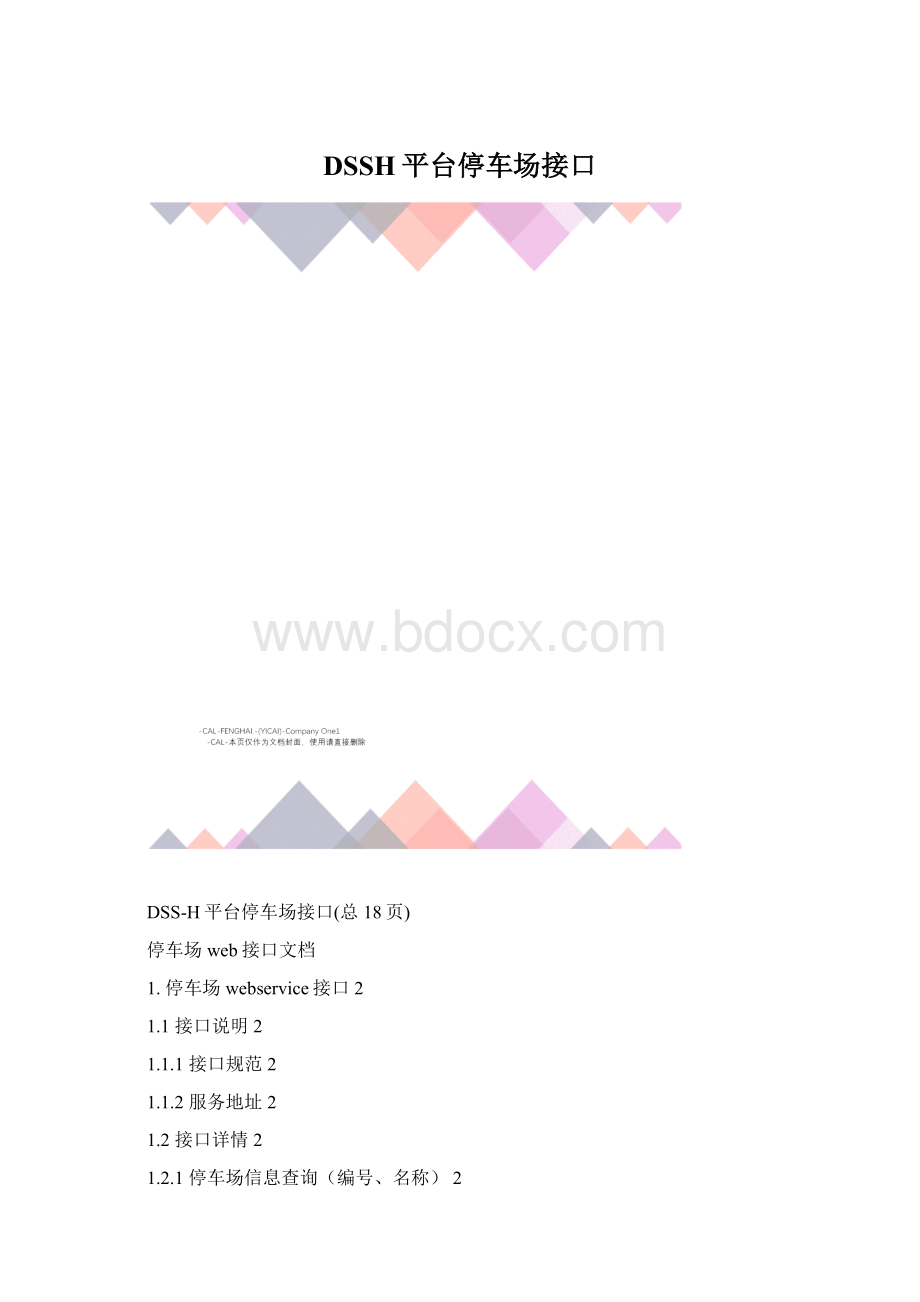
DSSH平台停车场接口
DSS-H平台停车场接口(总18页)
停车场web接口文档
1.停车场webservice接口2
1.1接口说明2
1.1.1接口规范2
1.1.2服务地址2
1.2接口详情2
1.2.1停车场信息查询(编号、名称)2
1.2.2车位信息(编号、停车场区域、摄像头编号、VIP车牌号)6
1.2.3二维码定位信息9
1.2.4查询设备通道信息11
1.2.5停车场电子地图反向寻车12
1.2.6查询车辆进出场记录16
1.2.7更新道闸系统卡片充值信息17
1.2.8更新卡片中的可视对讲门禁功能有效截止日期17
1.2.9获取停车场车位总数和余位总数18
停车信息查询接口18
第三方缴费成功的通知接口19
1.停车场webservice接口
与第三方物业相关的接口,主要用于向外提供数据;
1.1接口说明
1.1.1接口规范
采用SOPA协议参数以及返回结构采用JSON格式;
1.1.2服务地址
停车场接口WSDL:
{ip:
端口}/admin/services/ThirdPartyService?
wsdl
反向寻车接口Wsdl:
{ip:
端口}/admin/services/FindCarService?
wsdl
1.2接口详情
1.2.1停车场信息查询(编号、名称)
接口名称:
getParkinglot(StringconditionJson,StringpagerJson);
请求参数:
conditionJson,pagerJson分别为json字符串;
例:
conditionJsonjson字符串格式
{
"parkingLotCode":
"dr1213",
"parkingLot":
"dr"
}
名称
类型
必填
备注
parkingLotCode
String
否
车场编号
parkingLot
String
否
车场名称
备注:
如果不需要设置条件,传入空字符串即可
例:
pagerJsonjson字符串格式
{
"pageSize":
10,
"currentPage":
1
}
名称
类型
必填
备注
currentPage
Int
否
页码
pageSize
Int
否
每页显示数目
备注:
如果不需要分页而查询所有记录,传入空字符串即可
返回结果:
例
{
"pager":
{"totalPage":
0,
"currentPage":
1,
"previousPage":
0,
"nextPage":
0,
"pageSize":
10,
"total":
1,
"pageListSize":
8
},
"arrayList":
[
{"id":
1,
"parkingLot":
"dh",
"parkingLotCode":
"A1",
"totalLot":
1000,
"idleLot":
6,
"defaultProvince":
"31",
"fullDeal":
1,
"isAutoControl":
0,
"isAutoOnSluice":
0,
"isOutAutoOnSluice":
0,
"discernMode":
1,
"isMonthlyAutoExit":
1,
"isFreeAutoExit":
1,
"attribute6":
"1",
"unknownCarExitMode":
1,
"updateDate":
"Apr2,201510:
06:
40AM",
"feeRuleIdList":
["1","1","1"],
"idleLotCountMode":
1,
"specialCar":
"",
"inMatchByte":
"",
"outMatchByte":
"",
"isUnInteriorAutoAlarm":
1,
"attribute1":
"",
"attribute2":
"0",
"attribute3":
"",
"attribute4":
"0"
}]}
名称
类型
备注
totalPage
Int
总页数
currentPage
Int
当前页
previousPage
Int
nextPage
Int
pageSize
Int
每页条数
total
Int
总条数
pageListSize
Int
id
Long
parkingLot
String
车场名称
parkingLotCode
String
车场编号
totalLot
Long
总车位
idleLot
Long
余位
defaultProvince
String
默认省份
fullDeal
Integer
车场满位后处理
isAutoControl
Integer
道闸是否自动控制
isAutoOnSluice
Integer
内部车是否自动放行
isOutAutoOnSluice
Integer
外部车是否自动放行
discernMode
Integer
识别模式:
1-车牌识别为主,2-刷卡识别为主
isMonthlyAutoExit
Integer
月卡用户自动放行:
0-否,1-是
isFreeAutoExit
Integer
收费为零自动放行:
0-否,1-是
attribute6
String
冗余属性6
unknownCarExitMode
Integer
未识别车辆放行模式:
1-自动放行,2-按最低金额收费
updateDate
Date
更新时间
feeRuleIdList
List
用户类别收费规则关联ID
idleLotCountMode
Integer
余位计算方式
specialCar
Integer
特殊车辆
inMatchByte
String
入口关心匹配字符
outMatchByte
String
出口关心匹配字符
isUnInteriorAutoAlarm
Integer
非内部车进行报警
attribute1
String
冗余属性1
attribute2
String
冗余属性2
attribute3
String
冗余属性3
attribute4
String
冗余属性4
1.2.2车位信息(编号、停车场区域、摄像头编号、VIP车牌号)
接口名称:
getParkings(StringconditionJson,StringpagerJson);
请求参数:
conditionJson,pagerJson分别为json字符串;
例:
conditionJsonjson字符串格式
{
"carportCode":
"P001",
"channelId":
"100001$1$1$0",
"carNum":
"12",
"carportName":
"车位1",
"carportStatus":
"1"
}
名称
类型
必填
备注
carportCode
String
否
车位编号
channelId
String
否
车位与探测器关联时关联的探测器ID,用于区域类型为车位的情况
carNum
String
否
车位配置的专用车辆车牌,用逗号分隔
carportName
String
否
车位名称
carportStatus
String
否
是否停车:
1-已停车,2-未停车;
备注:
carportCode、carportName、carportStatus为一组输入参数,进行查询时每一项都允许为空,若该组参数有一个不为空,channelId、carNum请勿选择,否则查询冲突。
channelId进行查询时,其它输入参数请勿选择,否则查询冲突。
carNum进行查询时,其它输入参数请勿选择,否则查询冲突。
例:
pagerJsonjson字符串格式
{
"pageSize":
10,
"currentPage":
1
}
名称
类型
必填
备注
currentPage
Int
否
页码
pageSize
Int
否
每页显示数目
备注:
如果不需要分页而查询所有记录,传入空字符串即可
返回结果:
例
{
"pager":
{"totalPage":
0,
"currentPage":
1,
"previousPage":
0,
"nextPage":
0,
"pageSize":
10,
"total":
4,
"pageListSize":
8
},
"arrayList":
[{
"id":
1,
"carportCode":
"1",
"carportName":
"1",
"carportShape
"carportAllocation":
"0",
"carportStatus":
"2",
"mapId
"memo":
"",
"carportCenterX
"carportCenterY
"carportType":
"1",
"carAreaType":
"0",
"parkingLotId":
1,
"channelId":
"1000169$1$0$0"
}],
"errorcode":
""
}
名称
类型
备注
totalPage
Int
总页数
currentPage
Int
当前页码
previousPage
Int
nextPage
Int
pageSize
Int
每页条数
total
Int
总条数
pageListSize
Int
Id
Long
carportCode
String
车位编号,可以为字符;唯一编码
carportName
String
车位名称
carportShape
String
车位形状
carportAllocation
String
是否分配:
0-未分配;1-已分配
carportStatus
String
是否停车:
1-已停车,2-未停车;
mapId
Long
车位图层
memo
String
备注
carportCenterX
String
车位中心点的X值
carportCenterY
String
车位中心点的Y值
carportType
String
车位类型
carAreaType
String
是否是停车区域
parkingLotId
Long
所属的停车场ID
channelId
String
车位与探测器关联时关联的探测器ID,用于区域类型为车位的情况
errorcode
String
错误信息(1:
通过车位名称、车位编号、车位状态这组参数进行查询时,摄像头编号或车牌号请勿选择!
2:
请选择摄像头编号或车牌号其中一项进行查询,以免发生查询冲突。
)
1.2.3二维码定位信息
接口名称:
getSemacodeList(StringpagerJson);
请求参数:
pagerJson为json字符串;
例:
pagerJsonjson字符串格式
{
"pageSize":
10,
"currentPage":
1
}
名称
类型
必填
备注
currentPage
Int
否
页码
pageSize
Int
否
每页显示数目
备注:
如果不需要分页而查询所有记录,传入空字符串即可
返回结果:
例
{
"pager":
{"totalPage":
0,
"currentPage":
1,
"previousPage":
0,
"nextPage":
0,
"pageSize":
10,
"total":
2,
"pageListSize":
8
},
"arrayList":
[{"id":
1,
"serialNumber":
"23234",
"mapId
"gpsX
"gpsY
"memo":
""
}]}
名称
类型
备注
totalPage
Int
总页数
currentPage
Int
当前页码
previousPage
Int
nextPage
Int
pageSize
Int
每页条数
total
Int
总条数
pageListSize
Int
id
Long
serialNumber
String
二维码序列号
mapId
Long
二维码所在地图
gpsX
String
二维码在地图上的横坐标
gpsY
String
二维码在地图上的纵坐标
memo
String
二维码描述;
1.2.4查询设备通道信息
接口名称:
getEncoderChannel(StringconditionJson,StringpagerJson);
请求参数:
conditionJson,pagerJson分别为json字符串;
例:
conditionJsonjson字符串格式
{
"category":
1,
"type":
2
}
名称
类型
必填
备注
category
String
是
设备种类
type
String
否
设备类型
备注:
Category和type作为一组参数,不能分开查询,查询时两个参数都要同时赋值;
Category是整形,不允许为空,如果要查询所有通道信息时,设置category为0,type为空。
例如:
{"category":
"0","type":
""}
例:
pagerJsonjson字符串格式
{
"pageSize":
10,
"currentPage":
1
}
名称
类型
必填
备注
currentPage
Int
否
页码
pageSize
Int
否
每页显示数目
备注:
如果不需要分页而查询所有记录,传入空字符串即可
返回结果:
例
{
"arrayList":
"code":
"1000000$1$0$0"}
],
"errCode":
""
}
名称
类型
备注
name
String
通道名称
code
String
设备编码
errCode
String
错误信息(设备种类不为0时,请输入设备类型,设备类型不为空时,设备种类不能为0,否则查询异常)
1.2.5停车场电子地图反向寻车
获取路径信息流程图:
(1)通过车牌号获取停车信息接口
接口名称:
searchCarInfoByPlateNumber(StringsearchJson,StringpageJson,Stringextend)
请求参数:
searchJson,为json字符串;
例:
{"carNum":
"浙A8888"}
名称
类型
必填
备注
searchJson
String
是
车牌信息
pageJson
String
否
扩展字段,为分页预留
extend
String
否
扩展字段,暂时没使用
返回结果:
格式{RspCode:
1,RspMsg:
xxx,RspData:
json数组}
Json数组中各对象含义:
名称
类型
备注
id
Int
停车记录的ID
carNum
String
车牌号
carImgUrl
String
抓拍图片地址URL
carportName
String
车位名称
parkDate
String
停车时间
carportCode
String
车位编码
mapId
String
停车所在地图ID
carportCenterX
String
车位位置横坐标
carportCenterY
String
车位位置纵坐标
(2)通过二维码序列号获取二维码的位置
接口名称:
getLocationBySerialNumber(StringserialNumber,Stringextend);请求参数:
serialNumber:
二维码序列号格式为;xxxxxx;
extend扩展字段,暂时没使用
例如:
10003
名称
类型
必填
备注
serialNumber
String
是
二维码序列号信息
extend
String
否
扩展字段,暂时没使用
返回结果:
格式{RspCode:
1,RspMsg:
xxx,RspData:
json对象}、
Json数组中各对象含义:
名称
类型
备注
mapId
Int
二维码所在地图ID
pointX
String
二维码横坐标
pointY
String
二维码纵坐标
(3)通过地图的ID获取地图的图片地址URL
接口名称:
getMapImgUrlByMapId(StringmapId,Stringextend);
请求参数:
mapId:
地图ID格式为:
xxxxxxx
extend扩展字段,暂时没使用
例如:
名称
类型
必填
备注
mapId
String
是
地图ID
extend
String
否
扩展字段,暂时没使用
返回结果:
格式{RspCode:
1,RspMsg:
xxx,RspData:
json对象}
Json数组中各对象含义:
名称
类型
备注
imgUrl
String
地图图片的访问地址URL
(4)获取最短路径
接口名称:
getRouter(Stringlocations,Stringextend);
请求参数:
locations包含两个点的位置的字符串,格式为:
*[{mapId:
xxxx,pointX:
xxxx,pointY:
xxxx},{mapId:
xxxx,pointX:
xxxx,pointY:
xxxx}]
extend扩展字段,暂时没使用
例如:
[{mapId,pointXmapIdpointXpointY
[{mapId,pointX:
pointY:
},{mapIdpointXpointY
132/admin/services/FindCarService?
wsdl
[{mapId,pointX:
-,pointY:
},{mapIdpointX:
pointY:
}]
[{mapId:
pointX,}
{mapId:
pointX:
pointY:
}]
1.
2.
名称
类型
必填
备注
locations
String
是
包含两个点的位置的字符串
extend
String
否
扩展字段,暂时没使用
返回结果:
格式{RspCode:
1,RspMsg:
xxx,RspData:
json数组}
Json数组中各对象含义:
名称
类型
备注
id
int
点的ID
mapId
int
二维码所在地图ID
pointX
String
二维码横坐标
pointY
String
二维码纵坐标
{"carNum":
"浙A8888"}
10003
[{mapIdpointXpointY,{mapIdpointXpointY
我写的一个接口getParkings也没有数据,你传入参数如下:
{"carportCode":
"001","carportName":
"车位1","carportStatus":
"1"}这组参数任意传那个都行
{"channelId":
"100001$1$1$0"}
{"carNum":
"浙A1002"}
(5)获取所有的地图
接口
StringgetAllMaps(StringsearchJson,StringpageJson,Stringextend)
参数
searchJson:
{查询json字符串,该接口中目前没用到}
pageJson:
{分页json字符串,该接口中目前没用到}
extend:
{扩展json字符串,该接口中目前没用到}
返回
成功:
1,json数组字符串
失败:
0
返回数据的json数组字段说明
序号
字段名
名称
类型
长度
必须
备注
1
mapId
地图ID
2
name
地图名称
1.2.6查询车辆进出场记录
接口
getCarOutInHistory
WSDL
{ip:
端口}/admin/services/ThirdPartyService?
wsdl
描述
根据传入的时间范围参数查询相应的车辆进出场记录
参数
名称
类型
含义
startDate
String
查询起始时间,格式:
2015-01-0110:
25:
33
endDate
String
查询结束时间,格式:
2015-01-0210:
25:
33
返回
String,进出场记录列表对应的json字符串
Ø调用示例:
getCarOutInHistory(“2015-01-0110:
25:
33”,“2015-01-0210:
25:
33”);
Ø返回值示例:
{"array":
[{"carNumber":
"浙AAN909","enterDate":
"2015-01-0911:
19:
29.0","enterChannel":
"入口","exitDate":
"2015-01-0911:
21:
43.0","exitChannel":
"出口","cardNumber":
"","money":
"null"},{"carNumber":
"浙AN386Y","enterDate":
"2014-12-2011:
19:
38.0","enterChannel":
"入口","exitDate":
"2014-12-2011:
14:
44.0","exitChannel":
"出口","cardNumber]}
1.2.7更新道闸系统卡片充值信息
接口
updateCards
WSDL
{ip:
端口}/admin/services/ThirdPartyService?
wsdl
描述
从第三方同步卡片充值信息到道闸系统中
参数
名称
类型
含义
cardInfos
String
(标准Json字符串)
卡片相关信息(支持多张卡)
格式为:
{"cardList":
[
{"cardNumber":
"1000001",
"money":
200,
"startTime":
"2015-01-0112:
30:
00",
"endTime":
"2015-01-3112:
30:
00",
"updateDate":
"2015-01-0112:
30:
00"},
{"cardNumber":
"1000003",