ExcelVBA批量自动制图表实例集锦.docx
《ExcelVBA批量自动制图表实例集锦.docx》由会员分享,可在线阅读,更多相关《ExcelVBA批量自动制图表实例集锦.docx(14页珍藏版)》请在冰豆网上搜索。
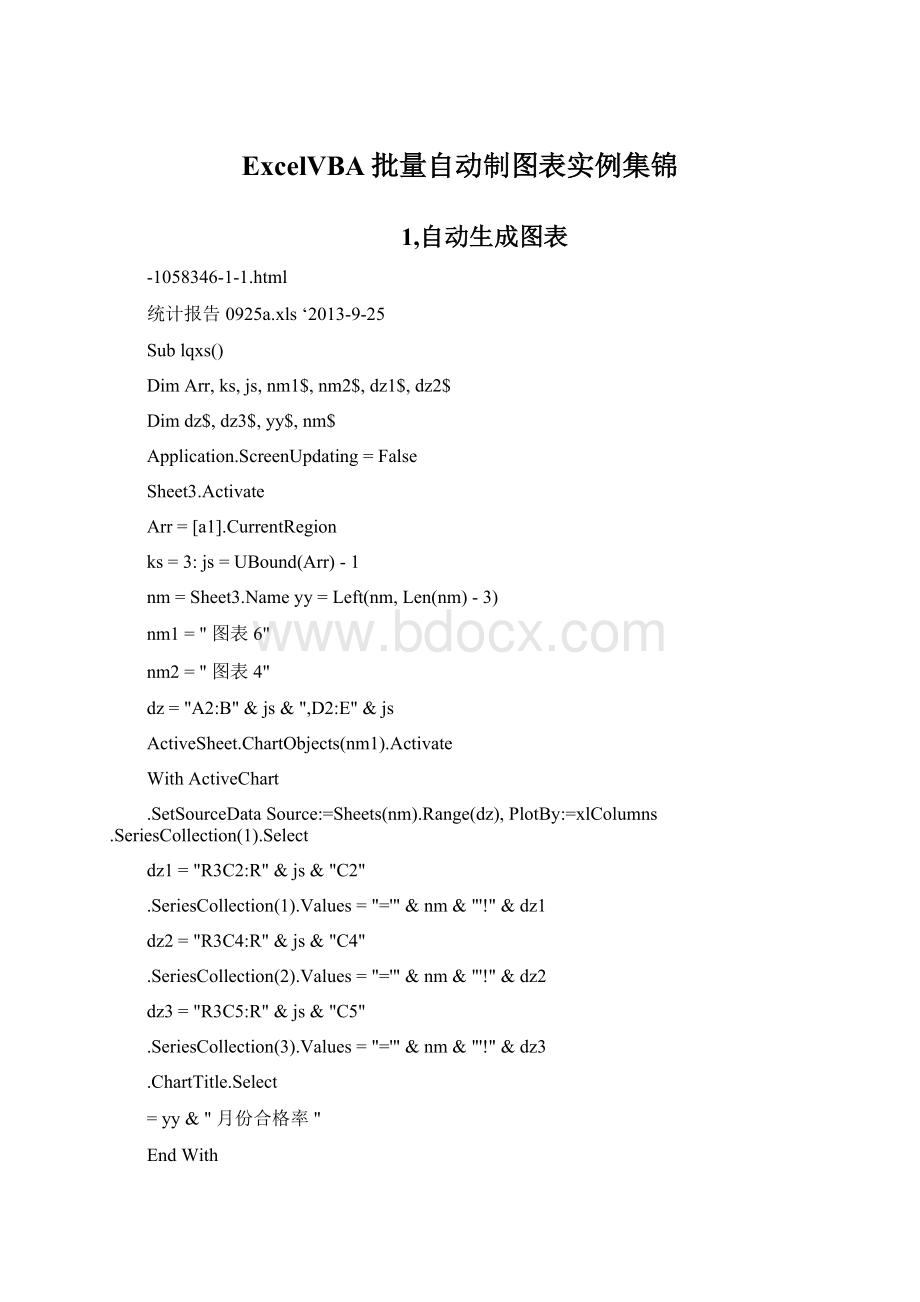
ExcelVBA批量自动制图表实例集锦
1,自动生成图表
-1058346-1-1.html
统计报告0925a.xls‘2013-9-25
Sublqxs()
DimArr,ks,js,nm1$,nm2$,dz1$,dz2$
Dimdz$,dz3$,yy$,nm$
Application.ScreenUpdating=False
Sheet3.Activate
Arr=[a1].CurrentRegion
ks=3:
js=UBound(Arr)-1
nm=Sheet3.Nameyy=Left(nm,Len(nm)-3)
nm1="图表6"
nm2="图表4"
dz="A2:
B"&js&",D2:
E"&js
ActiveSheet.ChartObjects(nm1).Activate
WithActiveChart
.SetSourceDataSource:
=Sheets(nm).Range(dz),PlotBy:
=xlColumns.SeriesCollection
(1).Select
dz1="R3C2:
R"&js&"C2"
.SeriesCollection
(1).Values="='"&nm&"'!
"&dz1
dz2="R3C4:
R"&js&"C4"
.SeriesCollection
(2).Values="='"&nm&"'!
"&dz2
dz3="R3C5:
R"&js&"C5"
.SeriesCollection(3).Values="='"&nm&"'!
"&dz3
.ChartTitle.Select
=yy&"月份合格率"
EndWith
ActiveSheet.ChartObjects(nm2).Activate
WithActiveChart
.ChartArea.Selectdz="H2:
T2,H"&js+1&":
T"&js+1
.SetSourceDataSource:
=Sheets(nm).Range(dz),PlotBy:
=xlRowsdz2="R"&js+1&"C8:
R"&js+1&"C20".SeriesCollection
(1).Values="='"&nm&"'!
"&dz2.ChartTitle.Select
=yy&"月份不良趋势统计EndWith
Range("A"&ks).Select
Application.ScreenUpdating=True
MsgBox"OK"
EndSub
8月粉不良趋势统计
2,批量插入图表
‘2010-9-27
‘批量绘图表.xls
SubChartsAdd()
DimmyChartAsChartObject
DimiAsInteger
DimRAsInteger
DimmAsInteger
R=Sheet1.Range("A65536").End(xlUp).Row-1
m=Abs(Int(-(R/4)))
Fori=1ToR
SetmyChart=_
(Left:
=(((i-1)Modm)+1)*350-320,_
Top:
=((i-1)\m+1)*220-210,_
Width:
=330,Height:
=210)
WithmyChart.Chart
.ChartType=xlColumnClustered
.SetSourceDataSource:
=Sheet1.Range("B2:
M2").Offset(i-1),_
PlotBy:
=xlRows
With.SeriesCollection
(1)
.XValues=Sheet1.Range("B1:
M1")
.Name=Sheet1.Range("A2").Offset(i-1).ApplyDataLabelsAutoText:
=True,ShowValue:
=True.=10
EndWith
.HasLegend=False
With.ChartTitle
.Left=5
.Top=1
.Font.Size=14
.Font.Name="华文行楷"EndWithWith.PlotArea.Interior
.ColorIndex=2
.PatternColorIndex=1.Pattern=xlSolidEndWith.Axes(xlCategory).=10.Axes(xlValue).=10
EndWith
Next
Sheet2.Select
SetmyChart=Nothing
EndSub
3,批量插入图表
‘2013-9-30
‘#pid7221588
SubOpenFiles()
DimmyXAsRange
DimmyYAsRange
Dimi%,j&
Application.ScreenUpdating=False
ActiveSheet.ChartObjects("图表1").Activate
Fori=1To‘序列集合对象的用法
ActiveChart.SeriesCollection(i).Delete‘删除原有的序列
Next
WithActiveChart.Axes(xlCategory)
.MaximumScale=100
.MinimumScale=0
.MajorUnit=20
.MinorUnit=4
EndWith
WithActiveChart
.ChartType=xlXYScatterLinesNoMarkers‘散点图
Fori=1ToSheet1.Range("IV1").End(xlToLeft).Column+1Step2j=Sheet1.Range("A65536").Offset(0,i-1).End(xlUp).Row
SetmyX=Sheet1.Cells(4,i).Resize(j-3,1)
SetmyY=myX.Offset(0,1)
With.SeriesCollection.NewSeries
.Values=myY
.XValues=myX
.Name=Sheet1.Cells(1,i).Value‘序列名.MarkerStyle=-4142‘没有标志显示
EndWith
Nexti
EndWith
[a1].Select
Application.ScreenUpdating=True
EndSub
4,图表对象
您可以结合使用Add方法和ChartWizard方法,添加包含工作表数据的新图表。
本示例将基于名为Sheet1的工作表上单元格A1:
A20中的数据添加一个新的折线图。
WithCharts.Add
.ChartWizardsource:
=Worksheets("Sheet1").Range("A1:
A20"),_Gallery:
=xlLine,Title:
="FebruaryData"
EndWith
ChartObject对象充当Chart对象的容器。
ChartObject对象的属性和方法控制工作表上嵌入图表的外观和大小。
ChartObject对象是ChartObjects集合的成员。
ChartObjects集合包含单一工作表上的所有嵌入图表。
使用ChartObjects(index)(其中index是嵌入图表的索引号或名称)可以返回单个ChartObject对象。
示例
以下示例设置名为"Sheetl”的工作表上嵌入图表Chart1中的图表区图案。
Worksheets("Sheet1").ChartObjects
(1).Chart._
=msoPatternLightDownwardDiagonal
当选定嵌入图表时,其名称显示在“名称”框中。
使用Name属性可设置或返回ChartObject对象的名称。
以下示例对工作表“Sheetl”上的嵌入图表“Chart1”使用了圆角。
Worksheets("sheet1").ChartObjects("chart1").RoundedCorners=True
5,保持图表位置居中by:
Lee1892
‘201-312-03
PrivateSubKeepSquare()
DimdXDiff#,dYDiff#,dDiff#
DimdXMin#,dXMax#,dYMin#,dYMax#
WithChartObjects
(1).Chart
With.Axes(xlCategory).MaximumScaleIsAuto=True.MinimumScaleIsAuto=TruedXMax=.MaximumScale:
dXMin=.MinimumScaledXDiff=dXMax-dXMin
EndWith
With.Axes(xlValue).MaximumScaleIsAuto=True.MinimumScaleIsAuto=TruedYMax=.MaximumScale:
dYMin=.MinimumScaledYDiff=dYMax-dYMin
EndWith
dDiff=dXDiff
IfdXDiffWith.Axes(xlCategory)
.MaximumScale=dXMax+(dDiff-dXDiff)/2.MinimumScale=dXMin-(dDiff-dXDiff)/2
EndWith
With.Axes(xlValue)
.MaximumScale=dYMax+(dDiff-dYDiff)/2.MinimumScale=dYMin-(dDiff-dYDiff)/2
EndWith
EndWith
EndSub
6,分表,修改数据序列公式
‘-1100811-1-1.html
Sublqxs()
DimShtAsWorksheet,Sht1AsWorksheet
DimArr,i&,r%,Arr1(),ks,js,nm$
Application.ScreenUpdating=FalseApplication.DisplayAlerts=False
SetSht1=Sheets(”源表”)
Sht1.Activate
ForEachShtInSheets
IfSht.Name<>Sht1.NameThenSht.Delete
NextSht
Arr=[a1].CurrentRegion
Fori=3ToUBound(Arr)
IfArr(i,1)<>""Then
r=r+1ReDimPreserveArr1(1Tor)
Arr1(r)=i
EndIf
Next
Fori=1Tor
Ifi<>rThen
js=Arr1(i+1)-1
Else
js=UBound(Arr)
EndIf
ks=Arr1(i)
Sht1.Copyafter:
=Sheets(Sheets.Count)
ActiveSheet.Name=Arr(ks,1)
[a3:
e500].ClearContents
Sht1.Cells(ks,1).Resize(js-ks+1,5).Copy[a3]nm=Arr(ks,1)
ActiveSheet.ChartObjects
(1).Activate
WithActiveChart
.SetSourceDataSource:
=Sheets(nm).Range(dz),PlotBy:
=xlColumns.FullSeriesCollection
(1).Select
Selection.Formula="=SERIES("&nm&"!
R2C4,"&nm&"!
R3C1:
R"&js-ks+3&"C2,"&nm&"!
R3C4:
R"&js-ks+3&"C4,1)"
.FullSeriesCollection
(2).Select
Selection.Formula="=SERIES("&nm&"!
R2C5,"&nm&"!
R3C1:
R"&js-ks+3&"C2,"&nm&"!
R3C5:
R"&js-ks+3&"C5,2)"
.FullSeriesCollection(3).Delete
.FullSeriesCollection(3).Delete
EndWith
Next
Application.DisplayAlerts=True
Application.ScreenUpdating=True
EndSub
7,自动制作多图表
-919757-1-1.html
‘2012-9-13
SubChartsAdd()
DimmyChartAsChartObject
DimiAsInteger
DimRAsInteger
R=Int(Sheet1.Range("A65536").End(xlUp).Row-1)/20
Fori=1ToR
SetmyChart=_
(Left:
=200,_
Top:
=(i-1)*260+20,_
Width:
=330,Height:
=210)
WithmyChart.Chart
.ChartType=xlColumnClustered
.SetSourceDataSource:
=Cells(20*i-18,1).Resize(20,2)EndWith
Next
SetmyChart=Nothing
EndSub
‘2014-5-4
‘-1118085-1-1.html
SubChartsAdd()
DimmyChartAsChartObject
DimMyc%,i&
OnErrorResumeNext
Myc=[iv3].End(xlToLeft).Column
nm=ActiveSheet.Name
Fori=1ToMycStep8
SetmyChart=_
(Left:
=Cells(3,i).Left,_
Top:
=Cells(3,i).Top,_
Width:
=Cells(3,i).Resize(1,7).Width,Height:
=Cells(3,i).Resize(16,1).Height)WithmyChart.Chart
.ChartType=xlXYScatterLinesNoMarkers'散点图
.SetSourceDataSource:
=Cells(550,i+1).Resize(1351,2)EndWith
myChart.Activate
WithActiveChart
.FullSeriesCollection
(1).Select
.FullSeriesCollection
(1).XValues="="&nm&"!
"&Cells(550,i2).Resize(1351,1).Address
.FullSeriesCollection
(1).Values="="&nm&"!
"&Cells(550,i+1).Resize(1351,1).Address
.FullSeriesCollection
(1).Name="="&nm&"!
"&Cells(2,i+1).Address.SeriesCollection.NewSeries
.FullSeriesCollection
(2).XValues="="&nm&"!
"&Cells(550,i6).Resize(1351,1).Address
.FullSeriesCollection
(2).Values="="&nm&"!
"&Cells(550,i+5).Resize(1351,1).Address
.FullSeriesCollection
(2).Name="="&nm&"!
"&Cells(2,i+5).Address.Axes(xlValue).MaximumScale=500.Axes(xlValue).MinimumScale=-200.Axes(xlValue).MajorUnit=100.Axes(xlValue).MinorUnit=20.2.Axes(xlCategory).MinimumScale=-0.000005.Axes(xlCategory).MaximumScale=0.00003.Axes(xlCategory).MajorUnit=0.000005.Axes(xlCategory).MinorUnit=0.000001.Legend.Position=xlBottom.SetElement(msoElementChartTitleAboveChart).ChartTitle.Text=Cells(1,i).ValueWith.
.Size=14
EndWith
EndWith
Next
SetmyChart=Nothing
EndSub
8,自动生成图表
‘2014-8-5‘-1142829-1-1.html
Sublqxs()
DimMyr&,bt$
Myr=Cells(Rows.Count,1).End(xlUp).Row
Left:
=[g3].Left,_
Top:
=[g3].Top,_
Width:
=[g3].Resize(1,7).Width,Height:
=[g3].Resize(16,1).HeightActiveSheet.ChartObjects
(1).ActivateWithActiveChart
.ChartType=xlXYScatterSmoothNoMarkers
.SetSourceDataSource:
=Sheets("CHART").Range("A3:
B"&Myr),PlotBy_:
=xlColumns
.SeriesCollection.NewSeries
.SeriesCollection
(1).XValues="=CHART!
R3C4:
R"&Myr&"C4".SeriesCollection
(1).Values="=CHART!
R3C2:
R"&Myr&"C2".SeriesCollection
(1).Name="=CHART!
R2C2".SeriesCollection
(2).XValues="=CHART!
R3C4:
R"&Myr&"C4".SeriesCollection
(2).Values="=CHART!
R3C1:
R"&Myr&"C1".SeriesCollection
(2).Name="=CHART!
R2C1".HasTitle=True:
bt=.=bt.Axes(xlCategory,xlPrimary).HasTitle=True.Axes(xlCategory,xlPrimary).=.Axes(xlValue,xlPrimary).HasTitle=True.Axes(xlValue,xlPrimary).=.Axes(xlValue).MajorUnit=1.ChartTitle.SelectWithSelection.Font
.FontStyle="加粗"
.Size=18
EndWith
.PlotArea.Select
WithSelection.Border
.Weight=xlThin
.LineStyle=xlNone
EndWith
=xlNone
EndWith
Range("a1").Select
EndSub
9,自动制作多图表
‘2014-9-28
‘-1155286-1-1.html
Sublqxs()
DimmyChartAsChartObject,Arr,i&,mx,mn,lf
Arr=[a1].CurrentRegion
Fori=1ToUBound(Arr,2)
lf=Cells(1,UBound(Arr,2)+2).Left
mx=Application.Max(Cells(1,i).Resize(UBound(Arr),1))mn=Application.Min(Cells(1,i).Resize(UBound(Arr),1))
SetmyChart=_
(Left:
=lf,Top:
=(i-1)*220+10,_Width:
=450,Height:
=210)
WithmyChart.Chart
.ChartType=xlLine‘折线图
.SetSourceDataSource:
=Cells(1,i).Resize(UBound(Arr),1),
PlotBy:
=xlColumns
.HasLegend=True
.HasTitle=False
.Axes(xlValue).MajorUnit=10‘主要分尺寸
最小值
‘最大值
.Axes(xlValue).MinimumScale=Int((mn-10)/10)*10.Axes(xlValue).MaximumScale=Int((mx+10)/10)*10
EndWith
Next
EndSub
10,根据指定级别自动制作多图表
‘2015-4-23
‘-342019-1-1.html
PrivateSubWorksheet_Change(ByValTargetAsRange)
IfTarget.Address<>"$O$1"ThenExitSub
DimArr,i