Minitab帮助基础知识.docx
《Minitab帮助基础知识.docx》由会员分享,可在线阅读,更多相关《Minitab帮助基础知识.docx(18页珍藏版)》请在冰豆网上搜索。
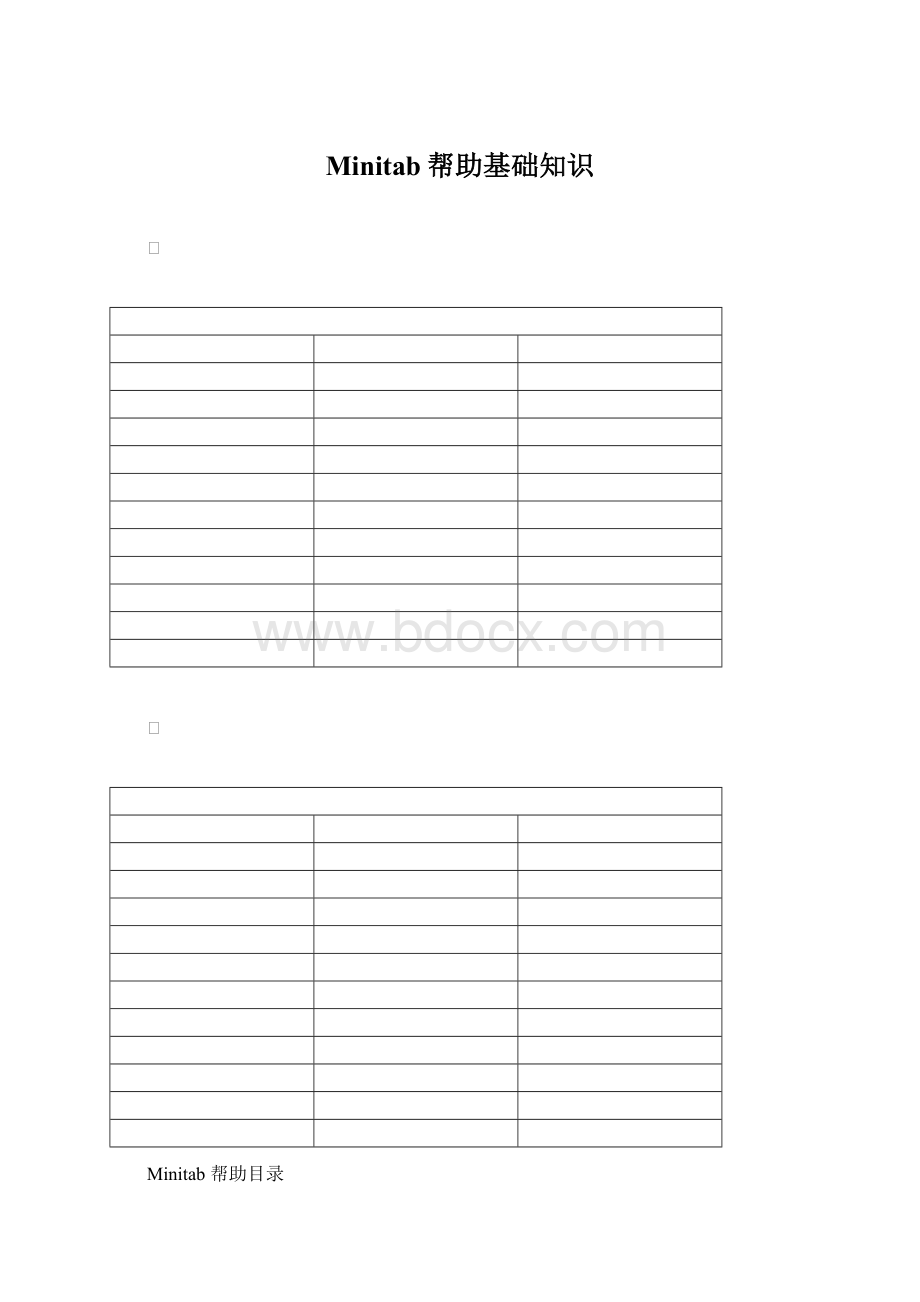
Minitab帮助基础知识
⏹
⏹
Minitab帮助目录
1、File文件
New-opensanewworksheetorproject
新建-打开一个新的工作表或项目
OpenProject-opensaprojectfile
打开项目–打开一个项目文件
SaveProject-savesthecurrentproject
保存项目–保存当前的项目
SaveProjectAs-savesthecurrentprojectwithadifferentname
另存项目为–用一个不同的名字另存当前的项目文件
ProjectDescription-editsadescriptionofthecurrentproject
方案描述–编辑当前的项目描述
OpenWorksheet-copiesdatafromafile(Minitab,Excel,Lotus,text,andothers),replacingthecurrentworksheet
打开工作表–从一个文件中(Minitab,Excel,Lotus,text,andothers)复制数据,替代当前的工作表
QueryDatabase(ODBC)-importsdatafromadatabasefile,suchasonesavedbyMicrosoftAccess,Oracle,Sybase,orSASintotheMinitabworksheet
咨询数据库(ODBC)-从一个数据库文件输入数据,例如由MicrosoftAccess,Oracle,Sybase,orSAS存入Minitab的工作表。
SaveCurrentWorksheet-savesthecurrentworksheetinanexistingMTWorMTPfile
保存当前的工作表–保存当前的工作表到一个现有的MTW或者MTP文件中。
SaveCurrentWorksheetAs-savesworksheetdatainafile,withachoiceofmanydifferentfileformats
另存当前的工作表为–保存工作表中的数据到一个文件,可选择许多不同文件格式
CloseWorksheet-closesthecurrentworksheet
关闭工作表–关闭当前的工作表
OpenGraph-opensaMinitabgraph(MGF)file
打开图表–打开一个Minitab图表文件夹(MGF)
SaveSessionWindowAs-savestheSessionwindowcontenttoafile
另保存SessionWindow为–保存SessionWindow里的容到一个文件中
SaveHistoryAs-savestheHistoryfoldercontenttoafile
另存History为–保存一个历史文件夹里的容到一个文件中
SaveGraphAs-savesthecurrentGraphwindowtoafile
另存图表为–保存当前的Graphwindow到一个文件中
OtherFiles-displayscommandsforimportingandexportingspecialtextfiles,andforrunninganExec
其它文件–显示指定的文本文件输入和输出的命令,和运行一个Exec的命令.
PrintsSessionWindow-printstheSessionwindow
打印SessionWindow–打印Sessionwindow
PrintHistory-printstheHistory
打印History–打印History
PrintGraphWindow-printsthecurrentGraphwindow
打印图表窗口–打印当前的图表窗口
PrintWorksheet-printsthecontentsofthecurrentDatawindow
打印工作表–打印当前Datawindow里的容
PrintSetup-definesprinterspecifications
设置打印–定义打印机的标准
Exit-exitsMinitab
退出-退出Minitab
2、Edit编辑
Undo-undoesyourmostrecenteditingoperation
撤消–撤消最近的编辑操作
Clear/ClearCells-erasesthecontentsofthehighlightedcells,withoutmovingrowsuporcolumnsleft
清除/清除单元格–删除突出的单元格的容,不用向上移动行或者向左移动列
Delete/DeleteCells-deletesthehighlightedtextordata
删除/删除单元格–删除突出的文本或数据
Copy/CopyCells-copiesthehighlightedtextordatatotheClipboard
复制/复制单元格–复制突出的文本或数据到剪贴板
Cut/CutCells-removesthehighlightedtextordataandcopiesittotheClipboard
剪切/剪切单元格–移动突出的文本或数据,复制到剪贴板
Paste/PasteCells-copiesthecontentsoftheClipboardtothecurrentpositionintheactivewindow
粘贴/粘贴单元格–复制剪贴板的容到活动窗口的当前位置。
PasteLink-createsanewDynamicDataExchange(DDE)linkbypastinganexistinglinkintoaDatawindow
粘贴–通过粘贴现有的到数据窗,创建一个动态数据交换。
Links-createsnewDynamicDataExchange(DDE)links;changesorremovesexistinglinks;getsexternaldata,orexecutesanexternalcommand
–创建新的动态数据交换;改变或者移动现有的;获得外部的资料,或者执行一个外部命令
SelectAll/SelectAllCells-highlightseverythingintheactivewindow
选定所有/选定所有单元格–在活动的window里突出所有容
EditLastDialog-opensthemostrecentlyuseddialogbox,withthesameselectionsfromthelasttimeyouusedit
编辑最后的对话–打开最近用到的对话框,选择与最后一次相同的选择
CommandLineEditor-allowsyoutoexecutesessioncommandsand/oreditandre-submitpreviouslyexecutedcommands
命令行编辑–允许执行Session命令和/或编辑和重新递交先前执行的命令
Preferences-allowsyoutospecifynumerousoptionstocustomizeyourMinitabenvironment
参数选择–允许指定许多的选项去定制Minitab的运行环境
3、Manip
SubsetWorksheet-copiesspecifiedrowsfromtheactiveworksheettothenewworksheet
子集工作表–从一个活动的工作表复制指定的行到一个新的工作表
SplitWorksheet-splitsorunstackstheactiveworksheetintotwoormorenewworksheetsbasedononeormore“By”variables
分离工作表–在一个或更多的“副”变量基础上分割或解开活动的工作表成两个或者更多新的工作表
Merge-combinestwoworksheetsintoonenewworksheet
合并–合并两个工作表成一个新的工作表
Sort-sortsoneormorecolumnsofdata
分类–分类一个或者多列数据
Rank-assignsrankscorestovaluesinacolumn
排序–按列里的值赋序数值
DeleteRows-deletesspecifiedrowsfromcolumnsintheworksheet
删除行–在工作表里从列里删除指定的行
EraseVariables-erasesanycombinationofcolumns,storedconstantsandmatrices
删除变量–删除任何结合的列,保存常量和矩阵
CopyColumns-copiescolumnsfromonepositionintheworksheettoanother;cancopyentirecolumnsorasubset
复制列–从工作表的一个位置复制列到另一个位置,可复制完整的列或者一个子集
Stack-stackscolumnsontopofeachothertomakelongercolumns
叠加–叠加列在相互顶端制作更长列
Unstack-unstacks(orsplits)columnsintoshortercolumns
叠减–叠减(或者分开)列成较短列
TransposeColumns-switchescolumnstorows
转换列–把列转换成行
Concatenate-combinestwoormoretextcolumnssidebysideintoonenewcolumn
连接–两个或更多文本列并排合成一个新的列
Code-recodevaluesincolumns
编码–再编值成一列
ChangeDataType-changescolumnsfromonedatatype(suchasnumeric,text,ordate/time)toanother
改变数据类型–从一种数据类型列(例如数字、文本、或者日期/时间)改变到另一种类型
DisplayData-displaysdatafromthecurrentworksheetintheSessionwindow
显示数据–把当前的工作中的数据显示到Sessionwindow.
4、Calc计算器
Calculator-doesarithmeticusinganalgebraicexpression,whichmaycontainarithmeticoperations,comparisonoperations,logicaloperations,andfunctions
计算器–用代数的表达式进行计算,可以包括算术的运算,比较的运算,逻辑的运算和其它功能
ColumnStatistics-calculatesvariousstatisticsbasedonacolumnyouselect
列统计–在选择的列上进行不同的计算
RowStatistics-calculatesvariousstatisticsforeachrowofthecolumnsyouselect
行统计–在选择的行上进行不同的计算
Standardize-centersandscalescolumnsofdata
标准化–居中和平分数据列
ExtractfromDate/TimetoNumeric/Text-extractsoneormorepartsofadate/timecolumn,suchastheyear,thequarter,orthehour,andsavesthatdatainanumericoratextcolumn
从日期/时间到数字/文本摘选–挑出一个日期/时间的一部分或多部分,例如年,分,或者小时,把那些数据保存进一个数字或者文本的列
MakePatternedData-providesaneasywaytofillacolumnwithnumbersordate/timevaluesthatfollowapattern.SeealsoGeneratingPatternedDataOverviewforrelatedinformation.
生成模式数据–提供一个简单的用数字或者是遵从一种模式的日期/时间值填充一列的途径。
参见产生模式数据概览的相关信息
MakeMeshData-createsaregular(x,y)meshtousefordrawingcontour,3Dsurfaceandwireframeplots,withtheoptiontocreatethez-variableaswell.
生成啮合(网格?
)数据–创建一个有规律的(X,Y)啮合(网格?
)用来画轮廓,3D表面和画线框,也用这个选项创建Z-变量。
MakeIndicatorVariables-createsindicator(dummy)variablesthatyoucanuseinregressionanalysis.SeealsoGeneratingPatternedDataOverviewforrelatedinformation.
生成指示器变量–创建指示器(虚拟定)变量,可以用于衰退分析,参见产生模式数据概览的相关信息
SetBase-fixesastartingpointforMinitab'srandomnumbergenerator
设置基数–给Minitab随机数字发生器设定一个起始点
RandomData-displayscommandsforgeneratingarandomsampleofnumbers,sampledeitherfromcolumnsoftheworksheetorfromavarietyofdistributions
随机数据–显示产生一个随机样本大小的数字,取样不是从工作表的列里就是一个多样的分布的命令。
ProbabilityDistributions-displayscommandsthatallowyoutocomputeprobabilities,probabilitydensities,cumulativeprobabilities,andinversecumulativeprobabilitiesforcontinuousanddiscretedistributions
概率分布状态–显示允许计算概率,或概率密度,累积概率,和连续和不连续分布的反转累积概率的命令
Matrices-displayscommandsfordoingmatrixoperations
矩阵–显示进行矩阵运算的命令
5、Stat统计
Chooseanitembelow:
选以下一个项目
BasicStatistics
基本统计学
Regression
回归
ANOVA(AnalysisofVariance)
变异分析
DOE(DesignofExperiments)
实验设计
ControlCharts
控制图
QualityTools
质量工具
Reliability/Survival
可靠性/成活率
Multivariate
多元分析
TimeSeries
时间数列
Tables
平台
Nonparametrics
非参数的
EDA(ExploratoryDataAnalysis)
初步数据分析
PowerandSampleSize
能力和样本大小
6、Graph图表
Coregraphs:
中心图表
Layout-letsyouspecifywhereasinglegraphorseveralgraphsappearononepage.
布局图–指定在一页上显示一个图或者几个图
Plot-producesscatterplots,lineplots,areaplots,andspikeplots
绘图–产品分散绘制,线性绘制,面积绘制和信号绘制
TimeSeriesPlot-producestimeseriesplots
时间数列图–产生时间系列图
Chart-generatesbarcharts,linecharts,areachartsandothertypesofcharts
图表–产生条形图,线性图,面积图和其它类型的图
Histogram-generateshistograms
直方图–产生直方图
Boxplot-producesbox-and-whiskerplots
盒状图–产生box-and-whisker图
MatrixPlot-producesatwo-dimensionalmatrixofseparatescatterplotswheretheinputcolumnsareusedforeitherroworcolumnvariables,dependingontheorderinwhichyoulistthem
矩阵图–产生一个二维的单个散布图的矩阵,依靠列于其中的命令,输入列用于行或是列的变量。
DraftsmanPlot-producesatwo-dimensionalmatrixofseparatescatterplotswhereyouspecifywhichcolumnsshouldbeusedforrowvariablesandwhichshouldbeusedforcolumnvariables
起草图–产生一个二维的单个散布图的矩阵,指定哪一列应当用于行的变量,哪一个应当用于列的变量。
ContourPlot-producescontourplots
轮廓图–产生轮廓图
3DGraphs:
3D图表:
3DPlot-displaysathree-dimensionalplot
3D图表–显示一个三维空间图
3DWireframePlot-displaysathree-dimensionalplotofasurfacedrawnwithawireframegrid
3D线框图表–显示一个表面画有线框格子的三维空间的图
3DSurfacePlot-displaysathree-dimensionalplotofasmoothsurface
3D表面图表–显示一个平滑表面的三维图表
SpecialtyGraphs:
专业图表
PieChart-generatespiecharts
饼形图–产生饼形图
Dotplot-displaysindividualpointsalonganumberline.
点图–显示沿着一条数据线单个的点
MarginalPlot-producesscatterplotswithhistograms,boxplots,ordotplotsinthemargins
边缘图–在页边里用直方图,盒状图,或者点图产生的散布图
ProbabilityPlot
概率图
CharacterGraphs:
特征图表
Stem-and-Leaf树状图
CharacterGraphs-displayscommandsthatproduceavarietyofcharacter(asopposedtohigh-resolution)graphs
特征图表–显示命令生成一个多样特征的图表
7、Editor编缉器
EditorMenu(WhenDataWindowisActive)
编辑器菜单(当Datawindow是活动的)
ThefollowingcommandsbecomeavailablewhenyouareworkingintheDataWindow.Chooseacommandformoreinformation:
当你在Datawindow(数据窗)中工作时,以下命令可获得。
选一命令以获更多信息。
Find-allowsyoutosearchfordataintheDatawindow
查找–允许在Datawindo