outlook键盘快捷键一览.docx
《outlook键盘快捷键一览.docx》由会员分享,可在线阅读,更多相关《outlook键盘快捷键一览.docx(10页珍藏版)》请在冰豆网上搜索。
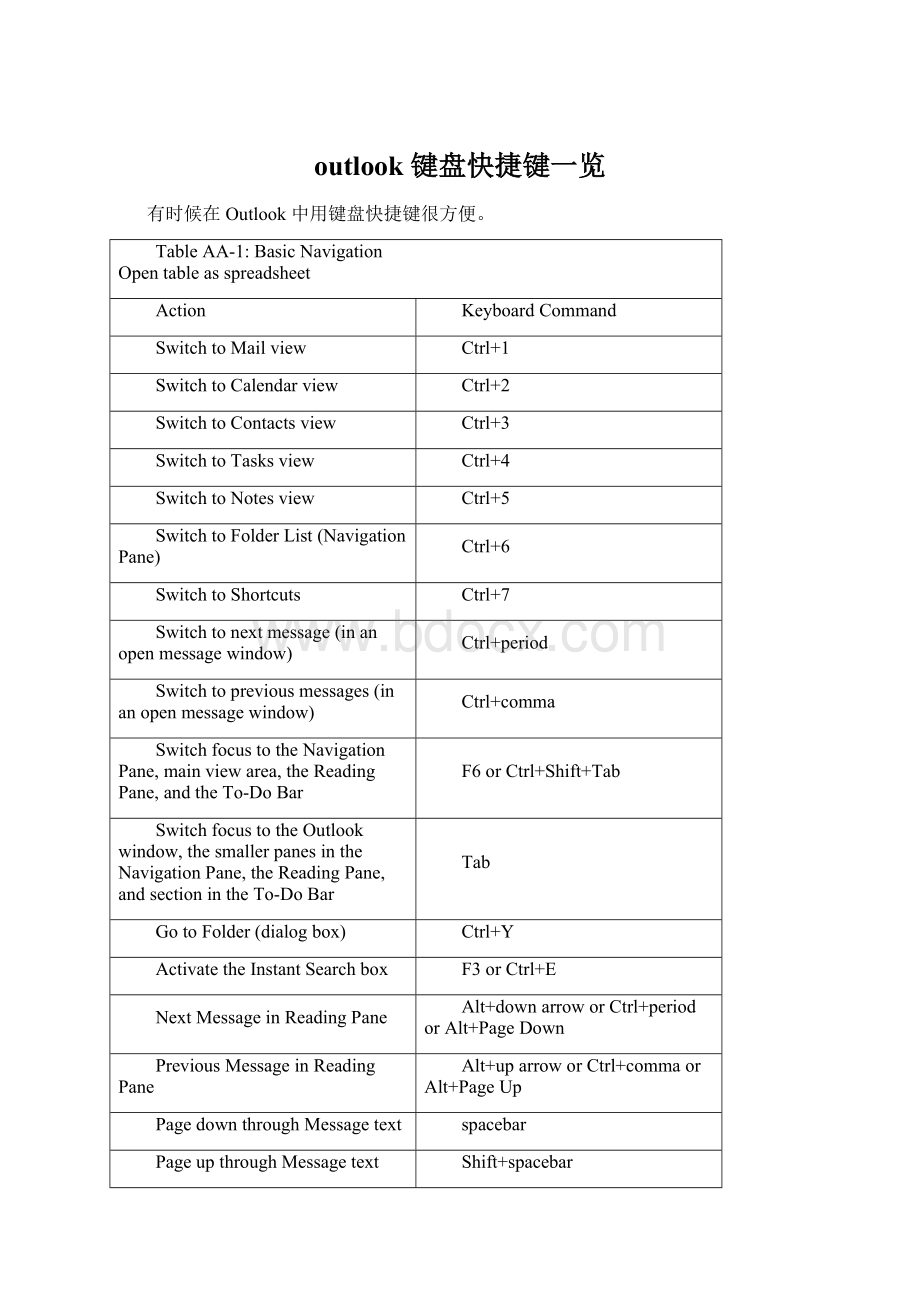
outlook键盘快捷键一览
有时候在Outlook中用键盘快捷键很方便。
TableAA-1:
BasicNavigation
Opentableasspreadsheet
Action
KeyboardCommand
SwitchtoMailview
Ctrl+1
SwitchtoCalendarview
Ctrl+2
SwitchtoContactsview
Ctrl+3
SwitchtoTasksview
Ctrl+4
SwitchtoNotesview
Ctrl+5
SwitchtoFolderList(NavigationPane)
Ctrl+6
SwitchtoShortcuts
Ctrl+7
Switchtonextmessage(inanopenmessagewindow)
Ctrl+period
Switchtopreviousmessages(inanopenmessagewindow)
Ctrl+comma
SwitchfocustotheNavigationPane,mainviewarea,theReadingPane,andtheTo-DoBar
F6orCtrl+Shift+Tab
SwitchfocustotheOutlookwindow,thesmallerpanesintheNavigationPane,theReadingPane,andsectionintheTo-DoBar
Tab
GotoFolder(dialogbox)
Ctrl+Y
ActivatetheInstantSearchbox
F3orCtrl+E
NextMessageinReadingPane
Alt+downarroworCtrl+periodorAlt+PageDown
PreviousMessageinReadingPane
Alt+uparroworCtrl+commaorAlt+PageUp
PagedownthroughMessagetext
spacebar
PageupthroughMessagetext
Shift+spacebar
ExpandorcollapseaFoldergroupintheNavigationPane
Shift+plussignorShift+minussign
Collapsetoexpandaselectedgroupinthee-mailMessageList
leftarroworrightarrow
Backtopreviousviewinmainwindow
Alt+BorAlt+leftarroworAlt+Backspace
Forwardtonextviewinmainwindow
Alt+rightarrow
TableAA-2:
Search
Opentableasspreadsheet
Action
KeyboardCommand
ActivateSearchbox
F3orCtrl+E
ClearSearchresults
Esc
ExpandSearchtoAllItems(Mail,Calendar,orContactsviews)
Ctrl+Alt+A
AdvancedFind
Ctrl+Shift+F
NewSearchFolder
Ctrl+Shift+P
Searchfortextinanopenmessageorotheritemwindow
F4
Findnextoccurrenceinatextsearchinanopenmessageorotheritemwindow
Shift+F4
FindandReplacetext
Ctrl+H
ExpandSearchtoincludedesktopitems
Ctrl+Alt+K
TableAA-3:
CreateNewItems
Opentableasspreadsheet
Action
KeyboardCommand
Newappointment
Ctrl+Shift+A
Newcontact
Ctrl+Shift+C
Newdistributionlist
Ctrl+Shift+L
Newfolder
Ctrl+Shift+E
Newjournalentry
Ctrl+Shift+J
Newmeetingrequest
Ctrl+Shift+Q
Newe-mailmessage
Ctrl+Shift+M
Newnote
Ctrl+Shift+N
NewOfficedocument
Ctrl+Shift+H
NewSearchFolder
Ctrl+Shift+P
Newtask
Ctrl+Shift+K
Newtaskrequest
Ctrl+Shift+U
TableAA-4:
FileOperations
Opentableasspreadsheet
Action
KeyboardCommand
Save
Ctrl+SorShift+F12
Saveandclose
Alt+S
Saveas
F12
Undo
Ctrl+ZorAlt+Backspace
Deleteanitem
Ctrl+D
Print
Ctrl+P
Copyanitem
Ctrl+Shift+Y
Moveanitem
Ctrl+Shift+V
Checknames
Ctrl+K
Checkspelling
F7
Flagforfollow-up
Ctrl+Shift+G
Forward
Ctrl+F
Send
Alt+S
Turnoneditinginafield(excepticonview)
F2
Leftaligntext
Ctrl+L
Centertext
Ctrl+E
Rightaligntext
Ctrl+R
TableAA-5:
E-mailOperations
Opentableasspreadsheet
Action
KeyboardCommand
SwitchtoInbox
Ctrl+Shift+I
SwitchtoOutbox
Ctrl+Shift+O
Chooseaccountfromwhichtosendamessage
Ctrl+Tab(withfocusontheTo:
field,thenTabtotheAccountsbutton)
Send
Alt+S
Replytomessage
Ctrl+R
Replyalltoamessage
Ctrl+Shift+R
Forwardamessage
Ctrl+F
Markamessageasnotjunk
Ctrl+Alt+J
Displayblockedexternalcontentinamessage
Ctrl+Shift+I
Checkfornewmessages
Ctrl+MorF9
Gotopreviousmessage
uparrow
Gotonextmessage
downarrow
Createanewmessage(inMailview)
Ctrl+N
Openareceivedmessage
Ctrl+O
OpentheAddressBook
Ctrl+Shift+B
ConvertHTMLorRTFmessagetoplaintext
Ctrl+Shift+O
AddaQuickFlagtoanunopenedmessage
Insert
DisplaytheFlagforFollowUpdialogbox
Ctrl+Shift+G
Markasread
Ctrl+Q
Markasunread
Ctrl+U
Displaythemessageoptionsmenu(downloadpictures,changeautomaticdownloadsettings,oraddasendertotheSafeSenderslist)
Ctrl+Shift+W
FindorReplace
F4
Findnext
Shift+F4
Send
Ctrl+Enter
Print
Ctrl+P
Forward
Ctrl+F
Forwardasattachment
Ctrl+Alt+F
Showproperties
Alt+Enter
MarkforDownload
Ctrl+Alt+M
DisplaySend/Receiveprogress
Ctrl+B(whenSend/Receiveisinprogress)
TableAA-6:
CalendarOperations
Opentableasspreadsheet
Action
KeyboardCommand
Newappointment(inCalendarview)
Ctrl+N
Newappointment(inanyOutlookview)
Ctrl+Shift+A
Newmeetingrequest
Ctrl+Shift+Q
Forwardameetingorappointment
Ctrl+F
Replytoameetingrequestwithamessage
Ctrl+R
ReplyAlltoameetingrequestwithamessage
Ctrl+Shift+R
Show10daysinthecalendar
Alt+0
Show1-9daysinthecalendar
Alt+1-9
Gotoadate
Ctrl+G
Switchtomonthview
Alt+=orCtrl+Alt+4
Gotothenextday
Ctrl+rightarrow
Gotothenextweek
Alt+downarrow
Gotothenextmonth
Alt+PageDown
Gotothepreviousday
Ctrl+leftarrow
Gotothepreviousweek
Alt+uparrow
Gotothepreviousmonth
Alt+PageUp
Gotothestartoftheweek
Alt+Home
Gototheendoftheweek
Alt+End
SwitchtoFullWeekview
Alt+minussignorCtrl+Alt+3
SwitchtoWorkWeekview
Ctrl+Alt+2
Gotopreviousappointment
Ctrl+commaorCtrl+Shift+comma
Gotonextappointment
Ctrl+periodorCtrl+Shift+period
Setuprecurrenceforanappointmentortask
Ctrl+G
TableAA-7:
ContactsOperations
Opentableasspreadsheet
Action
KeyboardCommand
Dialanewcall
Ctrl+Shift+D
Findacontactorotheritem
F3orCtrl+E
EnteranameintheSearchAddressBooksbox
F11
InTableorListviewofcontacts,gotofirstcontactthatstartswithaspecificletter
Shift+letter
Selectallcontacts
Ctrl+A
Createanewmessageaddressedtoselectedcontact
Ctrl+F
Createajournalentryfortheselectedcontact
Ctrl+J
Createanewcontact(wheninContacts)
Ctrl+N
Createanewcontact(fromanyOutlookview)
Ctrl+Shift+C
Openacontactformfortheselectedcontact
Ctrl+OorCtrl+Shift+Enter
Createanewdistributionlist
Ctrl+Shift+L
Print
Ctrl+P
Updatealistofdistributionlistmembers
F5
Gotoadifferentfolder
Ctrl+Y
OpentheAddressBook
Ctrl+Shift+B
UseAdvancedFind
Ctrl+Shift+F
Inanopencontact,openthenextcontactlisted
Ctrl+Shift+period
Closeacontact
Esc
OpenaWebpagefortheselectedcontact(ifoneisincluded)
Ctrl+Shift+X
OpentheCheckAddressdialogbox
Alt+D
Inacontactform,underInternet,displaytheE-mail1information
Alt+Shift+1
Inacontactform,underInternet,displaytheE-mail2information
Alt+Shift+2
Inacontactform,underInternet,displaytheE-mail3information
Alt+Shift+3
TableAA-8:
TasksOperations
Opentableasspreadsheet
Action
KeyboardCommand
ShoworhidetheTo-DoBar
Alt+F2
Acceptataskrequest
Alt+C
Declineataskrequest
Alt+D
Findataskorotheritem
Ctrl+E
OpentheGotoFolderdialogbox
Ctrl+Y
Createanewtask(wheninTasks)
Ctrl+N
Createanewtask(fromanyOutlookview)
Ctrl+Shift+K
Createanewtaskrequest
Ctrl+Shift+U
Openselecteditem
Ctrl+O
Printselecteditem
Ctrl+P
Selectallitems
Ctrl+A
Deleteselecteditem
Ctrl+D
Forwardataskasanattachment
Ctrl+F
SwitchbetweentheNavigationPane,Taskslist,andTo-DoBar
Shift+Tab
Openselecteditemasajournalitem
Ctrl+J
Undolastaction
Ctrl+Z
Flaganitemormarkcomplete
Insert
TableAA-9:
TextFormattingOperations
Opentableasspreadsheet
Action
KeyboardCommand
DisplaytheFormatmenu
Alt+O
DisplaytheFontdialogbox
Ctrl+Shift+P
Switchcase(withtextselected)
Shift+F3
Formatlettersassmallcapitals
Ctrl+Shift+K
Makelettersbold
Ctrl+B
Addbullets
Ctrl+Shift+L
Makelettersitalic
Ctrl+I
Increaseindent
Ctrl+T
Decreaseindent
Ctrl+Shift+T
Leftalign
Ctrl+L
Center
Ctrl+E
Underline
Ctrl+U
Increasefontsize
Ctrl+]orCtrl+Shift+>
Decreasefontsize
Ctrl+[orCtrl+Shift+<
Cut
Ctrl+XorShift+Delete
Copy
Ctrl+CorCtrl+Insert
Paste
Ctrl+VorShift+Insert
Clearformatting
Ctrl+Shift+ZorCtrl+spacebar
Deletethenextword
Ctrl+Shift+H
Stretchaparagraphtofitbetweenthemargins
Ctrl+Shift+J
Applystyles
Ctrl+Shift+S
Createahangingindent
Ctrl+T
Insertahyperlink
Ctrl+K
Leftalignaparagraph
Ctrl+L
Rightalignaparagraph
Ctrl+R
Reduceahangingindent
Ctrl+Shift+T
Removeparagraphformatting
Ctrl+Q
TableAA-10:
PrintPreviewOperations
Opentableasspreadsheet
Action
KeyboardCommand
OpenPrintPreview
Ctrl+F2
Printaprintpreview
Alt+P
OpenPageSetupfromPrintPreview
Alt+SorAlt+U
Zoom
Alt+Z
ClosePrintPreview
Alt+C
TableAA-11:
Send/ReceiveOperations
Opentableasspreadsheet
Action
KeyboardCommand
Startasend/receiveforalldefinedSend/ReceivegroupsthatIncludethisgroupinSend/Receive(F9)selected
F9
Startasend/receiveforthecurrentfolder,retrievingfullitems
Shift+F9
Startasend/receive
Ctrl+M
DefineSend/Receivegroups
Ctrl+Alt+S