Navigation BarPresents groups of pushbutton controls.docx
《Navigation BarPresents groups of pushbutton controls.docx》由会员分享,可在线阅读,更多相关《Navigation BarPresents groups of pushbutton controls.docx(13页珍藏版)》请在冰豆网上搜索。
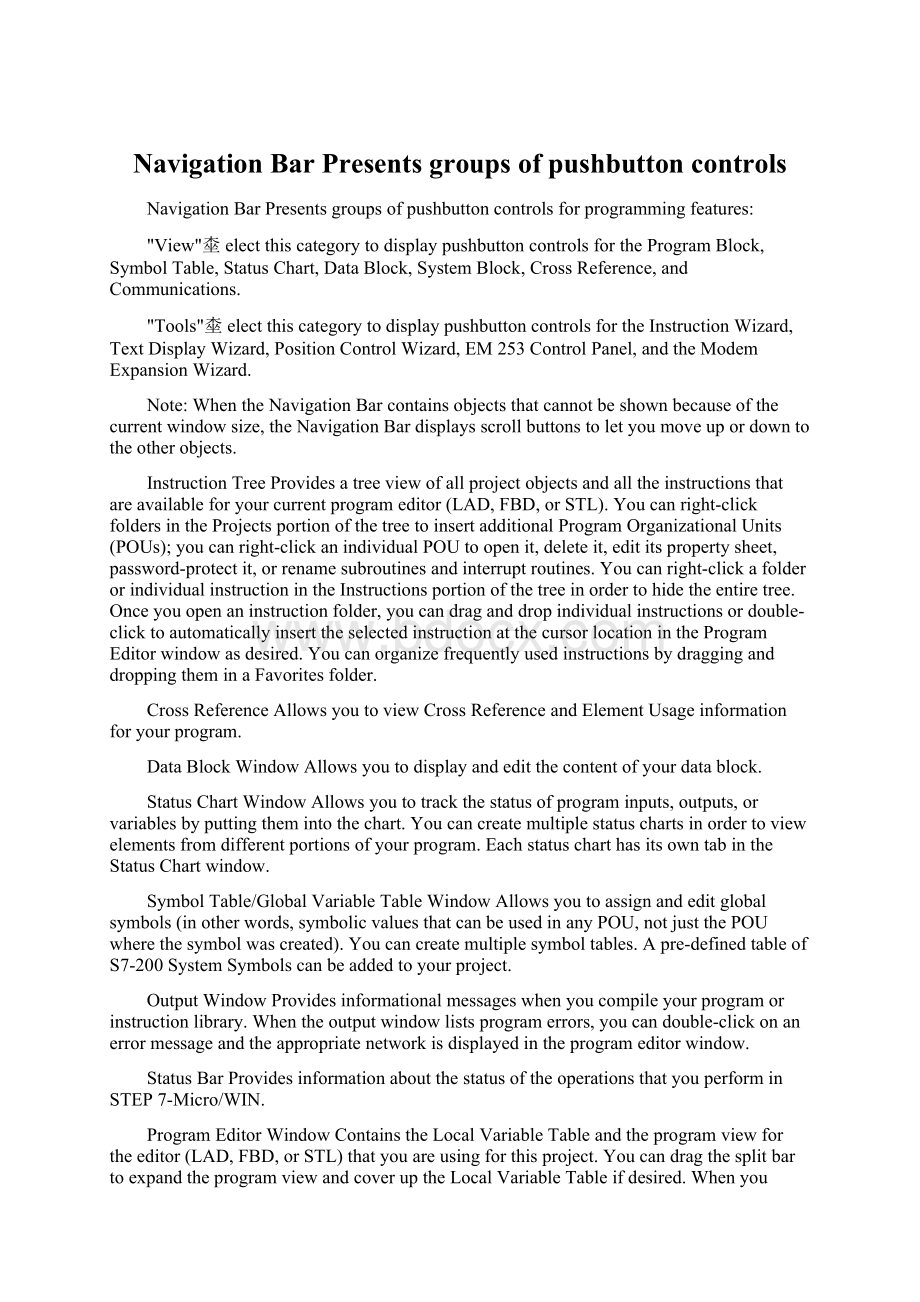
NavigationBarPresentsgroupsofpushbuttoncontrols
NavigationBarPresentsgroupsofpushbuttoncontrolsforprogrammingfeatures:
"View"桽electthiscategorytodisplaypushbuttoncontrolsfortheProgramBlock,SymbolTable,StatusChart,DataBlock,SystemBlock,CrossReference,andCommunications.
"Tools"桽electthiscategorytodisplaypushbuttoncontrolsfortheInstructionWizard,TextDisplayWizard,PositionControlWizard,EM253ControlPanel,andtheModemExpansionWizard.
Note:
WhentheNavigationBarcontainsobjectsthatcannotbeshownbecauseofthecurrentwindowsize,theNavigationBardisplaysscrollbuttonstoletyoumoveupordowntotheotherobjects.
InstructionTreeProvidesatreeviewofallprojectobjectsandalltheinstructionsthatareavailableforyourcurrentprogrameditor(LAD,FBD,orSTL).Youcanright-clickfoldersintheProjectsportionofthetreetoinsertadditionalProgramOrganizationalUnits(POUs);youcanright-clickanindividualPOUtoopenit,deleteit,edititspropertysheet,password-protectit,orrenamesubroutinesandinterruptroutines.Youcanright-clickafolderorindividualinstructionintheInstructionsportionofthetreeinordertohidetheentiretree.Onceyouopenaninstructionfolder,youcandraganddropindividualinstructionsordouble-clicktoautomaticallyinserttheselectedinstructionatthecursorlocationintheProgramEditorwindowasdesired.YoucanorganizefrequentlyusedinstructionsbydragginganddroppingtheminaFavoritesfolder.
CrossReferenceAllowsyoutoviewCrossReferenceandElementUsageinformationforyourprogram.
DataBlockWindowAllowsyoutodisplayandeditthecontentofyourdatablock.
StatusChartWindowAllowsyoutotrackthestatusofprograminputs,outputs,orvariablesbyputtingthemintothechart.Youcancreatemultiplestatuschartsinordertoviewelementsfromdifferentportionsofyourprogram.EachstatuscharthasitsowntabintheStatusChartwindow.
SymbolTable/GlobalVariableTableWindowAllowsyoutoassignandeditglobalsymbols(inotherwords,symbolicvaluesthatcanbeusedinanyPOU,notjustthePOUwherethesymbolwascreated).Youcancreatemultiplesymboltables.Apre-definedtableofS7-200SystemSymbolscanbeaddedtoyourproject.
OutputWindowProvidesinformationalmessageswhenyoucompileyourprogramorinstructionlibrary.Whentheoutputwindowlistsprogramerrors,youcandouble-clickonanerrormessageandtheappropriatenetworkisdisplayedintheprogrameditorwindow.
StatusBarProvidesinformationaboutthestatusoftheoperationsthatyouperforminSTEP7-Micro/WIN.
ProgramEditorWindowContainstheLocalVariableTableandtheprogramviewfortheeditor(LAD,FBD,orSTL)thatyouareusingforthisproject.YoucandragthesplitbartoexpandtheprogramviewandcoveruptheLocalVariableTableifdesired.Whenyoucreatesubroutinesorinterruptroutinesinadditiontothemainprogramsection(OB1),tabsappearatthebottomoftheprogrameditorwindow.Youcanclickonthetabstomovebetweenthesubroutines,interrupts,andOB1.
LocalVariableTableContainsassignmentsthatyouhavemadetolocalvariables(inotherwords,variablesthatareusedbyyoursubroutinesandinterruptroutines).VariablescreatedintheLocalVariableTableusetemporarymemory;addressassignmentishandledforyoubythesystem;useofthevariableisrestrictedtothePOUwhereitwascreated.
MenuBarAllowsyoutoperformoperationsusingeitheramouseorkeystrokes.YoucancustomizetheToolsmenutoaddyourowntools.
ToolbarsProvideseasymouseaccesstothemostcommonlyusedSTEP7-Micro/WINoperations.Youcancustomizethecontentandappearanceofeachofthetoolbars.360毕业设计网友情提供---
InSTEP7-Micro/WIN,theprojectprovidesyouwithameansofassociatingyourprogramwithalltheinformationthatisneededinorderforyoutocommunicatewithaPLCanddownloadthegivenprogramtothatparticularPLC.
Aprojectiscomposedofthesefundamentalcomponents:
ProgramBlockTheprogramblockiscomposedofexecutablecodeandcomments.Theexecutablecodeconsistsofamainprogram(OB1)andanysubroutinesorinterruptroutines.ThecodeiscompiledanddownloadedtothePLC;theprogramcommentsarenot.
SymbolTableThesymboltableisameansforallowingtheprogrammertousesymbolicaddressing.Symbolsaresometimesmoreconvenientfortheprogrammer,andmakeprogramlogiceasiertofollow.ThecompiledprogramthatisdownloadedtothePLCconvertsallsymbolstoabsoluteaddresses.SymboltableinformationisnotdownloadedtothePLC.
StatusChartStatuschartsallowyoutoobservehowprocessvaluesareaffectedasyourprogramexecutes.StatuschartsarenotdownloadedtothePLC;theyaresimplyameansofmonitoringPLC(orsimulatedPLC)activity.
DataBlockThedatablockiscomposedofdata(initialmemoryvalues;constantvalues)andcomments.ThedataiscompiledanddownloadedtothePLC;thecommentsarenot.
SystemBlockThesystemblockconsistsofconfigurationinformationsuchascommunicationsparameters,retentivedataranges,analoganddigitalinputfilters,outputvaluesforaSTOPtransition,andpasswordinformation.ThesystemblockinformationisdownloadedtothePLC.
CrossReferenceTheCrossReferencewindowletsyouexaminetablesthatlistwhereoperandsareusedinyourprogram,andalsowhichareasofmemoryhavealreadybeenassigned(BitUsageandByteUsage).DuringaprogrameditinRUNmode,youcanalsoexaminetheedgenumbers(EU,ED)thatarecurrentlyinusebyyourprogram.CrossreferenceandusageinformationisnotdownloadedtothePLC.
LadderPrograms
InLADprograms,thebasicelementsoflogicarerepresentedwithcontacts,coils,andboxes.Asetofinterconnectedelementsthatmakeacompletecircuitiscalledanetwork.
Ahard-wiredinputisrepresentedbyasymbolcalledacontact.Anormally-opencontactenablespowerflowwhenclosed.Acontactcanalsobenormallyclosed.Inthiscase,powerflowoccurswhenthecontactisopened.
Ahard-wiredoutputisrepresentedbyasymbolcalledacoil.Whenacoilhaspowerflow,theoutputisturnedon.
AboxisasymbolforacomplexoperationperformedwithinthePLC.Theboxsimplifiesprogrammingoftheoperation.Forexample,timersandcountersarerepresentedbyboxes.
STLPrograms
STLprogramelementsarerepresentedbyasetofinstructionsforperformingthedesiredfunctions.Insteadofusingthegraphicdisplayasshownbyladderprograms,theSTLprogramisshownintextformat.
FBDProgramsFBDprogramelementsarerepresentedbyboxes.AND/ORboxes(gates)areusedtomanipulateBooleansignalsinthesamemannerasladdercontacts.
Thedifferentrepresentationsareshowninanexamplebelow.
Ladderlogic(LAD)isagraphicallanguagethatresembleselectricalrelaydiagrams.WhenyouwriteaprograminLAD,youusegraphicalcomponentsandarrangethemtoformanetworkoflogic.Thefollowingtypesofelementsareavailableforyoutouseincreatingyourprogram:
?
ContactsRepresentaswitchthroughwhichpowercanflow.Powerflowsthroughanormallyopencontactonlywhenthecontactisclosed(alogicalvalueofone);powerflowsthroughanormallyclosedornegated(NOT)contactonlywhenthecontactisopen(alogicalvalueofzero).
?
CoilsRepresentarelayoroutputthatisenergizedbypowerflow.
?
BoxesRepresentafunction(forinstance,atimer,counter,ormathematicaloperation)thatisexecutedwhenpowerflowreachesthebox.
Anetworkiscomposedoftheseelementsandrepresentsacompletecircuit.Powerflowsfromtheleftpowerrail(representedintheLADeditorbyaverticallineontheleftsideofthewindow)throughtheclosedcontactstoenergizethecoilsorboxes.
TheSTEP7-Micro/WINFunctionBlockDiagram(FBD)editorallowsyoutoviewtheinstructionsaslogicboxesthatresemblecommonlogicgatediagrams:
YoucanusetheANDbutton(ortheinstructiontree)toinsertanANDinstruction.
YoucanusetheORbutton(ortheinstructiontree)toinsertanORinstruction.
YoucanusetheBOXbutton(ortheinstructiontree)toselectanyotherFBDbox.
Theprogramlogicisderivedfromtheconnectionsbetweentheseboxinstructions.Thatis,theoutputfromoneinstruction(suchasanANDbox)canbeusedtoenableanotherinstruction(suchasatimer)tocreatethenecessarycontrollogic.
ThistopicdescribesseveralwaysthatyoucanmodifytheinputsandoutputsofFBDinstructions:
NegatingInputs
Youcannegateaboolean(bitvalue)input,creatinganinvertedlogiccondition(theinputbecomesnormallyclosed/ONinsteadofnormallyopen/OFF).
MakingInputsorOutputsImmediate
Youcanturnaboolean(bitvalue)inputoroutputintoanimmediateinput/immediateoutput,sothattheaddressisupdatedimmediatelyinsteadofbeingupdatedatafixedintervalduringtheregularscancycleoftheprogram.
AddingorRemovingExtraInputs
YoucanalsoaddextrainputstoanANDorORinstructionifyourprogramlogicrequires.Ifyouchangeyourmind,youcanremovetheextrainputsandreturntheinstructiontoitsdefaultof2inputs.
NegatingInputs
(BacktoTop)
Youcannegateaboolean(bitvalue)input,ortoggleitbacktoanormalinput:
1.Selectthedesiredinstruction(byclickingonitorpressingtheENTERkeyuntilaselectionboxappearsaroundtheinstruction).
2.UsetheTABkeytomovetotheinputthatyouwanttochange(orclickdirectlyontheinput).
Note:
Theselectedinputlineiscoloredred;thelinesoftheinputsthatarenotselectedarecoloredblack.
3.ClickontheToggleNegatebutton,orpresstheF11shortcutkey,totoggletheinputbetweennormalan