java.docx
《java.docx》由会员分享,可在线阅读,更多相关《java.docx(14页珍藏版)》请在冰豆网上搜索。
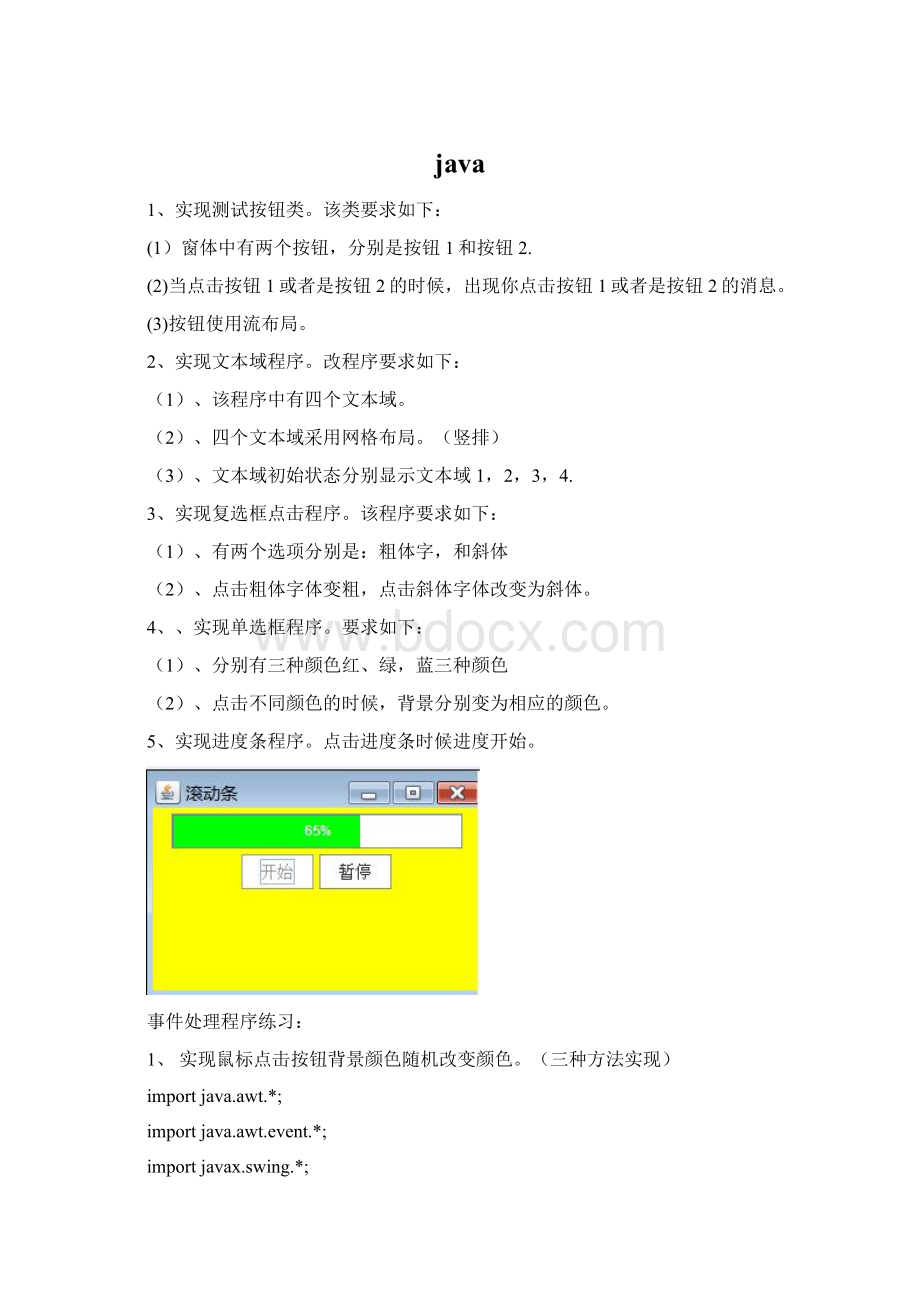
java
1、实现测试按钮类。
该类要求如下:
(1)窗体中有两个按钮,分别是按钮1和按钮2.
(2)当点击按钮1或者是按钮2的时候,出现你点击按钮1或者是按钮2的消息。
(3)按钮使用流布局。
2、实现文本域程序。
改程序要求如下:
(1)、该程序中有四个文本域。
(2)、四个文本域采用网格布局。
(竖排)
(3)、文本域初始状态分别显示文本域1,2,3,4.
3、实现复选框点击程序。
该程序要求如下:
(1)、有两个选项分别是:
粗体字,和斜体
(2)、点击粗体字体变粗,点击斜体字体改变为斜体。
4、、实现单选框程序。
要求如下:
(1)、分别有三种颜色红、绿,蓝三种颜色
(2)、点击不同颜色的时候,背景分别变为相应的颜色。
5、实现进度条程序。
点击进度条时候进度开始。
事件处理程序练习:
1、实现鼠标点击按钮背景颜色随机改变颜色。
(三种方法实现)
importjava.awt.*;
importjava.awt.event.*;
importjavax.swing.*;
publicclassJButtonDemoextendsJFrame
{
privateJButtonbutton1,button2;
publicJButtonDemo(){
super("测试按钮类");
setSize(250,100);
Containercontainer=getContentPane();
try
{
UIManager.setLookAndFeel(UIManager.getSystemLookAndFeelClassName());
}catch(Exceptione){}
//获取内容面板//设置内容面板的布局管理器
container.setLayout(newGridLayout(1,2));
container.setBackground(Color.YELLOW);
//创建按钮对象
button1=newJButton("按钮1");
//button1.setFont(newFont("Serif",Font.PLAIN,12));
//ImageIconimg1=newImageIcon("wave.gif");
//ImageIconimg2=newImageIcon("stop.gif");
button2=newJButton("按钮2");
//button2.setRolloverIcon(img2);
//button2.setFont(newFont("Serif",Font.PLAIN,12));
//为组件注册监听器
ButtonHandlerhandler=newButtonHandler();
button1.addActionListener(handler);
button2.addActionListener(handler);
//将各种组件添加到内容面板
container.add(button1);
container.add(button2);
setVisible(true);
setDefaultCloseOperation(JFrame.EXIT_ON_CLOSE);
}
publicstaticvoidmain(String[]args)
{
JButtonDemodemo=newJButtonDemo();
demo.setDefaultCloseOperation(JFrame.EXIT_ON_CLOSE);
}
privateclassButtonHandlerimplementsActionListener
{
publicvoidactionPerformed(ActionEventevent)
{
JOptionPane.showMessageDialog(JButtonDemo.this,
"你按了:
"+event.getActionCommand());
}
}
}
importjava.awt.*;
importjavax.swing.*;
publicclassJTextArea1extendsJFrame
{
privateJTextAreatextArea1,textArea2,textArea3,textArea4;
publicJTextArea1()
{
super("JTextArea1");
setSize(300,200);
try
{//设置外观
UIManager.setLookAndFeel(UIManager.getSystemLookAndFeelClassName());
}catch(Exceptione){}
//获取内容面板
Containercontainer=getContentPane();
container.setLayout(newGridLayout(4,1,5,5));
//利用不同的构造函数创建对象
textArea1=newJTextArea();
textArea2=newJTextArea(2,8);
textArea3=newJTextArea("3");
textArea4=newJTextArea("4",5,10);
//设置字体
textArea1.setFont(newFont("Serif",Font.PLAIN,12));
textArea2.setFont(newFont("Serif",Font.PLAIN,12));
textArea3.setFont(newFont("Serif",Font.PLAIN,12));
textArea4.setFont(newFont("Serif",Font.PLAIN,12));
//setText()方法会将原来的内容清除
textArea1.setText("JTextArea1");
//append()方法会将设置的字符串接在原来JTextArea内容文字之后.
textArea2.append("JTextArea2");
//设置[Tab]键的跳离距离
textArea4.setTabSize(10);
//自动换行功能
textArea4.setLineWrap(true);
//断行不断字功能
textArea4.setWrapStyleWord(true);
//将组件加入内容面板中
container.add(newJScrollPane(textArea1));
container.add(newJScrollPane(textArea2));
container.add(newJScrollPane(textArea3));
container.add(newJScrollPane(textArea4));
setVisible(true);
setDefaultCloseOperation(JFrame.EXIT_ON_CLOSE);
}
publicstaticvoidmain(String[]args)
{
JTextArea1demo=newJTextArea1();
demo.setDefaultCloseOperation(JFrame.EXIT_ON_CLOSE);
}
}
importjava.awt.*;
importjava.awt.event.*;
importjavax.swing.*;
publicclassJCheckBoxDemoextendsJFrame
{
privateJLabellabel;
privateJCheckBoxbold,italic;
publicJCheckBoxDemo()
{
super("复选框");
setSize(300,100);
try
{//设置外观
UIManager.setLookAndFeel(UIManager.getSystemLookAndFeelClassName());
}catch(Exceptione){}
//获取内容面板
Containercontainer=getContentPane();
//设置内容面板的布局管理器
container.setLayout(newFlowLayout());
//设置内容面板的背景色
container.setBackground(Color.YELLOW);
//创建标签对象,并设置字体
label=newJLabel("请注意观察宋体的变化");
label.setFont(newFont("Serif",Font.PLAIN,14));
container.add(label);
//创建复选框
bold=newJCheckBox("粗体");
italic=newJCheckBox("斜体");
bold.setFont(newFont("Serif",Font.PLAIN,12));
italic.setFont(newFont("Serif",Font.PLAIN,12));
bold.setBackground(Color.YELLOW);
italic.setBackground(Color.YELLOW);
//注册监听器
CheckBoxHandlerhandler=newCheckBoxHandler();
bold.addItemListener(handler);
italic.addItemListener(handler);
container.add(bold);
container.add(italic);
setVisible(true);
setDefaultCloseOperation(JFrame.EXIT_ON_CLOSE);
}
publicstaticvoidmain(String[]args)
{
JCheckBoxDemoapplication=newJCheckBoxDemo();
}
privateclassCheckBoxHandlerimplementsItemListener
{
privateintvalBold=Font.PLAIN;
privateintvalItalic=Font.PLAIN;
publicvoiditemStateChanged(ItemEventevent)
{
if(event.getSource()==bold)
valBold=bold.isSelected()?
Font.BOLD:
Font.PLAIN;
if(event.getSource()==italic)
valItalic=bold.isSelected()?
Font.ITALIC:
Font.PLAIN;
label.setFont(newFont("Serif",valBold+valItalic,14));
}
}
}importjava.awt.*;
importjava.awt.event.*;
importjavax.swing.*;
publicclassJRadioButtonDemoextendsJFrame
{
privateJPanelcolorPanel,buttonPanel;
privateJRadioButtonred,green,blue;
privateButtonGroupbuttonGroup;
publicJRadioButtonDemo()
{
super("单选框");
setSize(300,200);
try
{//设置外观
UIManager.setLookAndFeel(UIManager.getSystemLookAndFeelClassName());
}catch(Exceptione){}
//获取内容面板
Containercontainer=getContentPane();
//创建颜色面板对象
colorPanel=newJPanel();
colorPanel.setBackground(Color.RED);
container.add(colorPanel,BorderLayout.CENTER);
//创建单选按钮
buttonGroup=newButtonGroup();
red=newJRadioButton("红色",true);
green=newJRadioButton("绿色");
blue=newJRadioButton("蓝色");
//设置字体
red.setFont(newFont("Serif",Font.PLAIN,14));
green.setFont(newFont("Serif",Font.PLAIN,14));
blue.setFont(newFont("Serif",Font.PLAIN,14));
buttonGroup.add(red);
buttonGroup.add(green);
buttonGroup.add(blue);
//注册监听器
RadioButtonHandlerhandler=newRadioButtonHandler();
red.addItemListener(handler);
blue.addItemListener(handler);
green.addItemListener(handler);
//创建存放单选按钮的面板
buttonPanel=newJPanel();
buttonPanel.add(red);
buttonPanel.add(green);
buttonPanel.add(blue);
container.add(buttonPanel,BorderLayout.SOUTH);
setVisible(true);
setDefaultCloseOperation(JFrame.EXIT_ON_CLOSE);
}
publicstaticvoidmain(String[]args)
{
JRadioButtonDemoapplication=newJRadioButtonDemo();
}
privateclassRadioButtonHandlerimplementsItemListener
{
publicvoiditemStateChanged(ItemEventevent)
{
if(red.isSelected())
colorPanel.setBackground(Color.red);
elseif(green.isSelected())
colorPanel.setBackground(Color.GREEN);
else
colorPanel.setBackground(Color.BLUE);
}
}
}
importjava.awt.*;
importjavax.swing.*;
importjava.awt.event.*;
publicclassJProgressBarDemoextendsJFrame
{
privateJProgressBarprogressBar;//进度条
privateJButtonstartButton,stopButton;//启动,暂停,重启动按钮
privateTimertimer;//定时器
publicJProgressBarDemo()
{
super("滚动条");
setSize(300,200);
//获取内容面板
Containercontainer=getContentPane();
//设置内容面板的布局管理器
container.setLayout(newFlowLayout(FlowLayout.CENTER));
container.setBackground(Color.YELLOW);
//创建进度条
progressBar=newJProgressBar();
//设置最小值,最大值,初值
progressBar.setMinimum(0);
progressBar.setMaximum(100);
progressBar.setValue(0);
//显示进度条进度文本
progressBar.setStringPainted(true);
//显示进度条边框
progressBar.setBorderPainted(true);
//设置进度条大小,背景色,前景色
progressBar.setPreferredSize(newDimension(250,30));
progressBar.setBackground(Color.WHITE);
progressBar.setForeground(Color.GREEN);
container.add(progressBar);
//创建按钮
startButton=newJButton("开始");
stopButton=newJButton("暂停");
//设置按钮背景颜色
startButton.setBackground(Color.WHITE);
stopButton.setBackground(Color.WHITE);
//设置字体
startButton.setFont(newFont("Serif",Font.PLAIN,14));
stopButton.setFont(newFont("Serif",Font.PLAIN,14));
stopButton.setEnabled(false);
//注册监听器
TimerHandlerhandler=newTimerHandler();
startButton.addActionListener(handler);
stopButton.addActionListener(handler);
container.add(startButton);
container.add(stopButton);
//创建定时器,时间间隔为50毫秒,设置监听器
timer=newTimer(50,handler);
setVisible(true);
setDefaultCloseOperation(JFrame.EXIT_ON_CLOSE);
}
publicstaticvoidmain(Stringargs[])
{
JProgressBarDemoapplication=newJProgressBarDemo();
}
classTimerHandlerimplementsActionListener
{
//处理定时器事件
privateintvalue=0;
publicvoidactionPerformed(ActionEventevent)
{
if(event.getSource()==timer)
{
value=progressBar.getValue();
if(value<100)
{
value++;
progressBar.setValue(value);
}
else
{
timer.stop();
startButton.setEnabled(true);
stopButton.setEnabled(false);
}
}
elseif(event.getSource()==startButton)
{
if(progressBar.getValue()>=100)
progressBar.setValue(0);
timer.start();
startButton.setEnabled(false);
stopButton.setEnabled(true);
}
elseif(event.getActionCommand().equals("暂停"))
{
timer.stop();
stopButton.setText("重启动");
}
elseif(event.getActionCommand().equals("重启动"))
{
timer.restart();
stopButton.setText("暂停");
}
}
}//TimerHandler类结束
}