Rhino命令手册中英文对照27p.docx
《Rhino命令手册中英文对照27p.docx》由会员分享,可在线阅读,更多相关《Rhino命令手册中英文对照27p.docx(48页珍藏版)》请在冰豆网上搜索。
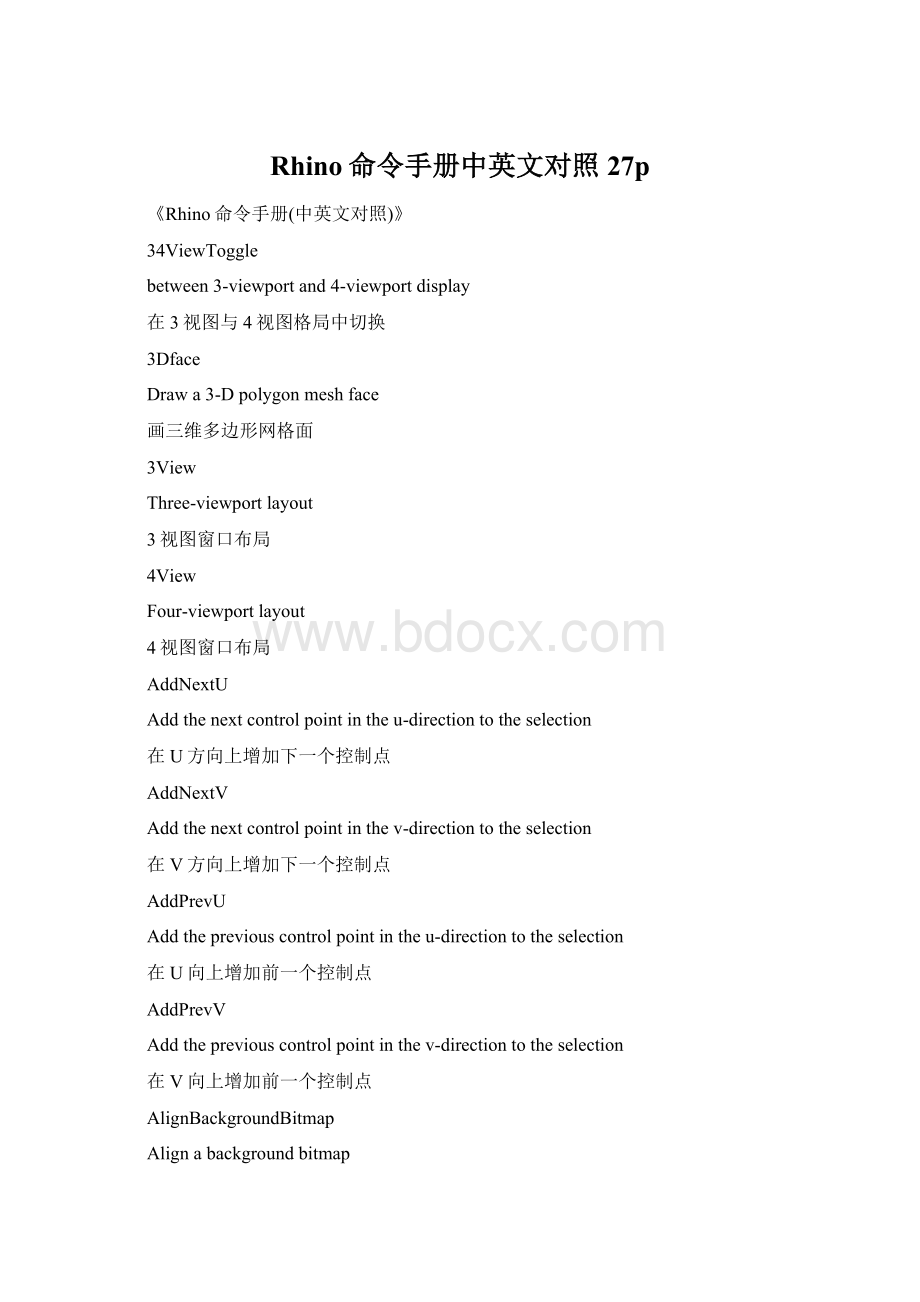
Rhino命令手册中英文对照27p
《Rhino命令手册(中英文对照)》
34ViewToggle
between3-viewportand4-viewportdisplay
在3视图与4视图格局中切换
3Dface
Drawa3-Dpolygonmeshface
画三维多边形网格面
3View
Three-viewportlayout
3视图窗口布局
4View
Four-viewportlayout
4视图窗口布局
AddNextU
Addthenextcontrolpointintheu-directiontotheselection
在U方向上增加下一个控制点
AddNextV
Addthenextcontrolpointinthev-directiontotheselection
在V方向上增加下一个控制点
AddPrevU
Addthepreviouscontrolpointintheu-directiontotheselection
在U向上增加前一个控制点
AddPrevV
Addthepreviouscontrolpointinthev-directiontotheselection
在V向上增加前一个控制点
AlignBackgroundBitmap
Alignabackgroundbitmap
定位调准背景图
AlignProfiles
Aligntwocurves
定位调准两条曲线
AllCPlanesThroughPt
Moveallconstructionplanesthroughapoint
移动所有基准面通过一点
AllLayersOn
Turnalllayerson
打开所有的层
Along
Trackalongaline
沿着一条线的轨迹移动
Angle
Measuretheanglebetweentwolines
测量两条线间的夹角
ApplyCrv
Applyacurvetoasurface
将曲线投影到面上
ApplyMesh
Applyameshtosurface
将网格投射到面上
Arc
Drawanarc
画弧线
Arc3Pt
Drawanarcthroughthreepoints
通过三点画一弧线
ArcDir
Drawanarcbyendpointsanddirection
通过未端点及方向画一弧线
ArcSER
Drawanarcbybeginningpoint,endpoint,andradius
通过起始点、端点及半径画一弧线
ArcTTR
Drawanarctangenttotwocurves
画一条弧线与两曲线相切
Area
Calculatetheareaofasurfaceorpolysurface
计算曲面与多边形表面的面积
AreaCentroid
Calculatetheareacentroidofasurfaceorpolysurface
找出曲面与多边形表面的中心点
AreaMoments
Calculatetheareamomentsofasurfaceorpolysurface
计算曲面与多边形表面的几何面积(矩)
Array
Arrayobjects
制作物体的矩形阵列
ArrayCrv
Arrayobjectsalongacurve
沿一条曲线阵列物体
ArrayPolar
Arrayobjectsaroundapole
沿一中心点制作物体的圆形阵列
ArraySrf
Arrayobjectsonasurface
在模型表面阵列物体
Arrow
Createannotationarrow
画标注箭头线
Arrowhead
Createannotationarrowhead
画标注箭头
Autosave
Autosave
自动存盘
Back
Settoworldbackview
设为世界坐标后视图
Baseball
Drawabaseballsphere
画棒球式圆球体
BaseballEllipsoid
Drawabaseballellipsoid
画棒球式椭圆球体
Bend
Bendobjects
使物体弯曲
Bisector
Drawalinethatbisectstwolines
画一条等分另两条线的直线
Blend
Blendbetweentwocurves
粘合两条曲线
BlendSrf
Blendtwosurfaces
粘合两个表面
BooleanDifference
Booleandifference
布尔运算---差集
BooleanIntersection
Booleanintersection
布尔运算---交集
BooleanUnion
Booleanunion
布尔运算枣合集
Bottom
Settoworldbottomview
转为世界世标底视图
BoundingBox
Createaboundingboxofcurves
生成曲线的边界框
Box
Drawabox
画一矩形物体
Box3Pt
Drawaboxwiththreepoints
通过三点画一矩形物体
BringViewportToTop
Bringaviewporttothetop
将一视图窗拉到窗口最顶层
Cap
Capopenplanarholesinapolysurface
封闭多边形物体的平面缺口
Cen
Snaptothecenterofacircle
捕捉圆的中心点
Chamfer
Chamfertwocurves
对两条相交曲线作倒角
ChamferSrf
Chamfertwosurfaces
对两个相交的面作倒角
ChangeDegree
Changethedegreeofacurve
改变曲线的精细度(分段数)
ChangeDegreeSrf
Changethedegreeofasurface
改变面的精细度(分段数)
ChangeLayer
Changetheobject'slayer
改变物体的层定义
ChangeToCurrentLayer
Changetheobject'slayertothecurrentlayer
将物体所在层定义为当前层
Check
Checkobjects
检验物体
Circle
Drawacircle
画圆
Circle3Pt
Drawacirclethroughthreepoints
通过三点画圆
CircleD
Drawacirclebyitsdiameter
设定直径画一圆
CircleTTR
Drawacircletangenttotwocurves
画一个圆与两条线相切
CircleTTT
Drawacircletangenttothreecurves
画一个圆与三条线相切
ClearMesh
CommandnamechangedtoRefreshShade.
此命令现改为RefreshShade,清除网格Shade视图
ClearAllMeshes
Clearallrendermeshes
清除所有rendermeshes
ClearUndo
Clearundobuffer
清空释放undo命令缓冲区
CloseDisplayWindow
Closetherenderwindow
关闭渲染(render)窗口
Delete
Deleteselectedobjects
删除选择的物体
DeleteAll
Deleteallobjectsinthemodel
删除模型中的所有物体
DetachTrim
Detachthetrimmingboundaryfromasurface
从物体表面上剥离出修整边界线
Dig
Starta3-Ddigitizer
开始3-D数字化转换
DigCalibrate
Calibratea3-Ddigitizer
校准3-D数字化转换
DigClick
Pickapointwitha3-Ddigitizer
用3-D数字转换器拾取一点
DigDisconnect
Disconnecta3-Ddigitizer
断开与3-D数字转换器的联接
DigPause
Pausea3-Ddigitizer
中止3-D数字转换
DigScale
Set3-Ddigitizerscale
设定3-D数字转换的比例
DigSection
Createsectionswitha3-Ddigitizer
利用
EdgeSrf
Drawasurfacebyedgecurves
通过边线生成一曲面
EditPtOn
Showeditpoints
显示可编辑控制点
EditDim
Editdimensiontext
编辑标注文本
EditText
Edittwo-dimensionalannotationtextblocks
编辑二维注解文本
Ellipse
Drawanellipse
画椭圆
EllipseD
Drawanellipsethroughitsmajoraxes
通过确定几根主轴线画椭圆
Ellipsoid
Drawanellipsoid
画椭圆体
Emap
Useenvironmentmappingforanalysis
使用环境贴图对物体模型进行分析
End
Snaptotheendofacurve
捕捉曲线的端点
EndBulge
Adjusttheendbulgeofacurve
调节曲线末端的凸出部分
Fair
Fairacurve
修整曲线使其平滑(流线形化)
Faro
StartdigitizingwithaFaroarm
利用法罗臂进行数字化
Fillet
Fillettwocurves
对两条相交线倒圆角
FilletEdge
Fillettheedgeofapolysurface
对多边形表面边缘倒圆角
FilletSrf
Fillettwosurfaces
对两个面进行倒角
FitCrv
Fitacurvetoanexistingcurve
使一曲线与另一曲线(控制点数)相匹配
FlatShade
Shadewithflatpolygonmeshfacesinoneviewport
在一视图窗显示物体的多边形平面曲格式Shade示图
FlatShade1
Shadewithflatpolygonmeshfacesinoneviewportplusdisplaygrid
在一个视图窗显示物体的多边形平面曲格shade示图,并显示栅格线
FlatShadeAll
Shadewithflatpolygonmeshfacesinallviewports
对所有视窗中的进行多边形平面网格式Shade渲染
Flip
Flipthedirectionofacurveorsurface
翻转曲线或曲面的法线方向
Flow
Flowobjectsalongacurve
使物体外形沿着曲线形状进行扭曲
From
Snapfromapoint
从某一个点开始捕捉
Gcon
Measuregeometriccontinuityoftwocurves
测量两条曲线的几何学连续性
Grid
Togglethedisplayofthegrid
打开/关闭栅格显示
GridAxes
Togglethedisplayofthegridaxes
打开/关闭栅格坐标轴显示
GridOptions
Changethegridoptions
修改栅格参数选项
GridSections
Setthedistancebetweengridlines
设定栅格线间隔
GridSize
Settheextentsofthegrid
设定栅格的范围大小
GridThick
Setthenumberofthingridlinesbetweeneachthickgridline
设定粗栅格线间的细栅格的数目
HBar
Editacurveorsurfacewithhandlebars
利用控制点调节手柄编辑曲线或面
Heightfield
Createasurfacebycolorvaluesofabitmap
根据图片的颜色值生成曲面
Helix
Drawahelix
画螺旋线
Help
Help.Runthiscommandinthemiddleofanothercommandtogethelponanycommand.
运行其他命令的过程中敲入进命令,将显示命令的帮助信息
Hide
Hideobjects
隐藏(消隐)物体
HideBackgroundBitmap
Hideabackgroundbitmap
隐藏(消隐)背景图
HideOsnap
HidetheOsnaptoolbar
隐藏Osnap(点捕捉)工具条
HidePt
Hidecontrolpointsandeditpoints
隐藏控制顶点及编辑点
HideSwap
Swaphiddenandvisibleobjectstoworkonobjectspreviouslyhidden
显示隐藏(消隐)的物体,以便对其进行编辑
HideToolbar
Hideatoolbar
隐藏工具条
Hotspot
Setthespotlighthotspot
设定聚光灯的热点或热区
Hydrostatics
Displayhydrostaticvaluesforsurfacesandpolysurfaces.
显示曲面或多边形表面的流体静力学值
Import
Importmodels
导入模型
ImportCommandAliases
Importcommandaliasesfromatextfile
从文本文件中导入命令文本
Improve
Improve(reparameterize)acurve,surface,orpolysurface
重新调整、优化曲线、面或多边形表面的参数
InsertEditPoint
Inserteditpointsinacurve
在曲线上增加编辑点
InsertKink
Insertkinksinacurve
在曲线上加入纽结
InsertKnot
Insertknotsinacurveorsurface
在曲线或面上插入结点
InsertLineIntoCrv
Flattenasectionofacurve
平整化曲线的部分线段
Int
Snaptotheintersectionoftwocurves
捕捉两条线的交点
InterpCrv
Drawacurvebyinterpolatingpoints
通过插入控制点绘制曲线
InterpCrvOnSrf
Interpolateacurveonasurface
在曲面上插入一条曲线
InterpPolyline
Interpolateacurvethroughapolyline
穿过一条多叉线插入一条曲线
Intersect
Intersecttwoobjects
生成两个物体的相交点/线
Inverti
Inverttheselection
反选
Join
Joinobjectstogether
将两个物体(曲线、曲面、多边形表面)接合在一起
JoinEdge
Jointheedgesoftwosurfacesthatareoutoftolerance
接合两个面偏离表面公差的边线
JoinMesh
Joinpolygonmeshes
接合多边形网格面
JoinSrf
Joinselectedsurfaces
接合定的面
Knot
Snaptoaknot
捕捉纽结点
Lasso
Selectpointswithalasso
用套索工具框选点
Layer
Managelayers
管理图层
LayerLock
Lockalayer
锁定图层
LayerOff
Turnalayeroff
关闭一个图层
LayerOn
Turnalayeron
打开一个图层
Leader
Drawanarrowleader
画标注箭头线
Left
Settoworldleftview
设定当前视图为世界坐标左视图
Length
Measurethelengthofacurve
测量曲线的长度
Line
Drawaline
画线
Line4Pt
Drawalinefromfourpoints
通过四点画一条线
LineAngle
Drawalineataspecifiedanglefromanotherline
在距另一条线一定角度处,画一条线
LinearizeTrims
Linearizetrimmingboundariesofsurfaces
将曲面的修剪边界线转化为多叉线
LinePerp
Drawalineperpendicularfromacurve
垂直于曲线画一条线
LinePP
Drawalineperpendiculartotwocurves
垂直于两条曲线画一条线
Lines
Drawmultiplelines
画多重线
LineTan
Drawalinetangentfromacurve
画一条线与另一曲线相切
LineTT
Drawalinetangenttotwocurves
画一条线与另两条曲线相切
LineV
Drawaverticalline
画垂直线
List
Listdatastructureofanobject
列出物体的数据结构
Lock
Lockobjects
锁定物体
Make2d
Makea2-Ddrawing
进行二维平面绘图
MakeCrvPeriodic
Makeacurveperiodic
使曲线成为周期曲线(编辑其控制点时,仍能保持平滑性的封闭式曲线,称作:
周期曲线)
MakeSrfNonPeriodic
Makeasurfacenon-periodic
使曲面非周期性
MakeSrfPeriodic
Makeasurfaceperiodic
使曲面周期性
Match
Matchtwocurves
匹配接合两条曲线
MatchLayer
Matchthelayerofoneobjecttoanother
匹配接合物体的两个图层
MatchSrf
Matchtwosurfaces
匹配焊合曲面
Maximize
MaximizeRhino
最大化显示Rhino视窗界面
MaxViewport
Maximizeaviewport
最大化视图
Menu
Togglethedisplayofthemenubar
打开/关闭菜单条的显示
MergeEdge
Mergetwoadjacentedgesofasurface
合并曲面相邻的两条边
MergeSrf
Mergetwountrimmedsurfaces
合并两个未经修整的面
Mesh
CreateameshfromNURBSobjects
从NURBS曲线物体生成Mesh网格物体
MeshBox
Drawapolygonmeshbox
画多边形网格立方体
MeshCone
Drawapolygonmeshcone
画多边形网格锥体
MeshCylinder
Drawapolygonmeshcylinder
画多边形网格柱体
MeshDensity
Changedensityforpolygonmeshprimitives
修改网格稀密度参数
MeshPlane
Drawapolygonmeshplane
画多边形网格平面
MeshPolyline
Createameshfromaclosedpolyline
利用封闭的多叉线生成Mesh网格面
MeshSphere
Drawapolygonmeshsphere
画多边形网格球体
MeshToNurb
ConverteachpolygoninapolygonmeshintoaNURBSsurface
将多边形网格物体的每个多边形的面转变为NURBS曲面
Mid
Snaptothemidpointofacurve
捕捉曲线的中点
Minimize
MinimizeRhino
最小化Rhino视窗界面
Mirror
Mirrorobjects
镜像物体
Moldex
ExportaDXFfileforMoldex
输出DXF格式的文件
Move
Moveobjects
移动物体
MoveBackgroundBitmap
Moveabackgroundbitmap
移动背景贴图
Mscribe
StartdigitizingwithaMicroScribearm
利用MicroScribearm(直译:
微讲录臂)开始数字化转换
NamedCPlane
Editnamedconstructionplanes
编辑已命名的造模基准面
NamedView
Editnamedviews
编辑已命名的视图
Near
Snapnearacurve
捕捉曲线最近的一点
NetworkSrf
Createas