ps001采购类.docx
《ps001采购类.docx》由会员分享,可在线阅读,更多相关《ps001采购类.docx(59页珍藏版)》请在冰豆网上搜索。
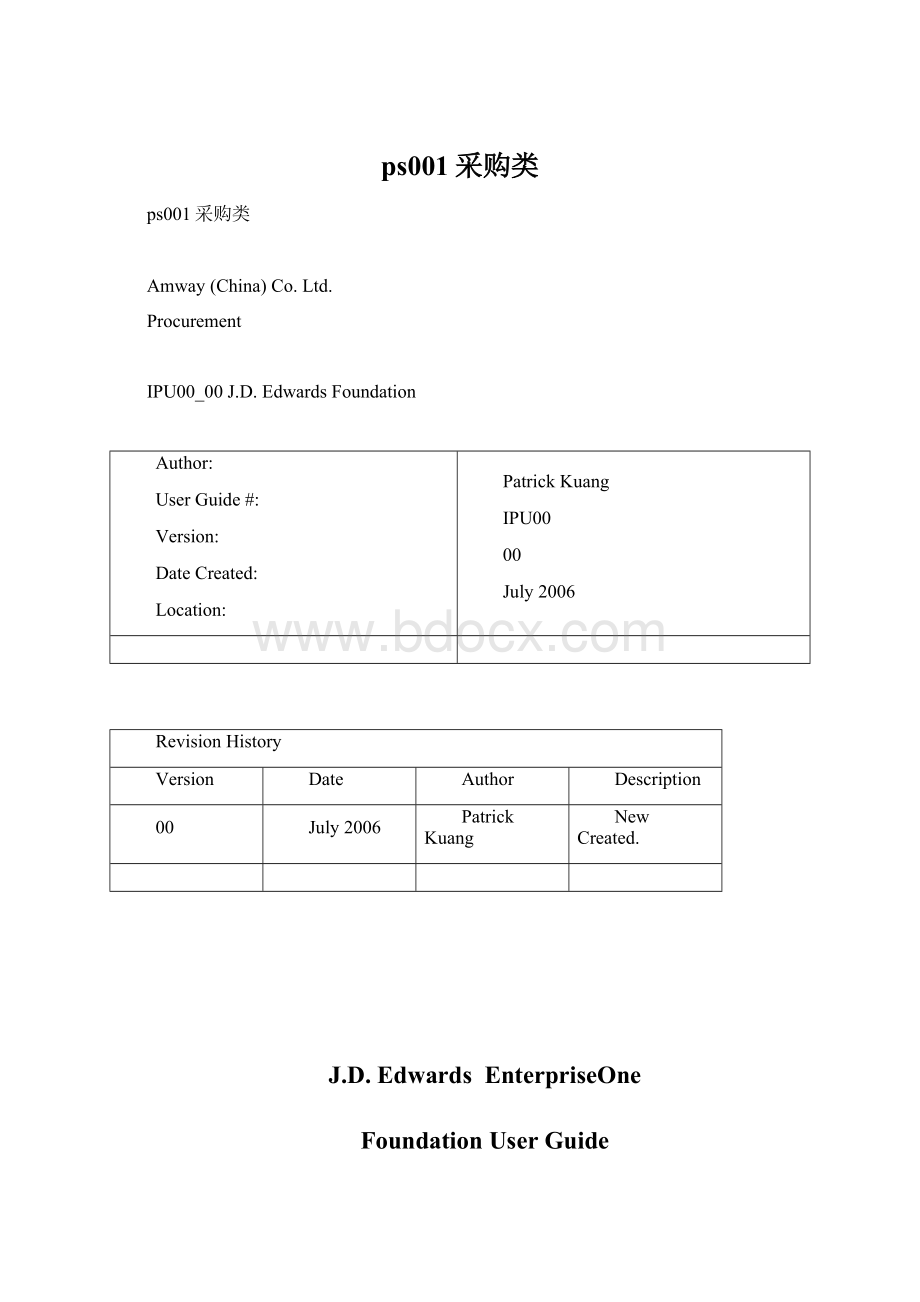
ps001采购类
ps001采购类
Amway(China)Co.Ltd.
Procurement
IPU00_00J.D.EdwardsFoundation
Author:
UserGuide#:
Version:
DateCreated:
Location:
PatrickKuang
IPU00
00
July2006
RevisionHistory
Version
Date
Author
Description
00
July2006
PatrickKuang
NewCreated.
J.D.EdwardsEnterpriseOne
FoundationUserGuide
Thisdocumentcontainsthefollowinglessons:
1.SignInofJDEdwards3
2.Changeyourpassword4
3.F1HelpAssistance8
4.ChangetheDisplayLanguage9
5.SignOutofJDEdwards13
6.AboutEnterpriseOneMenu14
7.Searchingforinformation(Header,QBE,ETC.)15
8.Differenttypesofscreens22
9.UserDefinedCodesandCategoryCodes24
10.WorkingwiththeGrid27
11.Submittingareport41
12.EMPLOYEEWorkCenterInformation53
13.CreatingFavorites57
1.SignInofJDEdwards
Thislessonincludesthreesteps.
Step1:
Step2:
Thefollowingscreenwillappear:
∙TypetheUserIDassignedtoyoubytheInstructor
∙TypeyourpasswordinthePasswordbox
∙ClicktheSignInbutton
Step3:
Awelcomescreenwillappear.
Congratulations!
YouhavesuccessfullysigninJDEdwardsEnterpriseOne.
2.ChangeYourPassword
Theprocedureisdescribedbelow.Itincludesthreesteps:
Step1:
ScrolldowntothebottomoftheEnterpriseOneMenu,selectMySystemOptionsHyperlink.
Step2:
Followscreenwillappear,andthenclickChangePassword.
Step3:
Entertheoldandnewuserpasswordsaspromptedandclicktheiconthenclicktheicontoexittothemenu.
Note:
Itisrecommendedthatyouexitthesystemandsignbackinsoyoucanvalidatethatthenewpasswordisnowworking.
3.F1HelpAssistance
ByputtingyourcursorintheNewPasswordboxandpressingtheF1key,thefollowingItemHelpscreenwillappear(youcandothisinmostfieldstoobtainHelpassistance).
Pleasenote,asstatedinthebelowItemHelp,thenewpasswordmustbeatleastsixcharactersinlength.
4.ChangetheDisplayLanguage
Theprocedureisdescribedbelow.Itincludesfoursteps:
Step1:
ScrolldowntothebottomoftheEnterpriseOneMenu,selectMySystemOptionshyperlink.
Step2:
Followscreenwillappear,andthenclickUserProfileRevision.
Step3:
Followscreenwillappear,
Inthelanguagefield,selectyourpreferencedisplaylanguagefromthepredefineUDC(UserDefineCode).
∙Blank-DomesticLanguage(English)
∙CS-ChineseSimplified
∙CT-ChineseTraditional
Note:
SomefieldsforChinesedatainputwillbeonlyavailableundertheChinesecircumstance.
Step4:
ClickandagainintheUserProfileRevisionscreen.Thenewselecteddisplaylanguagewilltakeeffectiveinyournextsignin,
5.SignOutofJDEdwards
NeverusetheredXintheupperrightcorner!
AlwaysusethewhiteSignOutlink.
WhenyouareinJDEapplications(i.e.inquiry,reportscreens,etc.),alwaysusetheoriconstoexittotheWelcomeScreenandthenusethewhiteSignOutlink.
6.AboutEnterpriseOneMenu
EnterpriseOneMenuisthefirstscreenthatappearsonyourdesktopaftersigningintoEnterpriseOne.ThisMenuisthefoundationforallJDEdwardsapplications.
Ontheleft,youcanseeallofthehigh-levelmenusforeachsection,suchas:
∙CNManufacturingManagement
∙CNAddressBook
∙CNWarehouseManagement
∙CNFinance
∙CNPlanning
∙CNQAInspection
∙CNFixedAssets
∙CNAccountsPayable
∙CNProcurement
∙CNSalesOrderManagement
Youcanclickonthesemenustoseeadditionalmenus,reports,andinteractiveapplicationsunderthem.
7.SearchingforInformation
OneoftheprimarypurposesofanERP(EnterpriseResourcePlanning)systemistheabilitytosearchforinformationthathasbeenenteredintoadatabase.Inyourdailybusinessyouwillsearchonrecordstoidentifycustomeraddresses,tolookupvouchersandinvoices,andtoidentifybatchesforposting,amongotherinquiries.Therearenumerouswaystoinquireonarecord:
∙NavigateusingtheEnterpriseOneMenu
∙SearchusingtheQuerybyExampleline(QBE)
7.1HowtonavigateusingtheEnterpriseOneMenuTheEnterpriseOneMenuwillallowyoutogointoamenu,application,orreport.
Ontheleftsideofthescreenyouwillfindamenutree.
BysingleclickingontheinitialMenu(folder),youcanaccessmoremenusandotherobjectsunderneath.BysingleclickingontheappropriateMenu(folder),thoseadditionalchoicesappear.
7.2Howtosearchusingaheaderrecord
OnceyouclickontheEnterpriseOneMenuandenteranyapplication,aWorkWith…screenappears.
AWorkWith…screen,suchasAdd/MaintainOP-WorkWithOrderHeaders,usesaFind/Browsescreen.OnaFind/Browsescreen,youcanclickiconandALLrecordsstoredinthedatabasewill(inconnectionwiththisapplication)appear.
Note:
Next50recordscanbedisplayedbyclickingontherightarrow
nextto“Records1-50”.Whentherightarrowdisappearsyouknowallrecordsaredisplayed.
Oryoucanclickonthe“Gotoend”Icon
todisplayalltherecordsinonetime.Thebelowexamplehasonlyaccessed81records.
Note:
Becareful.Ifthedatabasecontainstoomuchinformation,thequerywilltakealongtimetodisplaytheresults.Whentherightarrowand“Gotoend”icondisappearyouknowallrecordsaredisplayed.
Youcannarrowyoursearchbypopulatinganyofthewhitefieldsintheheaderportionofthescreenwithvalidvalues.Forexample,ifyouenterinformationintheSupplierfieldandclicktheicon,onlythoserecordsinthedatabaseforthatsupplierwillappear.Itisimportanttorememberthatifyouenterinformationinmorethanonefield,thesystemlooksforrecordsinthedatabasethatmatchesALLofthecriteria.So,ifyouareperformingmultiplesearches,itisnecessarytoblankoutallsearchfieldsfirstbeforeconductinganothersearch.
7.3HowtosearchusingtheQuerybyExampleline(QBE)
TheQuerybyExampleline(QBE)isthesinglerowthatappearsabovethetitlesofthecolumnsinthegrid.ThepurposeoftheQBEisforyoutoenterspecificvaluessothatyoucanretrievecertaintypesofrecordsfromthedatabase.Narrowingyoursearchimprovessystemefficiencybyeliminatingtheneedtoretrieveallrecordsfromthedatabase.Toquerybyexample,simplyclickinthewhiteboxabovethedesiredtitleonthegrid.Avisualassistappears.Youcanusethevisualassisttoselectanappropriatevalidvalue.Ifyoualreadyknowthevalue,anddonotneedthevisualassist,youcantypethatvaluedirectlyintotheQBEline.Next,clicktheicon.ThesystemwillretrieveonlythoserecordsthatareequaltothevalueorvaluesyouhaveenteredintotheQBEline.YoucanentervaluesformultiplefieldsintheQBEline.Inaddition,youcanusecertainoperands,suchasthegreaterthanorlessthansigns.Ifyouareperformingmultiplesearches,besuretoclearouttheprevioussearchcriteriabeforeenteringinthenewsearchcriteria.
8.Differenttypesofscreens
WhenyouareusingEnterpriseOne,youcanaccessdifferentscreensthatwillallowyoutoperformdifferentfunctions.EnterpriseOnecontainsthefollowingtypesofscreens:
∙Find/Browse
∙Search/Select
∙HeaderDetail/HeaderlessDetail
∙Fix/Inspect
∙Parent/Child
Inaddition,EnterpriseOnecontainsscreensthatwillappeardependingontheeventthattriggersit,suchas:
∙AMessageBox
∙AWarningMessage
(SoftError)
∙AnErrorMessage
(HardError)
∙ACalendar
∙ACalculator
∙AVisualAssist
*YoumayalsoclickF1inmostfieldsonanEnterpriseOnescreentoreceivefield-levelhelp.
SoftError
SoftError–SofterrorsareYELLOWincolor.Ifthereisanerrorwithafieldintheapplication,thiswarningwillshowonthescreenafterclickingtheicontocreatetherecord.TheproblemfieldwillbeinYellowandtherewillbeaYellowYieldsigninthetoprightcornerofthescreen.Ifthiserrorappears,correcttheerrorandclick.Thisisatwo-stepprocess,thesystemfirstwantsyoutoacknowledgetheerror,correctingitifnecessary,thenclickingenteragain.Thesystemwillallowitemstobeenteredwithawarning.
RedError
HARDERROR–HarderrorsareREDincolor.Theproblemfield(s)willbeinRedandtherewillbearedstopsigninthetoprightcornerofthescreen.Ifthiserrorappears,theerrorMUSTbecorrectedtocontinue.Youcanclickontheerrorreportedtoviewthedetails.
Typeofscreen
Aboutthescreen…
Find/Browse
∙TypicallythefirstscreenthatyouaccessfromtheEnterpriseOneMenu
∙TypicallystartswiththewordsWorkWith…,suchasWorkWithOrderHeaders
∙YoucansearchforinformationusingtheQuerybyExampleline(QBE)
∙Youcannotaddorchangeinformationfromthisscreen.(Theoricontakesyouintoanotherscreen.)
Search/Select
∙Allowsyoutofindavalueandtoselectitforuseinanapplication
∙VisualAssistscreensandUserDefinedCodes(UDCs)areexamplesofSearchandSelectscreens.
HeaderDetail
∙Allowsyoutoaddorchangeinformationintheheaderpartofthescreenaswellasthegrid(ordetail)partofthescreen
∙Thereasonthatthescreenisdividedintotwosectionsisbecausethefieldsrelatetodifferentbusinessviews(andultimately,differenttables).
HeaderlessDetail
∙Allowsyoutoaddorchangeinformationonlyinthegrid(ordetail)partofthescreen.
∙Youcanviewinformationintheheaderpartofthescreen,butsincethefieldsaregrayedout,youcannotchangethisinformation.
Fix/Inspect
∙Allowsyoutoview,add,and/orchangeinformation.
Parent/Child
∙Showstherelationshipbetweenparentandchildrecords,