外文翻译刀具配置文件和默认工具设计刀具及刀柄.docx
《外文翻译刀具配置文件和默认工具设计刀具及刀柄.docx》由会员分享,可在线阅读,更多相关《外文翻译刀具配置文件和默认工具设计刀具及刀柄.docx(64页珍藏版)》请在冰豆网上搜索。
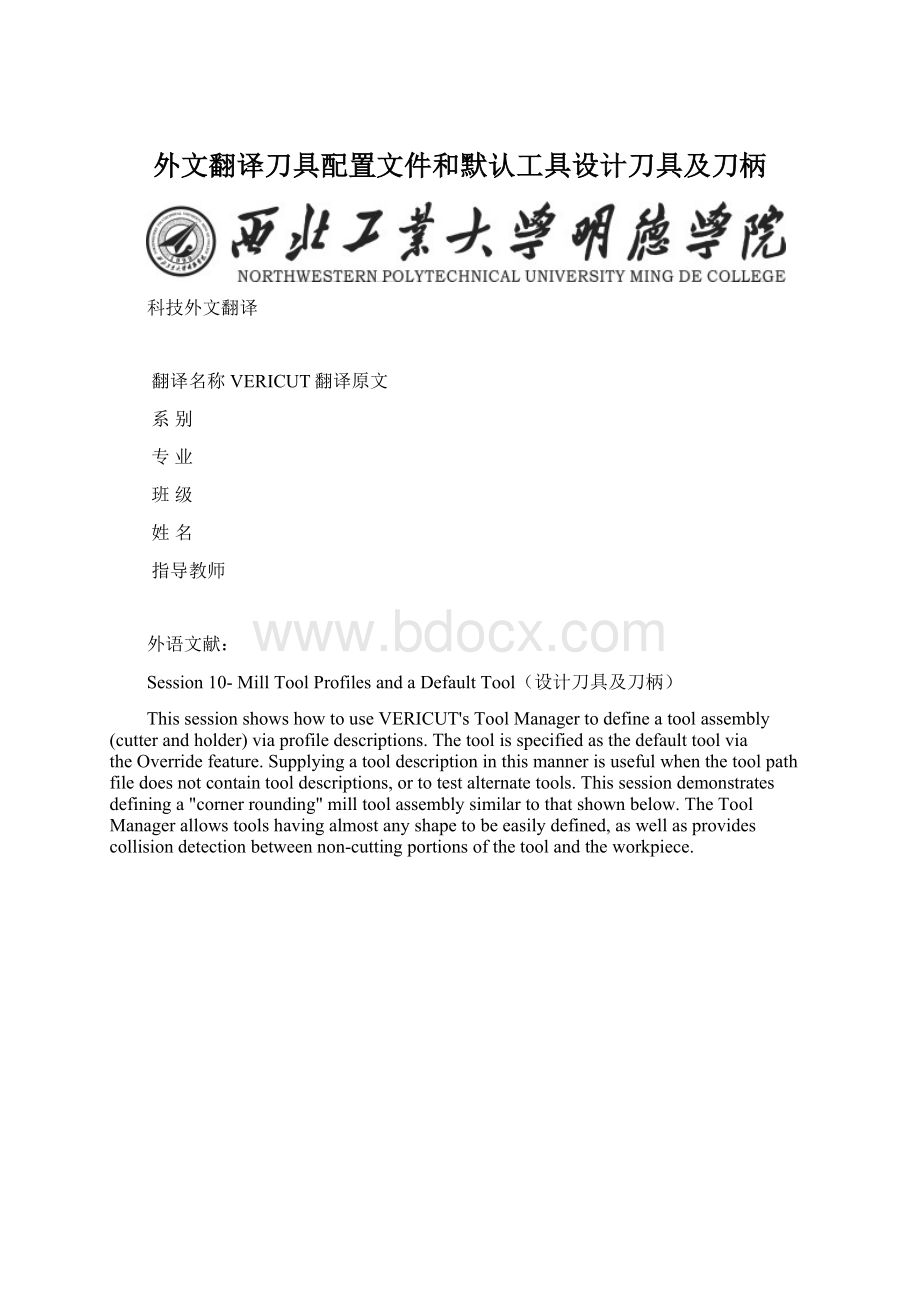
外文翻译刀具配置文件和默认工具设计刀具及刀柄
科技外文翻译
翻译名称VERICUT翻译原文
系别
专业
班级
姓名
指导教师
外语文献:
Session10-MillToolProfilesandaDefaultTool(设计刀具及刀柄)
ThissessionshowshowtouseVERICUT's ToolManagertodefineatoolassembly(cutterandholder)viaprofiledescriptions.Thetoolisspecifiedasthedefaulttoolviathe Overridefeature.Supplyingatooldescriptioninthismannerisusefulwhenthetoolpathfiledoesnotcontaintooldescriptions,ortotestalternatetools.Thissessiondemonstratesdefininga"cornerrounding"milltoolassemblysimilartothatshownbelow.The ToolManagerallowstoolshavingalmostanyshapetobeeasilydefined,aswellasprovidescollisiondetectionbetweennon-cuttingportionsofthetoolandtheworkpiece.
SessionSteps:
1.InVERICUT,openthesample"mcdblock.usr"Userfile
●File>Open
●Shortcut=CGTECH_SAMPLES
●FileName=mcdblock.usr, Open(3坐标立铣)
●Ifprompted,respondasfollows:
Resetcutmodel?
Reset/Savechanges?
No
2.Toimprovevisibilityoftoolprofiles,rotatetheviewanother50degreesX-
●View>Layout>Standard>1View
●View>Orient
●Increment=50,X-
●Fit
●Close
3.Changethepositionoftheprogramzero(WorkOffsetG54)
●View>Axes>DrivenPointZero
●Close
●Setup>G-Code>Settings;Tables
●HighlightthetablerecordbelowWorkOffsets
●Add/Modify
●SelectFrom/ToLocation
●IntheFromrow, Name=Tool
●IntheTorow, Name=Stock
●Offset=-204.6
●Modify
●Close
●OK
4.AccesstheToolManagerandcreateanewToolLibraryfile
●Setup>ToolManager
●File>New
5.UsetheProfileoptiontodescribethecornerroundformtoolshownbelow(usetoolID"999")
●Add>NewTool>Mill
●ID=999
●Description=CORNERRNDEM
●Add>Cutter...
Profile
●Add-adds Point X=0.0000Z=0.0000
●GridSize=.5
●Pickpoint1gridrightfromthetooloriginpoint.(Notethat GridSizeis.5",alsothecurrentcursorpositionisindicatednexttotheZXaxes.)
●PointX=0.5000 Z=0.000appearsintheprofilelist.
●Arc
●Pickarccenterpointat X=1.0000, Z=0.0000
●Pickarcendpointat X=1.0000 Z=0.5000
●Pickpointat X=1.0000 Z=1.0000
●Pickpointat X=0.5000 Z=1.0000
●Pickpointat X=0.5000 Z=1.5000(VERICUTwillautomaticallyaddpoint X=0.0000 Z=1.5000toclosethecutterprofileonthetoolcenterline)
●FluteLength=1.0
●OK
6.Describethe3.0diameterholderoftoolID"999",thenaddtooltothelibrary
●Add>Holder...
●Profile
●Add-adds X=0.0000Z=0.0000
●Pickpointat X=1.0000 Z=0.0000
●Pickpointat X=1.5000 Z=0.5000
●Hint:
Itmightbenecessaryto ZoomOut
or Pan
onthegridtoseethenextpoint.Afterpicking,use Fit
toseetheentireprofile.
●Pickpointat X=1.5000 Z=3.0000
●OK
●In ToolDisplay right-click Fit,ifnecessary.
7.SavethetoolinaToolLibraryfilenamed"special.tls"andclosetheToolManager
●File>SaveAs
●Shortcut=WorkingDirectory
●FileName=special.tls, Save
●File>Close,Yes
●8.OverridetoolchangestomakeToolLibrarytool"999"theactivetool
●Setup>Toolpath
●ToolOverride=999, OK
9.Cutthemodel-howmanyerrorsweredetected?
●PlaytoEnd
●Select InfoStatus-Errors=7,theportionofthecutterexceedingthe FluteLength generateserrorswhenincontactwiththematerial.
●Close
10.Usetoolholders,thenresetandcutthemodel
●Setup>Motion
●Select DisplayHoldersinWorkpieceView,OK
●ResetModel
Yes
●PlaytoEnd
11.Howmanyandwhattype(s)oferrorsweredetected?
●Select Info>Status- Errors=16
●Scrollupthe MessageArea toseetheerrormessages
12.Addtool"998"totheToolLibrarytorepresentthecarbideinsertshellmillshownbelow(usetheholderfromID"999")
●Cutter:
●Setup>ToolManager
●Add>NewTool>Mill
●ID=998
●Description=4.0D.25RSHELLMILL
●Add>Cutter...
●Profile
●GridSize=.25
●PickpointatX=0.0000Z=.2500
●Pickpointat X=1.5000 Z=0.2500
●Arc,ArcDir=CCW
●Pickarccenterpointat X=1.7500 Z=0.2500
●Pickarcendpointat X=1.7500 Z=0.5000
●OK
●Shank:
●Add>Holder...
●Profile
●GridSize=.25
●Pickpointat X=0.0000 Z=-0.2500,thenedit Z=-0.2500=> -0.3000
●Pickpointat X=1.7500 Z=-0.2500,thenedit Z=-0.2500=> -0.3000
●Pickpointat X=1.7500 Z=1.0000
●Pickpointat X=0.5000 Z=1.0000
●Pickpointat X=0.5000 Z=1.5000
●OK
●ReferencetheholderintoolID999:
●Add>Holder...
●Reference
●ReferenceID=999
●OK
●Intheviewbelowyoucanseethenon-cuttingcollisionzoneunderthetool.Anerroriscausedifthatportionofthetoolassemblyremovesmaterial.Toseethisonyourtoolassembly use DynamicX(orXY)Rotation.
13.SavetheToolLibrary,settoolOverridetotool"998",thenresetandcutthemodel
●File>Save
●File>Close
●Setup>Toolpath
●ToolOverride=998, OK
●ResetModel
●PlaytoEnd
●Notetheerror"Error,HOLDERremovedmaterial..."issuedbyVERICUTwhentheshellmillplungesintomaterial.
Session10T-TurningToolProfiles(cls文件刀具设计)
ThissessionshowshowtouseVERICUT'sToolManagertodefineatoolassembly(cutterandholder)viaprofiledescriptions.TheToolManagerallowstoolshavingalmostanyshapetobeeasilydefined.Forsimpleprofiles,thepointscanbesketcheddirectlyonthetoolmanagerprofilesketcher.Formorecomplexshapes,pointscanbeobtainedfromaCADsystemandenteredmanually.
SessionSteps:
1.InVERICUT,openthesample"vcturn3.usr"Userfile
●File>Open
●Shortcut=CGTECH_SAMPLES
●FileName=vcturn3.usr,Open
●Ifprompted,respondasfollows:
Resetcutmodel?
Reset/Savechanges?
No
2.AccesstheToolManagerandcreateanewToolLibraryfile
●Setup>ToolManager
●File>New
3.UsetheProfileoptiontodescribetheroughturningtoolshownbelow(usetoolID"1")
●Add>NewTool>Turn
●Description=.06RADODCUTTER
●Add>Insert...
●Profile
●Add-addsPointZ=0.0000X=0.0000
●Becauseofthesmallscaleofcertainpoints,itwillbeeasiertoedittheaddedpointsratherthantosetasmallenoughgrid
●EditthevaluesforthefirstpointtoZ=0.0270X=1.0000
●Add
●EditthevaluesforthenewpointtoZ=-0.0590X=0.0050
●Arc
●Add
●EditthevaluesforthenewarctoZ=0.0000X=0.0000Radius=0.0600ArcDirection=CCW
●Add
●EditthevaluesforthenewpointtoZ=0.0250X=-0.0540
●Add
●EditthevaluesforthenewpointtoZ=1.2500X=0.5200
●Add
●EditthevaluesforthenewpointtoZ=1.2500X=1.0000
●Press
●OK
4.UsetheProfileoptiontodescribethefinishturningtoolID"2"
●Add>NewTool>Turn
●Description=.03RADODCUTTER
●Add>Insert...
●Profile
●Add-addsPointZ=0.0000X=0.0000
●Becauseofthesmallscaleofcertainpoints,itwillbeeasiertoedittheaddedpointsratherthantosetasmallenoughgrid
●EditthevaluesforthefirstpointtoZ=0.1910X=1.0000
●Add
●EditthevaluesforthenewpointtoZ=-0.0290X=0.0060
●Arc
●Add
●EditthevaluesforthenewarctoZ=0.0000X=0.0000Radius=0.0300ArcDirection=CCW
●Add
●EditthevaluesforthenewpointtoZ=0.0110X=-0.0280
●Add
●EditthevaluesforthenewpointtoZ=1.2500X=0.4800
●Add
●EditthevaluesforthenewpointtoZ=1.2500X=1.0000
●Press
●OK
5.Createa1/2"dia.drillID"3"
●Add>NewTool>Mill
●Description=.5DIA.DRILL
●Add>Cutter...
●Drill
●Diameter(D)=.5,DrillPointAngle(A)=118,Height=2,FluteLength=1.75
●OK
6.UsetheProfileoptiontodescribetheInsideDiameterroughturninginserttoolID"4"
●Add>NewTool>Turn
●Description=.06RADIDCUTTER
●Add>Insert...
●Profile
●Add-addsPointZ=0.0000X=0.0000
●Becauseofthesmallscaleofcertainpoints,itwillbeeasiertoedittheaddedpointsratherthantosetasmallenoughgrid
●EditthevaluesforthefirstpointtoZ=0.0050X=-0.7500
●Add
●EditthevaluesforthenewpointtoZ=-0.060X=-0.0050
●Arc
●Add
●EditthevaluesforthenewarctoZ=0.0000X=0.0000Radius=0.0600ArcDirection=CW
●Add
●EditthevaluesforthenewpointtoZ=0.0250X=0.0540
●Add
●EditthevaluesforthenewpointtoZ=1.0000X=-0.4000
●Add
●EditthevaluesforthenewpointtoZ=1.0000X=-0.7500
●Press
●OK
7.UsetheProfileoptiontodescribetheInsideDiameterfinishturninginserttoolID"5"
●Add>NewTool>Turn
●Description=.03RADIDCUTTER
●Add>Insert...
●Profile
●Add-addsPointZ=0.0000X=0.0000
●Becauseofthesmallscaleofcertainpoints,itwillbeeasiertoedittheaddedpointsratherthantosetasmallenoughgrid
●EditthevaluesforthefirstpointtoZ=0.1360X=-0.7500
●Add
●EditthevaluesforthenewpointtoZ=-0.029X=-0.0060
●Arc
●Add
●EditthevaluesforthenewarctoZ=0.0000X=0.0000Radius=0.0300ArcDirection=CW
●Add
●EditthevaluesforthenewpointtoZ=0.0110X=0.0280
●Add
●EditthevaluesforthenewpointtoZ=1.0000X=-0.3800
●Add
●EditthevaluesforthenewpointtoZ=1.0000X=-0.7500
●Press
●OK
8.CreatetheroughODgroovinginserttoolID"6"
●Add>NewTool>Turn
●Description=.03RADGROOVINGTOOL
●Add>Insert...
●Profile (grooveinsert)
●Square,SingleEnd
●Width(W)=.25
●Length(L)=1
●Thickness=0.1
●Radius(R)=.030
●C=.175
●D=0.75
●OK
9.UsetheProfileoptiontodescribetheInsideDiameterfinishgroovingin