Catia基础 详细步骤.docx
《Catia基础 详细步骤.docx》由会员分享,可在线阅读,更多相关《Catia基础 详细步骤.docx(11页珍藏版)》请在冰豆网上搜索。
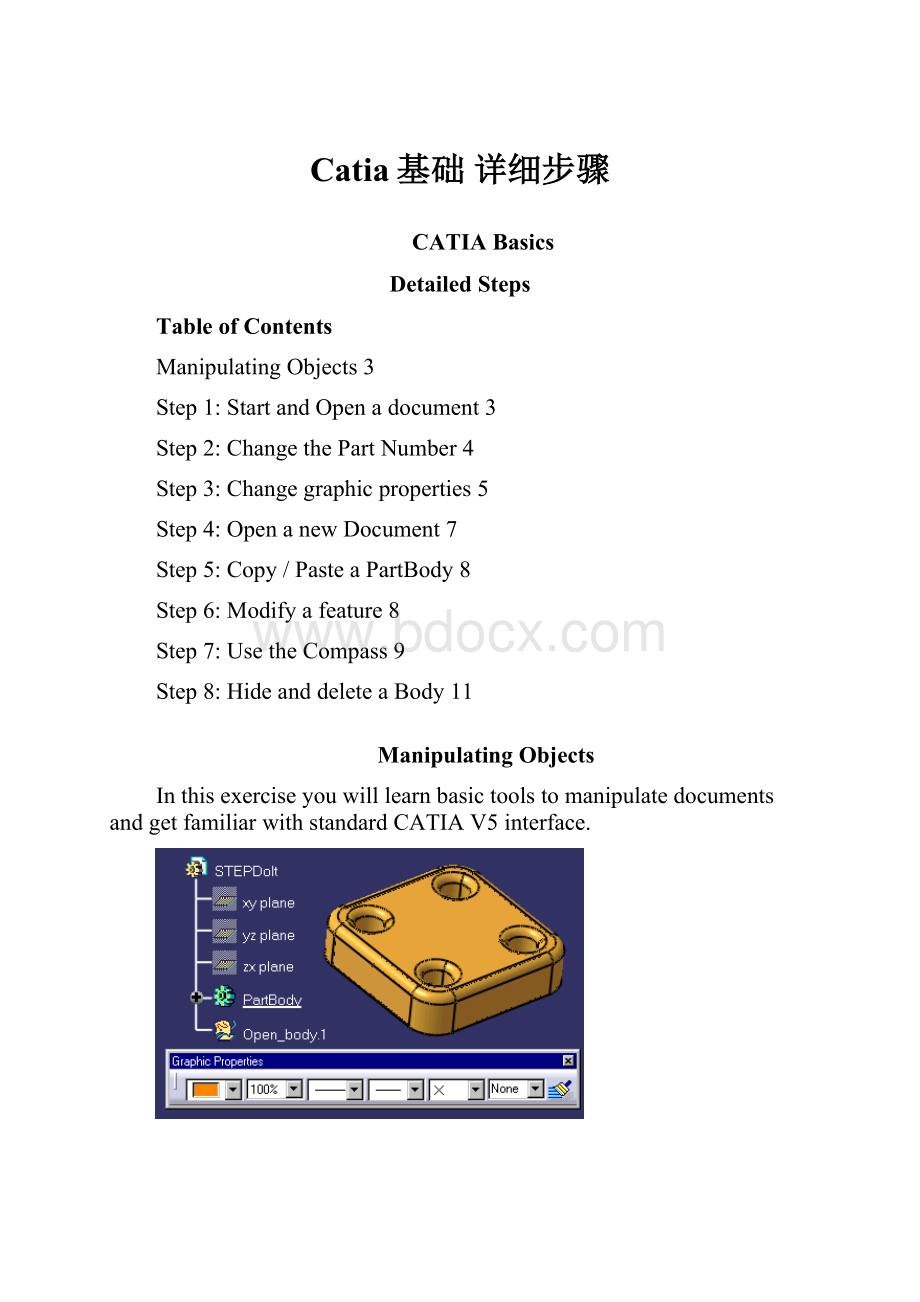
Catia基础详细步骤
CATIABasics
DetailedSteps
TableofContents
ManipulatingObjects3
Step1:
StartandOpenadocument3
Step2:
ChangethePartNumber4
Step3:
Changegraphicproperties5
Step4:
OpenanewDocument7
Step5:
Copy/PasteaPartBody8
Step6:
Modifyafeature8
Step7:
UsetheCompass9
Step8:
HideanddeleteaBody11
ManipulatingObjects
InthisexerciseyouwilllearnbasictoolstomanipulatedocumentsandgetfamiliarwithstandardCATIAV5interface.
Step1:
StartandOpenadocument
1.StartCatia.
2.OpenCATCOMStep-dolt.CATPartandselectmmasmodelunitbygoingtoTools+Options+General+Units.
Youmustget:
Step2:
ChangethePartNumber
3.Saveasthefilename
▪SelectFile/Saveas.
▪YoucantoggleSaveasnewdocumenttospecifyanewinternalidentifier.
▪RegeneratinginternalidentifierswillavoidinstantiationconflictsinAssemblyDesign.
IfyouselectSaveasnewdocument,youmustclosetheCATCOMStep-Dolt.CATPartandopenthenewdocumentStep2.CATPart.
4.Changethepartnumber.
▪Tochangethepartnumber,selectontheTree‘PartNumber’andwithMB3choiceProperties.
▪YoucanclickAlt+Entertogetthesamefollowingwindow:
▪Seethenextimagetoverifythegoodresult.
Step3:
Changegraphicproperties
5.Changecolorof5faces.
▪First,displaytheGraphicsPropertiesToolbar.
▪KeepingtheKeyCtrlpressed,select5facesandchangetheirscolor.
6.Applyamaterial
▪Selecttheappropriateicon
.
ChoiceSilverandthenclickonthetopoftheTree(youcanselectthePartBody).
Torenderontheworkbenchthematerial,gotoView/Render/ApplyCustomizedView.
andselectMaterials:
Youmustgetthisappearance:
Youcanselecttoothisicon
ontheViewToolbar.
Step4:
OpenanewDocument
7.OpenNewPart
▪SelectFile/New.NameitCopy.
8.SelectWindow/TileVertically.
Step5:
Copy/PasteaPartBody
9.SelectontheTreethePartBodyofStep2.CATPartinordertocopyit.
10.Pasteitonthesecondpart‘Copy.CATPart’
Youmustget:
Step6:
Modifyafeature
11.ChangethelengthofthePad1to10mm.
▪GotoPad1featureanddouble-clicktoeditit
Thevaluemustbechangeto10mm:
Step7:
UsetheCompass
12.Copy/PasteofBody.1.
▪YouaregoingtocreateanewBody.
▪ClickwithMB1onTreeandselectBody.1.
WhileMB1pressed,clickthekeyCtrlanddragittotheTopoftheTreeinordertopasteBody.1.
13.UsethecompasstodragBody.2.
▪FirstwithMB1selecttheoriginoftheCompass(redsquare).
Seenextimage:
▪DragthecompasswhilekeepingMB1pressed,andselecttheredsurface.
▪Thecompassisnowgreen.
WithMB1selectBody.2onthetreeandthenselectZaxisofthecompassanddragBody.2alongit.
Step8:
HideanddeleteaBody
14.CloseStep2.CATPart.
▪ClickwithMB1the‘Closeicon’ofthedocumentwindow.
15.HideBody2.
SelectfirstBody.2withMB1.
PlacemousecurseontheemptybackgroundandclickonMB3.
TheWindowHide/Showappears.
▪TodeleteBody.2,selectBody.2andclickontheKeyboardtheKey‘Delete’.