C类中的4个特殊函数缺省构造函数拷贝构造函数拷贝赋值操作.docx
《C类中的4个特殊函数缺省构造函数拷贝构造函数拷贝赋值操作.docx》由会员分享,可在线阅读,更多相关《C类中的4个特殊函数缺省构造函数拷贝构造函数拷贝赋值操作.docx(13页珍藏版)》请在冰豆网上搜索。
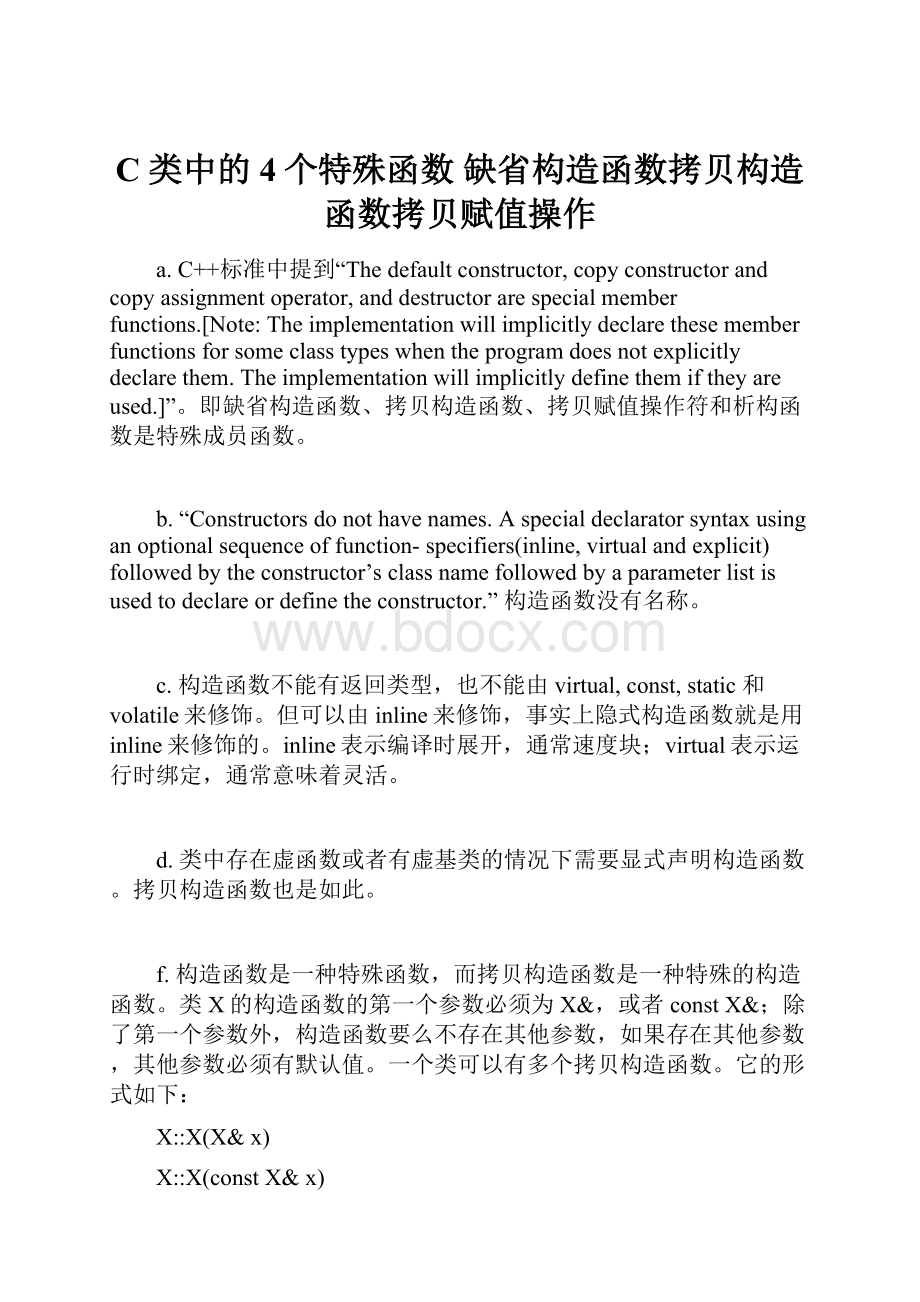
C类中的4个特殊函数缺省构造函数拷贝构造函数拷贝赋值操作
a.C++标准中提到“Thedefaultconstructor,copyconstructorandcopyassignmentoperator,anddestructorarespecialmemberfunctions.[Note:
Theimplementationwillimplicitlydeclarethesememberfunctionsforsomeclasstypeswhentheprogramdoesnotexplicitlydeclarethem.Theimplementationwillimplicitlydefinethemiftheyareused.]”。
即缺省构造函数、拷贝构造函数、拷贝赋值操作符和析构函数是特殊成员函数。
b.“Constructorsdonothavenames.Aspecialdeclaratorsyntaxusinganoptionalsequenceoffunction-specifiers(inline,virtualandexplicit)followedbytheconstructor’sclassnamefollowedbyaparameterlistisusedtodeclareordefinetheconstructor.”构造函数没有名称。
c.构造函数不能有返回类型,也不能由virtual,const,static和volatile来修饰。
但可以由inline来修饰,事实上隐式构造函数就是用inline来修饰的。
inline表示编译时展开,通常速度块;virtual表示运行时绑定,通常意味着灵活。
d.类中存在虚函数或者有虚基类的情况下需要显式声明构造函数。
拷贝构造函数也是如此。
f.构造函数是一种特殊函数,而拷贝构造函数是一种特殊的构造函数。
类X的构造函数的第一个参数必须为X&,或者constX&;除了第一个参数外,构造函数要么不存在其他参数,如果存在其他参数,其他参数必须有默认值。
一个类可以有多个拷贝构造函数。
它的形式如下:
X:
:
X(X&x)
X:
:
X(constX&x)
X:
:
X(X&x,inta=0,intb=1…)
g.什么时候会调用拷贝构造函数?
以下三种情况出现时,会调用一个类的拷贝构造函数:
1)用一个已经实例化了的该类对象,去实例化该类的另外一个对象;
2)用该类的对象传值的方式作为一个函数的参数;
3)一个函数返回值为该类的一个对象。
运行下面代码以验证之:
#include
usingnamespacestd;
classCA
{
public:
inta;
intb;
public:
inlineCA()
{
a=1;
b=1;
}
inlineCA(intA,intB)
{
a=A;
b=B;
}
inlineCA(CA&x)
{
a=x.a;
b=x.b;
cout<<"copyconstructoriscalled."<}
voidprintInfo()
{
cout<<"a="<}
};
intsomeFun1(CAx)
{
returnx.a+x.b;
}
CAsomeFun2(inta,intb)
{
CAca(a,b);
returnca;
}
intmain(void)
{
CAa;
//CAb();//不能用这种方式声明CA的对象b!
CAc(10,10);
CAd(c);//情况1)->调用拷贝构造函数
intanInt=someFun1(c);//情况2)->调用拷贝构造函数
CAe=someFun2(11,11);//情况3)->调用拷贝构造函数
return0;
}
运行结果:
运行结果表明,上述结论是正确的。
h.什么时候必须要显式声明拷贝构造函数?
拷贝构造函数的作用就是用一个已经实例化了的该类对象,去实例化该类的另外一个对象。
1)下面的代码并没有显式声明一个构造函数,编译器会自动为类CExample1生成一个缺省的隐式拷贝构造函数:
#include
usingnamespacestd;
classCExample1
{
private:
inta;
public:
CExample1(intb){a=b;}
voidSetValue(inta){this->a=a;}
voidShow(){cout<};
intmain(void)
{
CExample1A(100);
CExample1B=A;//调用了缺省的隐式拷贝构造函数
CExample1C(B);//调用了缺省的隐式拷贝构造函数
B.Show();//输出应该是100
B.SetValue(90);
B.Show();//输出应该是90
A.Show();//输出应该是100
C.Show();//输出应该是100
return0;
}
输出为:
2)如果有成员变量以指针形式存在,涉及动态内存分配等情况下,一定要显式声明拷贝构造函数。
要注意到,如果需要显式定义拷贝构造函数,那么通常都是需要同时定义析构函数(因为通常涉及了动态内存分配),至于是否必须重载操作符“=”,要视情况而定。
#include
usingnamespacestd;
classCSomething
{
public:
inta;
intb;
public:
CSomething(inta,intb)
{this->a=a;this->b=b;}
};
classCA
{
private:
CSomething*sth;//以指针形式存在的成员变量
public:
CA(CSomething*sth){this->sth=newCSomething(sth->a,sth->b);}
~CA()
{
cout<<"InthedestructorofclassCA..."<if(NULL!
=sth)deletesth;
}
voidShow(){cout<<"("<a<<","<b<<")"<voidsetValue(inta,intb){sth->a=a;sth->b=b;}
voidgetSthAddress()
{
cout<}
};
intmain(void)
{
CSomethingsth(1,2);
CAca(&sth);
ca.Show();
CAcb(ca);//调用缺省的隐式拷贝构造函数
cb.Show();
cb.setValue(2,3);
ca.Show();
cb.Show();
ca.getSthAddress();
cb.getSthAddress();
return0;
}
上面的程序没有显式声明拷贝构造函数,运行结果如下:
可见,ca和cb中的指针成员变量sth指向的是同一个内存地址(Console输出的第5、6行),这就是为什么在cb.setValue(2,3)后,ca对应的内容也发生了改变(Console输出的第3、4行),而这不是我们所期望的;其次,我们生成了两个对象ca和cb,因此对两次调用析构函数,第一次调用析构函数的时候没有问题,因为此时sth里面有内容,第二次调用析构函数时,sth里面的内容由于在第一次调用析构函数的时候已经被delete了,所以会出现如上的错误提示。
保持其他代码不变,现在我们增加一个拷贝构造函数如下:
CA(CA&obj)
{
sth=newCSomething((obj.sth)->a,(obj.sth)->b);
}
再运行上面的程序,所得到的结果如下:
这次,ca和cb中的指针成员变量sth指向的不是同一个内存地址(Console输出的第5、6行)了,这就是为什么在cb.setValue(2,3)后,ca对应的内容保持不变,而cb的内容该如愿地改为(2,3)(Console输出的第3、4行);其次,析构函数也不会报告错误了。
3)关于拷贝构造函数另外一个完整的例子,其中包含了copyconstructor,destructor和copyassignmentoperator。
#include
usingnamespacestd;
classPoint
{
public:
int_x;
int_y;
public:
Point();
Point(int,int);
};
Point:
:
Point()
{
_x=0;
_y=0;
}
Point:
:
Point(intx,inty)
{
_x=x;
_y=y;
}
classCA
{
public:
Point*_point;
public:
CA(constPoint*);
voidsetPointValues(int,int);
voidprintCoordinates();
//需要增加的拷贝构造函数
CA(constCA&);
//需要增加的析构函数
virtual~CA();
//需要增加的拷贝赋值函数
CA&operator=(constCA&);
};
CA:
:
CA(constPoint*point)
{
_point=newPoint();//发生了动态内存分配!
因此不能缺少析构函数。
_point->_x=point->_x;
_point->_y=point->_y;
}
//需要增加的拷贝构造函数的实现
CA:
:
CA(constCA&ca)
{
_point=newPoint();
_point->_x=(ca._point)->_x;
_point->_y=(ca._point)->_y;
}
//需要增加的析构函数的实现
CA:
:
~CA()
{
if(!
_point)delete_point;
}
//需要增加的拷贝赋值函数的实现
CA&CA:
:
operator=(constCA&ca)
{
_point=newPoint();
_point->_x=(ca._point)->_x;
_point->_y=(ca._point)->_y;
return*this;
}
voidCA:
:
setPointValues(intx,inty)
{
_point->_x=x;
_point->_y=y;
}
voidCA:
:
printCoordinates()
{
cout<<"Coordinates=("<<_point->_x<<","<<_point->_y<<")"<}
intmain(void)
{
Pointapoint(1,2);
CAca(&apoint);
ca.printCoordinates();
CAcb(ca);//调用拷贝构造函数
cb.printCoordinates();
cb.setPointValues(12,12);
cb.printCoordinates();
ca.printCoordinates();
CAcc=cb;//调用拷贝赋值函数
cc.printCoordinates();
cc.setPointValues(13,13);
ca.printCoordinates();
cb.printCoordinates();
cc.printCoordinates();
return0;
}