PLC外文翻译S7200的特性.docx
《PLC外文翻译S7200的特性.docx》由会员分享,可在线阅读,更多相关《PLC外文翻译S7200的特性.docx(32页珍藏版)》请在冰豆网上搜索。
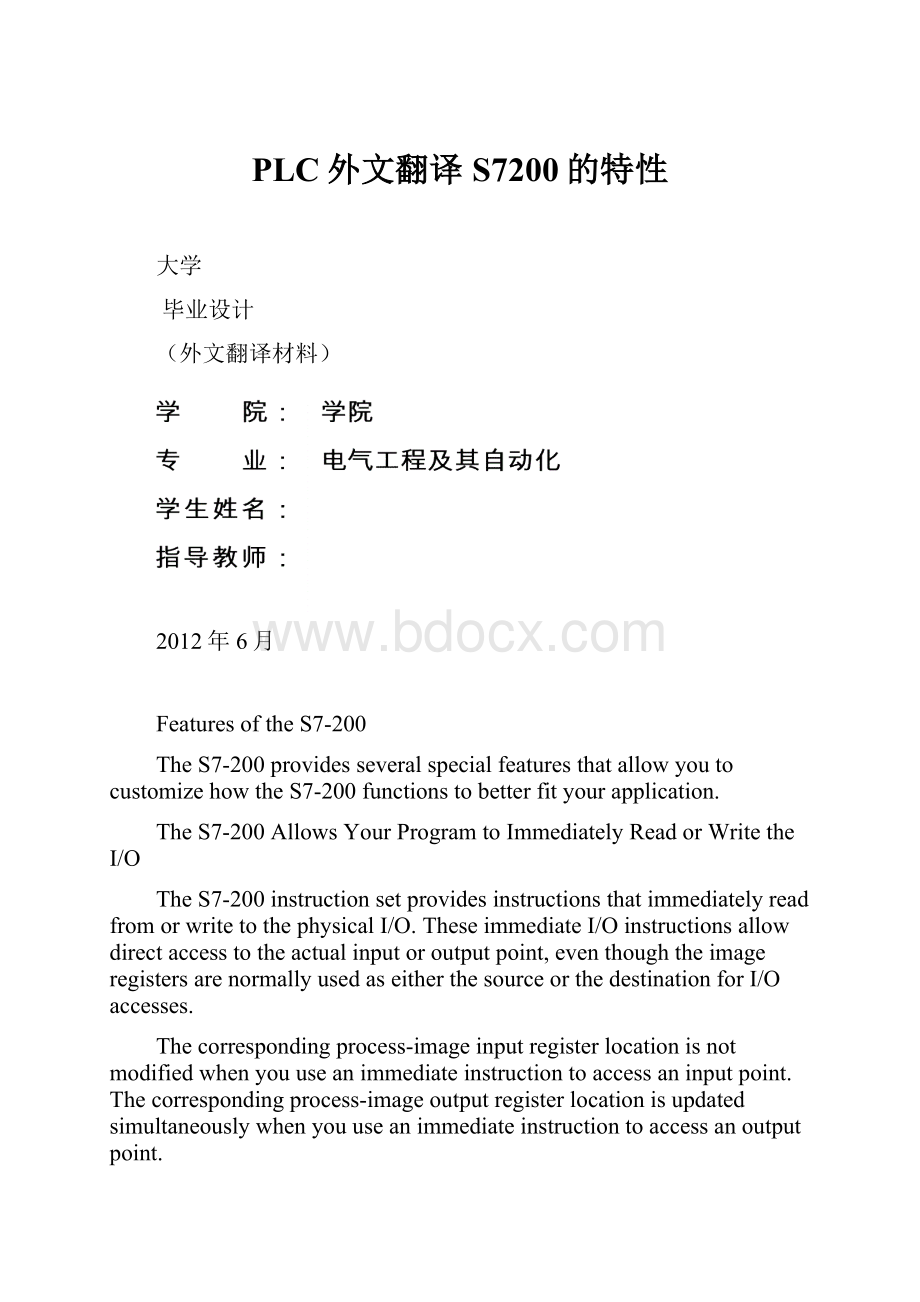
PLC外文翻译S7200的特性
大学
毕业设计
(外文翻译材料)
2012年6月
FeaturesoftheS7-200
TheS7-200providesseveralspecialfeaturesthatallowyoutocustomizehowtheS7-200functionstobetterfityourapplication.
TheS7-200AllowsYourProgramtoImmediatelyReadorWritetheI/O
TheS7-200instructionsetprovidesinstructionsthatimmediatelyreadfromorwritetothephysicalI/O.TheseimmediateI/Oinstructionsallowdirectaccesstotheactualinputoroutputpoint,eventhoughtheimageregistersarenormallyusedaseitherthesourceorthedestinationforI/Oaccesses.
Thecorrespondingprocess-imageinputregisterlocationisnotmodifiedwhenyouuseanimmediateinstructiontoaccessaninputpoint.Thecorrespondingprocess-imageoutputregisterlocationisupdatedsimultaneouslywhenyouuseanimmediateinstructiontoaccessanoutputpoint.
Tip
TheS7-200handlesreadsofanaloginputsasimmediatedata,unlessyouenableanaloginputfiltering.Whenyouwriteavaluetoananalogoutput,theoutputisupdatedimmediately.
Itisusuallyadvantageoustousetheprocess-imageregisterratherthantodirectlyaccessinputsoroutputsduringtheexecutionofyourprogram.Therearethreereasonsforusingtheimageregisters:
Thesamplingofallinputsatthestartofthescansynchronizesandfreezesthevaluesoftheinputsfortheprogramexecutionphaseofthescancycle.Theoutputsareupdatedfromtheimageregisteraftertheexecutionoftheprogramiscomplete.Thisprovidesastabilizingeffectonthesystem.
YourprogramcanaccesstheimageregistermuchmorequicklythanitcanaccessI/Opoints,allowingfasterexecutionoftheprogram.
I/Opointsarebitentitiesandmustbeaccessedasbitsorbytes,butyoucanaccesstheimageregisterasbits,bytes,words,ordoublewords.Thus,theimageregistersprovideadditionalflexibility.
TheS7-200AllowsYourProgramtoInterrupttheScanCycle
Ifyouuseinterrupts,theroutinesassociatedwitheachinterrupteventarestoredaspartoftheprogram.Theinterruptroutinesarenotexecutedaspartofthenormalscancycle,butareexecutedwhentheinterrupteventoccurs(whichcouldbeatanypointinthescancycle).
InterruptsareservicedbytheS7-200onafirst-come-first-servedbasiswithintheirrespectivepriorityassignments.
TheS7-200AllowsYoutoAllocateProcessingTimeforRunModeEditandExecutionStatus
Youcanconfigureapercentageofthescancycletobededicatedforprocessingarunmodeeditcompilationorexecutionstatus.(RunmodeeditandexecutionstatusareoptionsprovidedbySTEP7--Micro/WINtomakedebuggingyourprogrameasier.)Asyouincreasethepercentageoftimethatisdedicatedtothesetwotasks,youincreasethescantime,whichmakesyourcontrolprocessrunmoreslowly.
Thedefaultpercentageofthescandedicatedtoprocessingrunmodeeditsandexecutionstatusissetto10%.Thissettingwaschosentoprovideareasonablecompromiseforprocessingthecompilationandstatusoperationswhileminimizingtheimpacttoyourcontrolprocess.Youcanadjustthisvalueby5%incrementsuptoamaximumof50%.Tosetthescancycletime-sliceforbackgroundcommunications:
1.SelecttheView>Component>SystemBlockmenucommandandselectBackgroundTime.
2.IntheBackgroundtab,usethedropdownboxtoselectthecommunicationsbackgroundtime.
3.ClickOKtosaveyourselection.
4.DownloadthemodifiedsystemblocktotheS7-200.
Figure1CommunicationsBackgroundTime
TheS7-200AllowsYoutoSettheStatesofDigitalOutputsforStopMode
TheoutputtableoftheS7-200allowsyoutodeterminewhethertosetthestateofthedigitaloutputpointstoknownvaluesuponatransitiontotheSTOPmode,ortoleavetheoutputsinthestatetheywereinbeforethetransitiontotheSTOPmode.TheoutputtableispartofthesystemblockthatisdownloadedandstoredintheS7-200.
1.SelecttheView>Component>SystemBlockmenucommandandselectOutputTable.ClickontheDigitaltab.
2.Tofreezetheoutputsintheirlaststate,selecttheFreezeOutputscheckbox.
3.Tocopythetablevaluestotheoutputs,entertheoutputtablevaluesbyclickingthecheckboxforeachoutputbityouwanttosettoOn
(1)afterarun-to-stoptransition.Thedefaultvaluesofthetableareallzeroes.
4.ClickOKtosaveyourselections.
5.DownloadthemodifiedsystemblocktotheS7-200.
Figure2DigitalOutputTable
TheS7-200AllowsYoutoConfiguretheValueofAnalogOutputs
TheAnalogOutputTableallowsyoutosetanalogoutputpointstoknownvaluesafteraRUN-to-STOPtransition,ortopreservetheoutputvaluesthatexistedbeforethetransitiontoSTOPmode.TheAnalogOutputtableispartofthesystemblockthatisdownloadedandstoredintheS7-200CPU.
1.SelecttheView>Component>SystemBlockmenucommandandselectOutputTable.ClickontheAnalogtab.
2.Tofreezetheoutputsintheirlaststate,selecttheFreezeOutputscheckbox.
3.TheFreezeValuestableallowsyoutosettheanalogoutputstoaknown
value(--32768to37262),onaRUN-to-STOPtransition.
4.ClickOKtosaveyourselections.
5.DownloadthemodifiedsystemblocktotheS7-200.
Figure3AnalogOutputTable
TheS7-200AllowsYoutoDefineMemorytoBeRetainedonLossofPower
Youcandefineuptosixretentiverangestoselecttheareasofmemoryyouwanttoretainthroughpowercycles.Youcandefinerangesofaddressesinthefollowingmemoryareastoberetentive:
V,M,C,andT.Fortimers,onlytheretentivetimers(TONR)canberetained.Thedefaultsettingforthefirst14bytesofMMemoryistobenon-retentive.
Onlythecurrentvaluesfortimersandcounterscanberetained:
thetimerandcounterbitsarenotretentive.
Tip
ChangingtherangeMB0toMB13toberetentiveenablesaspecialfeaturethatautomaticallysavestheselocationstothepermanentmemoryonpowerdown.
Todefinetheretentivememory:
1.SelecttheView>Component>SystemBlockmenucommandandselectRetentiveRanges.
2.SelecttherangesofmemorytoberetainedfollowinglossofpowerandclickOK.
3.DownloadthemodifiedsystemblocktotheS7-200.
Figure4RetentiveMemory
TheS7-200AllowsYoutoFiltertheDigitalInputs
TheS7-200allowsyoutoselectaninputfilterthatdefinesadelaytime(selectablefrom0.2msto12.8ms)forsomeorallofthelocaldigitalinputpoints.Thisdelayhelpstofilternoiseontheinputwiringthatcouldcauseinadvertentchangestothestatesoftheinputs.
TheinputfilterispartofthesystemblockthatisdownloadedandstoredintheS7-200.Thedefaultfiltertimeis6.4ms.AsshowninFigure4,eachdelayspecificationappliestogroupsofinputpoints.
Toconfigurethedelaytimesfortheinputfilter:
1.SelecttheView>Component>SystemBlockmenucommandandselectInputFilters.ClickontheDigitaltab.
2.EntertheamountofdelayforeachgroupofinputsandclickOK.
3.DownloadthemodifiedsystemblocktotheS7-200.
Tip
Thedigitalinputfilteraffectstheinputvalueasseenbyinstructionreads,inputinterrupts,andpulsecatches.Dependingonyourfilterselection,yourprogramcouldmissaninterrupteventorpulsecatch.Thehighspeedcounterscounttheeventsontheunfilteredinputs.
TheS7-200AllowsYoutoFiltertheAnalogInputs
TheS7-200allowsyoutoselectsoftwarefilteringonindividualanaloginputs.Thefilteredvalueistheaveragevalueofapreselectednumberofsamplesoftheanaloginput.Thefilterspecification(numberofsamplesanddeadband)isthesameforallanaloginputsforwhichfilteringisenabled.
Thefilterhasafastresponsefeaturetoallowlargechangestobequicklyreflectedinthefiltervalue.Thefiltermakesastepfunctionchangetothelatestanaloginputvaluewhentheinputexceedsaspecifiedchangefromthecurrentvalue.Thischange,calledthedeadband,isspecifiedincountsofthedigitalvalueoftheanaloginput.
ThedefaultconfigurationistoenablefilteringforallanaloginputsexceptAIW0andAIW2onCPU224XP.
1.SelecttheView>Component>SystemBlockmenucommandandselectInputFilters.ClickontheAnalogtab.
2.Selecttheanaloginputsthatyouwanttofilter,thenumberofsamples,andthedeadband.
3.ClickOK.
4.DownloadthemodifiedsystemblocktotheS7-200.
Figure5AnalogInputFilter
Tip
Donotusetheanalogfilterwithmodulesthatpassdigitalinformationoralarmindicationsintheanalogwords.AlwaysdisableanalogfilteringforRTD,Thermocouple,andAS-InterfaceMastermodules.
Tip
AIW0andAIW2ontheCPU224XParefilteredbytheanalogtodigitalconverter,andusuallywillnotneedtheadditionalsoftwarefilter.
TheS7-200AllowsYoutoCatchPulsesofShortDuration
TheS7-200providesapulsecatchfeaturewhichcanbeusedforsomeorallofthelocaldigitalinputpoints.Thepulsecatchfeatureallowsyoutocapturehigh-goingpulsesorlow-goingpulsesthatareofsuchashortdurationthattheywouldnotalwaysbeseenwhentheS7-200readsthedigitalinputsatthebeginningofthescancycle.Whenpulsecatchisenabledforaninput,achangeinstateoftheinputislatchedandhelduntilthenextinputcycleupdate.ThisensuresthatapulsewhichlastsforashortperiodoftimeiscaughtandhelduntiltheS7-200readstheinputs.
Youcanindividuallyenablethepulsecatchoperationforeachofthelocaldigitalinputs.
Toaccessthepulsecatchconfigurationscreen:
1.SelecttheView>Component>SystemBlockmenucommandandselectPulseCatchBits.
2.ClickthecorrespondingcheckboxandclickOK.
3.DownloadthemodifiedsystemblocktotheS7-200.
Figure6PulseCatch
Figure7show