自主移动机器人路径规划新方法附录MATLAB程序代码fpp与mmap.docx
《自主移动机器人路径规划新方法附录MATLAB程序代码fpp与mmap.docx》由会员分享,可在线阅读,更多相关《自主移动机器人路径规划新方法附录MATLAB程序代码fpp与mmap.docx(18页珍藏版)》请在冰豆网上搜索。
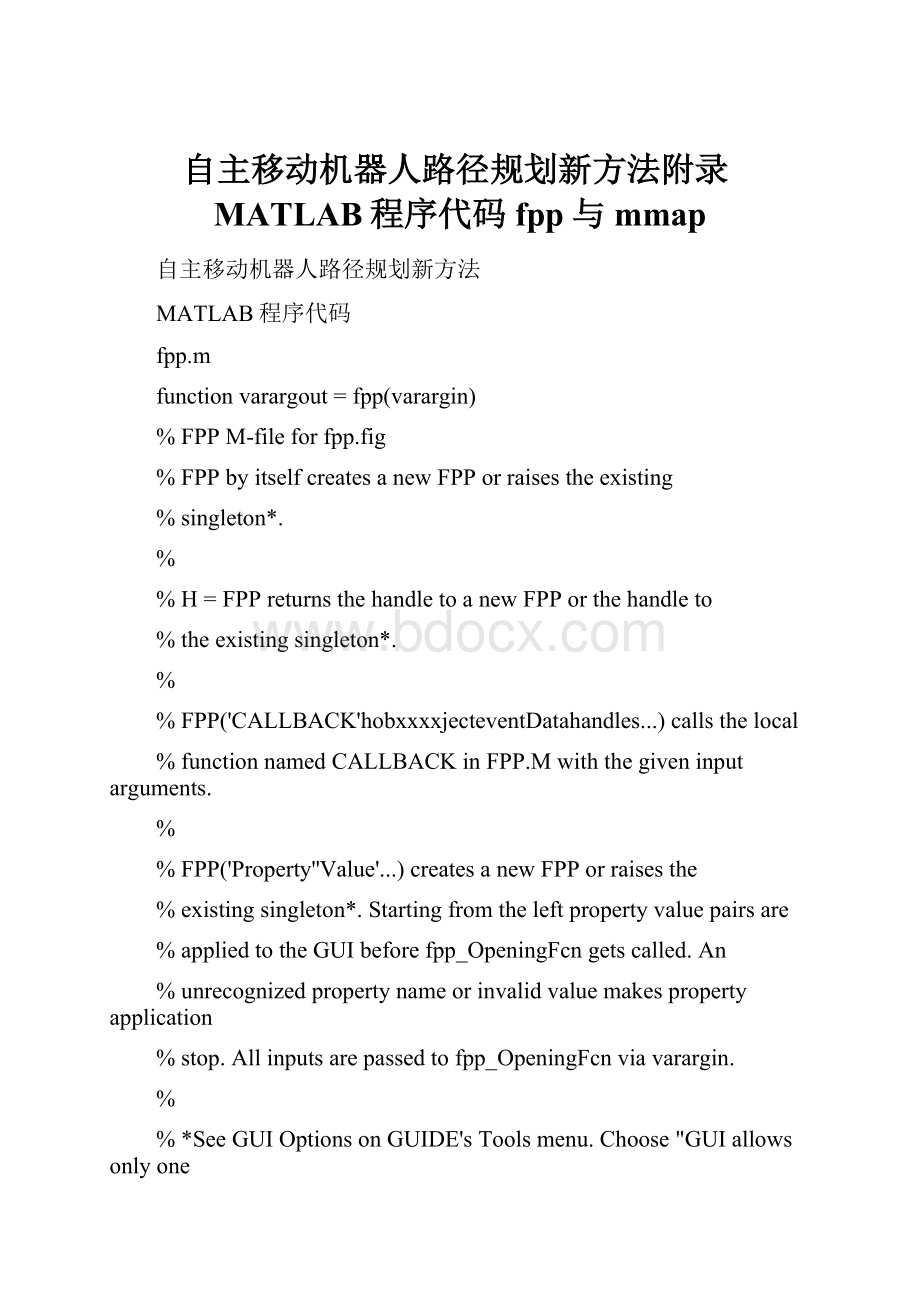
自主移动机器人路径规划新方法附录MATLAB程序代码fpp与mmap
自主移动机器人路径规划新方法
MATLAB程序代码
fpp.m
functionvarargout=fpp(varargin)
%FPPM-fileforfpp.fig
%FPPbyitselfcreatesanewFPPorraisestheexisting
%singleton*.
%
%H=FPPreturnsthehandletoanewFPPorthehandleto
%theexistingsingleton*.
%
%FPP('CALLBACK'hobxxxxjecteventDatahandles...)callsthelocal
%functionnamedCALLBACKinFPP.Mwiththegiveninputarguments.
%
%FPP('Property''Value'...)createsanewFPPorraisesthe
%existingsingleton*.Startingfromtheleftpropertyvaluepairsare
%appliedtotheGUIbeforefpp_OpeningFcngetscalled.An
%unrecognizedpropertynameorinvalidvaluemakespropertyapplication
%stop.Allinputsarepassedtofpp_OpeningFcnviavarargin.
%
%*SeeGUIOptionsonGUIDE'sToolsmenu.Choose"GUIallowsonlyone
%instancetorun(singleton)".
%
%Seealso:
GUIDEGUIDATAGUIHANDLES
%Edittheabovetexttomodifytheresponsetohelpfpp
%LastModifiedbyGUIDEv2.516-Dec-201008:
30:
01
%Begininitializationcode-DONOTEDIT
gui_Singleton=1;
gui_State=struct('gui_Name'mfilename...
'gui_Singleton'gui_Singleton...
'gui_OpeningFcn'@fpp_OpeningFcn...
'gui_OutputFcn'@fpp_OutputFcn...
'gui_LayoutFcn'[]...
'gui_Callback'[]);
ifnargin&&ischar(varargin{1})
gui_State.gui_Callback=str2func(varargin{1});
end
ifnargout
[varargout{1:
nargout}]=gui_mainfcn(gui_Statevarargin{:
});
else
gui_mainfcn(gui_Statevarargin{:
});
end
%Endinitializationcode-DONOTEDIT
%---Executesjustbeforefppismadevisible.
functionfpp_OpeningFcn(hobxxxxjecteventdatahandlesvarargin)
%ThisfunctionhasnooutputargsseeOutputFcn.
%hobxxxxjecthandletofigure
%eventdatareserved-tobedefinedinafutureversionofMATLAB
%handlesstructurewithhandlesanduserdata(seeGUIDATA)
%varargincommandlineargumentstofpp(seeVARARGIN)
%Choosedefaultcommandlineoutputforfpp
handles.output=hobxxxxject;
%Updatehandlesstructure
guidata(hobxxxxjecthandles);
%UIWAITmakesfppwaitforuserresponse(seeUIRESUME)
%uiwait(handles.figure1);
map=[];
setappdata(0'map'map);
posf=0;
setappdata(0'posf'posf);
mapf=0;
setappdata(0'mapf'mapf);
axes(handles.axes1)%Selecttheproperaxes
axis([11001100-10300])
view([-20-1520])
set(handles.axes1'XMinorTick''on')
%---Outputsfromthisfunctionarereturnedtothecommandline.
functionvarargout=fpp_OutputFcn(hobxxxxjecteventdatahandles)
%varargoutcellarrayforreturningoutputargs(seeVARARGOUT);
%hobxxxxjecthandletofigure
%eventdatareserved-tobedefinedinafutureversionofMATLAB
%handlesstructurewithhandlesanduserdata(seeGUIDATA)
%Getdefaultcommandlineoutputfromhandlesstructure
varargout{1}=handles.output;
%---Executesonbuttonpressinpushbutton1.
functionpushbutton1_Callback(hobxxxxjecteventdatahandles)
%hobxxxxjecthandletopushbutton1(seeGCBO)
%eventdatareserved-tobedefinedinafutureversionofMATLAB
%handlesstructurewithhandlesanduserdata(seeGUIDATA)
posf=0;
setappdata(0'posf'posf);
mapf=0;
setappdata(0'mapf'mapf);
i=1:
100;
j=1:
100;
w=str2double(get(handles.edit1'String'));
map=[];
setappdata(0'map'map);
A=zeros(100100);
axes(handles.axes1)%Selecttheproperaxes
mesh(ijA(ij))
axis([11001100-10300])
view([-20-1520])
set(handles.axes1'XMinorTick''on')
axes(handles.axes2)%Selecttheproperaxes
contour(ijA(ij)60)
set(handles.axes2'XMinorTick''on')
%---Executesonbuttonpressinpushbutton2.
functionpushbutton2_Callback(hobxxxxjecteventdatahandles)
%hobxxxxjecthandletopushbutton2(seeGCBO)
%eventdatareserved-tobedefinedinafutureversionofMATLAB
%handlesstructurewithhandlesanduserdata(seeGUIDATA)
posf=0;
setappdata(0'posf'posf);
mapf=1;
setappdata(0'mapf'mapf);
axes(handles.axes2)%Selecttheproperaxes
set(handles.axes2'XMinorTick''on')
axis([11001100]);
%holdon
h=msgbox('Drawawallbyusingtheleftmousebuttonforstartandrightmousebuttonforendingthewall');
uiwait(h5);
ifishandle(h)==1
delete(h);
end
but=0;
%but=1leftbut=3right
while(but~=1)
[xsysbut]=ginput
(1);
end
but=0;
while(but~=3)
[xeyebut]=ginput
(1);
end
xs=round(xs*10)/100;
ys=round(ys*10)/100;
xe=round(xe*10)/100;
ye=round(ye*10)/100;
map=getappdata(0'map');
w=str2double(get(handles.edit1'String'));
map=mmap([xsys][xeye]mapw);
setappdata(0'map'map);
i=1:
100;
j=1:
100;
x=map(:
2);
y=map(:
1);
w=map(:
3);
R=[];
A1=[];
%GoalY=y(length(x));
%GoalX=x(length(x));
forI=1:
100
forJ=1:
100
R=[];
forr=1:
length(x)-1
R=[Rw(r)/((J/10-y(r))^2+(I/10-x(r))^2)];
end
%RG=sqrt((J/10-GoalY)^2+(I/10-GoalX)^2);
A1(IJ)=sum(R);
if(A1(IJ)>300)
A1(IJ)=300;
end
end
end
A=A1;
axes(handles.axes1)%Selecttheproperaxes
mesh(ijA(ij))
axis([11001100-10300])
view([-20-1520])
set(handles.axes1'XMinorTick''on')
axes(handles.axes2)%Selecttheproperaxes
contour(ijA(ij)60)
set(handles.axes2'XMinorTick''on')
%---Executesonbuttonpressinpushbutton3.
functionpushbutton3_Callback(hobxxxxjecteventdatahandles)
%hobxxxxjecthandletopushbutton3(seeGCBO)
%eventdatareserved-tobedefinedinafutureversionofMATLAB
%handlesstructurewithhandlesanduserdata(seeGUIDATA)
i=1:
100;
j=1:
100;
mapf=getappdata(0'mapf');
if(mapf==1)
map=getappdata(0'map');
x=map(:
2);
y=map(:
1);
w=map(:
3);
R=[];
A1=[];
%GoalY=y(length(x));
%GoalX=x(length(x));
forI=1:
100
forJ=1:
100
R=[];
forr=1:
length(x)-1
R=[Rw(r)/((J/10-y(r))^2+(I/10-x(r))^2)];
end
%RG=sqrt((J/10-GoalY)^2+(I/10-GoalX)^2);
A1(IJ)=sum(R);
if(A1(IJ)>300)
A1(IJ)=300;
end
end
end
A=A1;
axes(handles.axes1)%Selecttheproperaxes
mesh(ijA(ij))
axis([11001100-10300])
view([-20-1520])
set(handles.axes1'XMinorTick''on')
axes(handles.axes2)%Selecttheproperaxes
contour(ijA(ij)60)
set(handles.axes2'XMinorTick''on')
%%%%%%%%%%%%%%%%%%%%%%%%%%%%%%%%%%
w=str2double(get(handles.edit1'String'));
h=msgbox('Selectthetargetusingtheleftmousebutton');
uiwait(h5);
ifishandle(h)==1
delete(h);
end
but=0;
while(but~=1)
[xvalyvalbut]=ginput
(1);
end
pos=[xval/10yval/10];
setappdata(0'pos'pos);
posf=1;
setappdata(0'posf'posf);
axes(handles.axes2)%Selecttheproperaxes
holdon
plot(xvalyval'ro');
holdoff
else
msgbox('Pleaseselectorcreatemapatfirst');
end
%---Executesonbuttonpressinpushbutton4.
functionpushbutton4_Callback(hobxxxxjecteventdatahandles)
%hobxxxxjecthandletopushbutton4(seeGCBO)
%eventdatareserved-tobedefinedinafutureversionofMATLAB
%handlesstructurewithhandlesanduserdata(seeGUIDATA)
w=str2double(get(handles.edit1'String'));
map=getappdata(0'map');
pos=getappdata(0'pos');
posf=getappdata(0'posf');
if(posf==1)
xval=round(pos
(1)*10)/10;
yval=round(pos
(2)*10)/10;
map=[map;
xvalyvalw];
[ABLMFNoSolxxyy]=getpath(map);
i=1:
100;
j=1:
100;
if(LMF==1)
%display('LocalMinimumexists')
set(handles.text2'String''LocalMinimumexists')
end
if(NoSol==1)
%display('NoSolution')
set(handles.text2'String''NoSolutionhasbeenfound')
else
if(LMF==1)
%display('LocalMinimumexists')
set(handles.text2'String''LocalMinimumexists')
else
%display('ASolutionexist')
set(handles.text2'String''Pathhasbeenfound')
end
end
axes(handles.axes1)%Selecttheproperaxes
mesh(ijA(ij)+B(ij))
axis([11001100-10300])
view([-20-1520])
set(handles.axes1'XMinorTick''on')
holdoff
axes(handles.axes2)%Selecttheproperaxes
contour(ijA(ij)+B(ij)60)
set(handles.axes2'XMinorTick''on')
holdon
plot(yyxx'*')
holdoff
posf=0;
setappdata(0'posf'posf);
else
msgbox('Pleaseselectthetargetpositionfirst');
end
functionedit1_Callback(hobxxxxjecteventdatahandles)
%hobxxxxjecthandletoedit1(seeGCBO)
%eventdatareserved-tobedefinedinafutureversionofMATLAB
%handlesstructurewithhandlesanduserdata(seeGUIDATA)
%Hints:
get(hobxxxxject'String')returnscontentsofedit1astext
%str2double(get(hobxxxxject'String'))returnscontentsofedit1asadouble
%---Executesduringobxxxxjectcreationaftersettingallproperties.
functionedit1_CreateFcn(hobxxxxjecteventdatahandles)
%hobxxxxjecthandletoedit1(seeGCBO)
%eventdatareserved-tobedefinedinafutureversionofMATLAB
%handlesempty-handlesnotcreateduntilafterallCreateFcnscalled
%Hint:
editcontrolsusuallyhaveawhitebackgroundonWindows.
%SeeISPCandCOMPUTER.
ifispc&&isequal(get(hobxxxxject'BackgroundColor')get(0'defaultUicontrolBackgroundColor'))
set(hobxxxxject'BackgroundColor''white');
end
%---Executesonbuttonpressinpushbutton5.
functionpushbutton5_Callback(hobxxxxjecteventdatahandles)
%hobxxxxjecthandletopushbutton5(seeGCBO)
%eventdatareserved-tobedefinedinafutureversionofMATLAB
%handlesstructurewithhandlesanduserdata(seeGUIDATA)
posf=0;
setappdata(0'posf'posf);
mapf=1;
setappdata(0'mapf'mapf);
i=1:
100;
j=1:
100;
w=str2double(get(handles.edit1'String'));
map1=[];
map1=mmap([30][32.5]map1w);
map1=mmap([32.5][62.5]map1w);
map1=mmap([36][310]map1w);
map1=mmap([76][710]map1w);
map1=mmap([76][86]map1w);
map=map1;
setappdata(0'map'map1);
x=map(:
2);
y=map(:
1);
w=map(:
3);
R=[];
A1=[];
%GoalY=y(length(x));
%GoalX=x(length(x));
forI=1:
100
forJ=1:
100
R=[];
forr=1:
length(x)-1
R=[Rw(r)/((J/10-y(r))^2+(I/10-x(r))^2)];
end
%RG=sqrt((J/10-GoalY)^2+(I/10-GoalX)^2);
A1(IJ)=sum(R);
if(A1(IJ)>300)
A1(IJ)=300;
end
end
end
A=A1;
axes(handles.axes1)%Selecttheproperaxes
mesh(ijA(ij))
axis([11001100-10300])
view([-20-1520])
set(handles.axes1'XMinorTick''on')
axes(handles.axes2)%Selecttheproperaxes
contour(ijA(ij)60)
set(handles.axes2'XMinorTick''on')
%---Exe