MFC视图结构框架分析.docx
《MFC视图结构框架分析.docx》由会员分享,可在线阅读,更多相关《MFC视图结构框架分析.docx(30页珍藏版)》请在冰豆网上搜索。
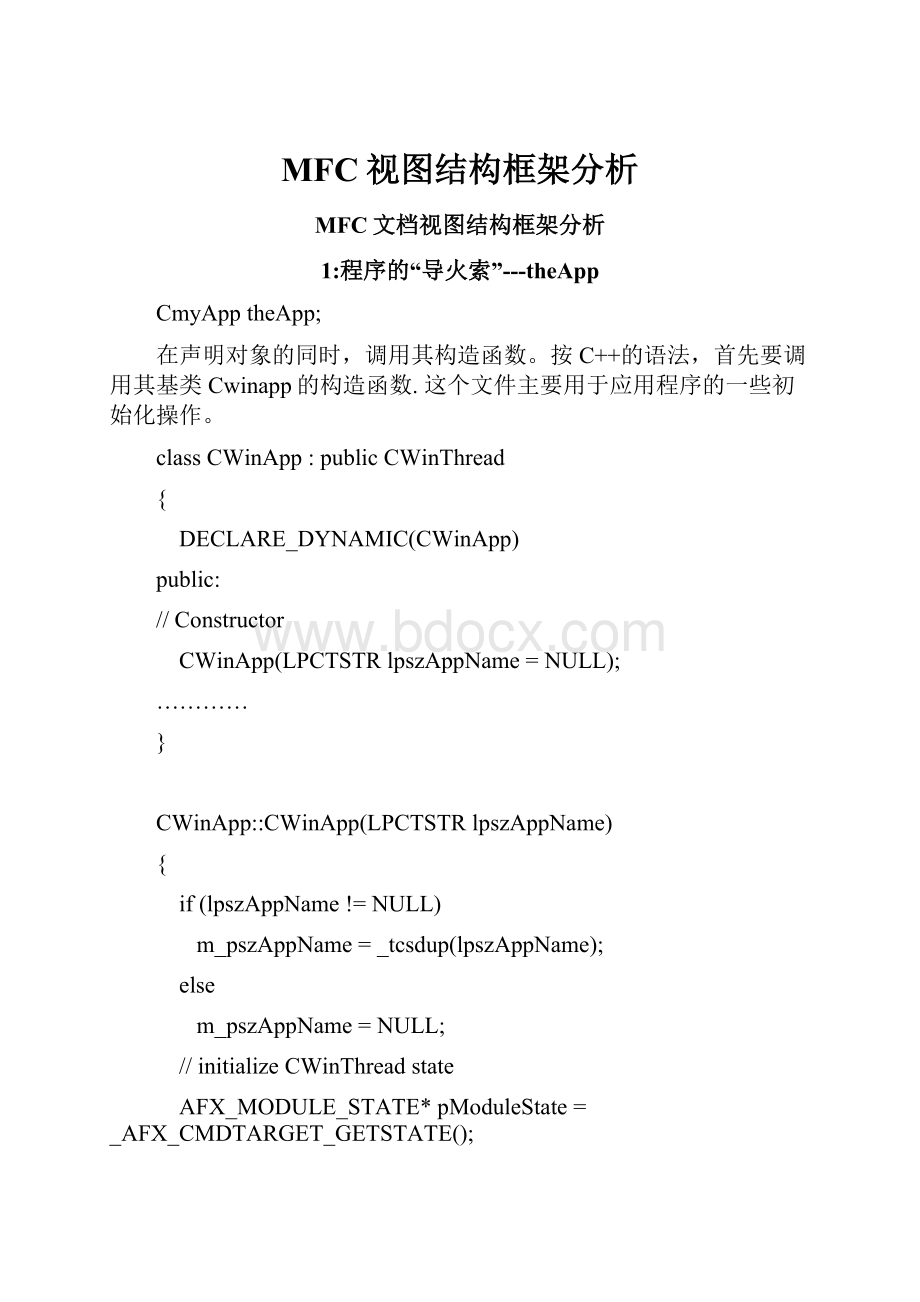
MFC视图结构框架分析
MFC文档视图结构框架分析
1:
程序的“导火索”---theApp
CmyApptheApp;
在声明对象的同时,调用其构造函数。
按C++的语法,首先要调用其基类Cwinapp的构造函数.这个文件主要用于应用程序的一些初始化操作。
classCWinApp:
publicCWinThread
{
DECLARE_DYNAMIC(CWinApp)
public:
//Constructor
CWinApp(LPCTSTRlpszAppName=NULL);
…………
}
CWinApp:
:
CWinApp(LPCTSTRlpszAppName)
{
if(lpszAppName!
=NULL)
m_pszAppName=_tcsdup(lpszAppName);
else
m_pszAppName=NULL;
//initializeCWinThreadstate
AFX_MODULE_STATE*pModuleState=_AFX_CMDTARGET_GETSTATE();
AFX_MODULE_THREAD_STATE*pThreadState=pModuleState->m_thread;
ASSERT(AfxGetThread()==NULL);
pThreadState->m_pCurrentWinThread=this;
ASSERT(AfxGetThread()==this);
m_hThread=:
:
GetCurrentThread();
m_nThreadID=:
:
GetCurrentThreadId();
//initializeCWinAppstate
ASSERT(afxCurrentWinApp==NULL);//onlyoneCWinAppobjectplease
pModuleState->m_pCurrentWinApp=this;
ASSERT(AfxGetApp()==this);
//innon-runningstateuntilWinMain
m_hInstance=NULL;
m_hLangResourceDLL=NULL;
m_pszHelpFilePath=NULL;
m_pszProfileName=NULL;
m_pszRegistryKey=NULL;
m_pszExeName=NULL;
m_pRecentFileList=NULL;
m_pDocManager=NULL;
m_atomApp=m_atomSystemTopic=NULL;
m_lpCmdLine=NULL;
m_pCmdInfo=NULL;
//initializewaitcursorstate
m_nWaitCursorCount=0;
m_hcurWaitCursorRestore=NULL;
//initializecurrentprinterstate
m_hDevMode=NULL;
m_hDevNames=NULL;
m_nNumPreviewPages=0; //notspecified(defaultsto1)
//initializeDAOstate
m_lpfnDaoTerm=NULL; //willbesetifAfxDaoInitcalled
//otherinitialization
m_bHelpMode=FALSE;
m_eHelpType=afxWinHelp;
m_nSafetyPoolSize=512; //defaultsize
}
2:
theApp之后的隐藏代码,由他控制整个程序的流程。
_tWinMain(HINSTANCEhInstance,HINSTANCEhPrevInstance,
LPTSTRlpCmdLine,intnCmdShow)
{
//callshared/exportedWinMain
returnAfxWinMain(hInstance,hPrevInstance,lpCmdLine,nCmdShow);
}
其中有宏定义:
#define_tWinMain wWinMain
intAFXAPIAfxWinMain(HINSTANCEhInstance,HINSTANCEhPrevInstance,
LPTSTRlpCmdLine,intnCmdShow)
{
ASSERT(hPrevInstance==NULL);
intnReturnCode=-1;
CWinThread*pThread=AfxGetThread();;//CWinApp是从CWinThread派生的,
CWinApp*pApp=AfxGetApp(); //实质上就是pThread==pApp
//AFXinternalinitialization
if(!
AfxWinInit(hInstance,hPrevInstance,lpCmdLine,nCmdShow)) //用于初始化
gotoInitFailure;
//Appglobalinitializations(rare)
if(pApp!
=NULL&&!
pApp->InitApplication()) //用于初始化
gotoInitFailure;
//Performspecificinitializations
if(!
pThread->InitInstance()) //注意多态性 virtualBOOLInitInstance();
//又因为pThread==pApp,所以调用pApp->InitInstance()
{
if(pThread->m_pMainWnd!
=NULL)
{
TRACE(traceAppMsg,0,"Warning:
Destroyingnon-NULLm_pMainWnd\n");
pThread->m_pMainWnd->DestroyWindow();
}
nReturnCode=pThread->ExitInstance();
gotoInitFailure;
}
nReturnCode=pThread->Run(); //控制消息循环
InitFailure:
#ifdef_DEBUG
//CheckformissingAfxLockTempMapcalls
if(AfxGetModuleThreadState()->m_nTempMapLock!
=0)
{
TRACE(traceAppMsg,0,"Warning:
Tempmaplockcountnon-zero(%ld).\n",
AfxGetModuleThreadState()->m_nTempMapLock);
}
AfxLockTempMaps();
AfxUnlockTempMaps(-1);
#endif
AfxWinTerm();
returnnReturnCode;
}
由上面的程序可以看到几个很重要的函数
(1)AfxWinInit(hInstance,hPrevInstance,lpCmdLine,nCmdShow))
gotoInitFailure;
(2)pApp->InitApplication())
(3)pThread->InitInstance()
(4)pThread->Run()
其中1,2也是完成程序的一些初始化工作,4主要是为了处理消息,3呢,很关键,我们运行时看到的窗口就是从这里产生。
下面一一介绍
3:
程序自动产生的InitInstance()函数
以下是自动生成的InitInstance()源程序:
BOOLCmyApp:
:
InitInstance()
{
//如果一个运行在WindowsXP上的应用程序清单指定要
//使用ComCtl32.dll版本6或更高版本来启用可视化方式,
//则需要InitCommonControls()。
否则,将无法创建窗口。
InitCommonControls();
CWinApp:
:
InitInstance();
//初始化OLE库
if(!
AfxOleInit())
{
AfxMessageBox(IDP_OLE_INIT_FAILED);
returnFALSE;
}
AfxEnableControlContainer();
//标准初始化
//如果未使用这些功能并希望减小
//最终可执行文件的大小,则应移除下列
//不需要的特定初始化例程
//更改用于存储设置的注册表项
//TODO:
应适当修改该字符串,
//例如修改为公司或组织名
SetRegistryKey(_T("应用程序向导生成的本地应用程序"));
LoadStdProfileSettings(4); //加载标准INI文件选项(包括MRU)
//注册应用程序的文档模板。
文档模板
//将用作文档、框架窗口和视图之间的连接
CMultiDocTemplate*pDocTemplate;
pDocTemplate=newCMultiDocTemplate(IDR_myTYPE,
RUNTIME_CLASS(CmyDoc),
RUNTIME_CLASS(CChildFrame),//自定义MDI子框架
RUNTIME_CLASS(CmyView));
if(!
pDocTemplate)
returnFALSE;
AddDocTemplate(pDocTemplate);
//创建主MDI框架窗口
CMainFrame*pMainFrame=newCMainFrame;
if(!
pMainFrame||!
pMainFrame->LoadFrame(IDR_MAINFRAME))
returnFALSE;
m_pMainWnd=pMainFrame;
//仅当具有后缀时才调用DragAcceptFiles
// 在MDI应用程序中,这应在设置m_pMainWnd之后立即发生
//分析标准外壳命令、DDE、打开文件操作的命令行
CCommandLineInfocmdInfo;
ParseCommandLine(cmdInfo);
//调度在命令行中指定的命令。
如果
//用/RegServer、/Register、/Unregserver或/Unregister启动应用程序,则返回FALSE。
if(!
ProcessShellCommand(cmdInfo)) //引发窗口注册
returnFALSE;
//主窗口已初始化,因此显示它并对其进行更新
pMainFrame->ShowWindow(m_nCmdShow);
pMainFrame->UpdateWindow();
returnTRUE;
}
其中,注册窗口用到了一下函数,比较长,如下:
BOOLAFXAPIAfxEndDeferRegisterClass(LONGfToRegister)
{
//maskoffallclassesthatarealreadyregistered
AFX_MODULE_STATE*pModuleState=AfxGetModuleState();
fToRegister&=~pModuleState->m_fRegisteredClasses;
if(fToRegister==0)
returnTRUE;
LONGfRegisteredClasses=0;
//commoninitialization
WNDCLASSwndcls;
memset(&wndcls,0,sizeof(WNDCLASS)); //startwithNULLdefaults
wndcls.lpfnWndProc=DefWindowProc; //窗口处理函数
wndcls.hInstance=AfxGetInstanceHandle();
wndcls.hCursor=afxData.hcurArrow;
INITCOMMONCONTROLSEXinit;
init.dwSize=sizeof(init);
//worktoregisterclassesasspecifiedbyfToRegister,populatefRegisteredClassesaswego
if(fToRegister&AFX_WND_REG)
{
//Childwindows-nobrush,noicon,safestdefaultclassstyles
wndcls.style=CS_DBLCLKS|CS_HREDRAW|CS_VREDRAW;
wndcls.lpszClassName=_afxWnd;
if(AfxRegisterClass(&wndcls))
fRegisteredClasses|=AFX_WND_REG;
}
if(fToRegister&AFX_WNDOLECONTROL_REG)
{
//OLEControlwindows-useparentDCforspeed
wndcls.style|=CS_PARENTDC|CS_DBLCLKS|CS_HREDRAW|CS_VREDRAW;
wndcls.lpszClassName=_afxWndOleControl;
if(AfxRegisterClass(&wndcls))
fRegisteredClasses|=AFX_WNDOLECONTROL_REG;
}
if(fToRegister&AFX_WNDCONTROLBAR_REG)
{
//Controlbarwindows
wndcls.style=0; //controlbarsdon'thandledoubleclick
wndcls.lpszClassName=_afxWndControlBar;
wndcls.hbrBackground=(HBRUSH)(COLOR_BTNFACE+1);
if(AfxRegisterClass(&wndcls))
fRegisteredClasses|=AFX_WNDCONTROLBAR_REG;
}
if(fToRegister&AFX_WNDMDIFRAME_REG)
{
//MDIFramewindow(alsousedforsplitterwindow)
wndcls.style=CS_DBLCLKS;
wndcls.hbrBackground=NULL;
if(_AfxRegisterWithIcon(&wndcls,_afxWndMDIFrame,AFX_IDI_STD_MDIFRAME))
fRegisteredClasses|=AFX_WNDMDIFRAME_REG;
}
if(fToRegister&AFX_WNDFRAMEORVIEW_REG)
{
//SDIFrameorMDIChildwindowsorviews-normalcolors
wndcls.style=CS_DBLCLKS|CS_HREDRAW|CS_VREDRAW;
wndcls.hbrBackground=(HBRUSH)(COLOR_WINDOW+1);
if(_AfxRegisterWithIcon(&wndcls,_afxWndFrameOrView,AFX_IDI_STD_FRAME))
fRegisteredClasses|=AFX_WNDFRAMEORVIEW_REG;
}
if(fToRegister&AFX_WNDCOMMCTLS_REG)
{
//thisflagiscompatiblewiththeoldInitCommonControls()API
init.dwICC=ICC_WIN95_CLASSES;
fRegisteredClasses|=_AfxInitCommonControls(&init,AFX_WIN95CTLS_MASK);
fToRegister&=~AFX_WIN95CTLS_MASK;
}
if(fToRegister&AFX_WNDCOMMCTL_UPDOWN_REG)
{
init.dwICC=ICC_UPDOWN_CLASS;
fRegisteredClasses|=_AfxInitCommonControls(&init,AFX_WNDCOMMCTL_UPDOWN_REG);
}
if(fToRegister&AFX_WNDCOMMCTL_TREEVIEW_REG)
{
init.dwICC=ICC_TREEVIEW_CLASSES;
fRegisteredClasses|=_AfxInitCommonControls(&init,AFX_WNDCOMMCTL_TREEVIEW_REG);
}
if(fToRegister&AFX_WNDCOMMCTL_TAB_REG)
{
init.dwICC=ICC_TAB_CLASSES;
fRegisteredClasses|=_AfxInitCommonControls(&init,AFX_WNDCOMMCTL_TAB_REG);
}
if(fToRegister&AFX_WNDCOMMCTL_PROGRESS_REG)
{
init.dwICC=ICC_PROGRESS_CLASS;
fRegisteredClasses|=_AfxInitCommonControls(&init,AFX_WNDCOMMCTL_PROGRESS_REG);
}
if(fToRegister&AFX_WNDCOMMCTL_LISTVIEW_REG)
{
init.dwICC=ICC_LISTVIEW_CLASSES;
fRegisteredClasses|=_AfxInitCommonControls(&init,AFX_WNDCOMMCTL_LISTVIEW_REG);
}
if(fToRegister&AFX_WNDCOMMCTL_HOTKEY_REG)
{
init.dwICC=ICC_HOTKEY_CLASS;
fRegisteredClasses|=_AfxInitCommonControls(&init,AFX_WNDCOMMCTL_HOTKEY_REG);
}
if(fToRegister&AFX_WNDCOMMCTL_BAR_REG)
{
init.dwICC=ICC_BAR_CLASSES;
fRegisteredClasses|=_AfxInitCommonControls(&init,AFX_WNDCOMMCTL_BAR_REG);
}
if(fToRegister&AFX_WNDCOMMCTL_ANIMATE_REG)
{
init.dwICC=ICC_ANIMATE_CLASS;
fRegisteredClasses|=_AfxInitCommonControls(&init,AFX_WNDCOMMCTL_ANIMATE_REG);
}
if(fToRegister&AFX_WNDCOMMCTL_INTERNET_REG)
{
init.dwICC=ICC_INTERNET_CLASSES;