整理慧荣量产工具使用方法.docx
《整理慧荣量产工具使用方法.docx》由会员分享,可在线阅读,更多相关《整理慧荣量产工具使用方法.docx(36页珍藏版)》请在冰豆网上搜索。
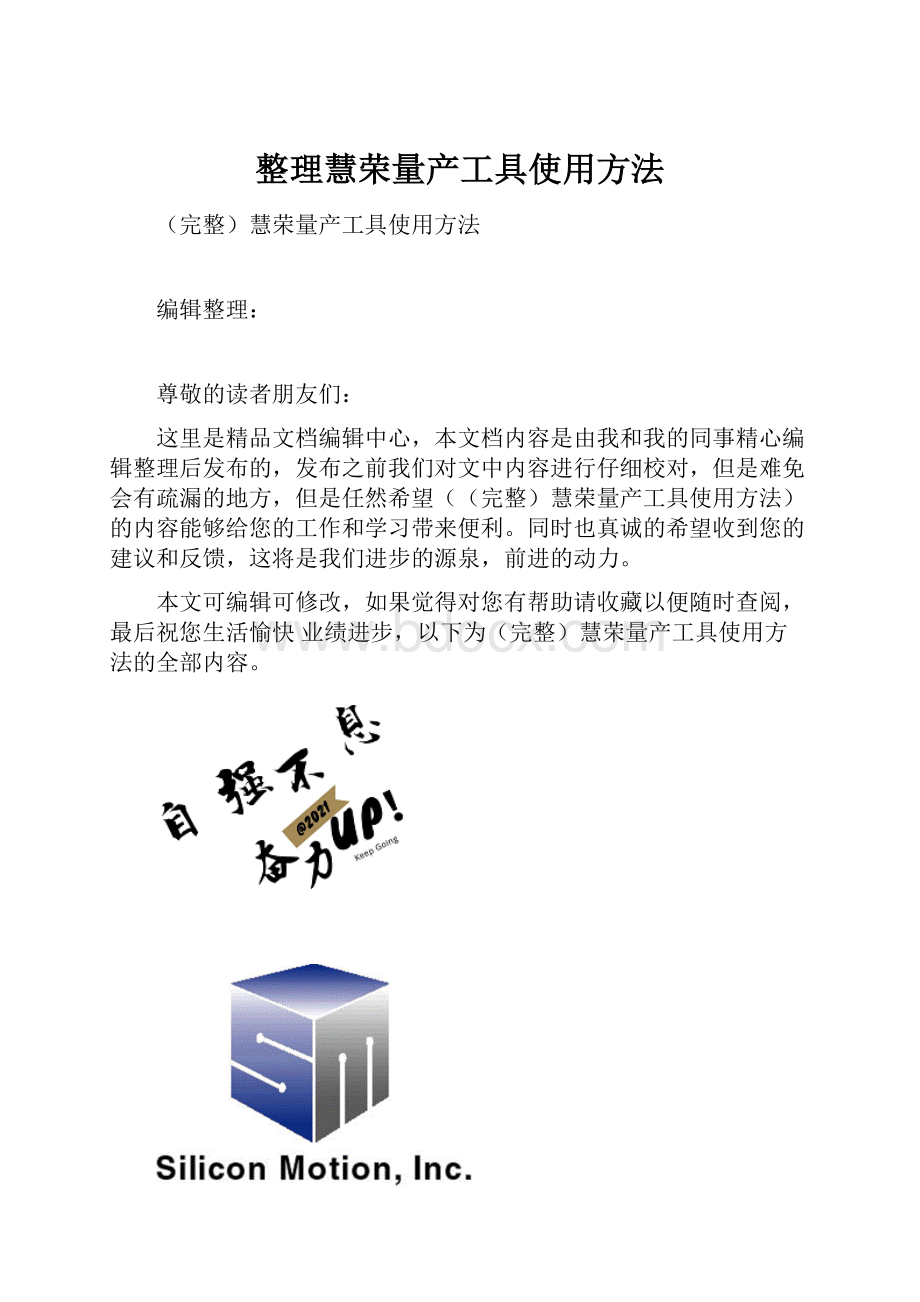
整理慧荣量产工具使用方法
(完整)慧荣量产工具使用方法
编辑整理:
尊敬的读者朋友们:
这里是精品文档编辑中心,本文档内容是由我和我的同事精心编辑整理后发布的,发布之前我们对文中内容进行仔细校对,但是难免会有疏漏的地方,但是任然希望((完整)慧荣量产工具使用方法)的内容能够给您的工作和学习带来便利。
同时也真诚的希望收到您的建议和反馈,这将是我们进步的源泉,前进的动力。
本文可编辑可修改,如果觉得对您有帮助请收藏以便随时查阅,最后祝您生活愉快业绩进步,以下为(完整)慧荣量产工具使用方法的全部内容。
DYNA—SM32X
USB2.0flashmediacontroller
USBTESTPROGRAM
Version:
3.0
ØIntroduce:
TheprogramisforSMISM32X’sMassProduction。
Thistoolcantestupto16devicesatonce.
ØPlatform:
Therearetwodriversfordifferentplatform:
●win98_factory_driver:
⏹Windows98
●winXP_factory_driver:
⏹Windows2000
⏹WindowsXP
Ø环境设置:
●设置功能:
:
(seetheFig。
1)
Fig.1SettingFunctionofSM32XProductionTool
ItwillallowtheusertochangeCIDinformation。
⏹PasswordEntering:
(seetheFig.2)
Fig.2Passwordenteringfor「Setting」Function.
Thesystemdefaultpasswordis「320」。
Thewrongpasswordledusertoeditthe「BeginSerial」and「EndSerial」fieldsonly.
⏹LoadingtheINIFile:
(seetheFig.3)
Fig.3LoadingtheINIfilefor「SettingFunction」。
Loadingan「ini」filewhichsavedinthepastorthesystemdefault。
Thesystemdefaultinifileislocatedinthesamedirectorywithapplicationexecutablefile.Ifnosettingexecuted,thesettingwillbeaccordingtothe「default。
ini」file.
⏹Configuration:
(seetheFig.4)
Fig.4Themainframefor「SettingFunction」
Thereareseveralpartsinthesettingmainframe,allfielddescriptionsarepresentedintheTable1.
Table1Thefielddescriptionsfor「SettingFunction」.
MainItem
Field
Description
DiskLabel
ForWinXPdisplayonfileexplorerstring(IfnullthenitsOSdefaultstring)
DiskSize
Checkingafterflashpretestdiskcapacityfrom16M–4G
DiskType
SettingtheUSBDisktypetoUSB—ZIPorUSB-HDD,(USB—ZIPisremovabledisk,USB—HDDisfixdisk)
EnableISPSelect
SelectingthedownloadedISPfilenamemanually(defaultautoselecting)。
LedReady
80:
plug—inledon
82:
plug-inledoff
LedBusy
Ledfrequency0:
quick
48:
1second
Mode
Choose「MemoryBar」forSM32xseries。
SerialNumber
Select「noserialnumber」「Nbytes」or「NoUpdateSerial」ofserialnumbers。
ØNoserialnumber:
ItwillnotenableUSBserialnumber.
ØNbytes:
ItwillwritetheserialnumberintoUFDandenableit。
ØNoUpdateSerial:
ItwillwritetheidenticalserialnumbertoUFDandenabletheUSBserialnumber。
SerialNumberLen
Themaximumlengthofserialnumber。
TestResultLEDflash
LEDflashafterproductionsuccess。
TimeOut
Itwillexitaftertimeoutvalueiftheproductionlooping。
USB
AutoDateMask
Itwillmakethe「BeginSerial」includingthedateif「SerialMask」existedthe『YYYY』、『MM』and『DD』between「MaskStartPos」and「MaskEndPos」.Thenumberof『Y』、『M』、『D』indicatedthedisplaythenumberofcharacters。
Forexample:
「2006/1/12」YYYYmeans『2006』andYYYmeans『006』。
MMmeans『01』andMMMmeans『001』.DDmeans『12』andDmeans『2』.
IftheDatevalueinthe「BeginSerial」isdifferenttothecurrentdateofproduction,theall『#』positionswillberesetif『AutoDateMask』ischecked.
bcdDevice
Settheuser’sUSBDeviceIDversion(customercansettingtheversionfordifferentmodal)
Beginserial
SettheFirstserialnumberaccordingto「SerialMask」.
MaskEndPos
TheDatecharacter(Y:
Year,M:
Month,D:
Day)finishedinwhichone.If「AutoDateMask」isdisable,the「MaskEndPos」willbedisabletoo。
Theposvaluestartfrom1andendof「SerialNumberLen」.
MaskStartPos
TheDatecharacter(Y:
Year,M:
Month,D:
Day)startinwhichone.If「AutoDateMask」isdisable,the「MaskStartPos」willbedisabletoo.Theposvaluestartfrom1andendof「SerialNumberLen」.
PID
SettheUSBProductID
ProductStr
SettheProductInformation20bytes
SerialMask
Itwillmakethe「BeginSerial」displayaccordingtothemask.Thespecificcharacterof『#』willbetheincreasingserialnumberset.Forexample,ifthemaskshowedas『DD###』,thenthe「BeginSerial」willbebetween『DD000』and『DD999』.If「MaskStartPos」is1and「MaskEndPos」is2and「AutoDateMask」ischeck,today'sDayis『12』,thenthe「BeginSerial」wellbebetween『12000』and『12999』.
VendorStr
SettheVendorInformation20bytes
VID
SettheUSBVendorID
Inquiry
Product
InquiryProductString16bytes
USBPower
SettingtheUSBmaximumpower。
(From100mAto500mAstepby100mA)
Vendor
InquiryVendorString8bytes
SpecificApplicationSupport
Autocapacity
Whentheoptionenabled,itwillfittothemaximumcapacityofUFDwithout「Badblockoversetting」
SM321AC
ØAGAND:
SupportAGANDdowngradeproduction。
ØNR:
IgnoretheFailwhenproduction.
ØMicron:
SupportMicrondowngradeproduction。
SM321BB
ØNR:
IgnoretheFailwhenproduction。
ØSpectek:
SupportSpectekdowngradeproduction。
ØHalfSize:
Downgradethecapacitytohalf.
SM324BB
ØHalfSize:
Downgradetocapacitytohalf.
Ø-R:
SupportAGAND–Rdowngradeproduction.
340
CIDISPFolder
ItjustforSM340production。
TheISPfolderposition。
ROMFile
ItjustforSM340production。
TheROMfilethatwillbedownloaded。
TestItem
CopyTest
Doingsimplereadwritetestwithpercentageandpatterns
Settingthepatternandloopingwithin「set」button.
DownloadISP
DownloadingISPfiletoFlash’sintoreservedmemory.The「SelectISP」optionwilldownloadtheISPwithselection。
EnableTurn-OffMU
Itcansupportturn-offMU(s)functionswith:
ØTurn—OffUpperMU:
turnofftheupperhalfmu(s)。
ØTurn—OffBottomMU:
turnoffthebottomhalfmu(s)。
ØTurn-OffSpecificMU:
turnofftheusersettingspecificmu(s)。
ØAutomaticTurn—OffMU:
turnoffthemaximumbadblockMU。
Format
HighlevelFAT16/FAT32format.
ToFAT32:
formattheUFDtoFAT32only。
MakeAutoRun
WritingaCD-ROMimageintodisk
MixingFileSupport
ThemixingfilecombinedwithDBF,PretestfileandISPfile.UsercanusethespecificCMBfiletoproduction。
Preload
DownloadingthefilesintoUFDwithselectedfolder.
ØFATformat:
preloadaccordingtotheMBR,PBRFATandRootdirectory。
ØNonFATFormat:
preloadaccordingtotheselectedimagefilebytebybyte。
Pretest
InitializethecontrollerandFlashwithfivemodes:
EraseBadBlock
EraseBadBlockwith0x55.
EraseBadBlockwith0x55and0xAA.
EraseGoodBlock。
EraseGoodBlockwith0x55and0xAA。
TheBadblockoptionusedforreservedspareblocktoreplacewhenbadblockmarked.
WriteCID
WritingtheaboveUSB、Inquiry…etcConfigureInformationintoCIDBlock。
●ConfigHUBFunction:
(seetheFig。
5)
Fig.5The「ConfigHUB」functionofSM32XProductionTool。
ThefunctionsupportsthesequenceconfigurationforspecificUSBhubport。
TheusercandetecttheerrorUSBstoragedeviceisfailedinwhichport。
⏹ConfigurationStep:
Step1、IntheFig。
6,iftheconfigurationisthefirsttimeandthedeviceportlabelsexisted「O」oryouwanttoresettheportmapping,pressthe『ScanUSB』buttonwithoutplugginganyUFDtoresettheconfiguration。
Step2、PluggingthepreparedUSBstoragedeviceintoUSBhubport,theOSwillinstallthedefaultdevicedriverforthisUSBstoragedevice。
Fig。
6Theprocessofthefirsttimetoconfigurationinthiscondition。
Step3、AccordingtoyourOSversion,ranthespecificUSBstoragedevicedriverexistedinthe「winXP」、「Win2000」or「win98_factory_driver」directory,andpressthe「SMIFactoryDriver」buttonfordriverinstallationasFig。
7。
IfyouwanttoremovethespecificUSBstoragedevicedriver,pressthe「MassStorageDriver」buttonintheFig。
7.Thedriverwillbecomethesystemdefaultandthisapplicationprogramwillnotsupportexactly。
Fig。
7TheinstallationforSpecificUSBstoragedevicedriver。
Step4、Pressingthe「ScanUSB」buttontosetup,thentheUSBhubportwillmappingtoeachbuttonwhenthelabelbecome「O」intheFig。
8.Otherwiseitwillpop—upanerrormessageinFig.9.
Fig.8USBPortmappingtotestprogramsuccess
Fig.9ErrorMessagefor「NotFindanydeviceonHUB」
ØTestSteps:
Step1、PluggingthepreparedtestingdevicesintotheUSBhubportsthatconfiguredaccordingto「ConfigHUB」function。
Step2、Becausetestprogramusingthespecificdriver,sothatthe「FactoryDriver」mustbeselected,andpressthe「ScanUSB」fordevicedetect,thebuttonwillshowthegreeniconifpluggedUSBdeviceandconfiguredwith「ConfigHUB」function。
Otherwisearenotchanged,theFig.10presentsthesub-stepsforupperprocessandresult。
Fig.10Theresultof「ScanUSB」using「FactoryDriver」
Step3、Afterpressingthe「Start」button,theprogramwouldstarttestingaccordingtothetestitemsselectedinFig.4.InFig。
11,theeachportpresentstheRed「X」and「PretestFail」inthe『Status』fieldbesidesPort-1。
Itpresentsthe『FAIL』messageintheright-toppositionbecausethe『Port—2toPort—5』isfailed.Ifallportspasstheproduction,theright-topwillpresentthe『OK』message.
Fig。
11theresultoftesting
ØOtherButtonsandKeypoints:
●Tools
Thespecifictoolformassproduction。
(Fig.12)
⏹MixingFiles
CombiningtheselectedDBF、ISPandpretestfileinto「CMB」file。
⏹DecodeCMBFile
Decodingthe「CMB」fileintospecificDBF、ISPandpretestfiles.
⏹CreateUDiskImage
CreatingtheNon-FATformatpreloadimage。
⏹COMPortConnect
ConnectingtoCOMportforproductioncontrollingwith「AutoHandler」。
⏹MultipleEraseAll
Formultipleeraseallbadblockforrestoringbadblock.
Fig.12Thetoolsfunctionanddialogpresented。
●DialogOption:
SettingtheUIfor『FontsSize』、『ButtonHide』、『NumofButton』andfieldshoworhidecontrolforthelist.(SeeFig.13).
⏹Font:
Settingthefontsizefrom12to28。
⏹ButtonHide:
Hidingthebuttonsandresizinglistboxintoframesize。
⏹NumofButtons:
Settingthenumberofbuttontodisplay.
⏹Progress:
Enablethe「Progress」fieldinthelistboxornot。
⏹Status:
Enablethe「Status」fieldinthelistboxornot.
⏹Capacity:
Enablethe「Capacity」fieldinthelistbox