Java网络编程实践课程设计.docx
《Java网络编程实践课程设计.docx》由会员分享,可在线阅读,更多相关《Java网络编程实践课程设计.docx(40页珍藏版)》请在冰豆网上搜索。
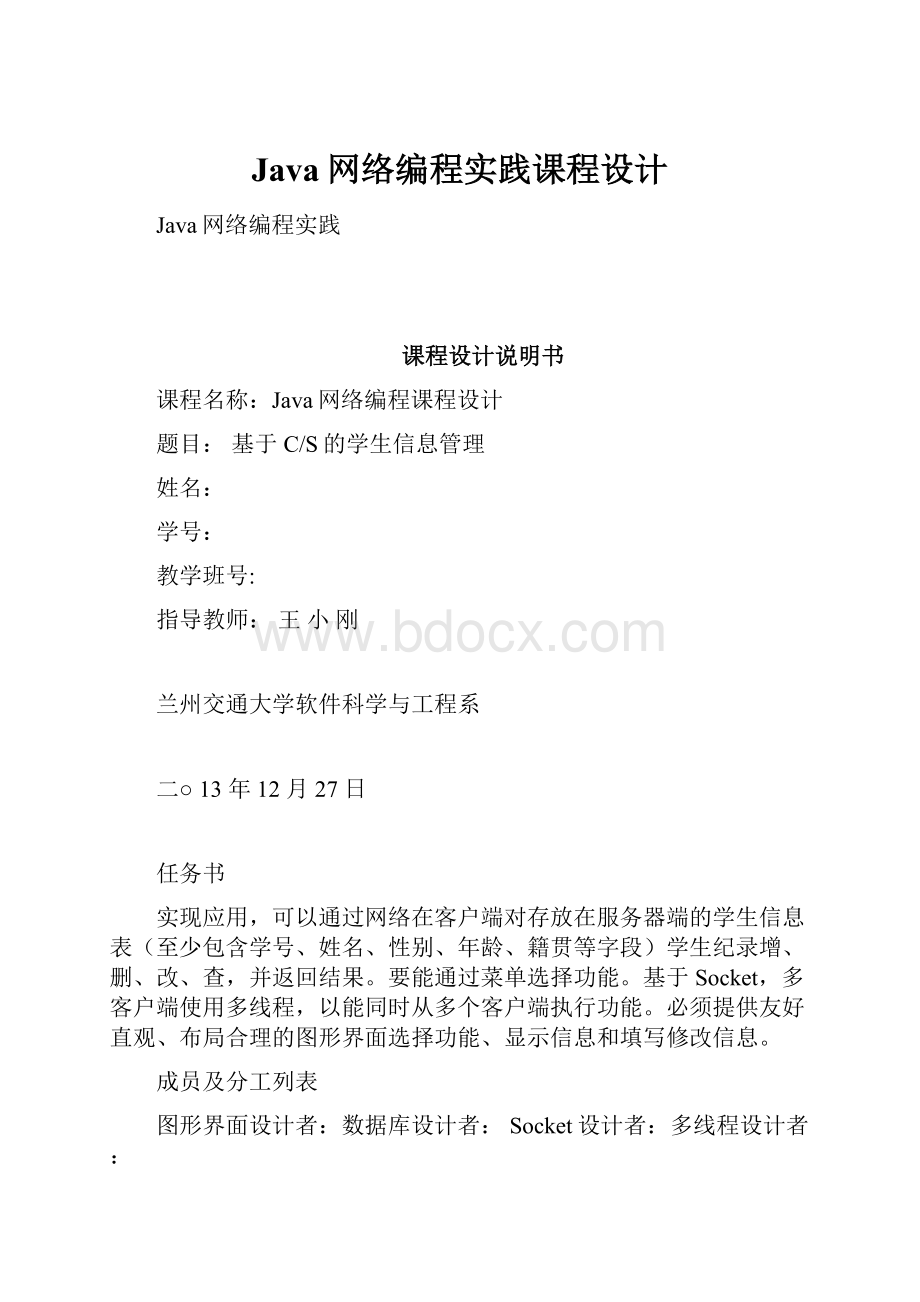
Java网络编程实践课程设计
Java网络编程实践
课程设计说明书
课程名称:
Java网络编程课程设计
题目:
基于C/S的学生信息管理
姓名:
学号:
教学班号:
指导教师:
王小刚
兰州交通大学软件科学与工程系
二○13年12月27日
任务书
实现应用,可以通过网络在客户端对存放在服务器端的学生信息表(至少包含学号、姓名、性别、年龄、籍贯等字段)学生纪录增、删、改、查,并返回结果。
要能通过菜单选择功能。
基于Socket,多客户端使用多线程,以能同时从多个客户端执行功能。
必须提供友好直观、布局合理的图形界面选择功能、显示信息和填写修改信息。
成员及分工列表
图形界面设计者:
数据库设计者:
Socket设计者:
多线程设计者:
项目简述和目的
熟悉JAVA语法,掌握图形化界面、多线程、网络、数据库等综合编程,掌握用编程语言开发由若干功能组成的小型项目的基本流程,增强动手实践能力,巩固和加强书本知识的学习,体会JAVA编程的特点。
解题基本思路
设计的信息管理系统中的窗体部分,没有使用菜单,而是按钮。
菜单虽然简单,方便,但我认为在窗体里运用按钮是有必要的,这样可以方便添加、删除,修改等动作,通过一步步地做,慢慢的集合,比较的清晰,还显得比较的有层次感.利用Swing设计图形界面利用Access表设计数据库,利用socket设计网络信息管理模块
分析和设计
学生管理系统要实现查询,添加,删除,显示,修改等功能。
查询不存在要报错,添加相同也要报错,删除不存在的号也要报错,修改不成功也要报错。
如果成功的话也要提示。
而且每一步都要密码才能进行操作,否则报错提醒!
主要程序源代码
Client源代码
packagesocket;
importjava.io.*;
import.*;
importjava.awt.*;
importjavax.swing.*;
importjava.awt.event.*;
classClientextendsJFrameimplementsActionListener//登入界面功能是输入正确的账号和密码才能进入,错误的
话返回错误提示!
{
privateJLabelusernameLabel;//帐号
privateJLabela;//标题
privateJTextFieldusernameTextField;//帐号文本框
privateJLabelpasswordLabel;//密码
privateJPasswordFieldpasswordField;//密码文本框
privateJButtonbutton1;//确定按钮
privateJButtonbutton2;//取消按钮
publicClient()
{
super.setTitle("登录界面");
Containerc=getContentPane();
c.setLayout(null);
a=newJLabel("欢迎进入学生登入系统!
");
a.setBounds(50,30,300,30);
a.setFont(newFont("黑色",Font.BOLD,25));
usernameLabel=newJLabel("账号");
usernameLabel.setBounds(50,90,170,30);
usernameLabel.setFont(newFont("黑色",Font.BOLD,30));
usernameTextField=newJTextField();
usernameTextField.setBounds(150,90,170,30);
usernameTextField.setFont(newFont("宋体",Font.BOLD,20));
passwordLabel=newJLabel("密码:
");
passwordLabel.setBounds(50,120,170,30);
passwordLabel.setFont(newFont("黑色",Font.BOLD,30));
passwordField=newJPasswordField();
passwordField.setBounds(150,120,170,30);
passwordField.setFont(newFont("黑色",Font.BOLD,30));
passwordField.setEchoChar('*');
button1=newJButton();
button1.setText("进入");
button1.setFont(newFont("黑色",Font.BOLD,20));
button1.setBounds(50,160,100,30);
button2=newJButton();
button2.setText("退出");
button2.setFont(newFont("黑色",Font.BOLD,20));
button2.setBounds(220,160,100,30);
button1.addActionListener(this);//按钮监听
button2.addActionListener(
newActionListener()
{
publicvoidactionPerformed(ActionEvente)
{
System.exit(0);
}
}
);
c.add(passwordLabel);
c.add(passwordField);
c.add(usernameLabel);
c.add(button1);
c.add(button2);
c.add(usernameTextField);
c.add(a);
setDefaultCloseOperation(JFrame.EXIT_ON_CLOSE);
setSize(400,300);
setLocation(322,30);
setVisible(true);
}
privatevoidshowText()//登入失败消息框
{
Stringxie;
xie=usernameTextField.getText();
JOptionPane.showMessageDialog(this.getParent(),"登入失败!
"+xie);
}
privatevoidshowText1()//登入成功消息框
{
Stringxie;
xie=usernameTextField.getText();
JOptionPane.showMessageDialog(this.getParent(),"登入成功!
"+xie);
}
publicvoidactionPerformed(ActionEvente)//按钮监听事件
{
Socketssocket=null;
Stringst1,st2,st3;
finalPrintWriterwriter1;
st1=usernameTextField.getText();
st2=passwordField.getText();
st3="进入"+","+st1+","+st2;//把帐号和密码打包成字符串
try
{
ssocket=newSocket("localHost",10000);//创建socket
writer1=newPrintWriter(ssocket.getOutputStream());//发送给服务器!
if(!
(st1.equals(null))&&!
(st2.equals(null)))//判断是否为空
{
writer1.println(st3);
writer1.flush();
}
elseif(st1.equals(null)||st2.equals(null))//判断是否为空
{
writer1.println("error1");
writer1.flush();
}
BufferedReaderread=newBufferedReader(newInputStreamReader
(ssocket.getInputStream()));
Strings_red=null;
System.out.println("pleasewait.......");
while(true)
{
s_red=read.readLine();
if(s_red!
=null)
break;
}
if(s_red.equals("yes"))//读取服务端的内容,如果是yes执行Client1的类
{
showText1();
dispose();
newClient1();
}
else//读取服务端的内容,如果不是yes执行showText()报错提醒!
{
showText();
usernameTextField.setText(null);
passwordField.setText(null);
}
}
catch(Exceptione1)
{
e1.printStackTrace();
}
}
publicstaticvoidmain(String[]args)throwsIOException
{
Clients=newClient();
}
}
classClient1extendsJFrame//登录界面的类包含查询,删除,增添,修改,返回等按钮!
共4个按钮监听对象!
{
privateJButtonbutton1,button2,button3,button4,button5,button6;
publicClient1()
{
super.setTitle("登录界面");
Containerc=getContentPane();
setLayout(null);
button1=newJButton();
button1.setText("查询");
button1.setFont(newFont("黑色",Font.BOLD,20));
button1.setBounds(50,50,120,50);
button2=newJButton();
button2.setText("删除");
button2.setFont(newFont("黑色",Font.BOLD,20));
button2.setBounds(220,50,120,50);
button3=newJButton();
button3.setText("增添");
button3.setFont(newFont("黑色",Font.BOLD,20));
button3.setBounds(50,150,120,50);
button4=newJButton();
button4.setText("修改");
button4.setFont(newFont("黑色",Font.BOLD,20));
button4.setBounds(220,150,120,50);
button5=newJButton();
button5.setText("显示");
button5.setFont(newFont("黑色",Font.BOLD,20));
button5.setBounds(50,250,120,50);
button6=newJButton();
button6.setText("返回");
button6.setFont(newFont("黑色",Font.BOLD,20));
button6.setBounds(220,250,120,50);
button1.addActionListener(
newActionListener()
{
publicvoidactionPerformed(ActionEvente)
{
dispose();
newClient2();
}
}
);
button2.addActionListener(
newActionListener()
{
publicvoidactionPerformed(ActionEvente)
{
dispose();
newClient4();
}
}
);
button3.addActionListener(
newActionListener()
{
publicvoidactionPerformed(ActionEvente)
{
dispose();
newClient3();
}
}
);
button4.addActionListener(
newActionListener()
{
publicvoidactionPerformed(ActionEvente)
{
dispose();
newClient5();
}
}
);
button5.addActionListener(
newActionListener()
{
publicvoidactionPerformed(ActionEvente)
{
dispose();
newClient6();
}
}
);
button6.addActionListener(
newActionListener()
{
publicvoidactionPerformed(ActionEvente)
{
dispose();
newClient();
}
}
);
c.add(button1);
c.add(button2);
c.add(button3);
c.add(button4);
c.add(button5);
c.add(button6);
setDefaultCloseOperation(JFrame.EXIT_ON_CLOSE);
setSize(400,450);
setLocation(322,30);
setVisible(true);
}
publicstaticvoidmain(String[]args)//throwsIOException
{
newClient1();
}
}
classClient2extendsJFrameimplementsActionListener//查询类的功能是输入学号和密码,如果正确则返回成功
的提醒,如果失败则返回失败的提醒,如果该学好存在,则返回存在的提醒!
{
privateJLabelusernameLabel1;
privateJLabelusernameLabel2;
privateJLabelusernameLabel3;
privateJLabelusernameLabel4;
privateJLabelusernameLabel5;
privateJLabelusernameLabel6;
privateJLabelusernameLabel7;
privateJLabelusernameLabel8;
privateJTextFieldusernameTextField1;
privateJTextFieldusernameTextField2;
privateJTextFieldusernameTextField3;
privateJTextFieldusernameTextField4;
privateJTextFieldusernameTextField5;
privateJTextFieldusernameTextField6;
privateJTextFieldusernameTextField7;
privateJTextFieldusernameTextField8;
privateJButtonbutton1;
privateJButtonbutton2;
privateJLabellabel1;
publicClient2()
{
super.setTitle("学生操作界面");
Containerc=getContentPane();
c.setLayout(null);
label1=newJLabel("欢迎进入学生查询系统!
");
label1.setBounds(40,20,400,30);
label1.setFont(newFont("黑色",Font.BOLD,35));
usernameLabel1=newJLabel("查询号");
usernameLabel1.setBounds(70,110,200,30);
usernameLabel1.setFont(newFont("黑色",Font.BOLD,30));
usernameTextField1=newJTextField();
usernameTextField1.setBounds(170,110,200,30);
usernameTextField1.setFont(newFont("宋体",Font.BOLD,30));
usernameLabel2=newJLabel("密码:
");
usernameLabel2.setBounds(70,150,200,30);
usernameLabel2.setFont(newFont("黑色",Font.BOLD,32));
usernameTextField2=newJTextField();
usernameTextField2.setBounds(170,150,200,30);
usernameTextField2.setFont(newFont("黑色",Font.BOLD,30));
usernameLabel3=newJLabel("性别:
");
usernameLabel3.setFont(newFont("黑色",Font.BOLD,32));
usernameLabel3.setBounds(70,190,200,30);
usernameTextField3=newJTextField();
usernameTextField3.setBounds(170,190,200,30);
usernameTextField3.setFont(newFont("黑色",Font.BOLD,30));
usernameLabel4=newJLabel("籍贯:
");
usernameLabel4.setBounds(70,230,200,30);
usernameLabel4.setFont(newFont("黑色",Font.BOLD,30));
usernameTextField4=newJTextField();
usernameTextField4.setBounds(170,230,200,30);
usernameTextField4.setFont(newFont("黑色",Font.BOLD,30));
usernameLabel5=newJLabel("专业:
");
usernameLabel5.setBounds(70,270,200,30);
usernameLabel5.setFont(newFont("黑色",Font.BOLD,30));
usernameTextField5=newJTextField();
usernameTextField5.setBounds(170,270,200,30);
usernameTextField5.setFont(newFont("黑色",Font.BOLD,30));
usernameLabel6=newJLabel("姓名:
");
usernameLabel6.setBounds(70,310,200,30);
usernameLabel6.setFont(newFont("黑色",Font.BOLD,30));
usernameTextField6=newJTextField();
usernameTextField6.setBounds(170,310,200,30);
usernameTextField6.setFont(newFont("黑色",Font.BOLD