9124思科光纤交换机配置管理使用手册.docx
《9124思科光纤交换机配置管理使用手册.docx》由会员分享,可在线阅读,更多相关《9124思科光纤交换机配置管理使用手册.docx(19页珍藏版)》请在冰豆网上搜索。
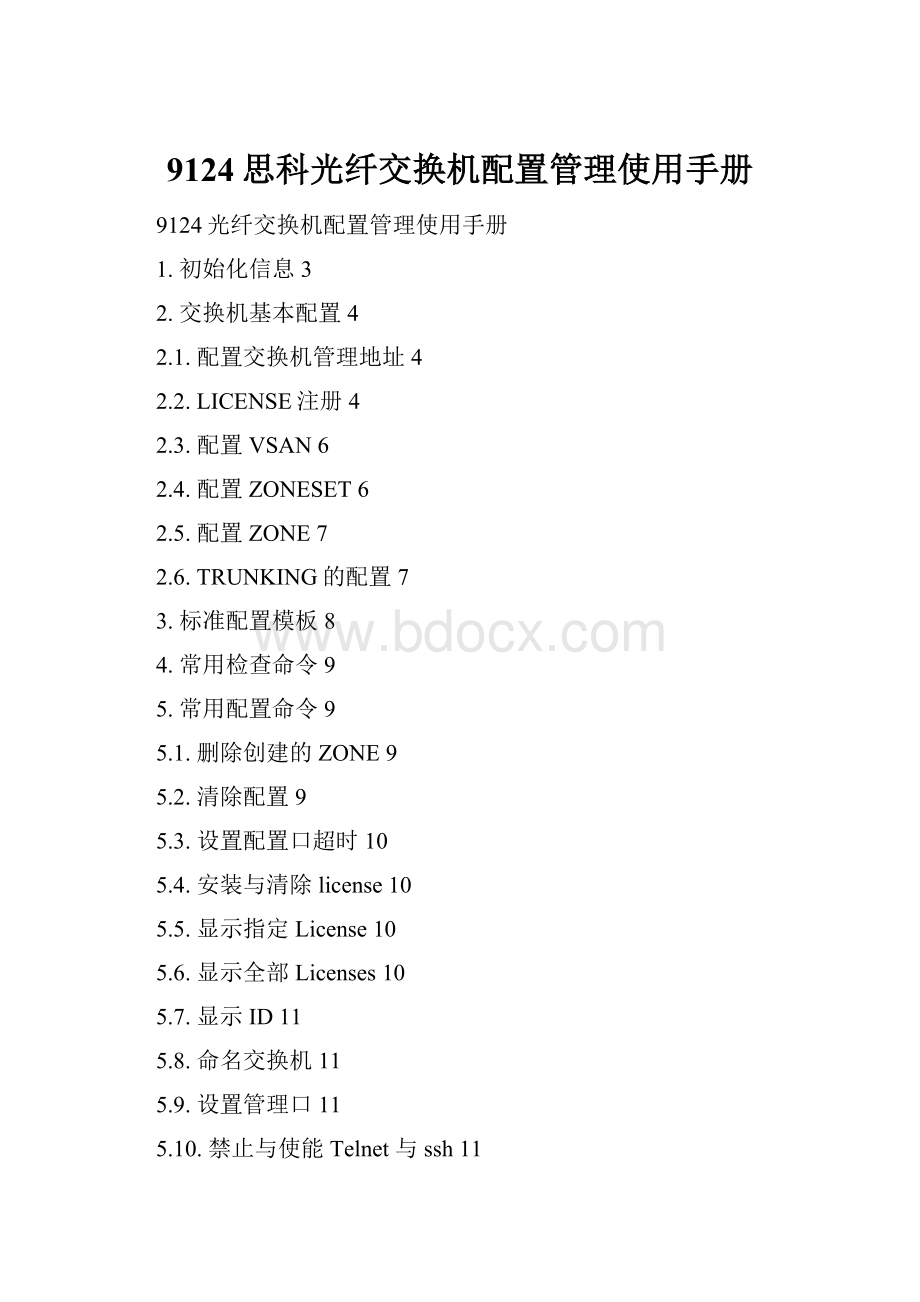
9124思科光纤交换机配置管理使用手册
9124光纤交换机配置管理使用手册
1.初始化信息3
2.交换机基本配置4
2.1.配置交换机管理地址4
2.2.LICENSE注册4
2.3.配置VSAN6
2.4.配置ZONESET6
2.5.配置ZONE7
2.6.TRUNKING的配置7
3.标准配置模板8
4.常用检查命令9
5.常用配置命令9
5.1.删除创建的ZONE9
5.2.清除配置9
5.3.设置配置口超时10
5.4.安装与清除license10
5.5.显示指定License10
5.6.显示全部Licenses10
5.7.显示ID11
5.8.命名交换机11
5.9.设置管理口11
5.10.禁止与使能Telnet与ssh11
5.11.下载配置文件12
5.12.保存配置12
5.13.创建与设置VSAN12
5.14.分配VSAN成员12
5.15.删除VSAN13
5.16.浏览VSAN设置13
5.17.设置FC端口14
5.18.设置Zone15
5.19.设置ZoneSets15
5.20.激活ZoneSet15
5.21.浏览Zone信息15
5.22.恢复管理员口令18
5.23.设置端口速率19
1.初始化信息
在启动交换机后,会有类似如下的信息显示:
----SystemAdminAccountSetup----
Enterthepasswordfor"admin":
输入admin管理员密码,系统设为P@ssw0rd
Confirmthepasswordfor"admin":
再次输入admin管理员密码,P@ssw0rd
----BasicSystemConfigurationDialog----
Thissetuputilitywillguideyouthroughthebasicconfigurationof
thesystem.Setupconfiguresonlyenoughconnectivityformanagement
ofthesystem.
PleaseregisterCiscoMDS9000Familydevicespromptlywithyour
supplier.Failuretoregistermayaffectresponsetimesforinitial
servicecalls.MDSdevicesmustberegisteredtoreceiveentitled
supportservices.
PressEnteratanytimetoskipadialog.Usectrl-catanytime
toskiptheremainingdialogs.
输入no,然后进入命令行配置模式;输入yes,然后进入配置向导模式。
Wouldyouliketoenterthebasicconfigurationdialog(yes/no):
no
输入正确的用户名和刚才设置的密码P@ssw0rd,进入命令行模式
MDSSwitch
switchlogin:
admin
Password:
CiscoStorageAreaNetworkingOperatingSystem(SAN-OS)Software
TACsupport:
Copyright(c)2002-2005,CiscoSystems,Inc.Allrightsreserved.
Thecopyrightstocertainworkscontainedhereinareownedby
otherthirdpartiesandareusedanddistributedunderlicense.
SomepartsofthissoftwarearecoveredundertheGNUPublic
License.Acopyofthelicenseisavailableat
http:
//www.gnu.org/licenses/gpl.html.
switch#
然后,可以按照类似以太网交换机配置的方法来配置交换机了。
2.交换机基本配置
2.1.
Configt进入配置模式
配置交换机管理地址
修改交换机名为switch
switch#configtEnterconfigurationcommands,oneperline.EndwithCNTL/Z.
配置交换机的管理IP地址
switch(config)#switchnameswitchswitch(config)#switch(config)#interfacemgmt0switch(config-if)#ipadress192.168.100.108255.255.255.0switch(config-if)#noshutdown
开启管理端口
interfacemgmt0表示的是交换机的管理端口。
2.2.LICENSE注册
1.查看主机Host-id
MDS9214#showlicensehost-id
2.申请License
在登录(需要在思科网站先行注册一个用户),使用Host-id和LicenseKey申请获得许可证文件(一个扩展名为lic的文件),大概2小时后收到。
(注意事项:
必须使用以FOX开头的host-id,绝对不能使用以JAB开头的设备SNnumber进行申请,否则将导致注册失败而且LicenseKey失效!
!
!
!
)
3.拷贝License到交换机
获得CISCO许可证文件(文件扩展名为lic)后,复制许可证文件到交换机内的CF卡上(注意关闭电脑防火墙):
MDS9214#copytftp:
//xxx.xxx.xxx.xxx/MDS20075233204134504.licbootflash:
4.安装License许可证文件
MDS9124#installlicensebootflash:
/MDS20070523204134504.lic
5.查看许可证License使用情况
GD-CTD#showport-license
举例:
interfacemgmt0
ipaddress192.168.128.10255.255.255.0
GD-CTD#copytftp:
//192.168.128.12/MDS20110725204358947.licbootflash:
Tryingtoconnecttotftpserver......
ConnectiontoserverEstablished.CopyingStarted.....
TFTPgetoperationwassuccessful
GD-CTD#installlicensebootflash:
/MDS20110725204358947.lic
GD-CTD#showport-license
Availableportactivationlicensesare0
-----------------------------------------------
InterfaceCookiePortActivationLicense
-----------------------------------------------
fc1/116777216acquired
fc1/216781312acquired
fc1/316785408acquired
fc1/416789504acquired
fc1/516793600acquired
fc1/616797696acquired
fc1/716801792acquired
fc1/816805888acquired
fc1/916809984acquired
fc1/1016814080acquired
fc1/1116818176acquired
fc1/1216822272acquired
fc1/1316826368acquired
fc1/1416830464acquired
fc1/1516834560acquired
fc1/1616838656acquired
fc1/1716842752eligible
fc1/1816846848eligible
fc1/1916850944eligible
fc1/2016855040eligible
fc1/2116859136eligible
fc1/2216863232eligible
fc1/2316867328eligible
fc1/2416871424eligible
GD-CTD#
2.3.配置VSAN
接下来配置VSAN
switch#configt
增加VSAN100
switch(config)#vsandatabase
switch(config-vsan-db)#vsan100
switch(config-vsan-db)#end
2.4.
在VSAB100中创建名为anhuipower的ZONE
配置ZONESET
switch#configt
switch(config)#zonesetnameanhuipowervsan100
switch(config-zoneset)#memberZONE_NAME把ZONE填加到该ZONESET中
注:
在交换机处于正常运行时,如果配置了新的ZONE,并且填加到了ZONESET中,此时需要Acitvate才能生效,命令如下:
switch#configt
switch(config)#zonesetactivatenameanhuipowervsan100
2.5.配置ZONE
下面配置ZONE
基本命令如下:
switch#configt
配置zone,并给zone命名,然后把指定端口加入到该zone中
switch(config)#zonenamezone_namevsan100
switch(config)#memberinterfacefc#/#
switch(config)#memberinterfacefc#/#
交换机端口都是以fc表示,fc1/1表示第一个模块上的第一个端口。
由于像cisco9506之类的交换机是模块化的,所以其每个端口就是fc模块号/端口号。
像cisco9120,cisco9140,不是模块化的,但其接口默认是fc1/端口号。
2.6.TRUNKING的配置
默认情况下,交换机每个端口的TRUNKING协议都是启用的,交换机互连的端口应工作在Emode下,如果有两台交换机互相连接的情况,则要启用TRUNKING,以FC1/1和FC1/2为例。
配置命令如下:
switch#configt
指定端口为E工作模式
switch(config)#interfacefc1/1switch(config-if)#switchportmodee
switch(config)#interfacefc1/2switch(config-if)#switchportmodee
3.标准配置模板
配置主机名
switchnameMDS9124
配置vsan
vsandatabase
vsan100
vsan100interfacefc1/1-8
配置zone
zonenameserver1vsan100
memberinterfacefc1/1-8
配置zoneset
zonesetnameservervsan100
memberserver1
激活zoneset
zonesetactivatenameYeslab-ZoneSetvsan100
启用端口
interfacefc1/1
noshutdown
interfacefc1/2
noshutdown
保存配置
Copyrunstart
4.常用检查命令
showrun显示当前配置
showzone显示当前配置的ZONE的信息
showzoneset显示当前配置的ZONESET的信息
showinterfacefc1/1显示端口fc1/1信息
showzoneactivate显示当前活动的ZONE信息
showzonesetactivate显示当前活动的ZONESET信息
showflogidatabasedetail查看交换机端口连接的HBA卡的WWN号
copyrunstart保存当前配置
5.常用配置命令
5.1.删除创建的ZONE
switch(config)#zonenametestvsan1
switch(config-zone)#exit
switch(config)#nozonenametestvsan1
switch(config)#
5.2.清除配置
Switch#writeerase
5.3.设置配置口超时
switch(config)#lineconsole
switch(config-console)#exec-timeout60
switch(config)#linevty
switch(config-line)#exec-timeout60
5.4.安装与清除license
switch#installlicensebootflash:
license-file
switch#clearlicenselicense-file
switch#clearlicenseall
5.5.显示指定License
switch#showlicensefcports.lic
fcports.lic:
SERVERthis_hostANY
VENDORcisco
FEATUREfcportscisco1.000permanent30HOSTID=VDH=4C0AF664
SIGN=24B2B68AA676<-------------------------fcportlicense
5.6.显示全部Licenses
switch#showlicenseall
fcports.lic:
SERVERthis_hostANY
VENDORcisco
FEATUREfcportscisco1.000permanent30HOSTID=VDH=4C0AF664
SIGN=24B2B68AA676<------------------------fcportlicense
ficon.lic:
FEATUREficoncisco1.000permanentuncountedHOSTID=VDH=4C0AF664\
SIGN=CB7872B23700<----------------------------ficonlicense
5.7.显示ID
switch#showlicensehostid
Licensehostid:
VDH=4C0AF664
5.8.命名交换机
switch#configt
switch(config)#switchnamemyswitch1
myswitch1(config)#
myswitch1(config)#noswitchname
switch(config)#
5.9.设置管理口
switch#configterminal
switch(config)#interfacemgmt0
switch(config)#ipaddress1.1.1.0255.255.255.0
switch(config-if)#noshutdown
switch(config-if)#exit
switch(config)#ipdefault-gateway1.1.1.1
5.10.禁止与使能Telnet与ssh
switch#configt
switch(config)#notelnetserverenable
switch(config)#telnetserverenable
switch#configt
switch(config)#sshserverenable
switch(config)#nosshserverenable
5.11.下载配置文件
switch#copy:
//system:
running-config
switch#copytftp:
//172.16.10.1/237.imgbootflash:
237.img
5.12.保存配置
switch#copyrunning-configstartup-config
5.13.创建与设置VSAN
switch#configt.
switch(config)#vsandatabase
switch(config-vsan-db)#
switch(config-vsan-db)#vsan2
switch(config-vsan-db)#
switch(config-vsan-db)#vsan2nameTechDoc
5.14.分配VSAN成员
switch#configt
switch(config)#vsandatabase
switch(config-vsan-db)#
switch(config-vsan-db)#vsan2
switch(config-vsan-db)#
switch(config-vsan-db)#vsan2interfacefc1/8
switch(config-vsan-db)#
switch(config-vsan-db)#vsan7
switch(config-vsan-db)#
switch(config-vsan-db)#vsan7interfacefc1/8
5.15.删除VSAN
switch#configt
switch(config)#vsandatabase
switch(config-db)#
switch-config-db#vsan2
switch(config-vsan-db)#
switch(config-vsan-db)#novsan5
switch(config-vsan-db)#
switch(config-vsan-db)#end
switch#
5.16.浏览VSAN设置
switch#showvsan100
vsan100information
name:
VSAN0100state:
active
in-orderguarantee:
nointeroperabilitymode:
no
loadbalancing:
src-id/dst-id/oxid
switch#showvsanusage
4vsanconfigured
configuredvsans:
1-4
vsansavailableforconfiguration:
5-4093
switch#showvsan
vsan1information
name:
VSAN0001state:
active
in-orderguarantee:
nointeroperabilitymode:
no
loadbalancing:
src-id/dst-id/oxid
vsan2information
name:
VSAN0002state:
active
in-orderguarantee:
nointeroperabilitymode:
no
loadbalancing:
src-id/dst-id/oxid
vsan7information
name:
VSAN0007state:
active
in-orderguarantee:
nointeroperabilitymode:
no
loadbalancing:
src-id/dst-id/oxid
vsan100information
name:
VSAN0100state:
active
in-orderguarantee:
nointeroperabilitymode:
no
loadbalancing:
src-id/dst-id/oxid
switch#showvsan1membership
vsan1interfaces:
fc2/16fc2/15fc2/14fc2/13fc2/12fc2/11fc2/10fc2/9
fc2/8fc2/7fc2/6fc2/5fc2/4fc2/3fc2/2fc2/1
fc1/16fc1/15fc1/14fc1/13fc1/12fc1/11fc1/10fc1/9
fc1/7fc1/6fc1/5fc1/4fc1/3fc1/2fc1/1
vsan2interfaces:
vsan7interfaces:
fc1/8
vsan100interfaces:
vsan4094(isolatedvsan)interfaces:
5.17.设置FC端口
switch#configt
switch(config)#interfacefc1/1
switch#configt
switch(config)#interfacefc1/1-4,fc2/1–3
switch(config-if)#noshutdown
switch(config-if)#shutdown
5.18.设置Zone
switch#configt
switch(config)#zonenameZone1vsan3
switch(config