用ASP做一个记事本编缉器附源码.docx
《用ASP做一个记事本编缉器附源码.docx》由会员分享,可在线阅读,更多相关《用ASP做一个记事本编缉器附源码.docx(8页珍藏版)》请在冰豆网上搜索。
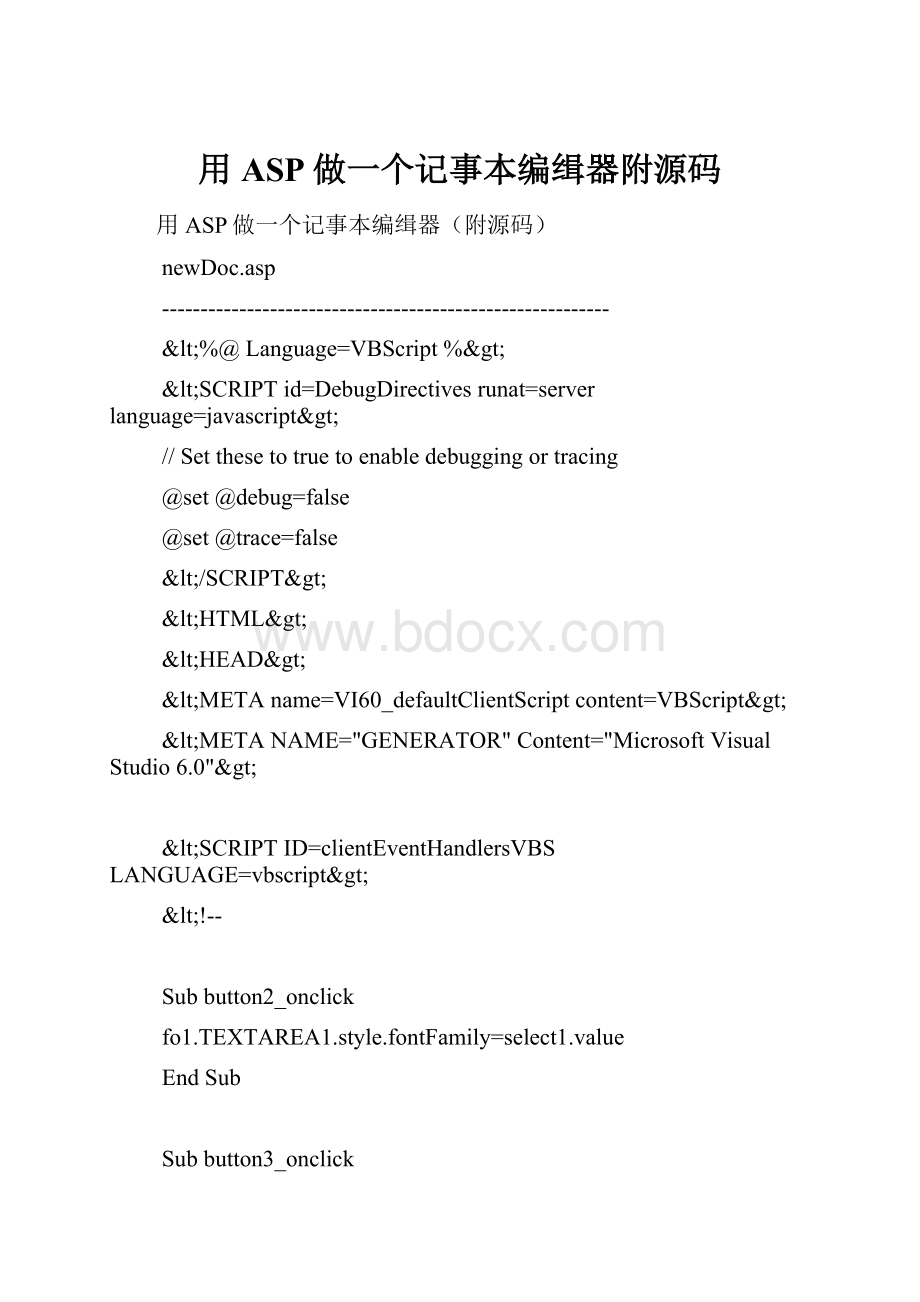
用ASP做一个记事本编缉器附源码
用ASP做一个记事本编缉器(附源码)
newDoc.asp
----------------------------------------------------------
<%@Language=VBScript%>
<SCRIPTid=DebugDirectivesrunat=serverlanguage=javascript>
//Setthesetotruetoenabledebuggingortracing
@set@debug=false
@set@trace=false
</SCRIPT>
<HTML>
<HEAD>
<METAname=VI60_defaultClientScriptcontent=VBScript>
<METANAME="GENERATOR"Content="MicrosoftVisualStudio6.0">
<SCRIPTID=clientEventHandlersVBSLANGUAGE=vbscript>
<!
--
Subbutton2_onclick
fo1.TEXTAREA1.style.fontFamily=select1.value
EndSub
Subbutton3_onclick
fo1.TEXTAREA1.style.fontSize=select2.value
EndSub
Subbutton4_onclick
ifbutton4.value="Bold"then
button4.value="UnBold"
fo1.TEXTAREA1.style.fontWeight="Bold"
else
button4.value="Bold"
fo1.TEXTAREA1.style.fontWeight="normal"
endif
EndSub
Subbutton5_onclick
ifbutton5.value="Italics"then
button5.value="UnItalics"
fo1.TEXTAREA1.style.fontstyle="italic"
else
button5.value="Italics"
fo1.TEXTAREA1.style.fontstyle="normal"
endif
EndSub
Subbutton6_onclick
window.close
EndSub
-->
</SCRIPT>
</HEAD>
<BODY>
<FONTface=arialsize=3color=royalblue><B>ASPNOTEPAD</b></font>
<%dimx
ifRequest("type")="save"then
x=1
endif
%>
<OBJECTid=OBJECT1PROGID="Scripting.FileSystemObject"RUNAT="server"></OBJECT>
<TABLEbgColor=blanchedalmondborder=0cellPadding=1cellSpacing=1
width="100%">
<TR>
<TD>
<%ifnotlen(request("doc"))=0then%>
<Fontface=arialsize=2>Document:
<B><%=Request.querystring("doc")%></B></font>
<%else%>
<Fontface=arialsize=2>Document:
<B>Untitled</B></font>
<%
endif%>
</TD>
</TR>
</TABLE>
<P><SELECTid=select1name=select1style="HEIGHT:
22px;WIDTH:
25%">
<OPTIONvalue='TimesNewRoman'>TimesNewRoman</option>
<OPTIONvalue='System'>System</option>
<OPTIONvalue='Arial'>Arial</option>
<OPTIONvalue='ComicSansMS'>ComicSansMS</option>
<OPTIONvalue='Courier'>Courier</option>
<OPTIONvalue='CourierNew'>CourierNew</option>
<OPTIONvalue='Verdana'>Verdana</option>
</SELECT>
<INPUTid=button2name=button2type=buttonvalue=Font>
<SELECTid=select2name=select2style="HEIGHT:
22px;WIDTH:
60px">
<optionvalue=8pt>8pt</option>
<optionvalue=9pt>9pt</option>
<optionvalue=10ptselected>10pt</option>
<%fora=11to100%>
<optionvalue='<%=a%>pt'><%=a%>pt</option>
<%next
%>
</SELECT>
<INPUTid=button3name=button3type=buttonvalue=Size>
<INPUTid=button4name=button4type=buttonvalue=Bold>
<INPUTid=button5name=button5type=buttonvalue=Italics>
<INPUTid=button6name=button6type=buttonvalue='CloseWindow'><BR><BR>
<fontface=arialsize=1>Youwillnotbequestionedonsavingthechanges</P></font>
<formid=fo1name=fo1method=postaction=newdoc.asp?
type=save&ch=1&doc=<%=Request.QueryString("doc")%>>
<INPUTid=text1name=text1style="HEIGHT:
24px;WIDTH:
80%"value=<%=Request.querystring("doc")%>>
<INPUTid=button1name=button1style="HEIGHT:
24px;WIDTH:
15%"type=submitvalue="SaveFile">
<hrwidth="100%">
<BR>
<TEXTAREAid=TEXTAREA1name=TEXTAREA1style="FONT-family:
arial;FONT-SIZE:
10pt;HEIGHT:
50%;WIDTH:
100%"><%ifrequest("ch")=1then
Response.Writerequest("textarea1")
endif
iflen(request("text1"))>0then
ifOBJECT1.FileExists(Request("text"))then
OBJECT1.OpenTextFile(request("doc")).Writerequest("textarea1")
else
OBJECT1.CreateTextFile(request("text1"),true).WriteRequest("textarea1")
endif
endif
ifnotRequest.QueryString("doc")=""andnotRequest("ch")=1then
ifOBJECT1.FileExists(Request.QueryString("doc"))then
Response.WriteOBJECT1.OpenTextFile(Request.QueryString("doc")).ReadAll
else
Response.Write"<?
?
?
?
>NodocumentExists<?
?
?
?
>"
endif
endif
%>
</TEXTAREA>
</form>
<HRwidth="100%">
</BODY>
</HTML>
aspnp.asp
----------------------------------------------------------------
<%@Language=VBScript%>
<HTML>
<HEAD>
<METANAME="GENERATOR"Content="MicrosoftVisualStudio6.0">
<SCRIPTID=clientEventHandlersJSLANGUAGE=javascript>
<!
--
functionsubmit1_onclick(){
if(frm1.file1.value==null)
window.open("newdoc.asp?
doc="+document.frm1.file1.value);
}
functionbutton2_onclick(){
window.close()
}
functionnew_onclick(){
window.open("newdoc.asp?
doc=");
}
//-->
</SCRIPT>
</HEAD>
<BODY>
<formname=frm1>
<Palign=left><FONTcolor=royalblueface=Arial><STRONG>ASP
NOTEPAD</STRONG></FONT></P>
<Palign=center>
<INPUTid=file1name=file1
type=fileCHECKEDreadOnlystyle="HEIGHT:
22px;LEFT:
55px;TOP:
16px;WIDTH:
100%"><BR><BR>
<INPUTid=submit1name=submit1type=submitvalue=Openstyle="HEIGHT:
24px;WIDTH:
65px"
LANGUAGE=javascriptonclick="returnsubmit1_onclick()"><INPUTid=newname=newstyle="HEIGHT:
24px;
WIDTH:
64px"type=submitvalue=NewLANGUAGE=javascriptonclick="returnnew_onclick()">
<INPUTid=button2name=button2style="HEIGHT:
24px;WIDTH:
74px"type=buttonvalue=Exit
LANGUAGE=javascriptonclick="returnbutton2_onclick()"></P>
</form>
<P></P>
<P>
<HR>
<FONTface=Arialsize=2><STRONG>Author:
</STRONG><FONTcolor=royalblue>Sharon
Jayaraj<BR></FONT><STRONG>Platform<FONTcolor=lightseagreen>:
</FONT></STRONG><FONTcolor=lightseagreen>Win98</FONT><BR><STRONG>Application
Used:
</STRONG><FONTcolor=orange>Interdev</FONT><FONTcolor=lightpink>(foreasy
Working)</FONT>and<FONTcolor=orange>PWS</FONT><FONTcolor=lightpink>(for
testing)</FONT></FONT></P>
</BODY>
</HTML>
资料引用: