实验 主机环境.docx
《实验 主机环境.docx》由会员分享,可在线阅读,更多相关《实验 主机环境.docx(18页珍藏版)》请在冰豆网上搜索。
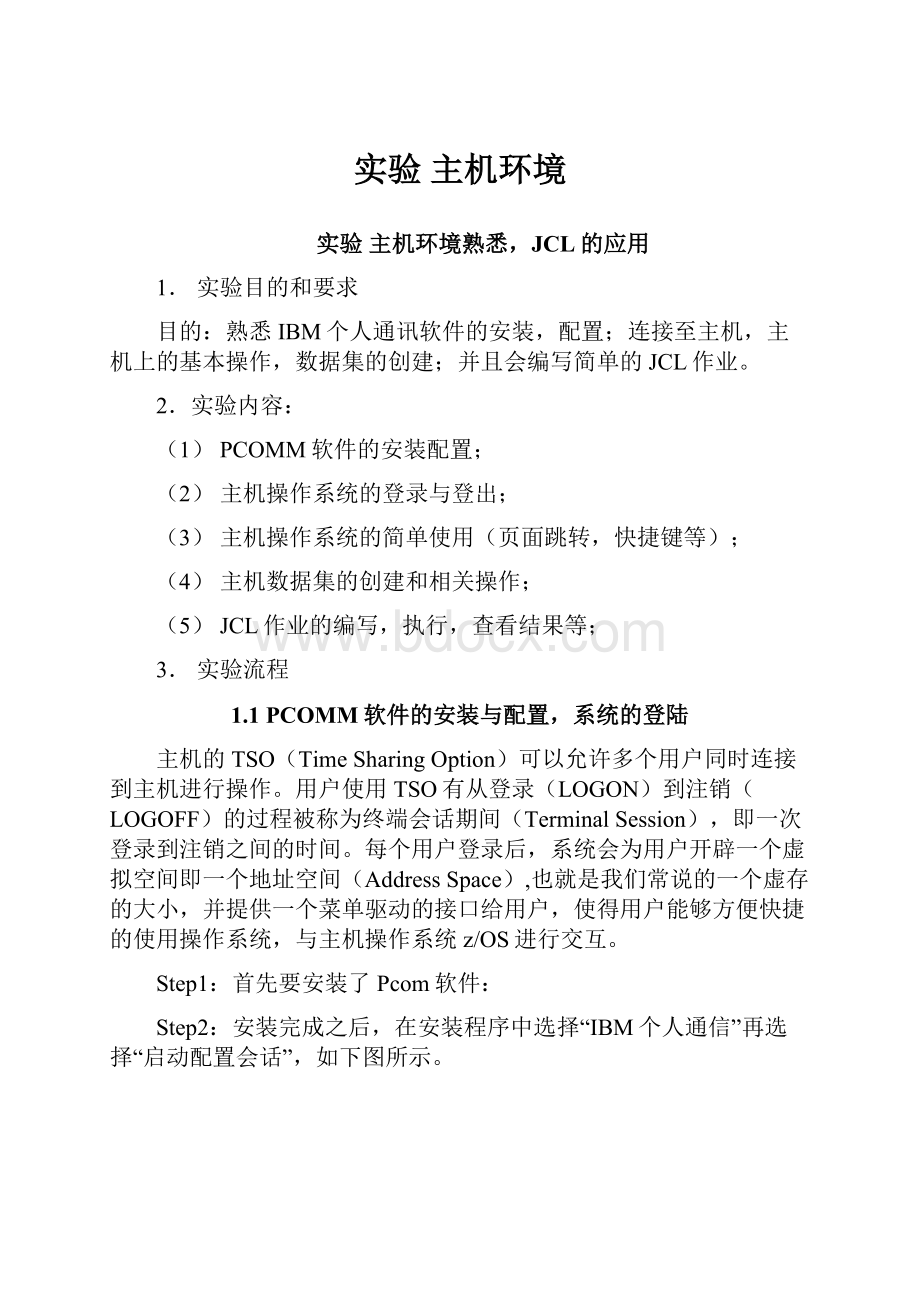
实验主机环境
实验主机环境熟悉,JCL的应用
1.实验目的和要求
目的:
熟悉IBM个人通讯软件的安装,配置;连接至主机,主机上的基本操作,数据集的创建;并且会编写简单的JCL作业。
2.实验内容:
(1)PCOMM软件的安装配置;
(2)主机操作系统的登录与登出;
(3)主机操作系统的简单使用(页面跳转,快捷键等);
(4)主机数据集的创建和相关操作;
(5)JCL作业的编写,执行,查看结果等;
3.实验流程
1.1PCOMM软件的安装与配置,系统的登陆
主机的TSO(TimeSharingOption)可以允许多个用户同时连接到主机进行操作。
用户使用TSO有从登录(LOGON)到注销(LOGOFF)的过程被称为终端会话期间(TerminalSession),即一次登录到注销之间的时间。
每个用户登录后,系统会为用户开辟一个虚拟空间即一个地址空间(AddressSpace),也就是我们常说的一个虚存的大小,并提供一个菜单驱动的接口给用户,使得用户能够方便快捷的使用操作系统,与主机操作系统z/OS进行交互。
Step1:
首先要安装了Pcom软件:
Step2:
安装完成之后,在安装程序中选择“IBM个人通信”再选择“启动配置会话”,如下图所示。
Step2:
启动配置之后,选择“新建会话”
Step3:
点击“新建会话参数”之后,弹出以下配置向导,确认一下参数:
1.主机类型:
zSerise;
2.接口:
LAN;
3.连接:
Telnet3270;
选定这些参数之后开始进入会话参数配置,点击按钮“会话参数(S)…..”
Step4:
在“绘画参数”配置界面,进行如下选择:
1.屏幕大小可选择“24×80、32×80、43×80”;
2.会话类型:
选择“显示”;
3.主机代码页:
推荐使用“037美国”;
4:
点击“确定”。
Step5:
点击“确定”之后将回到上一界面这里选择“链路参数配置”
Step6:
在链路参数配置中,需要填写主机的IP及其端口号,其余参数均选择默认值如下,并点击“确认”
Step7:
到此保存本次新建的配置,完成客户端3270访问方式的配置,此时在控制台即可连接至主机,出现下面的界面则表示连接成功,主机发送一个界面给虚拟终端,在这里可以输入“logonusername”.
回车后,出现下图,可以输入密码,注意如果是管理员为te002这个用户修改了密码,te002第一次登陆的时候,则要求修改密码,此时需要在输入新密码,确认修改才可以。
注:
这里的回车是:
右CTRL
上面的密码输入后,两次回车,进入后的主界面如下图所示:
在主菜单选项下,可以通过选项来操作菜单,如3.4可以进入数据集列表界面,m.5可以进入SDSF等等。
在ISPF下,在任何菜单下,如果要退出系统,只要多次按下F3,则会退到TSO界面下,如果在退回到TSO界面之前出现下图,则给出如图的选项,在回车,即可回到TSO,在TSO下,输入命令:
logoff则断开终端与主机系统的连接。
1.2基本操作练习
1.2.1实验一Loggingontoz/OSandenteringTSOcommands
Establisha3270connectionwithz/OSusingaworkstation3270emulatorandlogonwithyouruserID(yourid).FromtheTSOREADYprompt(=xwillexitoutofISPF),enterthefollowingcommands:
1.PROFILE
Whatistheprefixvalue?
Makeanoteofthis;itisyouruserIDonthesystem.
2.PROFILENOPREFIX
SpecifyingPROFILEPREFIX(withavalue)orNOPREFIX(byitself)tellsthesystemwhethertouseavalue(suchasyouruserIDtofindfilesinthesystem.NOPREFIXtellsthesystemnottobotherlimitingtheresultstofilesbeginningwithyouruserID(forexample)asitwouldotherwisedobydefault.
3.LISTC
TheLISTCATcommand(orLISTC,forshort)liststhedatasetsinaparticularcatalog(wediscusscatalogsinthenextchapter).Your3270emulatorincludesaPA1(attention)key.FindthePA1keyinyouremulatoranduseittoendthecommandoutput.Notethatthreeasterisks(***)atthebottomofthescreenindicatesafullscreen;pressEnterorPA1toclearit.
4.PROFILEPREFIX(yourid)
ThiscommandspecifiesthatyouruserIDistobeprefixedtoallnon-fully-qualifieddatasetnames.Thiswillfiltertheresultsofthenextcommand:
5.LISTCISPF
Whatisdisplayed?
1.2.2实验二NavigatingthroughtheISPFmenuoptions
FromtheISPFPrimaryOptionMenu,dothefollowing:
1.SelectUtilities,thenselectDslistfromtheUtilitySelectionPanel.
2.EnterSYS1ontheDsnameLevelinputfieldandpressEnter.Whatisdisplayed?
UsePF8topagedownorforward,PF7topageuporbackward,PF10toshiftleftandPF11toshiftright.ExitwithPF3.
3.EnterSYS1.PROCLIBonDsnameLevelinputfieldandpressEnter.Whatisdisplayed?
4.Entervinthecommandcolumn(leftof)SYS1.PROCLIB.Thisisapartitioneddatasetwithnumerousmembers.Placeanstotheleftofanymembertoselectthememberforviewing.PressPF1.Whatspecifichelpisprovided?
5.Enter=0ontheISPFcommandoroptionline.WhatisthefirstoptionlistedinthisISPFSettingspanel?
Changeyoursettingstoplacecommandlineattopofthepanel(oratthebottomofpanel,iftheyarecurrentlydisplayedatthetop).ThischangeiseffectiveonexitfromtheSettingspanel.
6.EnterPFSHOWOFFandthenPFSHOWON.Whatisthedifference?
Howisthisuseful?
7.ExitbacktotheISPFPrimaryOptionMenu.WhatvalueisusedtoselectUtilities?
SelectUtilities.
8.IntheUtilitiesSelectionPanel,whatvalueisusedtoselectDslist?
ExitbacktotheISPFPrimaryOptionMenu.Ontheoptionline,entertheUtilitiesselectionvaluefollowedbyaperiod,thenentertheDslistselectionvalue.Whatpanelisdisplayed?
9.ExitbacktotheISPFPrimaryOptionMenu.PlacethecursorontheStatusentryattheverytopofthepanelandpressEnter.SelecttheCalendarvalueandpressEnter,thenselecttheSessionvalue.Whatchanged?
1.2.3实验三UsingtheISPFeditor
FromtheISPFPrimaryOptionMenu,dothefollowing:
1.GotoDslistUtilityPanelandenteryourid.JCLintheDsnameLevelfield.(yourid.JCLshouldbecreatedfirstly)
2.Placee(edit)totheleftofyourid.JCL.Places(select)totheleftofmember
EDITTEST.EnterPROFILEontheeditcommandline,observethedataisprecededbyprofileandmessagelines.Readtheprofilesettingsandmessages,thenenterRESETonthecommandline.Whatistheresult?
3.Enteranystringofcharactersattheendofthefirstdataline,thenpressEnter.Onthecommandline,enterCAN(cancel).Again,editEDITTESTinthedataset.Wereyourchangessaved?
4.ObservetheSCROLLvaluetothefarleftonthecommandinputline.
Scroll===>PAGE
TabtotheSCROLLvalue.ThevaluesforSCROLLcanbe:
C-CSRcursor
P-PAGEpage
H-HALFhalf-page
YouwillfindtheSCROLLvalueonmanyotherISPFpanelsbesidestheeditor.Youcanchangethisvaluebyenteringthefirstletterofthescrollmodeoverthefirstletterofthecurrentvalue.ChangethevaluetoCSR,placethecursoronanotherlineinthebodyofthesystemlog,andpressPF7.Diditplacethelinewiththecursoratthetop?
5.Movethecursortooneofthetoplinesonyourdisplay.PressPF2.Theresultisa
secondISPFpanel.WhatoccurswhenPF9isenteredrepeatedly?
6.UsingPF9,switchtotheISPFPrimaryOptionMenu,thenpressPF1todisplaythe
ISPFTutorialpanel.
7.FromtheISPFTutorialpanel,selectEdit,selectEditLineCommands,thenselectBasicCommands.PressEntertoscrollthroughthebasiccommandstutorial.Asyoudoso,frequentlyswitch(PF9)totheeditsessionandexercisethecommandsinEDITTEST.RepeatthissamescenarioforMove/CopyCommandsandShifting
Commands.
8.FromtheISPFTutorialpanel,selectEdit,selectEditPrimaryCommands,thenselectFIND/CHANGE/EXCLUDEcommands.PressEntertoscrollthroughtheFIND/CHANGE/EXCLUDEcommandstutorial.Asyoudoso,frequentlyswitch(PF9)totheeditsessionandexercisethecommandsinEDITTEST.
9.Enter=XontheISPFhelppaneltoendthesecondISPFpanelsession.SaveandexittheEditPanel(PF3)toreturntotheISPFPrimaryOptionMenu.
ThefollowinglabexerciseshelpyoudevelopskillsinworkingwithdatasetsthroughISPF.
1.2.4实验四ExploringISPFOption3.4
OneofthemostusefulISPFpanelsisOption3.4.Thisterminologymeans,startingfromtheISPFprimaryoptionmenu,selectOption3(Utilities)andthenOption4(Dslist,fordatasetlist).Thissequencecanbeabbreviatedbyentering3.4intheprimarymenu,or=3.4fromanypanel.
ManyISPFusersworkalmostexclusivelywithinthe3.4panels.Wecoversomeofthe3.4functionshereandothersinsubsequentexercisesinthistext.Usecareinworkingwith3.4options;theycaneffectchangesonaindividualorsystem-widebasis.
z/OSuserstypicallyuseISPFOption3.4tocheckthedatasetsonaDASDvolumeorexaminethecharacteristicsofaparticulardataset.Usersmightneedtoknow:
_Whatdatasetsareonthisvolume?
_Howmanydifferentdatasettypesareonthevolume?
_WhataretheDCBcharacteristicsofaparticularfile?
Let’sanswerthesequestionsusingUSER02isasamplevolume,oranothervolumeas
specifiedbyyourinstructor:
1.Inthe3.4panel,enterUSER02intheVolumeSerialfield.DonotenteranythingontheOption==>lineorintheDsnameLevelfield.
2.UsePF8andPF7toscrollthroughthedatasetlistthatisproduced.
3.UsePF11andPF10toscrollsidewaystodisplaymoreinformation.Thisisnotreallyscrollinginthiscase;theadditionalinformationisobtainedonlywhenPF11orPF10areused.
ThefirstPF11displayprovidestracks,percentused,XT,anddevicetype.TheXTvalueisthenumberofextentsusedtoobtainthetotaltracksshown.TheISPFutilityfunctionscandeterminetheamountofspaceactuallyusedforsomedatasetsandthisisshownasapercentagewhenpossible.
ThenextPF11displayshowstheDCBcharacteristics:
DSORG,RECFM,LRECL,andBLKSIZE.
PSSequentialdataset(QSAM,BSAM)
POPartitioneddataset
VSVSAMdataset
blankUnknownorganization(ornodataexists)
RECFM,LRECL,andBLKSIZEshouldbefamiliar.Insomecases,usuallywhenastandardaccessmethodisnotusedorwhennodatahasbeenwritten,theseparameterscannotbedetermined.VSAMdatasetshavenodirectequivalentfortheseparametersandareshownasquestionmarks.
1.2.5实验五AllocatingadatasetwithISPF3.2
ISPFprovidesaconvenientmethodforallocatingdatasets.Inthisexercise,youcreateanewlibrarythatyoucanuselaterinthecourseforstoringprogramsourcedata.ThenewdatasetsshouldbeplacedontheUSER02volumeandshouldbenamedyourid.LIB.SOURCE(whereyouridisyourstudentuserID).
Forthisexercise,assumethat10tracksofprimaryspaceand5tracksforsecondaryextentsissufficient,andthat10directoryblocksissufficient.Furthermore,weknowwewanttostore80-bytefixed-lengthrecordsinthelibrary.Wecandothisasfollows:
1.StartattheISPFprimarymenu.
2.Gotooption3.2-orgotooption3(Utilities)andthengotooption2(DataSet).
3.TypetheletterAintheOption==>field,butdonotpressEnteryet.
4.TypethenameofthenewdatasetintheDataSetNamefield,butdonotpressEnteryet.Thenamecanbewithsinglequotes(forexample,‘yourid.LIB.SOURCE’)orwithoutquotes(LIB.SOURCE)sothatTSO/ISPFautomaticallyusesthecurrentTSOuserIDastheHLQ.
5.EnterUSER02intheVolumeSerialfieldandpressEnter.
6.Complet