计算机专业英语的教案Word文档下载推荐.docx
《计算机专业英语的教案Word文档下载推荐.docx》由会员分享,可在线阅读,更多相关《计算机专业英语的教案Word文档下载推荐.docx(46页珍藏版)》请在冰豆网上搜索。
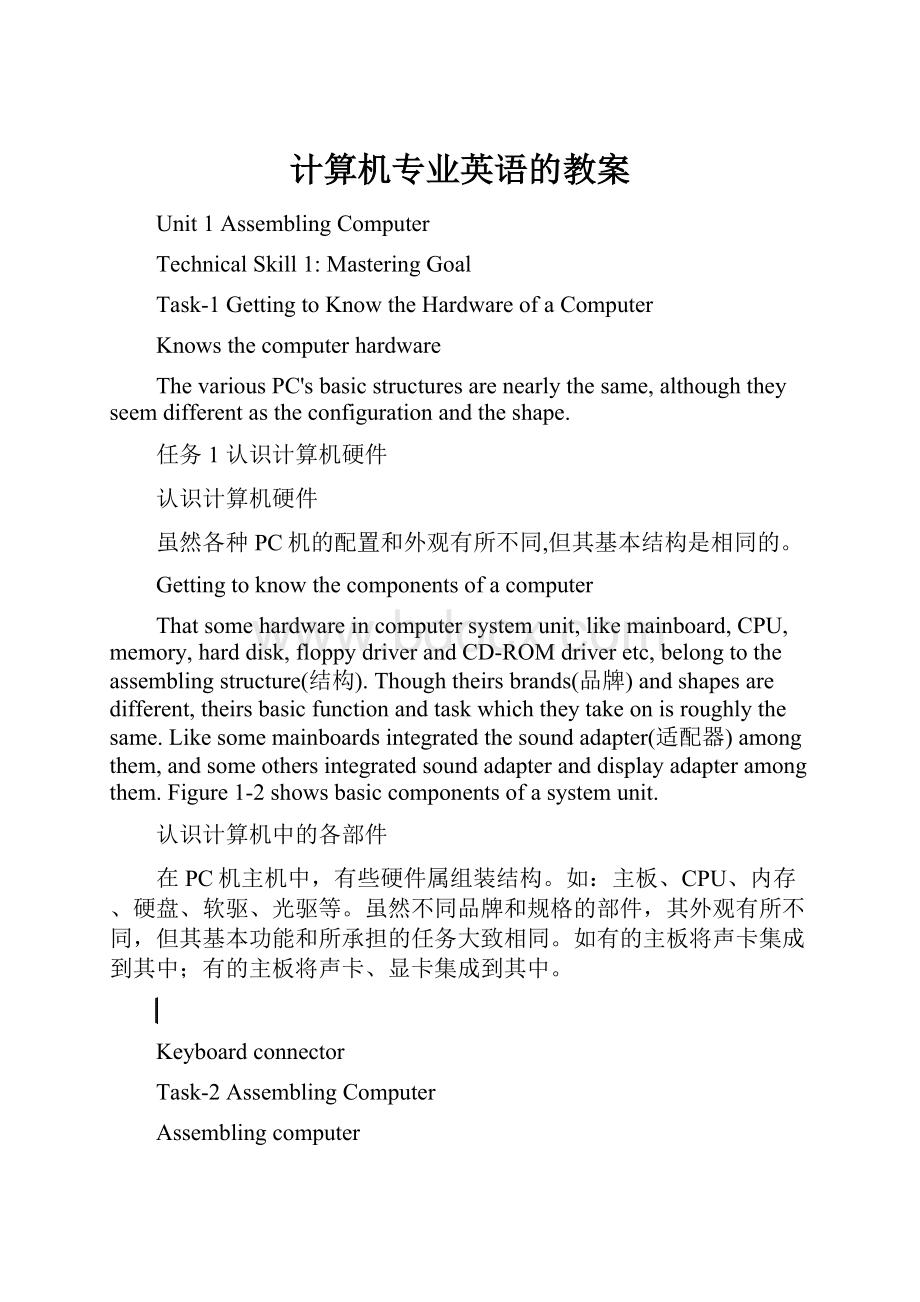
Keyboardconnector
Task-2AssemblingComputer
Assemblingcomputer
Step1.Fixthemainboardintothesystemunitcase.Besureoffixingtheinsulationpadsfirst.
Step2.FixCPUtothemainboard.Payattentiontothecorresponding(相应的)directionwhenfixingCPU'
spinswiththepedestal,ifthedirectionisn’tcorrect,thepinscan’tbepluggedin.Afterthefixation,CPUmustbestuckwiththeblockstick.
Step3.FixCPU'
selectricfan.FixfanonfixedCPUaccordingtothedirectionoffan,andclutch(固定)theelectricfanwithitsblocks.Fixthepowerlineofelectricfanbytheinstructionsofthemapsofmainboard.
Step4.Fixthememorystrip.Insertthememorystriptothememorystripslotaccordingtothedirection.Afterinserting,thememorystripisfixedwiththeblocksautomatically.
Step5.Fixdisplayadapter.PlugdisplayadapterinsidetheAGPslotinthemainboard,andfixitontheunitboxwiththescrews.
Step6.Fixharddisk.Fixtheharddiskontheharddiskshelfofsystemcasewiththescrews.
任务2组装计算机
计算机的组装
1.将主板安装到主机箱中,注意要先安装绝缘垫件。
2.将CPU安装到主板上。
在安装时注意CPU引脚与CPU座的对应方向,方向不对时,安装不进去。
安装上后,一定要将CPU用卡杆卡住。
3.安装CPU风扇。
将风扇根据方向安装到已安装好的CPU上,并用风扇卡件将风扇固定,风扇的电源线要根据主板图的提示安装。
4.安装内存条。
将内存条根据方向插到内存条槽内。
插入后,内存条卡件即自动将内存条固定。
5.安装显卡。
将显卡插入主板的AGP槽内,并用螺丝将其固定到主机箱上。
6.安装硬盘。
将硬盘用螺丝安装到主机箱的硬盘架上。
Step7.FixCD-ROMdriver.FixtheCD-ROMdriverontheCD-ROMshelfofsystemboxwiththescrews.
Step8.Fixfloppydiskettedriver.Fixthefloppydiskettedriveronthefloppydiskettedrivershelfofsystemboxwiththescrews.
Step9.Fixthepowerlineofmainboard.Plugthepowerexportcableofsupplyonthesystemunit,plugintoimportedsocketonthemainboard,Payattentiontothedirectionwheninserting,ifthedirectionisn’tcorrect,itcan’tbeplugin.
Step10.FixthepowerlineoftheharddiskandCD-ROMdriver.Takethetrapezoidplugofpowersupplycable(poweroutinterfacethatwithpolarity)onsystemunit,andinsertitintothepowersupplyjackofharddiskandCD-ROMdriverrespectively.Usuallytheredlineshouldbeattheinboardinnersideline.
Step11.FixthedatawiresofharddiskandCD-ROMdriver.ThedatawiresofharddiskandCD-ROMdriveradoptthesamekindofpattern,andusuallywiderthanthatofthefloppydiskdriver.TakingthedatawiresofharddiskorCD-ROMdriverrespectively(各个地),plugoneendintodatajackofharddiskorCD-ROMdriverrespectively,andanotherendofharddiskdatawiresshouldbeinsertedintotheIDE1slotofthemainboard.AnotherendofthedatawiresofCD-ROMdrivershouldbeinsertedinIDE2slotonthemainboard.Thenewtypedatawireshasthedirectivity,itcan’tbeinsertwheninreverseddirection.
7.安装光驱。
将光驱用螺丝安装到主机箱的光驱架上。
8.安装软驱。
将软驱用螺丝安装到主机箱的软驱架上。
9.安装主板的电源线。
将机箱电源的电源输出线,插入主板的电源输入插座上,插入时,要注意方向,方向不对时插不进去。
10.安装硬盘、光驱的电源线。
分别取一条主机箱电源输出的梯形口线(具有方向性的电源输出口),分别插入硬盘、光驱的电源输入口。
通常红线应在靠里一侧。
11.安装硬盘、光驱的数据线。
硬盘、光驱的数据线采用同一种格式,通常要比软驱的数据线宽。
分别取一条硬盘或光驱的数据线,一端插入硬盘数据口或光驱的数据口,硬盘数据线的另一端插入主板的IDE1插槽中。
光驱数据线的另一端插入主板的IDE2插槽中。
新式数据线具有方向性,插反则插不进去。
TechnicalSkill2:
NuclearWords
Configurationn.构造,配置assemblev.装配,安装
computern.计算机,计算器anti-virus防病毒
hardwaren.硬件monistorn.显示器
componentn.成分adj.组成的mainboardn.主板
memoryn.记忆harddiskn.硬盘
Unit2InputOutputDevices
MasteringGoal
Task-1InputDevices
CPU,theheartofacomputer,canonlyunderstand0or1.It’sveryinteresting!
Assumingthatyou’dlikeaskingaCPUwhatmeans“2”directly?
Obviouslyitdoesn’tknow.ThenumbersthatCPUcandealwitharebinarycodes.0and1arebasicelementsofcomputer’smachinelanguage.Additionally,don’tforgetthatafilenamed“xxx.bin”isabinaryfile.
任务1输入设备
计算机的心脏CPU只能够明白数字1或者0。
这真有趣!
假设您想直接地问一问CPU,"
2"
是什么意思?
它肯定不知道。
CPU能够处理的数字是二进制代码。
0和1是计算机的机器语言的基本元素。
此外,不要忘记一个名字叫“xxx.bin”的文件就是二进制文件。
Task-2Keyboard
Keyboardisthemostimportantinputdevice.Informationisusuallyenteredintoacomputerbytypingcharacterswiththekeyboard.Thekeyboardisusuallyconnectedtothebackofthesystemunitcase.
Therearetwopartsofakeyboard:
●Atypewriterkeyboardarea.
●ANumerickeypad.
Let’sgodeepintotheirfunctions:
任务2键盘
键盘是最重要的输入设备。
我们通常在键盘上敲入字符,将信息输入计算机。
键盘一般连接在计算机后部。
键盘可分为两个部分:
●字符键盘区
●数字键区
Task-3outputdevices
AftertheCPUhadprocessedthedatafromtheinputdevicesautomaticallyoraccordingtoyourinstructions,theresultsneedtobeoutput.Thesituationisjustlikeanexcellentcookhadmadesomedeliciousdishes,whowillenjoyit?
Yes,thetwotypicaloutputdevicesaremonitorandprinter.Userscanseecommandsyouenteredintothecomputerfromscreen.Therearemanykindsofmonitors:
任务3输出设备
当CPU自动地或者按照您的指令处理完毕由输入设备输入的数据之后,其成果需要被输出。
这正像一个出色的厨师已经做好了美味的菜肴,谁来享用它呢?
当然两种典型的输出设备是显示器和打印机。
用户可以看到可以从屏幕上看到您键入计算机的命令。
这里有许多种的显示器:
●CRT(cathoderaytube)monitor.
●LCD(liquidcrystaldisplay)monitor.
●E-books,alsonamedase-bookreaders.
●Dataprojectorsarewidelyusedinmultimediaclass.
●阴极射线管显示器。
●液晶显示显示器。
电子书籍,也被称为电子图书器读数器。
●数字投影仪被广泛地应用在多媒体教室中。
Andtherearemanykindsofprinters:
●Oldtypedotmatrixprinters.
●Laserprinter.
●Inkjetprinter.Andaphotoprintermaybeeasilyforyourusingathome.
●Chainprinterandplotterprinterareusedinindustrialdesigning.
打印机也有许多类型:
●老式的点阵打印机。
●激光打印机。
●喷墨打印机。
以及容易使用的家用的照片打印机。
●链式打印机和制图打印机在工业设计中使用。
Therestillalotofoutputdevices:
●Hi-fispeakers.
●Headphone.
●Faxmachine.
●VideoInternettelephone.Thesedevicesareconnectedtoasoundcardinthesystemunit.
此外还有许多输出设备:
●高保真扬声器。
●头戴式耳机与麦克风(耳麦)。
●传真机。
●互联网视频电话。
该设备被连接到系统的声卡上。
Task-4StructureofComputer:
Atypicalcomputersystemcanbeapproximatelydividedintofourfunctionblockslikebellow:
任务4 计算机构成
一个典型的计算机系统能够被大致地分为如下四个功能块:
InsidethecomputersystemthereareCPU,memory(RAM&
ROM),diskettedrivers,andpowersupply.
在计算机系统中有CPU、内存(RAM和ROM)、磁盘驱动器、和电源。
Task-5HardwareandSoftware
Generallyspeaking,yourcomputersystemconsistsofhardwareandsoftware.Hardwareisthesystemunit,motherboard,CPU,memory,andperipheralssuchasamonitor,keyboard,modem,mouse,orprinter;
Harddisk,floppydisk,messflashstoresandCDROMstoremanydata,text,graphandprograms.Andotherparts,suchasdisplaycard,asoundcard,FastEthernetadapterorsomewirelesscomponents(部件)areusedwidelytoday.Softwareisaprogramthatyouinstallonyourcomputer.WhichcanbedividesintoSystemoperationsoftwareandapplicationsoftwareroughly.
任务5硬件与软件
一般而言,您的计算机系统由硬件和软件所组成。
硬件包括计算机箱、主板、CPU、内存,以及外围设备显示器、键盘、调制解调器、鼠标或者打印机;
硬盘、软驱、大容量的闪存,以及CD存储了许多数据、文本、图像与程序信号。
还有一些部分比如显示卡、声卡,快速以太网适配器或者某些无线元件都被广泛地使用。
软件是您想要安装到你计算机上的程序。
它可以被粗略地分为系统操作软件和应用软件。
Magneticadj.磁的,有磁性的binaryadj.二进制的
deliciousadj.美味的portableadj.轻便的,便携式的
Peripheraladj.外围的faxn.vt.传真
joystickn.操作杆outputn.产量,输出
Typerwritern.打字机headphonen.头戴式耳机
Unit3InstallingSoftware
Task-1SoftwareInstallation
Theinstallationofvarioussoftwareisfairlycomplicated(复杂的),differentsoftwarerequiresdifferentinstallingmethodandprocess.Somesoftwareinstallsfairly(相当地)simple,andsomeisfairlycomplicated.ButmostsoftwareadoptAuto-bootinteractiveinstallingmodelpresently.
任务1软件安装
各种软件的安装比较复杂,软件不同,要求安装方式和过程不同。
有的软件安装比较简单,有的软件安装比较复杂。
但目前多数软件采用的是自启动交互安装模式。
Task-2WinZipInstallation
Youmayseethenextwordsonacomputerscreen,whenyou’dliketoinstallnewversionofWinZip:
SetupcannotclosetheWinZipshellExtensionfromyourexistingversionofWinZip.
Toinstallthisnewversion,youwillneedto:
1.Click'
Yes'
totemporarily(临时)turnofftheshellextension.
2.Shutdownandrestartwindows.
3.Then,runtheinstallationprocedureagain.
Wouldyouliketocontinue?
IfyouchooseNo,setupwillexitandyoucancontinuetouseyourexistingversionofWinZip.
任务2安装WinZip软件
当您想安装新版本的WinZip软件时,您可能会在计算机屏幕上看到如下的提示:
安装程序不能关闭你现有WinZip版本的WinZipshell扩展。
为了安装这个新版本,你将需要:
1.单击‘是’临时关掉shell扩展。
2.关机和重新启动Windows。
3.然后,再次运行安装程序。
你想继续吗?
如果你选择No,安装程序将退出,并且您可以继续使用WinZip的现有的版本。
MaybeyoursourcefileforWinZipinstallationhassomeerrors!
TheWinZipWizardcannotopenthisfile;
itdoesnotappeartobeavalid(有效的)archive.Ifyoudownloadedthisfile,trydownloadingitagain.Ifyouwanttoaddthefiletoanarchive,firstcreateoropenthearchive,thendropthefileagain.
或许,您的安装源文件有某些错误!
WinZip向导不能打开这文件;
它看起来不是一个有效文档。
如果你下载了这文件,尝试再一次下载它。
如果你想要在某一文档中加入该文件,首先创造或打开文档,再一次将该文件加入。
WelcometotheWinZipWizard!
ThisWizardautomatesthemostcommontasksinvolvingZipfiles.Itfeatures:
●FastaccesstoZipfilesinyourFavoriteZipFolders
●AutomaticinstallationofsoftwaredistributedinZipfiles
●Fastandeasyzippingandunzipping
●AdditionalsupportfordecodingMIMandUUEfiles
Youcanchangeyour“FavoriteZipFolders”