AT交换机安装手册Word下载.docx
《AT交换机安装手册Word下载.docx》由会员分享,可在线阅读,更多相关《AT交换机安装手册Word下载.docx(21页珍藏版)》请在冰豆网上搜索。
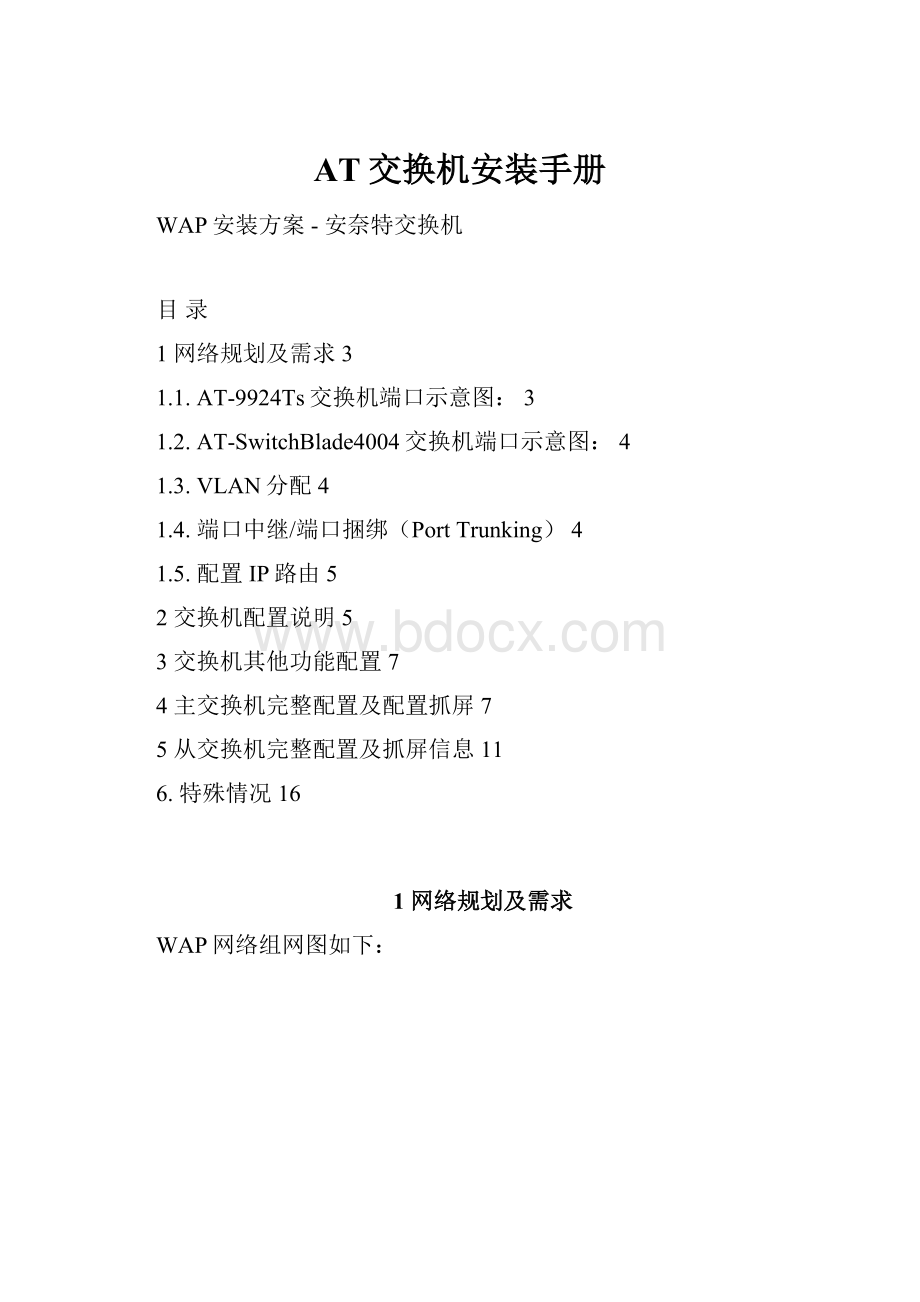
包含的端口号
备注
VLAN10
10
3.2-3.4
连接F5和防火墙的端口
VLAN20
20
3.7-3.8
连接防火墙和路由器
VLAN30
30
1.1-1.12
内网服务器
VLAN50
50
2.1-2.24
SMP,SCP
VLAN100
100
1.20-1.24
光纤模块端口划分:
1
2
3
4
5
6
7
8
连接F5(vlan50)
连接F5(vlan10)
连接防火墙
交换机互联
1.4.端口中继/端口捆绑(PortTrunking)
端口中继组名称
该组内的端口号
所属VLAN
test
3.5-3.6
100,30,50
交换机互联端口
test1
3.3-3.4
与防火墙连接
1.5.配置IP路由
主交换机:
IP接口名称
真实分配IP地址
虚拟IP地址
Vlan10
10.147.67.28
10.147.67.30
Vlan30
10.147.67.92
10.147.67.94
Vlan50
10.147.67.252
10.147.67.254
Vlan100
10.147.66.252
10.147.66.254
从交换机:
10.147.67.29
10.147.67.93
10.147.67.253
10.147.66.253
2交换机配置说明
1、交换机的默认用户名是manager,密码是friend。
登录后,可以将交换机的用户名改为zte,密码改为123456:
adduser=ztepass=fjztewappriv=managerlo=yes添加一个新的用户
setuser=ztetelnet=yesnetmask=255.255.255.255
之后再配置交换机时,可以用这个新的用户名密码登录。
2、将交换机的主机名修改为NJ-WAP-SW1
setsystemname=NJ-WAP-SW1添加主机名
3、vlan配置
Createvlan=v10vid=10创建vlan
Createvlan=v20vid=20
Createvlan=v30vid=30
Createvlan=v50vid=50
Createvlan=v100vid=100
addvlan="
10"
port=3.2-3.4添加端口到vlan中
20"
port=3.7-3.8
30"
port=1.1-1.12
50"
port=2.1-2.24
100"
port=1.20-1.24
4、Trunk配置
createswitchtrunk=testport=3.5-3.6speed=1000m创建端口捆绑
createswitchtrunk=test2port=3.3-3.4speed=1000m
port=3.5-3.6frame=tagged将端口捆绑添加到vlan中
addvlan=”10”port=3.5-3.6frame=tagged
addvlan=”30”port=3.5-3.6frame=tagged
addvlan=”50”port=3.5-3.6frame=tagged
5、IP配置
主交换机配置:
Enableip启用IP功能
addipint=vlan10ip=10.147.67.28mask=255.255.255.224给vlan添加IP地址
addipint=vlan30ip=10.147.67.92mask=255.255.255.224
addipint=vlan50ip=10.147.67.252mask=255.255.255.128
addipint=vlan100ip=10.147.66.252mask=255.255.255.128
addiprou=0.0.0.0mask=0.0.0.0int=vlan10next=10.147.67.1添加静态路由
enablevrrp启用VRRP
createvrrp=10over=vlan10ipaddress=10.147.67.30adopt=onpriority=110创建一个vrrp组
createvrrp=30over=vlan30ipaddress=10.147.67.94adopt=onpriority=110
createvrrp=50over=vlan50ipaddress=10.147.67.254adopt=onpriority=110
createvrrp=100over=vlan100ipaddress=10.147.66.254adopt=onpriority=110
FJFZ-PS-WAP-SW1
从交换机配置:
Enableip
addipint=vlan10ip=10.147.67.29mask=255.255.255.224
addipint=vlan30ip=10.147.67.93mask=255.255.255.224
addipint=vlan50ip=10.147.67.253mask=255.255.255.128
addipint=vlan100ip=10.147.66.253mask=255.255.255.128
addiprou=0.0.0.0mask=0.0.0.0int=vlan10next=10.147.67.1
enablevrrp
createvrrp=10over=vlan10ipaddress=10.147.67.30adopt=on
createvrrp=30over=vlan30ipaddress=10.147.67.94adopt=on
createvrrp=50over=vlan50ipaddress=10.147.67.254adopt=on
createvrrp=100over=vlan100ipaddress=10.147.66.254adopt=on
destroy
FJFZ-PS-WAP-SW2
6、STP配置
Enablestp=default启用STP
Setstp=defaultmode=rapid设置STP为快速模式
Setstp=defaultprio=8设定主交换机为STP的根网桥
Enablestp=default
Setstp=defaultmode=rapid
7、保存交换机的配置为NJ-WAP-SW1.cfg
Createconfig=NJ-WAP-SW1.cfg保存配置
Setconfig=NJ-WAP-SW1.cfg指定下次启动时启用的配置
3交换机其他功能配置
1、配置SNMP
网管服务器的IP地址:
x.x.x.x
配置命令:
Enablesnmp启用SNMP
Createsnmpcom=publicacc=writeop=onmanager=x.x.x.xtraph=x.x.x.x配置一个snmp
Enablesnmpauth启用snmp认证Trap
Enablesnmpcom=publictrap启用snmptrap
2、配置NTP
NTPserver的IP地址:
enablentp启用ntp
setntputcoffset=+08:
00:
00设定时区偏移量
addntppeer=x.x.x.x设定ntp服务器地址
3、Syslog配置
假定syslog服务器的IP地址为10.12.1.144:
CREATELOGOUTPUT=1DESTINATION=SYSLOGSERVER=10.12.1.144password=123456
创建一个syslog输出
ADDLOGOUTPUT=1FILTER=1ALL定义全部log都要输出
注意:
如果syslog服务器要求密码认证,则需要服务器上的密码和交换机上配置的password一致,如果syslog服务器不要求密码认证,则可以不输入”password=123456”参数。
4主交换机完整配置及配置抓屏
1、主交换机完整配置:
adduser=ztepass=123456priv=managerlo=yes
setsystemname=NJ-WAP-SW1
createvlan="
v10"
vid=10
v30"
vid=30
v50"
vid=50
v100"
vid=100
port=3.2-3.4
port=3.5-3.6frame=tagged
createswitchtrunk=testport=3.5-3.6speed=1000m
createswitchtrunk=test1port=3.3-3.4speed=1000m
enableip
addipint=eth0ip=192.168.242.242
addipint=vlan10ip=10.147.67.28mask=255.255.255.224
addiprou=0.0.0.0mask=0.0.0.0int=vlan10next=10.147.67.1
createvrrp=10over=vlan10ipaddress=10.147.67.30adopt=onpriority=110
2、主交换机配置抓屏
INFO:
Executingconfigurationscript<
flash:
boot.cfg>
Switchstartupcomplete
login:
manager
Password:
friend
Manager>
adduser=ztepass=123456priv=managerlo=yes
NumberofRadius-backupusers.....0
UserAuthenticationDatabase
-------------------------------------------------------------------------------
Username:
zte()
Status:
enabledPrivilege:
managerTelnet:
noLogin:
yesRBU:
no
Logins:
0Fails:
0Sent:
0Rcvd:
0
Authentications:
setuser=ztetelnet=yesnetmask=255.255.255.255
yesLogin:
setsystemname=NJ-WAP-SW1
Info(1034003):
Operationsuccessful.
ManagerNJ-WAP-SW1>
createvlan="
Info(1089003):
addvlan="
port=3.2-3.4
port=1.1-1.12
port=2.1-2.24
createswitchtrunk=testport=3.5-3.6speed=1000m
Info(1087003):
createswitchtrunk=test1port=3.3-3.4speed=1000m
enableip
Info(1005287):
IPmodulehasbeenenabled.
addipint=vlan10ip=10.147.67.28mask=255.255.255.224
Info(1005275):
interfacesuccessfullyadded.
addipint=vlan30ip=10.147.67.92mask=255.255.255.224
addipint=vlan50ip=10.147.67.252mask=255.255.255.128
addiprou=0.0.0.0mask=0.0.0.0int=vlan10next=10.147.67.1
IProutesuccessfullyadded.
enablevrrp
Info(1088003):
createvrrp=10over=vlan10ipaddress=10.147.67.30adopt=onpriority=110
Warning(2088274):
IPaddressadoptionbreaksRFCcompliance.Notewarningsindocumentation.
createvrrp=30over=vlan30ipaddress=10.147.67.94adopt=onpriority=110
createvrrp=50over=vlan50ipaddress=10.147.67.254adopt=onpriority=110
creatconfig=NJ-WAP-SW1.cfg
setconfig=NJ-WAP-SW1.cfg
Info(1049003):
5从交换机完整配置及抓屏信息
1、从交换机完整配置
setsystemname=NJ-WAP-SW2
enable