DataGridView二维表头与合并单元格Word下载.docx
《DataGridView二维表头与合并单元格Word下载.docx》由会员分享,可在线阅读,更多相关《DataGridView二维表头与合并单元格Word下载.docx(26页珍藏版)》请在冰豆网上搜索。
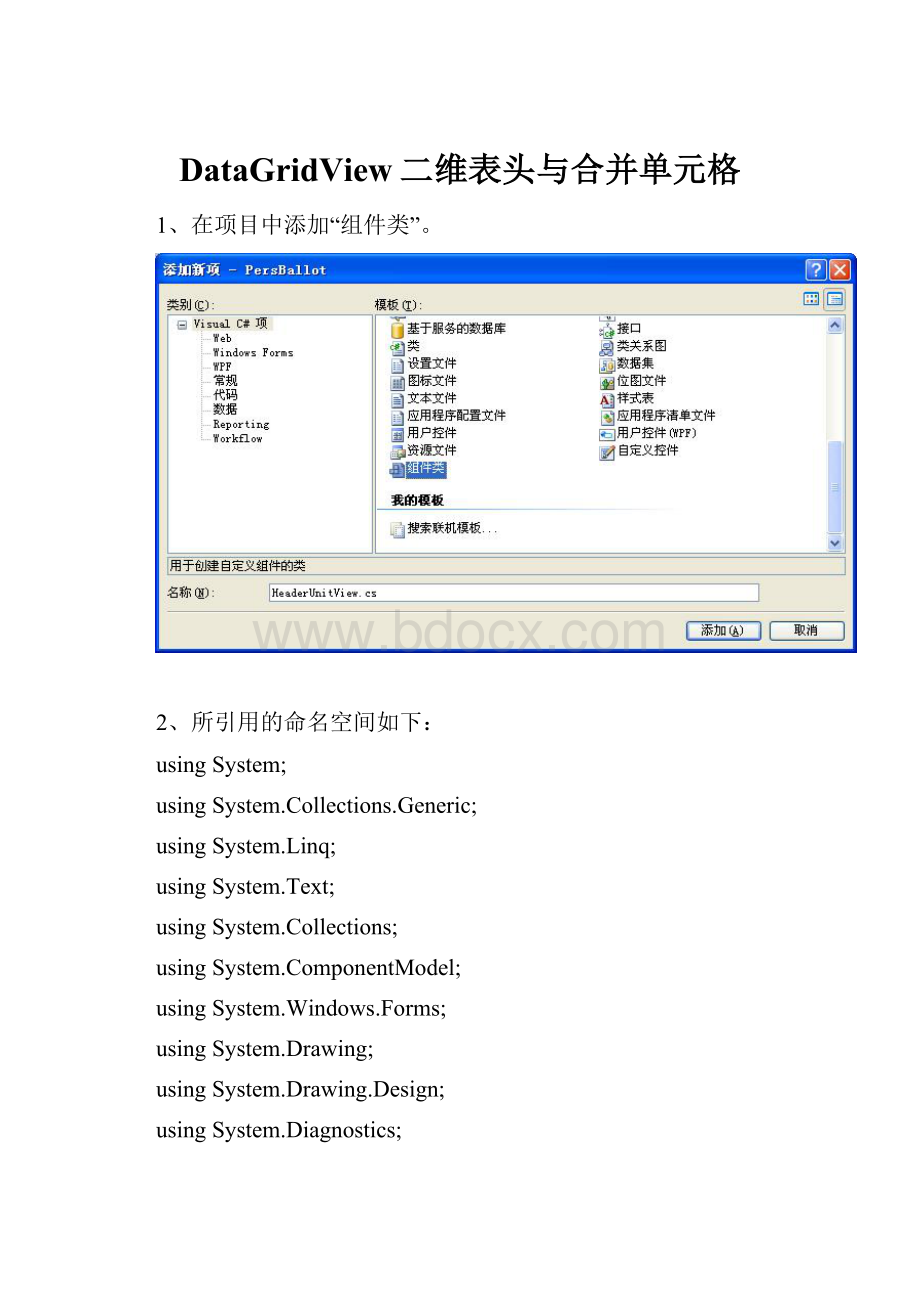
privateArrayList_columnList=newArrayList();
privateint_cellHeight=17;
publicintCellHeight
get{return_cellHeight;
}
set{_cellHeight=value;
privateint_columnDeep=1;
privateboolHscrollRefresh=false;
///<
summary>
///水平滚动时是否刷新表头,数据较多时可能会闪烁,不刷新时可能显示错误
/summary>
[Description("
水平滚动时是否刷新表头,数据较多时可能会闪烁,不刷新时可能显示错误"
)]
publicboolRefreshAtHscroll
get{returnHscrollRefresh;
set{HscrollRefresh=value;
///构造函数
publicHeaderUnitView()
InitializeComponent();
this.ColumnHeadersHeightSizeMode=DataGridViewColumnHeadersHeightSizeMode.DisableResizing;
//设置列高度显示模式
publicHeaderUnitView(IContainercontainer)
container.Add(this);
设置或获得合并表头树的深度"
publicintColumnDeep
get
if(this.Columns.Count==0)
_columnDeep=1;
this.ColumnHeadersHeight=_cellHeight*_columnDeep;
return_columnDeep;
set
if(value<
1)
else
_columnDeep=value;
添加合并式单元格绘制的所需要的节点对象"
publicTreeView[]ColumnTreeView
get{return_columnTreeView;
if(_columnTreeView!
=null)
for(inti=0;
i<
=_columnTreeView.Length-1;
i++)
_columnTreeView[i].Dispose();
_columnTreeView=value;
设置添加的字段树的相关属性"
publicTreeViewColumnTreeViewNode
get{return_columnTreeView[0];
///设置或获取合并列的集合
[MergableProperty(false)]
[Editor("
System.Windows.Forms.Design.ListControlStringCollectionEditor,System.Design,Version=2.0.0.0,Culture=neutral,PublicKeyToken=b03f5f7f11d50a3a"
typeof(UITypeEditor))]
[DesignerSerializationVisibility(System.ComponentModel.DesignerSerializationVisibility.Visible)]
[Localizable(true)]
设置或获取合并列的集合"
),Browsable(true),Category("
单元格合并"
publicList<
string>
MergeColumnNames
return_mergecolumnname;
_mergecolumnname=value;
privateList<
_mergecolumnname=newList<
();
publicArrayListNadirColumnList
if(_columnTreeView==null)
returnnull;
if(_columnTreeView[0]==null)
if(_columnTreeView[0].Nodes==null)
if(_columnTreeView[0].Nodes.Count==0)
_columnList.Clear();
GetNadirColumnNodes(_columnList,_columnTreeView[0].Nodes[0],false);
return_columnList;
///<
///绘制合并表头
paramname="
node"
>
合并表头节点<
/param>
e"
绘图参数集<
level"
结点深度<
remarks>
<
/remarks>
publicvoidPaintUnitHeader(
TreeNodenode,
System.Windows.Forms.DataGridViewCellPaintingEventArgse,
intlevel)
//根节点时退出递归调用
if(level==0)
return;
RectangleFuhRectangle;
intuhWidth;
SolidBrushgridBrush=newSolidBrush(this.GridColor);
SolidBrushbackColorBrush=newSolidBrush(e.CellStyle.BackColor);
PengridLinePen=newPen(gridBrush);
StringFormattextFormat=newStringFormat();
textFormat.Alignment=StringAlignment.Center;
uhWidth=GetUnitHeaderWidth(node);
if(node.Nodes.Count==0)
uhRectangle=newRectangle(e.CellBounds.Left,
e.CellBounds.Top+node.Level*_cellHeight,
uhWidth-1,
_cellHeight*(_columnDeep-node.Level)-1);
uhRectangle=newRectangle(
e.CellBounds.Left,
_cellHeight-1);
//画矩形
e.Graphics.FillRectangle(backColorBrush,uhRectangle);
//划底线
e.Graphics.DrawLine(gridLinePen
uhRectangle.Left
uhRectangle.Bottom
uhRectangle.Right
uhRectangle.Bottom);
//划右端线
uhRectangle.Top
////写字段文本
e.Graphics.DrawString(node.Text,this.Font
newSolidBrush(e.CellStyle.ForeColor)
uhRectangle.Left+uhRectangle.Width/2-
e.Graphics.MeasureString(node.Text,this.Font).Width/2-1
uhRectangle.Top+
uhRectangle.Height/2-e.Graphics.MeasureString(node.Text,this.Font).Height/2);
//递归调用()
if(node.PrevNode==null)
if(node.Parent!
PaintUnitHeader(node.Parent,e,level-1);
///获得合并标题字段的宽度
字段节点<
returns>
字段宽度<
/returns>
privateintGetUnitHeaderWidth(TreeNodenode)
//获得非最底层字段的宽度
intuhWidth=0;
//获得最底层字段的宽度
if(node.Nodes==null)
returnthis.Columns[GetColumnListNodeIndex(node)].Width;
=node.Nodes.Count-1;
uhWidth=uhWidth+GetUnitHeaderWidth(node.Nodes[i]);
returnuhWidth;
///获得底层字段索引
///'
<
底层字段节点<
索引<
privateintGetColumnListNodeIndex(TreeNodenode)
=_columnList.Count-1;
if(((TreeNode)_columnList[i]).Equals(node))
returni;
return-1;
///获得底层字段集合
alList"
底层字段集合<
checked"
向上搜索与否<
privatevoidGetNadirColumnNodes(
ArrayListalList,
BooleanisChecked)
if(isChecked==false)
if(node.FirstNode==null)
alList.Add(node);
if(node.NextNode!
GetNadirColumnNodes(alList,node.NextNode,false);
GetNadirColumnNodes(alList,node.Parent,true);
if(node.FirstNode!
GetNadirColumnNodes(alList,node.FirstNode,false);
GetNadirColumnNodes(alList,node.NextNode,f