testinside 702902478元考题及考试指南分享Word文档下载推荐.docx
《testinside 702902478元考题及考试指南分享Word文档下载推荐.docx》由会员分享,可在线阅读,更多相关《testinside 702902478元考题及考试指南分享Word文档下载推荐.docx(27页珍藏版)》请在冰豆网上搜索。
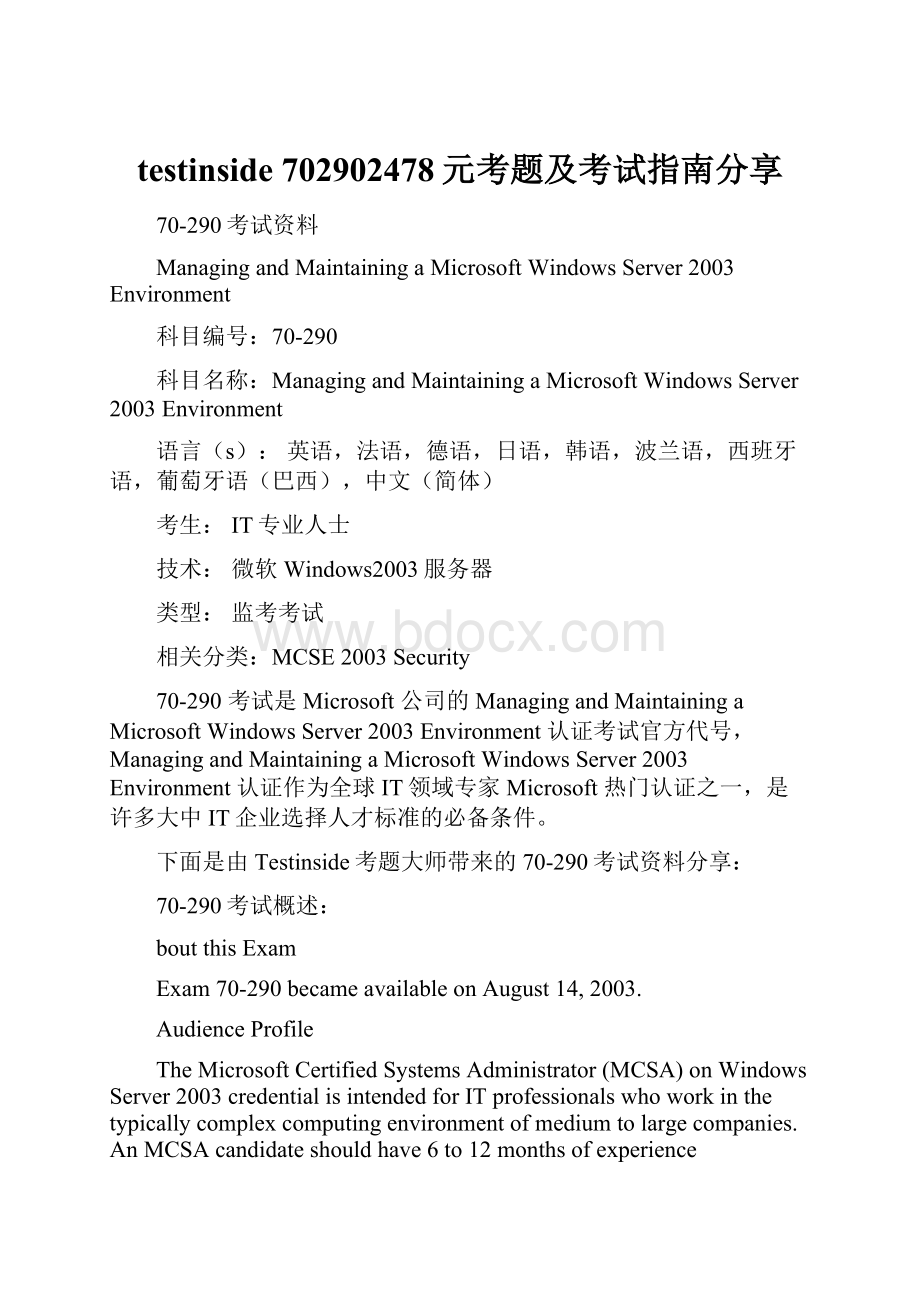
70-290考试概述:
boutthisExam
Exam70-290becameavailableonAugust14,2003.
AudienceProfile
TheMicrosoftCertifiedSystemsAdministrator(MCSA)onWindowsServer2003credentialisintendedforITprofessionalswhoworkinthetypicallycomplexcomputingenvironmentofmediumtolargecompanies.AnMCSAcandidateshouldhave6to12monthsofexperienceadministeringclientandnetworkoperatingsystemsinenvironmentsthathavethefollowingcharacteristics:
250to5,000ormoreusers
Threeormorephysicallocations
Threeormoredomaincontrollers
Networkservicesandresourcessuchasmessaging,database,fileandprint,proxyserver,firewall,Internet,intranet,remoteaccess,andclientcomputermanagement
ConnectivityrequirementssuchasconnectingbranchofficesandindividualusersinremotelocationstothecorporatenetworkandconnectingcorporatenetworkstotheInternet
CreditTowardCertification
WhenyoupassExam70-290:
ManagingandMaintainingaMicrosoftWindowsServer2003Environment,youcompletetherequirementsforthefollowingcertification(s):
MicrosoftCertifiedProfessional(MCP)status:
LearnaboutMCPstatus
Exam70-290:
ManagingandMaintainingaMicrosoftWindowsServer2003Environment:
countsascredittowardthefollowingcertification(s):
CorecredittowardMicrosoftCertifiedSystemsAdministrator(MCSA)onWindowsServer2003certification
CorecredittowardMicrosoftCertifiedSystemsEngineer(MCSE)onWindowsServer2003certification
CorecredittowardMicrosoftCertifiedDatabaseAdministrator(MCDBA)onMicrosoftSQLServer2000certification
70-290考试知识点:
SkillsBeingMeasured
Thisexammeasuresyourabilitytoaccomplishthetechnicaltaskslistedbelow.
Thepercentagesindicatetherelativeweightofeachmajortopicareaontheexam.
ManagingandMaintainingPhysicalandLogicalDevices
Managebasicdisksanddynamicdisks.
Monitorserverhardware.ToolsmightincludeDeviceManager,theHardwareTroubleshootingWizard,andappropriateControlPanelitems.
Optimizeserverdiskperformance.
ImplementaRAIDsolution.
Defragmentvolumesandpartitions.
Troubleshootserverhardwaredevices.
Diagnoseandresolveissuesrelatedtohardwaresettings.
Diagnoseandresolveissuesrelatedtoserverhardwareandhardwaredriverupgrades.
Installandconfigureserverhardwaredevices.
Configuredriversigningoptions.
Configureresourcesettingsforadevice.
Configuredevicepropertiesandsettings.
ManagingUsers,Computers,andGroups
Managelocal,roaming,andmandatoryuserprofiles.
CreateandmanagecomputeraccountsinanActiveDirectoryenvironment.
Createandmanagegroups.
Identifyandmodifythescopeofagroup.
Finddomaingroupsinwhichauserisamember.
Managegroupmembership.
CreateandmodifygroupsbyusingtheActiveDirectoryUsersandComputersMicrosoftManagementConsole(MMC)snap-in.
Createandmodifygroupsbyusingautomation.
Createandmanageuseraccounts.
CreateandmodifyuseraccountsbyusingtheActiveDirectoryUsersandComputersMMCsnap-in.
Createandmodifyuseraccountsbyusingautomation.
Importuseraccounts.
Troubleshootcomputeraccounts.
DiagnoseandresolveissuesrelatedtocomputeraccountsbyusingtheActiveDirectoryUsersandComputersMMCsnap-in.
Resetcomputeraccounts.
Troubleshootuserauthenticationissues.
ManagingandMaintainingAccesstoResources
Configureaccesstosharedfolders.
Managesharedfolderpermissions.
TroubleshootTerminalServices.
DiagnoseandresolveissuesrelatedtoTerminalServicessecurity.
DiagnoseandresolveissuesrelatedtoclientaccesstoTerminalServices.
Configurefilesystempermissions.
Verifyeffectivepermissionswhengrantingpermissions.
Changeownershipoffilesandfolders.
Troubleshootaccesstofilesandsharedfolders.
ManagingandMaintainingaServerEnvironment
Monitorandanalyzeevents.ToolsmightincludeEventViewerandSystemMonitor.
Managesoftwareupdateinfrastructure
Managesoftwaresitelicensing.
Manageserversremotely.
ManageaserverbyusingRemoteAssistance.
ManageaserverbyusingTerminalServicesremoteadministrationmode.
Manageaserverbyusingavailablesupporttools.
Troubleshootprintqueues.
Monitorsystemperformance.
Monitorfileandprintservers.ToolsmightincludeTaskManager,EventViewer,andSystemMonitor.
Monitordiskquotas.
Monitorprintqueues.
Monitorserverhardwareforbottlenecks.
Monitorandoptimizeaserverenvironmentforapplicationperformance.
Monitormemoryperformanceobjects
Monitornetworkperformanceobjects
Monitorprocessperformanceobjects
Monitordiskperformanceobjects
ManageaWebserver
ManageInternetInformationServices(IIS).
ManagesecurityforIIS.
ManagingandImplementingDisasterRecovery
Performsystemrecoveryforaserver.
ImplementAutomatedSystemRecovery(ASR).
Restoredatafromshadowcopyvolumes.
BackupfilesandSystemStatedatatomedia.
Configuresecurityforbackupoperations.
Managebackupprocedures.
Verifythesuccessfulcompletionofbackupjobs.
Managebackupstoragemedia.
Recoverfromserverhardwarefailure.
Restorebackupdata.
Schedulebackupjobs.
70-290考试题库;
Exam:
Microsoft70-290
Title:
ManagingandMaintainingaMSWinServer2003Environment
1.Rateyourlevelofproficiencywithconfiguringandtroubleshootingaccesstofilesandsharedfolders,configuringfile
systempermissions,andtroubleshootingTerminalServices.
A.VeryHigh
B.High
C.Moderate
D.Low
E.VeryLow
Answer:
A
2.Rateyourlevelofproficiencywithmanagingandimplementingdisasterrecovery.
3.Rateyourlevelofproficiencywithmanagingandmaintainingaserverenvironment,includingmonitoringsystemand
serverperformance,managingWebservers,monitoringandanalyzingevents,managingsoftwareupdatesandsite
licenses,monitoringfileandprintservers,andmanagingserversremotely.
4.Youarethenetworkadministratorforyourcompany.ThenetworkconsistsofasingleActiveDirectorydomain.All
networkserversrunWindowsServer2003,andallclientcomputersrunWindowsXPProfessional.
AusernamedPeterusesaclientcomputernamedClient1.Thiscomputerhasalocallyattachedtapedevice.
YougrantPeterthenecessarypermissionstoperformbackupsofamemberservernamedServer1.Peterrunsthe
BackuputilityonClient1tobackupthefileslocatedonServer1.
YouneeduseyourclientcomputertoviewthemostrecentbackuplogsforServer1.
Whatshouldyoudo?
A.UseNotepadtoviewthecontentsofthebackupreportlocatedonServer1.
B.UseNotepadtoviewthecontentsofthebackupreportlocatedonClient1.
C.UseEventViewertoviewthecontentsoftheapplicationloglocatedonServer1.
D.UseEventViewertoviewthecontentsoftheapplicationloglocatedonClient1.
B
5.YouhaveaserverthatrunsWindowsServer2003ServicePack2(SP2).Theserverisconfiguredasshowninthe
followingtable.
YouneedtocreateasoftwaremirrorofDisk1.
Whatshouldyoudofirst?
A.ConvertDisk3toadynamicdisk.
B.CreateanewNTFSvolumeonDisk3.
C.RuntheExtendVolumeWizardonDisk1.
D.ConvertDisk3toaGUIDPartitionTable(GPT)disk.
6.Youarethenetworkadministratorforyourcompany.ThenetworkconsistsofasingleActiveDirectorydomain.All
networkserversrunWindowsServer2003,andallaremembersofthedomain.AllclientcomputersrunWindowsXP
Professional.
FiveWebservershostthecontentfortheinternalnetwork.EachonerunsIISandhasRemoteDesktopconnections
enabled.WebdevelopersarefrequentlyrequiredtoupdatecontentontheWebservers.
YouneedtoensurethattheWebdeveloperscanuseRemoteDesktopConnectiontotransferWebdocumentsfrom
theirclientcomputerstothefiveWebservers.
A.InstalltheTerminalServeroptiononallfiveWebservers.UseTerminalServicesConfigurationManagertomodify
thesessiondirectorysetting.
B.InstalltheTerminalServeroptiononallfiveWebservers.UseTerminalServicesConfigurationManagertocreatea
newMicrosoftRDP5.2connection.
C.OneachWebdeveloper'
sclientcomputer,selecttheDiskDrivescheckboxinthepropertiesofRemoteDesktop
Connection.
D.OneachWebdeveloper'
sclientcomputer,selecttheAllowuserstoconnectremotelytothiscomputercheckbox
intheSystemPropertiesdialogbox.
C
7.Youarethenetworkadministratorforyourcompany.YournetworkconsistsofasingleActiveDirectorydomain.All
networkserversrunWindowsServer2003.
YousuccessfullyinstallanewservernamedServer9.Immediatelyafterward,youperformthefirstbackupofthe
server.ThedateisJanuary25,2003.
Next,youaddausernamedAnnetothelocalBackupOperatorsgroup.YoudirectAnnetoperformnightlybackups
ofServer9.
Oneweeklater,youtrytoreviewthebackuplogsforServer9.TheBackuputilitydisplaystheinformationshowninthe
exhibit.(ClicktheExhibitbutton.)
YouverifythatAnneisperformingnightlybackups.
Youneedtobeableto