CORE JAVA 9Chapter 2Word格式文档下载.docx
《CORE JAVA 9Chapter 2Word格式文档下载.docx》由会员分享,可在线阅读,更多相关《CORE JAVA 9Chapter 2Word格式文档下载.docx(21页珍藏版)》请在冰豆网上搜索。
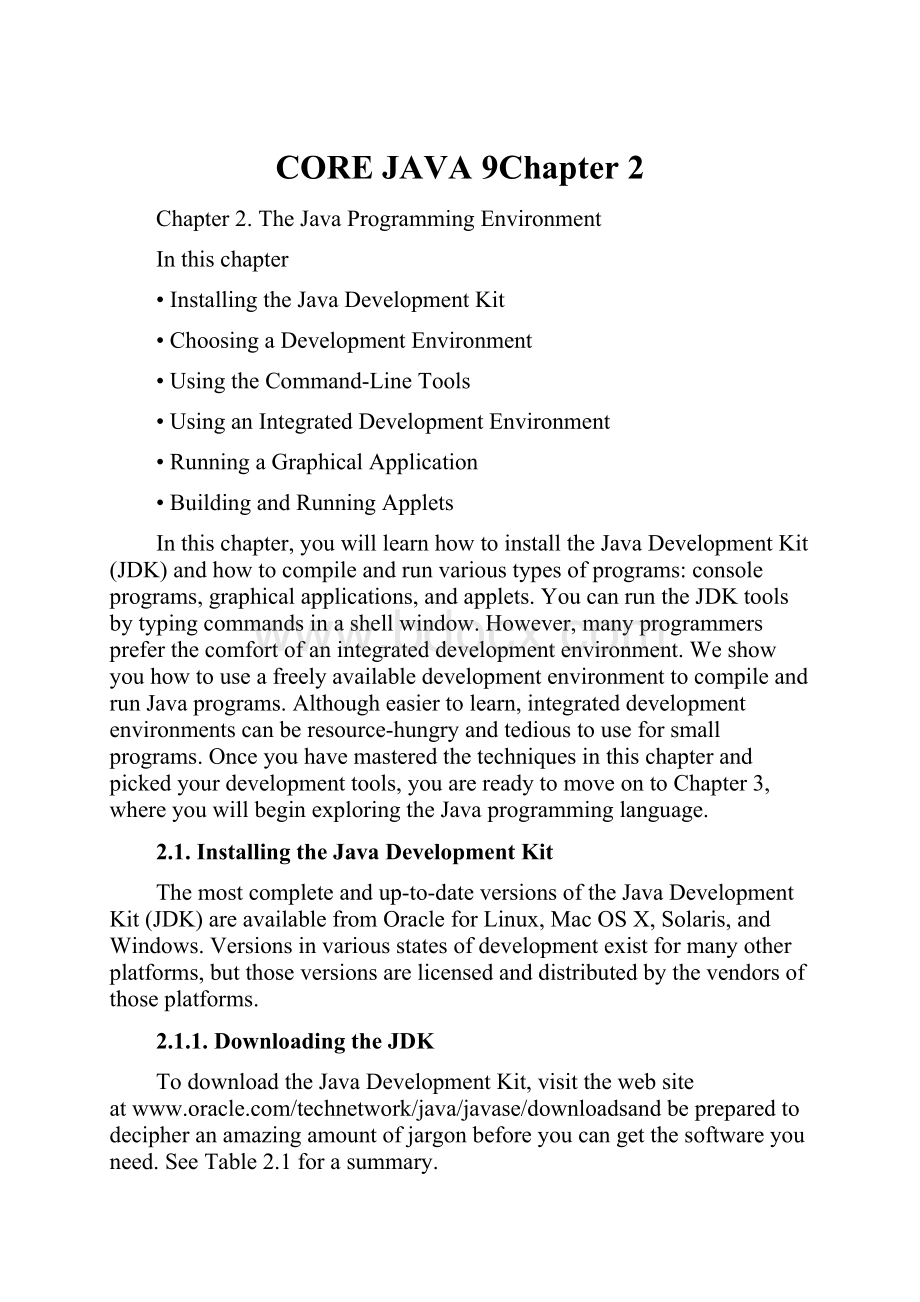
2.1.1.DownloadingtheJDK
TodownloadtheJavaDevelopmentKit,visitthewebsiteat
bepreparedtodecipheranamazingamountofjargonbeforeyoucangetthesoftwareyouneed.See
Table2.1
forasummary.
Table2.1.JavaJargon
YoualreadysawtheabbreviationJDKforJavaDevelopmentKit.Somewhatconfusingly,versions1.2through1.4ofthekitwereknownastheJavaSDK(SoftwareDevelopmentKit).Youwillstillfindoccasionalreferencestotheoldterm.ThereisalsoaJavaRuntimeEnvironment(JRE)thatcontainsthevirtualmachinebutnotthecompiler.Thatisnotwhatyouwantasadeveloper.Itisintendedforenduserswhohavenoneedforthecompiler.
Next,you’llseethetermJavaSEeverywhere.ThatistheJavaStandardEdition,incontrasttoJavaEE(EnterpriseEdition)andJavaME(MicroEdition).
YouwilloccasionallyrunintothetermJava2thatwascoinedin1998whenthemarketingfolksatSunfeltthatafractionalversionnumberincrementdidnotproperlycommunicatethemomentousadvancesofJDK1.2.However,becausetheyhadthatinsightonlyaftertherelease,theydecidedtokeeptheversionnumber1.2forthedevelopmentkit.Subsequentreleaseswerenumbered1.3,1.4,and5.0.The
platform,however,wasrenamedfromJavatoJava2.Thus,wehadJava2StandardEditionSoftwareDevelopmentKitVersion5.0,orJ2SESDK5.0.
Forengineers,allofthiswasabitconfusing,butthat’swhywenevermadeitintomarketing.Mercifully,in2006,sanityprevailed.TheuselessJava2monikerwasdropped,andthecurrentversionoftheJavaStandardEditionwascalledJavaSE6.Youwillstillseeoccasionalreferencestoversions1.5and1.6—thesearejustsynonymsforversions5.0and6.
Finally,whenOraclemakesaminorversionchangetofixurgentissues,itreferstothechangeasanupdate.Forexample,thefirstupdateofthedevelopmentkitforJavaSE7isofficiallycalledJDK7u1andhastheinternalversionnumber1.7.0_01.Anupdatedoesnotneedtobeinstalledoverapriorversion—itcontainsthemostcurrentversionofthewholeJDK.
Sometimes,OraclemakesavailablebundlesthatcontainboththeJavaDevelopmentKitandanintegrateddevelopmentenvironment.Thatintegratedenvironmenthas,atdifferenttimesofitslife,beennamedForte,SunONEStudio,SunJavaStudio,andNetbeans.Wedonotknowwhattheeagerbeaversinmarketingwillcallitwhenyouapproachthedownloadsite.WesuggestthatyoustayawayfromallbundlesandinstallonlytheJavaDevelopmentKitatthistime.IfyoulaterdecidetouseOracle’sintegrateddevelopmentenvironment,simplydownloaditfrom
http:
//netbeans.org.
Note
ThesetupprocedureoffersadefaultfortheinstallationdirectorythatcontainstheJDKversionnumber,suchas
jdk1.7.0.Thissoundslikeabother,butwehavecometoappreciatetheversionnumber—itmakesiteasiertoinstallanewerJDKreleasefortesting.
UnderWindows,westronglyrecommendthatyoudonotacceptadefaultlocationwithspacesinthepathname,suchas
c:
\ProgramFiles\jdk1.7.0.Justtakeoutthe
ProgramFiles
partofthepathname.
Inthisbook,werefertotheinstallationdirectoryas
jdk.Forexample,whenwerefertothe
jdk/bindirectory,wemeanthedirectorywithanamesuchas
/usr/local/jdk1.7.0/bin
or
\jdk1.7.0\bin.
2.1.2.SettingtheExecutablePath
AfteryouaredoneinstallingtheJDK,youneedtocarryoutoneadditionalstep:
Addthe
jdk/bin
directorytotheexecutablepath—thelistofdirectoriesthattheoperatingsystemtraversestolocateexecutablefiles.Directionsforthisstepalsovaryamongoperatingsystems.
•InUNIX(includingLinux,MacOSX,andSolaris),theprocedureforeditingtheexecutablepathdependsontheshellyouareusing.IfyouusetheBourneAgainshell(whichistheLinuxdefault),thenaddalinesuchasthefollowingtotheendofyour
~/.bashrc
~/.bash_profile
file:
exportPATH=jdk/bin:
$PATH
•UnderWindows,loginasadministrator.StarttheControlPanel,switchtoClassicView,andselecttheSystemicon.InWindowsXP,youimmediatelygetthesystempropertiesdialog.InVistaandWindows7,youneedtoselectAdvancedSystemSettings(see
Figure2.1).Inthesystempropertiesdialog,clicktheAdvancedtab,thenclickontheEnvironmentbutton.ScrollthroughtheSystemVariableswindowuntilyoufindavariablenamed
Path.ClicktheEditbutton(see
Figure2.2).Addthe
jdk\bin
directorytothebeginningofthepath,usingasemicolontoseparatethenewentry,likethis:
jdk\bin;
otherstuff
Figure2.1.LaunchingthesystempropertiesdialoginWindowsVista
Figure2.2.Settingthe
Path
environmentvariableinWindowsVista
Becarefultoreplace
jdk
withtheactualpathtoyourJavainstallation,suchas
\jdk1.7.0_02.IfyouignoredouradvicetodroptheProgramFiles
directory,enclosetheentirepathindoublequotes:
"
\ProgramFiles\jdk1.7.0_02\bin"
;
otherstuff.
Saveyoursettings.Anynewconsolewindowsthatyoustartwillhavethecorrectpath.
Hereishowyoutestwhetheryoudiditright:
Startashellwindow.Typetheline
javac-version
andpresstheEnterkey.Youshouldgetadisplaysuchasthisone:
javac1.7.0_02
Ifinsteadyougetamessagesuchas“javac:
commandnotfound”or“Thenamespecifiedisnotrecognizedasaninternalorexternalcommand,operableprogramorbatchfile”,thenyouneedtogobackanddouble-checkyourinstallation.
InWindows,followtheseinstructionstoopenashellwindow.IfyouuseWindowsXP,selecttheRunoptionfromtheStartmenuandtype
cmd.InVistaandWindows7,simplytype
cmd
intotheStartSearchfieldintheStartmenu.PressEnter,andashellwindowappears.
Ifyou’veneverseenoneofthese,wesuggestthatyouworkthroughatutorialthatteachesthebasicsaboutthecommandline,suchas
2.1.3.InstallingtheLibrarySourceandDocumentation
ThelibrarysourcefilesaredeliveredintheJDKasacompressedfile
src.zip,andyoumustunpackthatfiletogetaccesstothesourcecode.Wehighlyrecommendthatyoudothat.Simplydothefollowing:
1.
MakesuretheJDKisinstalledandthatthe
directoryisontheexecutablepath.
2.
Openashellwindow.
3.
Changetothe
directory(e.g.,
cd/usr/local/jdk1.7.0
cdc:
\jdk1.7.0).
4.
Makeasubdirectory
src:
mkdirsrc
cdsrc
5.
Executethecommand
jarxvf../src.zip
(or
jarxvf..\src.zip
onWindows).
Tip
The
src.zip
filecontainsthesourcecodeforallpubliclibraries.Toobtainevenmoresource(forthecompiler,thevirtualmachine,thenativemethods,andtheprivatehelperclasses),goto
.
ThedocumentationiscontainedinacompressedfilethatisseparatefromtheJDK.YoucandownloadthedocumentationSimplyfollowthesesteps:
Downloadthedocumentationzipfileandmoveitintothe
directory.Thefileiscalled
jdk-version-apidocs.zip,where
version
issomethinglike
7.
directory.
jarxvfjdk-version-apidocs.zip
where
istheappropriateversionnumber.
2.1.4.InstallingtheCoreJavaProgramExamples
Youshouldalsoinstallthe
CoreJava
programexamples.Youcandownloadthemfrom
Theprogramsarepackagedintoazipfile
corejava.zip.Youshouldunzipthemintoaseparatedirectory—werecommendyoucallit
CoreJavaBook.Herearethesteps:
MakesuretheJDKisinstalledandthe
directoryisontheexecutionpath.
Makeadirectory
CoreJavaBook.
Downloadthe
corejava.zip
filetothatdirectory.
CoreJavaBook
6.
jarxvfcorejava.zip
2.1.5.NavigatingtheJavaDirectories
InyourexplorationsofJava,youwilloccasionallywanttopeekinsidetheJavasourcefiles.And,ofcourse,youwillneedtoworkextensivelywiththelibrarydocumentation.
Figure2.3
showstheJDKdirectorytree.
Figure2.3.Javadirectorytree
ThetwomostusefulsubdirectoriesforlearningJavaare
docs
and
src.The
directorycontainstheJavalibrarydocumentationinHTMLformat.Youcanviewitwithanywebbrowser,suchasFirefox.
Ti