XML的web网页期末课设Word文件下载.docx
《XML的web网页期末课设Word文件下载.docx》由会员分享,可在线阅读,更多相关《XML的web网页期末课设Word文件下载.docx(17页珍藏版)》请在冰豆网上搜索。
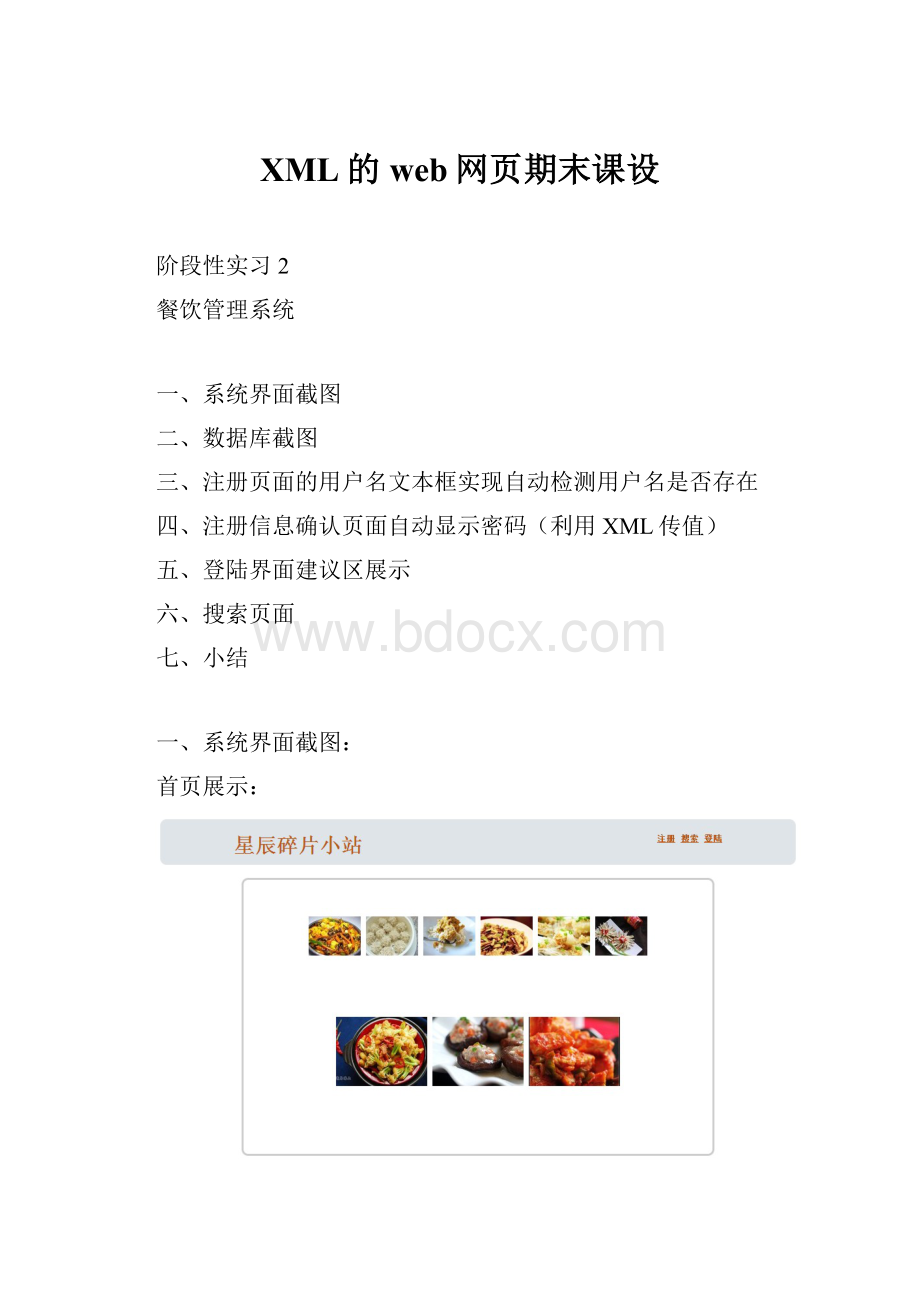
privatebooleanexistsUsername(Stringusername){
ResultSetresult=null;
try{
Statementselect=RequestSQL.getConnection().createStatement();
result=select.executeQuery("
SELECTnamefromUSERSwherename='
"
+username+"
'
;
);
if(result==null||result.next()){returntrue;
}
}
catch(SQLExceptione){
e.printStackTrace();
returnfalse;
通过register-ajax.js中的callback()函数取得servlet结果并加以验证后返回结果到客户端(以id值相关联):
functioncallback()
{
if(request.readyState==4){
if(request.status==200)
if(request.responseText=="
true"
)
{
alert("
用户名已存在"
document.getElementById("
name"
).value="
}else{
varmessage="
ok"
nametext"
).innerHTML=message;
四、注册信息确认页面自动显示密码:
定义StringBuffer型的对象
。
以XML的格式存储数据:
在JS中以DOM解析的方式解析XML并返回前台:
信息确认密码显示效果展示:
五、登陆界面建议区展示:
利用%搜索数据库,ajax异步传输,悬浮框展示的技术实现建议区。
密码验证截图:
与信息确认页面以相同的方法进行ajax请求、查询数据库,验证用户名和密码是否匹配,如果不匹配,返回错误信息,若匹配则跳转到首页。
if(result.next()){
result.first();
HttpSessionsession=request.getSession(true);
session.setAttribute("
name);
response.sendRedirect("
index.html"
else{
out.print("
<
script>
alert('
用户名或密码不正确!
window.location.href='
login.html'
/script>
搜索关键字rice,返回它的其他信息:
1、导入自定义标签映射文件并赋值:
%@tagliburi="
/tlds/selectajax.tld"
prefix="
selectajax"
%>
selectajax:
selectnameId="
priceId="
price"
caixiId="
caixi"
discribeId="
discribe"
url="
select"
/>
2、标签库文档代码:
?
xmlversion="
1.0"
encoding="
UTF-8"
>
taglibversion="
2.1"
xmlns="
xmlns:
xsi="
http:
//www.w3.org/2001/XMLSchema-instance"
xsi:
schemaLocation="
<
tlib-version>
1.0<
/tlib-version>
short-name>
selectajax<
/short-name>
uri>
/tlds/selectajax<
/uri>
tag>
name>
select<
/name>
tagclass>
ex.selectTag<
/tagclass>
bodycontent>
empty<
/bodycontent>
attribute>
nameId<
required>
true<
/required>
/attribute>
priceId<
caixiId<
discribeId<
url<
rtexprvalue>
/rtexprvalue>
description>
theurloftheservletthathandlestherequestforselect
/description>
/tag>
/taglib>
3、标签库处理程序代码:
publicclassselectTagextendsTagSupport{
privateStringnameId="
0"
privateStringpriceId="
privateStringcaixiId="
privateStringdiscribeId="
privateStringurl="
publicintdoStartTag(){
try{
this.pageContext.getOut().print(
JavaScriptCode.getselectScript(priceId,caixiId,discribeId,nameId,
url));
catch(IOExceptione){
System.out.println("
couldn'
twriteJavaScripttojsp"
+e.getMessage());
returnSKIP_BODY;
publicStringgetpriceId(){
returnpriceId;
publicvoidsetpriceId(Stringprice){
this.priceId=price;
publicStringgetcaixiId(){
returncaixiId;
publicvoidsetcaixiId(Stringcaixi){
this.caixiId=caixi;
publicStringgetdiscribeId(){
returndiscribeId;
publicvoidsetdiscribeId(Stringdiscribe){
this.discribeId=discribe;
publicStringgetUrl(){
returnurl;
publicvoidsetUrl(Stringurl){
this.url=url;
publicStringgetnameId(){
returnnameId;
publicvoidsetnameId(StringnameId){
this.nameId=nameId;
}}
3、以JSON对象的多值包装:
publicclassJavaScriptCode{
publicstaticStringgetselectScript(StringpriceId,StringcaixiId,StringdiscribeId,StringnameId,
Stringurl){
StringBuffersb=newStringBuffer();
sb.append("
"
functionretrieveselect(){"
varurl='
+url+"
name='
+document.getElementById('
+nameId+"
).value;
if(window.XMLHttpRequest){"
req=newXMLHttpRequest();
}"
);
elseif(window.ActiveXObject){"
req=newActiveXObject('
Microsoft.XMLHTTP'
req.open('
Get'
url,true);
req.onreadystatechange=callbackselect;
req.send(null);
}"
functionpopulateselect(){"
varjsonData=req.responseText;
varmyJSONObject=eval('
('
+jsonData+'
)'
rname.innerHTML=document.getElementById('
varprice=document.getElementById('
+priceId+"
price.innerHTML=myJSONObject.location.price;
varcaixi=document.getElementById('
+caixiId+"
caixi.innerHTML=myJSONObject.location.caixi;
vardiscribe=document.getElementById('
+discribeId+"
discribe.innerHTML=myJSONObject.location.discribe;
functioncallbackselect(){"
if(req.readyState==4){"
if(req.status==200){"
populateselect();
}"
returnsb.toString();
}
七、小结:
在这次阶段性实习2中,大概了解到了一个网站建设的大致流程,并且感受到了XML传值的妙处,并了解了不同的XML解析方式。