RSC安装和使用Word文件下载.docx
《RSC安装和使用Word文件下载.docx》由会员分享,可在线阅读,更多相关《RSC安装和使用Word文件下载.docx(12页珍藏版)》请在冰豆网上搜索。
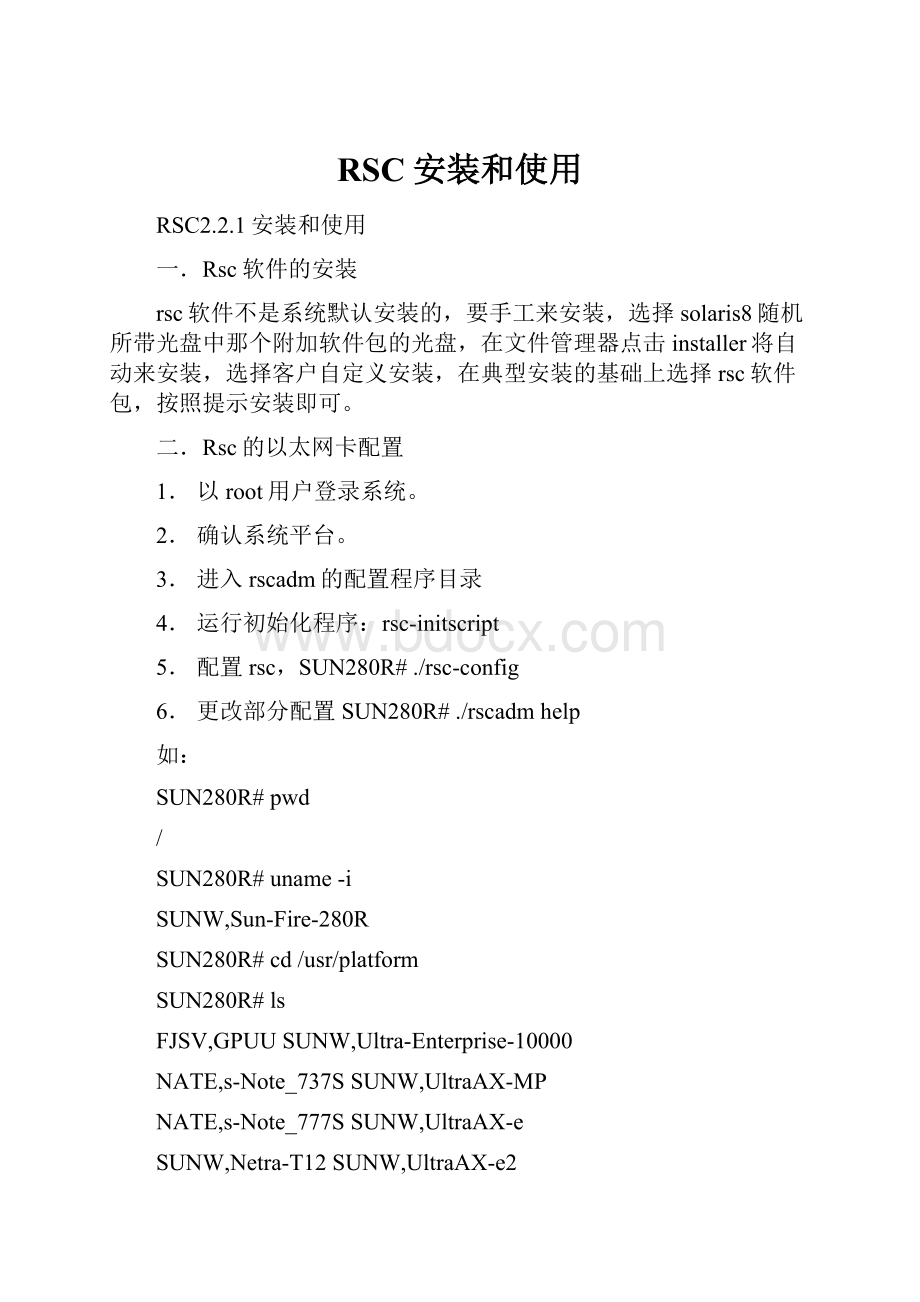
SUNW,Ultra-1-EngineSUNW,UltraSPARCengine_CP-80
SUNW,Ultra-2TSBW,8000
SUNW,Ultra-250TSBW,Ultra-2i
SUNW,Ultra-30sun4d
SUNW,Ultra-4sun4m
SUNW,Ultra-5_10sun4u
SUNW,Ultra-60sun4u-us3
SUNW,Ultra-80sun4us
SUNW,Ultra-Enterprise
SUN280R#cdSUNW,Sun-Fire-280R
includelibrscsbin
SUN280R#cdrsc
rsc-configrsc-initscriptrscadm
/usr/platform/SUNW,Sun-Fire-280R/rsc
SUN280R#./rsc-initscript
SUN280R#
SUN280R#./rsc-config
ContinuewithRSCsetup(y|n):
y
SetRSCdate/timenow(y|n|?
)[y]:
ServerHostname[SUN280R]:
Editcustomerinfofield(y|n|?
)[n]:
EnableRSCEthernetInterface(y|n|s|?
RSCIPMode(config|dhcp|?
)[dhcp]:
config
RSCIPAddress[]:
192.168.220.102
RSCIPNetmask[255.255.255.0]:
RSCIPGateway[]:
192.168.220.1
EnableRSCAlerts(y|n|s|?
EnableRSCModemInterface(y|n|s|?
EnableRSCSerialPortInterface(y|n|s|?
SetupRSCUserAccount(y|n|?
Username[]:
neusoft
UserPermissions(c,u,a,r|none|?
)[cuar]:
--------------------
VerifyingSelections
GeneralSetup
-------------
SetRSCdatenow=y
ServerHostname=SUN280R
SetCustomerInfo=n
Isthiscorrect(y|n):
EthernetSetup
--------------
IPMode=config
IPAddress=192.168.220.102
IPNetmask=255.255.255.0
IPGateway=192.168.220.1
AlertSetup
-----------
-Alertsdisabled
ModemSetup
-Modemdisabled,pppdisabled
SerialPortSetup
-----------------
-Serialportdisabled
UserSetup
----------
UserName=neusoft
UserPermissions=cuar
ThisscriptwillnowupdateRSC,continue?
(y|n):
Updatingflash,thistakesafewminutes
........................................
...........................
Downloadcompletedsuccessfully
ResettingRSC(takesabout90seconds):
DONE
SettingupservertoupdateRSCdateonboot:
DONE
Settingupserverhostname:
Settingupethernetinterface:
DisablingRSCalertengine:
Disablingmodeminterface:
Disablingserialportinterface:
AddingusertoRSC:
rscadm:
useralreadyexists
whenthisscriptcompletes,
usetherscadmcommandtocorrecttheerror.
AreyousureyouwanttorebootRSC(y/n)?
SettingupRSCdate:
*******************************
RSChasbeensuccessfullysetup
SUN280R#./rscadmhelp
USAGE:
rscadm<
command>
[options]
Foralistofcommands,type"
rscadmhelp"
rscadm-COMMANDSSUPPORTED
help,date,set,show,resetrsc,download,send_event,modem_setup,
useradd,userdel,usershow,userpassword,userperm,shownetwork,
loghistory,version
rscadm-COMMANDDETAILS
rscadmhelp=>
thismessage
rscadmdate[-s]|[[mmdd]HHMM|mmddHHMM[cc]yy][.SS]=>
printorsetdate
rscadmset<
variable>
<
value>
=>
setvariabletovalue
rscadmshow[variable]=>
showvariable(s)
rscadmresetrsc[-s]=>
resetRSC(-ssoftreset)
rscadmdownload[boot]<
file>
programfirmwareor[boot]monitor
rscadmsend_event[-c]"
message"
sendmessageasevent(-cCRITICAL)
rscadmmodem_setup=>
connecttomodemport
rscadmuseradd<
username>
addRSCuseraccount
rscadmuserdel<
deleteRSCuseraccount
rscadmusershow[username]=>
showuserdetails
rscadmuserpassword<
setuserpassword
rscadmuserperm<
[cuar]=>
setuserpermissions
rscadmshownetwork=>
shownetworkconfiguration
rscadmloghistory=>
showRSCeventlog
rscadmversion=>
showRSCversion
注意:
配置Serial:
需要定义串口相应特点
配置Modem:
需要定义传输特点和enablePPP(localhost/
remotehost)
三.进入rsc,rsc的命令shell的使用说明:
SUN280R#telnet192.168.220.102
Trying192.168.220.102...
Connectedto192.168.220.102.
Escapecharacteris'
^]'
.
RSCversion2.2(SUN280R)
Pleaselogin:
PleaseEnterpassword:
rsc>
help
RSCHelp
passwordChangepassword.
poweronPoweronhostsystem.
poweroffPoweroffhostsystem.
resetResethostsystem.
xirSendXIRresettohostsystem.
resetrscRebootRSC.
consoleConnecttosystemconsole.
breakSendbreaktosystemconsole.
environmentPrintenvironmentinformation.显示当前环境信息
showenvironmentPrintenvironmentinformation.
(Synonymouswith'
environment'
.)
shownetworkShowcurrentnetworkconfiguration.
set<
Setconfigurationvariable<
tovalue<
show[<
]Showthevalueofallvariablesoraspecificvariable.
date[[mmdd]HHMM|mmddHHMM[cc]yy][.SS]
Set/Showthecurrentdateandtime.
showdateShowthecurrentdateandtime.
date'
setdate[mmdd]HHMM|mmddHHMM[cc]yy[.SS]
Setthecurrentdateandtime.
date<
date-string>
'
bootmode[-u][normal|forth|reset_nvram|diag|skip_diag]
Setthehostfirmwarebootmode.
consolehistory[boot|run|oboot|orun][index[+|-]<
n>
][pause<
]
Dumpconsolehistorylog.
consolerestartSetcurrentconsolelogtobeoriginalconsolelog.
loghistory[index[+|-]<
DumpEventlog.
useradd<
Addanewuser.
userdel<
Deleteauser.
usershow[<
]
Showallusers(oraspecificuser).
userpassword<
Changepasswordforaspecificuser.
userperm<
[c][u][a][r]
Setpermissionsforauser.
version[-v]PrintrevisionofRSCfirmware.
showscPrintrevisionofRSCfirmware.
version'
logoutLogoutoftheRSCshell.
3.1比如查看系统的网络
shownetwork
RSCnetworkconfigurationis:
IPAddress:
Gatewayaddress:
Netmask:
255.255.255.0
Ethernetaddress:
00:
03:
ba:
23:
ce:
e4
3.2查看运行环境:
environment
===============EnvironmentalStatus===============
SystemTemperatures(Celsius):
------------------------------
CPU053
CPU151
RSC32
=================================
RSCPowerStatus:
RSCisrunningonNormalSystemPower
RSCBatteryVoltage:
4.22V
FrontStatusPanel:
-------------------
KeyswitchpositionisinOnmode.
SystemLEDStatus:
GENERALERRORPOWER
[OFF][ON]
DiskLEDStatus:
OK=GREENERROR=YELLOW
DISK1:
[OK]
DISK0:
FanBank:
BankSpeedStatus
(0-255)
---------------
SYS255OK
PowerSupplies:
---------------
SupplyStatus
------------
1OK:
560w
2OK:
四、GUI图形界面的启动
我只做了在sun主机上的启动,至于在windows客户端的使用,没有安装软件,预计是一样的。
4.1启动,进入目录
4.2输入用户和密码:
4.3Rsc的主画面
4.4服务器的状态和控制
4.5Rsc事件日志
4.6Rsc卡的配置
4.7以太网卡的配置
五、无法通过以太网链接rsc
首先以root身份登录到系统中,检查rscadmstatus是否成功。
如果状态正常,则可以断定rsc工作正常,但是以太网配置有问题。
用rscadmshow命令来检查以太网的变量配置是否正确。
SUN280R#./rscadmstatus
RSCVersionv2.2
RSCBootmonVersion:
v2.0.0
RSCBootmonchecksum:
D3865290
RSCFirmwareVersion:
v2.2.1
RSCBuildRelease:
12
RSCfirmwarechecksum:
71CA36DD
RSCfirmwarebuilt:
Dec132001,12:
01:
32
RSCSystemMemorySize8MB
RSCNVRAMVersion=4
RSChardwaretype:
3
SUN280R#
[文档可能无法思考全面,请浏览后下载,另外祝您生活愉快,工作顺利,万事如意!
]