FunctionWord格式文档下载.docx
《FunctionWord格式文档下载.docx》由会员分享,可在线阅读,更多相关《FunctionWord格式文档下载.docx(29页珍藏版)》请在冰豆网上搜索。
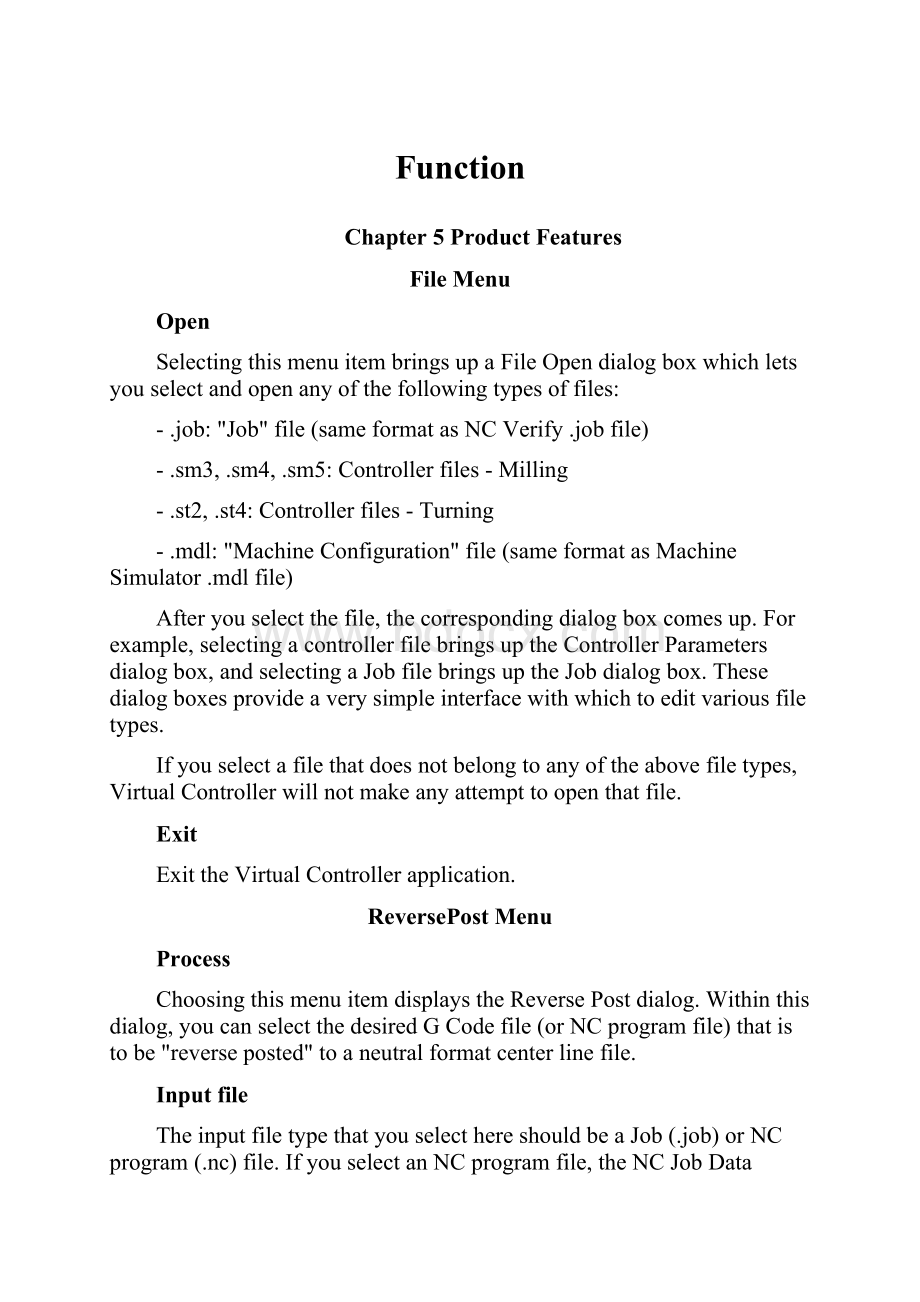
Controllerfiles-Milling
-.st2,.st4:
Controllerfiles-Turning
-.mdl:
MachineConfiguration"
file(sameformatasMachineSimulator.mdlfile)
Afteryouselectthefile,thecorrespondingdialogboxcomesup.Forexample,selectingacontrollerfilebringsuptheControllerParametersdialogbox,andselectingaJobfilebringsuptheJobdialogbox.Thesedialogboxesprovideaverysimpleinterfacewithwhichtoeditvariousfiletypes.
Ifyouselectafilethatdoesnotbelongtoanyoftheabovefiletypes,VirtualControllerwillnotmakeanyattempttoopenthatfile.
Exit
ExittheVirtualControllerapplication.
ReversePostMenu
Process
ChoosingthismenuitemdisplaystheReversePostdialog.Withinthisdialog,youcanselectthedesiredGCodefile(orNCprogramfile)thatistobe"
reverseposted"
toaneutralformatcenterlinefile.
Inputfile
TheinputfiletypethatyouselecthereshouldbeaJob(.job)orNCprogram(.nc)file.IfyouselectanNCprogramfile,theNCJobDatadialogisdisplayed.FillintheappropriatejobinformationforthisNCprogramfile(seeJobMenusection).IfyouselectedaJobfileastheinputfile,theJobfileisreadandtheappropriatecontrollerandmachineconfigurationinformationisdisplayedinthecorrespondingfields.
Outputfile
Theoutputfileisinitiallycreatedbyappendingthe.clextensiontotheinputfilename.YoucanoverridethisbydirectlyenteringafilenameintheOutputfilefield.
Controller
Thisread-onlyfielddisplaystheControllerfilename(seeJobMenusection).
MachineConfig
Thisread-onlyfielddisplaystheMachineConfigurationfilename(seeJobMenusection).
OK
Afterselectingtheproperinputfile,reversepostingcanbegin.SelectingOKwillbeginthereversepostingprocessandthe"
wait"
cursorwillappear.Uponcompletion,the"
arrow"
cursorwillreappearandabeepwillsound.Theoutputfilewillbea.clfilewiththepathandfilenamedenotedintheOutputFilefieldoftheReversePostdialogpage.
Verify
TheotheroptionforreversepostingforcesthesystemtodisplaythecenterlinepathinNCVerify(NCVerifymustbeinstalledforthistobeanallowableoption).ThisisdonebyspecifyingtheNCVerifypathandfilenameintheSystemDefaultsdialog(seeOptionsMenusection),andthenselectingVerifyontheReversePostdialog.
Cancel
Canceltheentirereversepostingprocess.
JobMenu
Thismenuprovidesasimpleandintuitiveinterfacetosetandeditvariousjobparameters.
Edit
SelectingthisitemdisplaystheJobDatadialog.Jobparametersaregroupedunderthefollowingcategories:
Controllerandmachine-relatedparameters,Tooldefinitionparameters,Dcodes,Hcodes,andCoordinatesystemparameters.Eachcategoryisrepresentedbyapropertypage.Youcanmovebetweenthevariouspropertypagesbyselectingtheappropriatetabinthedialogbox.
Thedialogboxcomesupwiththevaluesforthecurrentlyloadedjob.Youwillhaveajobloadedifyouhad:
∙Previouslyopenedajob(.job)fileusingtheOpenbuttonintheFileMenu
∙ReversepostedanNCprogramfileintheReversePostdialogbox.YoucanaccessthisbyusingtheProcessbuttonintheReversePostmenu.
Ifthereisnocurrentlyloadedjob,aFileOpendialogboxwillbedisplayedtoletyouselectajob.Selectajob,andchooseOK.ThiswillbringuptheJobDatadialogboxtoeditvariousparametersforthejobselected.
Controller/Machinepage
NCFileName
ThisfielddisplaystheNCprogram(.nc)filenamethatwillbereversepostedwiththisparticularjobbydefault.Ifyouwouldliketochangethefilename,rewritethenameintotheNCfileintotheNCFileNamefieldoftheNCJobDatadialogorusetheBrowsebuttontoselectthedesiredNCfile.
ManufacturingApplication-Type
Youcanchooseanapplicationtypefromthedrop-downlistwiththeoptionsbeingMilling,Turning,Mill-Turn,TwinTurretLathe,WireEDM,andPunching.ForMill-Turn,specifyToolAxisintheToolsPage.
ManufacturingApplication-NumberofAxes
Fromthedrop-downlistbox,youcanselectthenumberofaxesthatwillbeusedwiththisparticularjob.
Controller-File
TheVirtualControllerproductcomeswithalibraryofcontrollerfiles(PleaserefertoAppendixAforalistofthesecontrollers).ThesecontrollersresideintheCONTROLSsub-directory.Youcanchooseanappropriatecontrollerfile(*.s*)byclickingonthe“...”buttontoopenabrowserdialog.ChooseacontrollerfileandselectOK.Whenyouchooseacontroller,theVirtualControllersoftwarewillexaminethefiletodetermineifthereareanyspecialparsinginstructions.Theseinstructionswillbeusedtoloadtheappropriatevalues(e.g.tooling)intotheJobDialog.ItemsfromtheReplaceSectionofthecontrollerfile,tooldefinitionsandotherinformationwillbeusedtoproperlyparsetheinputfile.Ifnocontrollerisselected,theJobDialogwillbefilledwithdefaultvaluesforallthefields.
Controller-Name
Whenacontrollerfilehasbeenselected,thenameofthecontrollerbeingsimulatedappearsinthisread-onlyfield.
Multi-AxisMachine-ConfigurationFile
WhentheManufacturingApplication-NumberofAxesfieldisgreaterthanthree,amachineconfigurationfile(*.MDL)mustbeassociatedwiththejob.Clickonthe...buttontoopenabrowserdialog.Chooseamachineconfigurationfile.(SeemachineconfigurationdescriptionintheMachinemenusection).
Multi-AxisMachine-Name
Whenamachineconfigurationfileisselected,thenameofthemachinebeingsimulatedappearsinthisread-onlyfield.
Toolspage
PleaserefertoChapter9foradetaileddescriptionofvarioustooltypesandtheirparameters.
Toollist
AlltoolsreferencedintheGcodefilearelistedhere.Inaddition,thedefinedtooltypeandtheprominentparametersappearinthisviewbox.Ifthetoolshavenotbeenpreviouslydefined,thetypewilldefaulttoMillToolApt7Tool,andtheparameterswilldefaulttothevaluesspecifiedintheSystemDefaultsdialog(seeOptionsMenusection).Theparametersmaybesettothedesiredvaluesbyclickingonthedesiredtoolinthetoollistviewboxandusingthefieldsbelowtoenterthecorrectinformation.
ToolNumber
Thisread-onlyfielddisplaysthenumberofthecurrenttoolselectedfromtheviewbox.
ToolAxis
ThisfeatureallowstheusertosimulateaMill-Turnoperation.Ingeneral,thecombinationofturningandmillingoneaftertheotherisconsideredaMill-Turnoperation.Mill-Turnmachineshaveanindexable“C”axisandX,Y,andZmillingheadintheturret.Inthemillingmode,thisisconsideredtobelivetooling,wheretheCaxisindexesorrotatessimultaneouslywiththemillingheadontheX,Y,andZaxes.
Inordertousethefeature,youshouldspecifythetoolaxisforeachtoolindividually.Thedirectionthatthetoolshouldbeloadedmustbespecifiedasanentryinadditiontoallothertoolparameters.Optionsforthetoolaxisare“Radial”and“Axial”.YoucanselecteitherofthesefromtheToolspageoftheNCJobDatadialog.Thislistboxwillbeactivatedonlyiftheoperationtypeissettobe“Mill-Turn”intheManufacturingApplication–TypefieldfoundontheControllerMachinepageoftheNCJobDatadialog.
Note:
ThetoolaxismustbespecifiedforalltoolsinanyMill-Turnoperation.YoushouldalsousetheMillturn.mdl(orasimilarMachineConfigurationfile)thatcouldbefoundinthe“Machines”directoryoftheVirtualControllerinstallationdirectory(..\VC\Machines\).
ToolType
SelectMillToolorTurnToolfromthedrop-downlistbox.
MillToolType:
IfyouselectedMillToolintheToolTypefield,thisfieldbecomesactive.YoucanchooseeitherApt7ToolorFormTool(seeChapter9).
-Apt7Parameters:
IfyouselectedApt7ToolforMillTooltype,youmustenteraccuratevaluesforthefollowingApt7parameters:
Diameter,CornerRadius,Height,BottomAngle,SideAngle,ELength,FLength.AmorecompletedescriptionoftheseparameterscanbefoundinChapter9.
-FormToolName:
IfyouselectedFormToolforMillTooltype,youmustenterthecorrectFormToolNameinthisfield.
TurnToolType:
IfyouselectedTurnToolintheToolTypefield,thisfieldbecomesactive.Youcanchoosefromanyofthefollowingturntooltypes:
Diamond,Circle,Square,Triangle,Groove,orFormTool(seeChapter9).
-Diamondturntoolparameters:
IfyouselectedaDiamondTurnToolyoushouldfillinaccuratevaluesforthefollowingparameters:
NoseRadius,NoseAngle,InscribedCircleDiaandMountingAngle.
-Circleturntoolparameter:
IfyouselectedCirclefortheTurnToolTypeyoumustenteranaccuratevalueintheInscribedCircleDiameterfield.
-Squareturntoolparameters:
IfyouselectedSquarefortheTurnToolTypeyoumustenteraccuratevaluesforthefollowingparameters:
NoseRadius,WidthandMountingAngle.
-Triangleturntoolparameters:
IfyouselectedTrianglefortheTurnToolTypeyoumustenteraccuratevaluesforthefollowingparameters:
NoseRadius,InscribedCircleDiaandMountingAngle.
-Grooveturntoolparameters:
IfyouselectedGroovefortheTurnToolTypeyoumustenteraccuratevaluesforthefollowingparameters:
NoseRadius,Width,andLength.
WhentheTurnToolTypeisFormTool,entertheFormToolNameinthisfield.
OptionalData
-HolderName:
Ifthereisaspecificholderassociatedwiththecurrenttool,thisfieldshouldbefilledincorrectlywiththeproperh