BIOS设置 内容Word文档格式.docx
《BIOS设置 内容Word文档格式.docx》由会员分享,可在线阅读,更多相关《BIOS设置 内容Word文档格式.docx(11页珍藏版)》请在冰豆网上搜索。
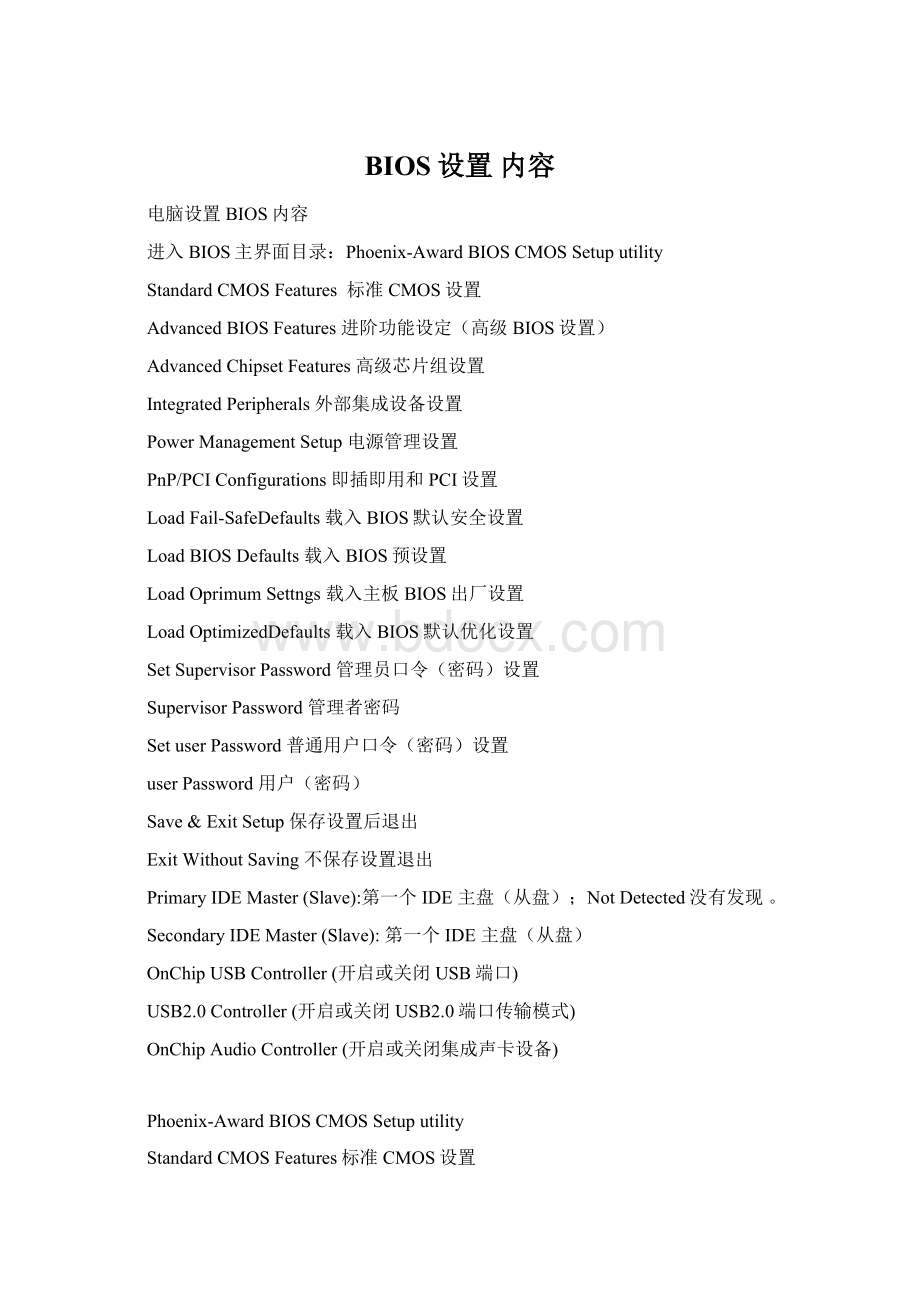
StandardCMOSFeatures标准CMOS设置
Date(mm:
dd:
yy)日期设定
Time(hh:
mm:
ss)时间设定
▲IDEChannel0master(IDE设备设置)[WDCWD800BB-22FJAO]
IDEHDDAuto-Detection(IDE硬盘自动检测)[PressEnter]按Enter
IDEChannel0Master[Auto]自动
AccessMode存取方式;
存取方法[Auto]自动
Capacity容量80GB
Cylinder38309
Head16
Precomp0
LandingZone38308
Sector255
▲IDEChannel0Slave(IDE设备设置)[None]
IDEHDDAuto-Detection[PressEnter]按Enter
存取方法[Auto]自动
Capacity0GB
Cylinder0
Head0
LandingZone0
Sector0
▲IDEChannel2master(IDE设备设置)[None]
IDEAuto-Detection[PressEnter]按Enter
ExtendedIDEDrive[Auto]自动
AccessMode存取方式;
▲IDEChannel2Slave(IDE设备设置)[AsusDVD-E818ATT]
存取方法[Auto]自动
Video视频模式[EGA/VGA]
Halton[AllErrors]
BaseMemory639K
ExtendedMemory513024K
TotalMemory514048K
AdvancedBIOSFeatures高级BIOS设置
▲CpuFedture[press enter]按Enter
LimitCPUIDMaxval(限制CPU编号Maxval)[Disabled]禁用
CIEFunction(CIE功能)[Auto]自动
ExecuteDisableBit(执行禁用位)[Enabled]开启
VirtualizationTechnology (虚拟化技术) [Enabled]开启
▲HardDiskBootpriority开机硬盘引导顺序 [press Enter]按Enter
1.Chom.:
WDCWD800BB-22FJAO
2.BootableAdd-inCards (可引导的外部储存设备)
▲CD-ROMBootpriority CD-ROM引导优先级 [press Enter]按Enter
1.ChzS.:
AsusDVD-E818A7TG
Viruswarning病毒警告(反病毒保护)[Enabled]开启
CPUL1&
L2cacheCPU的L1和L2高速缓存[Enabled]开启
CPUL3cacheCPU的L3高速缓存[Enabled]开启
Hyper-ThreadingTechnolongy[Enabled]开启
QuickpoweronselfTest快速启动选择(快速开机自我检测)[Enabled]开启
FirstBootDevice 第一引导设备 [HardDisk]硬盘
SecondBootDevice第二引导设备[CDROM]光盘
ThirdBootDevice第三引导设备[Removable]可拆卸
BoototherDevice其它引导设备[Enabled]开启
BootupNumLOCKstatus启动时NUMLOCK灯是否开启[on]
GateA20OPTION(A20地址线选择)[Normal]正常
TypematicRatesetting(键盘重复速率设定);
[Disabled]禁用
×
TypematicRate(chars/sec)(字节/秒);
6
TypematicDelay(Msec)(设定首次延迟时间)250
Securityoption安全选项 口令(密码)设置[system](要密码)
APCIMode模式Enabled开启
MpsversioncontrolForos(面向操作系统的MPS版本)[1.1]
OSselectForRAM﹥64MB(操作系统怎样处理大于64MB的内存)[Non-os2](设定OS2使用内存容量)如果正在使用OS/2系统并且系统内存大于64MB,则该项应为Enable,否则高于64MB的内存无法使用,一般情况下为Disable
ReportNoFDDForWIN95(对于Win95的报告没有软驱) [No]无
DelayForHDD(secs)(硬盘推迟读取时间)[2]
FullscreenLoGoshow(全屏LoGo设置)[Enabled]开启
SmallLOGO(EPA)show(小标识PEA的显示)[Enabled]开启
AdvancedchipsetFeaevres高级芯片组设置
DRAMTimingselectable内存参数设置[ByspD]
CASLatencyTimeAuto自动
DRAMRAS#toCAS#DelayAuto自动
DRAMRAS#prechargeAuto自动
Prechargedealy(tRAS)Auto自动
SystemMemoryFrequenoyBySPD
SystemBIOScacheable(系统BIOS缓冲)[Enabled]开启
MemoryHoleAt15M-16M(在15M到16M之间的内存保留区)[Disabled]禁用
PCIExpressRootportFunc[Pressenter]按Enter
PCIExpressport1[Auto]自动
PCIExpressport2[Auto]自动
PCIExpressport3[Auto]自动
PCIExpressport4[Auto]自动
PCIExpressport5[Auto]自动
PCIExpressport6[Auto]自动
PCI-ECompliancyMode[V1.0Oa]
VGAsetting×
PEG/onchipVGAcontrol[Auto]自动
On-chipFrameBufferSize[8MB]
DVMTMode[DVMT]
DVMT/FIXEDMemorysize[128MB]
IntegratedPeripherals外部集成设备设置
onchipIDEDevice板载IDE设备设置[pressEnter]按Enter
IDEHDDBiockMode[Disabled]禁用
IDEDMAtransferauess[Enabled]开启
On-ChipprimaryPCIIDE[Enabled]开启
IDEPrimaryMasterPIO[Auto]自动
IDEPrimarySlavePIO[Auto]自动
IDEPrimaryMasterUDMA[Disabled]禁用
IDEPrimarySlaveUDMA[Disabled]禁用
On-ChipSecondaryPCIIDE[Enabled]开启
IDESecondaryMasterPIO[Auto]自动
IDESecondarySlavePIO[Auto]自动
IDESecondaryMasterUDMA[Disabled]禁用
On-ChipSerialATASetting×
On-ChipSerialATA[EnhancedMode]
SATAPORTSpeedSettings[Disabled]禁用
PATAIDEModePrimary
SATAPortP1P3isSecondary
onboardDevice板载设备 [pressEnter]按Enter
OnboardAudio[Auto]自动
OnboardLANController[Enabled]开启
PXEFunctionSupport[Disabled]禁用
SystmBIOSProtect[Enabled]开启
USB1.1Controller[Enabled]开启
USB2.0Controller[Disabled]禁用
USBOperationModeFu11/LowSpeed
USBKeyboardSupport(USB键盘支持)[Enabled]开启
USBMouseSupport(USB鼠标支持)[Enabled]开启
USBStorageSupport[Disabled]禁用
USBMassStorageDeviceBOOTSetting×
superIoDevice板载端口设置[pressEnter]按Enter
KBClnputClock[12MHz]
OnboardSerialPort1[3F8/IRQ4]
OnboardSeria2[2F8/IRQ3]
UARTModeSelect[Normal]
RXD,TXDActiveHi,Lo
IRTransmissionDelayEnabled
UR2DuplemodeHalf
USEIRPinsIR-R×
2T×
2
Onboardparallelport[378/IRQ7]
Parallelportmode[spp]
EPPmodeSelectEPP1.9
EPPmodeuseDMA3
PWRONAfterPWR-Fail[off]
Phoenix-AwardBIOSCMOSSetuputility
PowerManagementSetup电源管理设置
95W(over)TDPCPUSupport(95W(以上)的TDP的CPU支持) [Disabled]禁用
ACPIFunction[Enabled]开启
Powermanagement(电源管理)[userDefine]
ViDeooffMethod(视频关闭方法)[Blankscreen]黑屏
ViDeooffInsuspend[NO]
SuspendType[stopGrant]
MoDEMuseIRQ(MoDEM使用的IRQ号)[3]
SuspendMode(睡眠模式)[Disabled]禁用
HDDPowerDown(硬盘断电)[Disabled]禁用
Soft-offbyPWRBTTN(电源按钮关机)[Instant-off]
Wake-upbyPCICARD(唤醒PCI卡) [Disabled]禁用
Wake-upbyPCI Ecard(唤醒PCI E卡)[Disabled]禁用
PoweronbyAlarm[Disabled]禁用
Date(ofmonth)Alarm0 报警日期
ss)Alarm0:
0:
0 报警时间
ReloadGlobalTimerEvents×
PrimaryIDE0(主IDE第一个设备接口)[Disabled]禁用
PrimaryIDE1(主IDE第二个设备接口)[Disabled]禁用
SecondaryIDE0(副IDE第一个设备接口)[Disabled]禁用
SecondaryIDE1(副IDE第二个设备接口)[Disabled]禁用
PnP/PCIConfigurations即插即用和PCI设置
InitDisplapyFirst(显示器适配器选择)[PCIslot]
ResetConfigurationData[Disabled]禁用
ResourcesControlledBy[AOto(EscD)]
IRQResources系统中断设置[pressEnter]按Enter
PCI/VGAPalettesnoop(显卡兼容设定)[Disabled]禁用
PCILatencyTimer(CLK) (PCI搜索时间设置) [16]
INTPin1Assignment[Auto]自动
INTPin2Assignment[Auto]自动
INTPin3Assignment[Auto]自动
INTPin4Assignment其它IRQ编号[Auto]自动
INTPin5Assignment[Auto]自动
INTPin6Assignment[Auto]自动
INTPin7Assignment[Auto]自动
INTPin8Assignment[Auto]自动
PCIExpressrelativeitems×
MaximmPayloadSize[4096]
戴尔BIOS设置
热键:
F2
戴尔主板OWF887
芯片组:
英特尔82865G/PE/P,82848P–82801EB/ER(ICH5/ICH5R)
制造日期:
2006/01/03
Dell-DellDE051Series
Inter
CeleronTMProcessor:
2.80GHzBIOSVersion:
A01
Level2Cache:
256KBIntegratedServiceTag:
CCKJZ1X
SystemTime
SystemDate
▲DriveConfiguration<
NETER>
DisketteDriveA:
3.5inch.1.44MB
PrimarySlaveDriveOff
SecondaryMasterDriveCD-ROMDevice
SecondarySlaveDriveOff
IDEDriveUDMAOn
▲HardDiskDriveSequence<
1.SystemBIOSbootdevices
2.USBdevice(notinstalled)
+.-tomovedown/up
▲BootSquence<
1.Hard-DiskDriveC:
2.IDECD-ROMDevice
SPACEtoenable/disable1+,-toMovedown/up
▲MemoryInformation内存信息<
InstalledSystemMemory256MBDDRSDRAM
SystemMemorySpeed333MHz
SystemMemoryChannelmodeSingle
AGPAperture128MB
▲CPUInformation<
CPUSpeedNormal
BUSSpeed533MHz
ProcessorOIDF49
ClockSpeed2.80GHz
L2CacheSize256KB
▲IntegratedDevices(LegacySelectOptions)<
Sound声音 on
NetworkInterfaceConroller网络接口 on
MousePort鼠标端口 on
USBEmulation on
USBControllerUSB总线控制器 on
SerialPort1串行端口1 Auto
PariallelPort<
DisketteInterface软磁盘接口 off
PrimaryVideoController视频控制器Auto
OndoardvideoBuffer视频缓冲设置 1MB
▲PowerManagement电源管理设置<
ENTER>
SuspendMode挂起\睡眠模 S3
ACPowerRecovery off
LowPowerMode设置系统休眠或关闭模式;
低功率模式Disabled
▲SystemSecurity安全模式 <
PasswordStatus密码状态 unloked
SystemPassword系统密码;
开机密码设置 NotEnabled 不使用
SetupPassword设置密码 NotEnabled 不使用
PostHotkeys自检热键F2andF12
PXEBisDefaultPolicy默认\预设设置Deny
▲KeyboardNumLock键盘数字锁定设定 on
▲RepportKeyboardErrorsReport
▲AutoPoweron自动开机Disabled
AutoPoweronMode自动开机模式Disabled
AutoPoweronTime自动开机时间00:
00
▲FastBooton
▲OSInstallMode操作系统安装模式 off
▲LimitCPUIDValueDisabled
▲IDEHardDriveAcousticsModeBypass
▲SystemEventLog<
CurrentEventLogStatusUNREAD
DisplaySystemEvent<
ClearSystemEventLog<
Mar1Xa11EntriesasREAD<
F12
1、Normal
2、PrimaryMasterDrive
3、Hard–DiskDriveC:
硬磁盘C
4、IDECD-ROMDevice
5、SystemSetup系统设定
6、IDEDriveDiagnostics IDE驱动诊断
7、BootutilityPartition
Entera,Choice:
1