java IO操作 读写追加删除移动复制等Word文档下载推荐.docx
《java IO操作 读写追加删除移动复制等Word文档下载推荐.docx》由会员分享,可在线阅读,更多相关《java IO操作 读写追加删除移动复制等Word文档下载推荐.docx(13页珍藏版)》请在冰豆网上搜索。
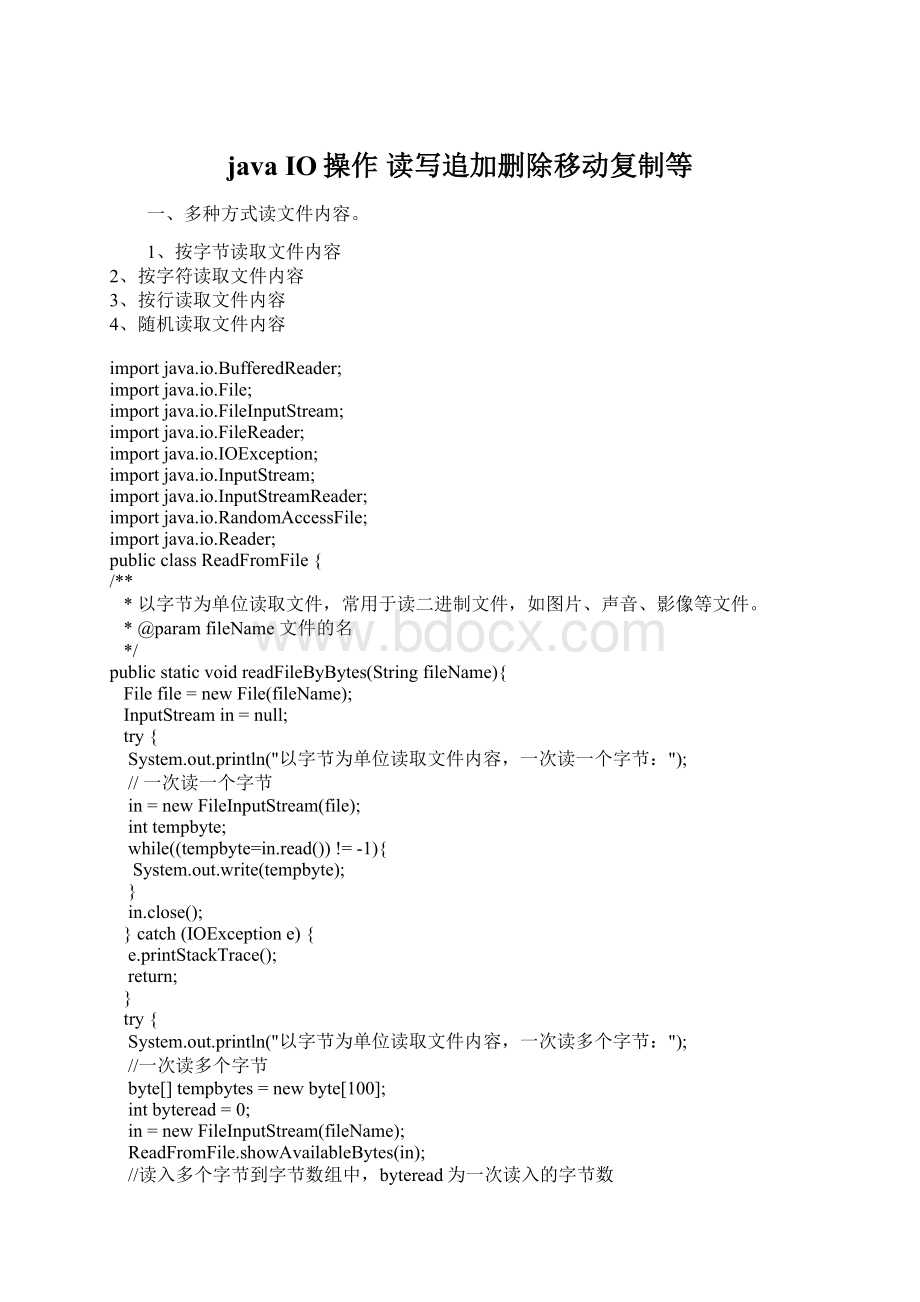
);
//一次读一个字节
in=newFileInputStream(file);
inttempbyte;
while((tempbyte=in.read())!
=-1){
System.out.write(tempbyte);
}
in.close();
}catch(IOExceptione){
e.printStackTrace();
return;
以字节为单位读取文件内容,一次读多个字节:
//一次读多个字节
byte[]tempbytes=newbyte[100];
intbyteread=0;
in=newFileInputStream(fileName);
ReadFromFile.showAvailableBytes(in);
//读入多个字节到字节数组中,byteread为一次读入的字节数
while((byteread=in.read(tempbytes))!
System.out.write(tempbytes,0,byteread);
}catch(Exceptione1){
e1.printStackTrace();
}finally{
if(in!
=null){
}catch(IOExceptione1){
}
*以字符为单位读取文件,常用于读文本,数字等类型的文件
*@paramfileName文件名
publicstaticvoidreadFileByChars(StringfileName){
Readerreader=null;
以字符为单位读取文件内容,一次读一个字节:
//一次读一个字符
reader=newInputStreamReader(newFileInputStream(file));
inttempchar;
while((tempchar=reader.read())!
//对于windows下,\r\n这两个字符在一起时,表示一个换行。
//但如果这两个字符分开显示时,会换两次行。
//因此,屏蔽掉\r,或者屏蔽\n。
否则,将会多出很多空行。
if(((char)tempchar)!
='
\r'
){
System.out.print((char)tempchar);
reader.close();
}catch(Exceptione){
以字符为单位读取文件内容,一次读多个字节:
//一次读多个字符
char[]tempchars=newchar[30];
intcharread=0;
reader=newInputStreamReader(newFileInputStream(fileName));
//读入多个字符到字符数组中,charread为一次读取字符数
while((charread=reader.read(tempchars))!
=-1){
//同样屏蔽掉\r不显示
if((charread==tempchars.length)&
&
(tempchars[tempchars.length-1]!
)){
System.out.print(tempchars);
}else{
for(inti=0;
i<
charread;
i++){
if(tempchars[i]=='
continue;
System.out.print(tempchars[i]);
}finally{
if(reader!
*以行为单位读取文件,常用于读面向行的格式化文件
publicstaticvoidreadFileByLines(StringfileName){
BufferedReaderreader=null;
以行为单位读取文件内容,一次读一整行:
reader=newBufferedReader(newFileReader(file));
StringtempString=null;
intline=1;
//一次读入一行,直到读入null为文件结束
while((tempString=reader.readLine())!
//显示行号
line"
+line+"
:
"
+tempString);
line++;
*随机读取文件内容
publicstaticvoidreadFileByRandomAccess(StringfileName){
RandomAccessFilerandomFile=null;
随机读取一段文件内容:
//打开一个随机访问文件流,按只读方式
randomFile=newRandomAccessFile(fileName,"
r"
//文件长度,字节数
longfileLength=randomFile.length();
//读文件的起始位置
intbeginIndex=(fileLength>
4)?
4:
0;
//将读文件的开始位置移到beginIndex位置。
randomFile.seek(beginIndex);
byte[]bytes=newbyte[10];
//一次读10个字节,如果文件内容不足10个字节,则读剩下的字节。
//将一次读取的字节数赋给byteread
while((byteread=randomFile.read(bytes))!
System.out.write(bytes,0,byteread);
}catch(IOExceptione){
if(randomFile!
randomFile.close();
*显示输入流中还剩的字节数
*@paramin
privatestaticvoidshowAvailableBytes(InputStreamin){
当前字节输入流中的字节数为:
+in.available());
publicstaticvoidmain(String[]args){
StringfileName="
C:
/temp/newTemp.txt"
;
ReadFromFile.readFileByBytes(fileName);
ReadFromFile.readFileByChars(fileName);
ReadFromFile.readFileByLines(fileName);
ReadFromFile.readFileByRandomAccess(fileName);
二、将内容追加到文件尾部
importjava.io.FileWriter;
*将内容追加到文件尾部
*/
publicclassAppendToFile{
*A方法追加文件:
使用RandomAccessFile
*@paramcontent追加的内容
publicstaticvoidappendMethodA(StringfileName,Stringcontent){
//打开一个随机访问文件流,按读写方式
RandomAccessFilerandomFile=newRandomAccessFile(fileName,"
rw"
//将写文件指针移到文件尾。
randomFile.seek(fileLength);
randomFile.writeBytes(content);
*B方法追加文件:
使用FileWriter
*@paramfileName
*@paramcontent
publicstaticvoidappendMethodB(StringfileName,Stringcontent){
//打开一个写文件器,构造函数中的第二个参数true表示以追加形式写文件
FileWriterwriter=newFileWriter(fileName,true);
writer.write(content);
writer.close();
Stringcontent="
newappend!
//按方法A追加文件
AppendToFile.appendMethodA(fileName,content);
AppendToFile.appendMethodA(fileName,"
appendend.\n"
//显示文件内容
//按方法B追加文件
AppendToFile.appendMethodB(fileName,content);
AppendToFile.appendMethodB(fileName,"
三文件的各种操作类
importjava.io.*;
*FileOperate.java
*文件的各种操作
*@author杨彩
*文件操作1.0
publicclassFileOperate
{
publicFileOperate()
*新建目录
publicvoidnewFolder(StringfolderPath)
try
StringfilePath=folderPath;
filePath=filePath.toString();
FilemyFilePath=newFile(filePath);
if(!
myFilePath.exists())
myFilePath.mkdir();
System.out.println("
新建目录操作成功执行"
catch(Exceptione)
新建目录操作出错"
e.printStackTrace();
*新建文件
publicvoidnewFile(StringfilePathAndName,StringfileContent)
StringfilePath=filePathAndName;
if(!
myFilePath.createNewFile();
FileWriterresultFile=newFileWriter(myFilePath);
PrintWritermyFile=newPrintWriter(resultFile);
StringstrContent=fileContent;
myFile.println(strContent);
resultFile.close();
新建文件操作成功执行"
catch(Exceptione)
*删除文件
publicvoiddelFile(StringfilePathAndName)
FilemyDelFile=newFile(filePath);
myDelFile.delete();
删除文件操作成功执行"
删除文件操作出错"
*删除文件夹
publicvoiddelFolder(StringfolderPath)
delAllFile(folderPath);
//删除完里面所有内容
if(myFilePath.delete()){//删除空文件夹
删除文件夹"
+folderPath+"
操作成功执行"
}else{
操作执行失败"
删除文件夹操作出错"
*删除文件夹里面的所有文件
*@parampathString文件夹路径如c:
/fqf
publicvoiddelAllFile(Stringpath)
Filefile=newFile(path);
file.exists())
return;
file.isDirectory())
String[]tempList=file.list();
Filetemp=null;
for(inti=0;
i<
tempList.length;
i++)
if(path.endsWith(File.separator))
temp=newFile(path+tempList[i]);
else
temp=newFile(path+File.separator+tempList[i]);
if(temp.isFile())
temp.delete();
if(temp.isDirectory())
//delAllFile(path+"
/"
+tempList[i]);
//先删除文件夹里面的文件
delFolder(path+File.separatorChar+tempList[i]);
//再删除空文件夹
*复制单个文件
*@paramoldPathString原文件路径如:
c:
/fqf.txt
*@paramnewPathString复制后路径如:
f:
publicvoidcopyFile(StringoldPath,StringnewPath)
intbytesum=0;
intbyteread=0;
Fileoldfile=newFile(oldPath);
if(oldfile.exists())
//文件存在时
InputStreaminStream=newFileInputStream(oldPath);
//读入原文件
FileOutputStreamfs=newFileOutputStream(newPath);
byte[]buffer=newbyte[1444];
while((byteread=inStream.read(buffer))!
=-1)
bytesum+=byteread;
//字节数文件大小
System.out.println(bytesum);
fs.write(buffer,0,byteread);
inStream.close();
删除文件夹操作成功执行"
复制单个文件操作出错"
*复制整个文件夹内容
/