JAVA成绩管理系统论文Word文档下载推荐.docx
《JAVA成绩管理系统论文Word文档下载推荐.docx》由会员分享,可在线阅读,更多相关《JAVA成绩管理系统论文Word文档下载推荐.docx(32页珍藏版)》请在冰豆网上搜索。
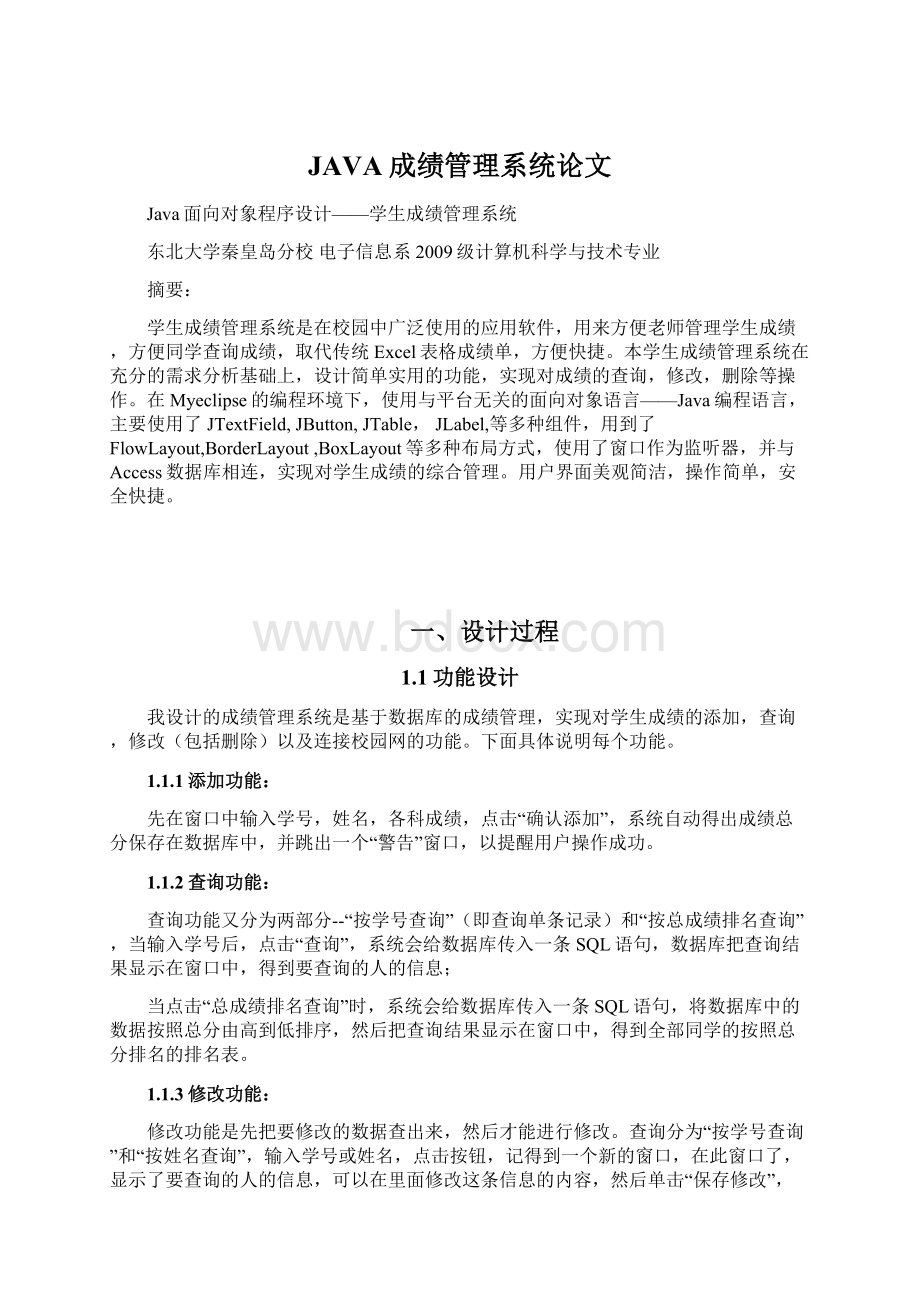
(4)美化窗口界面,完善各项功能
1.2.1UML图
1.2.2界面设计
先设计出大致界面,最后美化界面,加入一些背景,设计按钮。
下面是最初的草图设计:
二、程序代码与解析
3.1学生成绩管理系统.java
publicclass学生成绩管理系统{
publicstaticvoidmain(String[]args){
Interfaceinterface1=newInterface();
interface1.setTitle("
成绩管理系统"
);
}
}
//学生成绩管理系统为主类,调用Interface来打开主界面。
3.2FinalTable.java
//此类为主界面,即包含题目,四个功能选择按钮的界面
importjava.awt.*;
importjava.awt.event.*;
importjava.io.IOException;
import.URISyntaxException;
importjavax.swing.*;
importstaticjava.awt.BorderLayout.*;
publicclassInterfaceextendsJFrameimplementsActionListener{
JPanelpanel;
JButtonbutton1,button2,button3,button4;
//button1添加按钮button2查询按钮
//button3修改按钮button4校园网按钮
JLabellabel,labelTitle,label1,label2,label3,label4;
//label1,label2,label3,label4
//为添加,查询,修改,校园网这几个按钮的注释,labelTitle为"
这几个字,label用于
//添加背景
ImageIcon背景;
//背景为整个界面的背景,通过添加图片设置为背景
Iconicon1,icon2,icon3,icon4;
//按钮图标
Boxbasebox,boxV1,boxV2,boxV3,boxV4;
publicInterface(){
//添加背景,添加标题,设置按钮图标
labelTitle=newJLabel("
Fontfont=newFont("
华文行楷"
Font.BOLD+Font.TRUETYPE_FONT+Font.LAYOUT_LEFT_TO_RIGHT,70);
labelTitle.setFont(font);
labelTitle.setForeground(newColor(255,0,0));
背景=newImageIcon("
001.JPG"
label=newJLabel(背景);
label.setBounds(0,0,背景.getIconWidth(),
背景.getIconHeight());
this.getLayeredPane().setLayout(null);
icon1=newImageIcon("
1.png"
button1=newJButton(icon1);
button1.setContentAreaFilled(false);
icon2=newImageIcon("
2.png"
button2=newJButton(icon2);
button2.setContentAreaFilled(false);
icon3=newImageIcon("
3.png"
button3=newJButton(icon3);
button3.setContentAreaFilled(false);
icon4=newImageIcon("
4.png"
button4=newJButton(icon4);
button4.setContentAreaFilled(false);
//设置按钮的解释文字的字体和颜色,并把按钮和其对应的文字说明用BoxLayout布局
//设置为上下对其形式
Fontfont1=newFont("
微软雅黑"
Font.BOLD+Font.TRUETYPE_FONT+Font.LAYOUT_LEFT_TO_RIGHT,17);
label1=newJLabel("
添加"
label2=newJLabel("
查询"
label3=newJLabel("
修改"
label4=newJLabel("
校园网"
label1.setFont(font1);
label2.setFont(font1);
label3.setFont(font1);
label4.setFont(font1);
label1.setForeground(newColor(255,255,255));
label2.setForeground(newColor(255,255,255));
label3.setForeground(newColor(255,255,255));
label4.setForeground(newColor(255,255,255));
boxV1=Box.createVerticalBox();
boxV2=Box.createVerticalBox();
boxV3=Box.createVerticalBox();
boxV4=Box.createVerticalBox();
boxV1.add(button1);
boxV1.add(Box.createVerticalStrut(0));
boxV1.add(label1);
boxV2.add(button2);
boxV2.add(Box.createVerticalStrut(0));
boxV2.add(label2);
boxV3.add(button3);
boxV3.add(Box.createVerticalStrut(0));
boxV3.add(label3);
boxV4.add(button4);
boxV4.add(Box.createVerticalStrut(0));
boxV4.add(label4);
basebox=Box.createHorizontalBox();
basebox.add(boxV1);
basebox.add(Box.createHorizontalStrut(11));
basebox.add(boxV2);
basebox.add(boxV3);
basebox.add(boxV4);
add(basebox,SOUTH);
//添加背景,并把窗口大小设置为背景图片的大小
panel=(JPanel)this.getContentPane();
panel.setOpaque(false);
FlowLayoutf=newFlowLayout();
panel.add(labelTitle);
panel.setLayout(f);
getLayeredPane().setLayout(null);
getLayeredPane().add(label,newInteger(Integer.MIN_VALUE));
setSize(背景.getIconWidth(),背景.getIconHeight());
setBounds(350,150,背景.getIconWidth(),背景.getIconHeight());
setVisible(true);
setDefaultCloseOperation(JFrame.DISPOSE_ON_CLOSE);
//为每个按钮设置监视器
button1.addActionListener(this);
button2.addActionListener(this);
button3.addActionListener(this);
button4.addActionListener(this);
@Override
publicvoidactionPerformed(ActionEvente){
//TODOAuto-generatedmethodstub
if(e.getSource()==button2){
InterfaceDesign2interface2=newInterfaceDesign2();
//当按下button2时,打开InterfaceDesign2的窗口
}
elseif(e.getSource()==button3){
InterfaceDesign4interface4=newInterfaceDesign4();
//当按下button3时,打开InterfaceDesign4的窗口
elseif(e.getSource()==button1){
InterfaceDesign3interface3=newInterfaceDesign3();
//当按下button1时,打开InterfaceDesign3的窗口
elseif(e.getSource()==button4){
//当按下button4的时候,连接校园网,此处用了jdk1.6版本的特有功能,
//用电脑默认的浏览器,打开预设在程序里的东北大学秦皇岛分校的网页
Desktopdp=Desktop.getDesktop();
try{
dp.browse(new.URI("
}catch(IOExceptione1){
//TODOAuto-generatedcatchblock
e1.printStackTrace();
}catch(URISyntaxExceptione1){
}
}
3.3InterfaceDesign2.java
//查询功能窗口
publicclassInterfaceDesign2extendsJFrameimplementsActionListener{
JLabelnumber;
//学号
JTabletable1=newJTable();
//用于接收由FinalTable查找出来的信息反回来的JTable类型的结果
JTextFieldnumbertext;
//输入学号的文本框
JButtonseekByNumber;
//"
查询"
按钮
JButtonseekAll;
总成绩排名查询"
//用于设置背景
JLabellabel;
ImageIconbackground;
publicInterfaceDesign2(){
init();
setBounds(350,150,background.getIconWidth(),background.getIconHeight());
setTitle("
voidinit(){
//为窗口添加背景
background=newImageIcon("
010.JPG"
label=newJLabel(background);
label.setBounds(0,0,background.getIconWidth(),
background.getIconHeight());
setSize(background.getIconWidth(),background.getIconHeight());
//添加文本框和按钮
setLayout(newFlowLayout());
number=newJLabel("
学号"
numbertext=newJTextField(10);
seekByNumber=newJButton("
seekAll=newJButton("
add(number);
add(numbertext);
add(seekByNumber);
add(seekAll);
seekByNumber.addActionListener(this);
seekAll.addActionListener(this);
if(e.getSource()==seekByNumber){
//若学好输入框没有输入学号,提示输入学号信息
if(numbertext.getText().length()==0){
JOptionPane.showMessageDialog(this,
"
请输入学号!
"
"
JOptionPane.WARNING_MESSAGE);
else{
//把输入的学号读入SQL语句,将SQL语句传给FinalTable类,
//把查询结果反回给table1,并将table1添加到窗口中
Stringstr=numbertext.getText();
FinalTabletable=newFinalTable();
table.setSQL("
SELECT*FROM成绩表where学号="
+Integer.parseInt(str));
table1=table.finalTable();
add(newJScrollPane(table1),SOUTH);
validate();
elseif(e.getSource()==seekAll){
////将SQL按总分排名顺序的语句传给FinalTable类,
//把查询结果反回给table1,并将table1添加到窗口中
SELECT*FROM成绩表orderby总分DESC"
3.4InterfaceDesign3.java
//按下添加按钮后的添加新记录的界面
importjava.awt.Color;
importjava.awt.FlowLayout;
importjava.awt.Font;
publicclassInterfaceDesign3extendsJFrameimplementsActionListener{
Boxbasebox,boxV1,boxV2;
//用BoxLayout布局来设置添加的JTextField文本框和对应的说明
JTextFieldtext1,text2,text3,text4,text5,text6;
JButtonadd;
JLabellabel1,label2,label3,label4,label5,label6;
//用于设置背景所用到的变量
publicInterfaceDesign3(){
setDefaultCloseOperation(DISPOSE_ON_CLOSE);
添加"
//添加背景图片
012.JPG"
//添加按钮极其注释文字,并设置字体颜色,大小
add=newJButton(newImageIcon("
d.png"
));
add(add);
//添加背景,并设置窗口大小为背景大小
add.setContentAreaFilled(false);
panel.add(add);
setBounds(350,150,background.getIconWidth(),background.getIconHeight());
Font.BOLD+Font.TRUETYPE_FONT+Font.LAYOUT_LEFT_TO_RIGHT,15);
学号"