lumion 快捷键高级模式Word文档格式.docx
《lumion 快捷键高级模式Word文档格式.docx》由会员分享,可在线阅读,更多相关《lumion 快捷键高级模式Word文档格式.docx(6页珍藏版)》请在冰豆网上搜索。
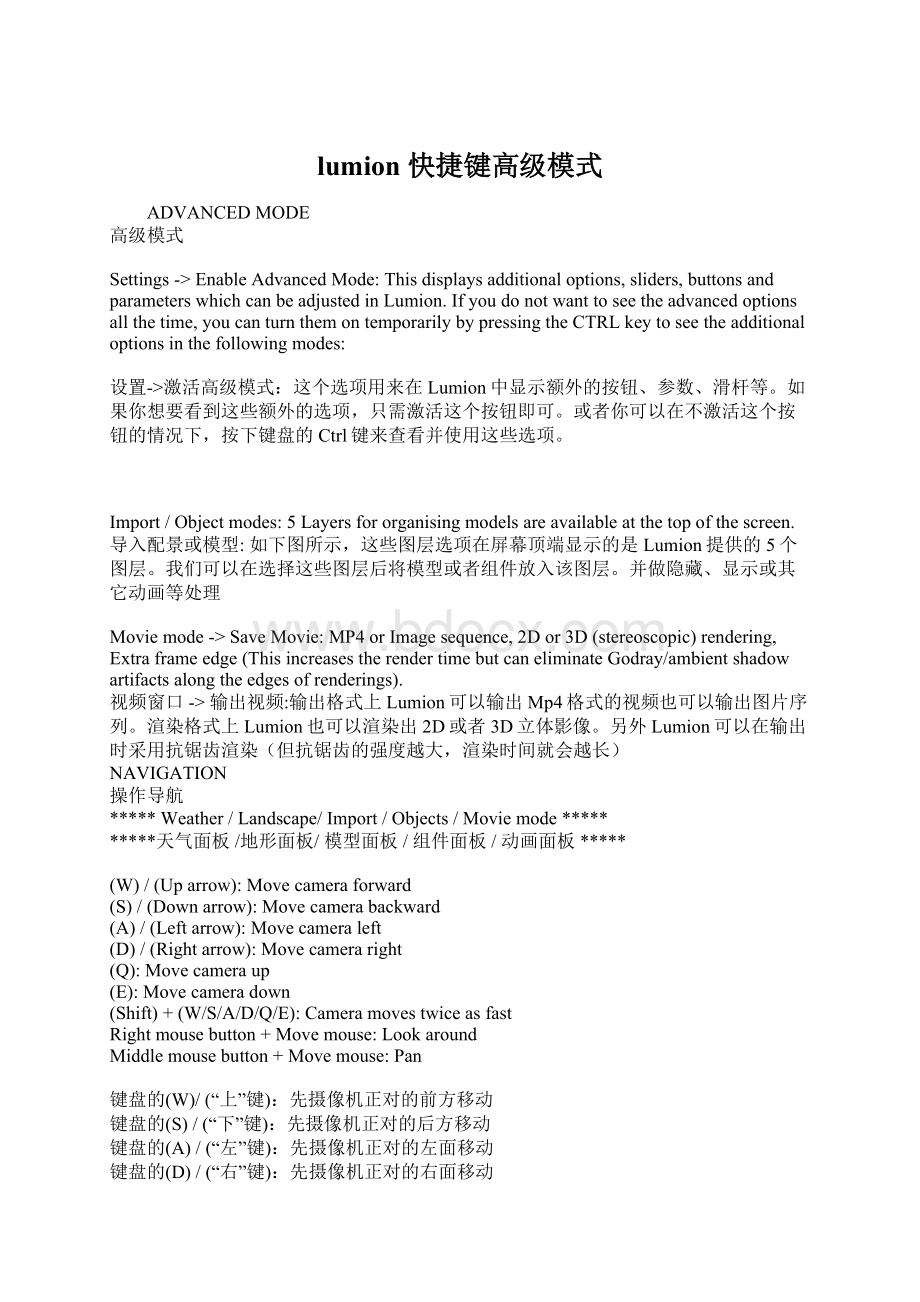
操作导航
*****Weather/Landscape/Import/Objects/Moviemode*****
*****天气面板/地形面板/模型面板/组件面板/动画面板*****
(W)/(Uparrow):
Movecameraforward
(S)/(Downarrow):
Movecamerabackward
(A)/(Leftarrow):
Movecameraleft
(D)/(Rightarrow):
Movecameraright
(Q):
Movecameraup
(E):
Movecameradown
(Shift)+(W/S/A/D/Q/E):
Cameramovestwiceasfast
Rightmousebutton+Movemouse:
Lookaround
Middlemousebutton+Movemouse:
Pan
键盘的(W)/(“上”键):
先摄像机正对的前方移动
键盘的(S)/(“下”键):
先摄像机正对的后方移动
键盘的(A)/(“左”键):
先摄像机正对的左面移动
键盘的(D)/(“右”键):
先摄像机正对的右面移动
摄像机加速运动
鼠标右键+拖动鼠标:
转动摄像机
鼠标中键+拖动鼠标:
平移摄像机
MISCELLANEOUS
其它杂项
*****Allmodes*****
所以面板
(F1):
Editorquality:
1Star
(F2):
2Star
(F3):
3Star
(F4):
4Star
(F5):
Quicksave(SavesafilecalledQuickSave)
(F8):
PressF8toturnonreal-timeshadowsforIESlights.
(F9):
IfyoupressF9,alltreesandplantsintheviewportwillberenderedattheirbestlevelofdetail,sothatit'
seasiertoseewhereyouneedtoaddmoretreesandplantsinascene.
(CTRL)+(F11):
Fullscreen
(F11):
Maximizewindowwith/withouttaskbar(Presstwicetotoggle)
Sliders:
Youcandouble-clickonallslidersinLumiontomanuallytypeinvalues.PressShiftwhileadjustingslidervaluestofine-tunethem(moredigitsafterthedecimalpointwillbedisplayed).
键盘的(F1)键:
:
精度1
键盘的(F2)键:
精度2
键盘的(F3)键:
精度3
键盘的(F4)键:
精度4
键盘的(F5)键:
快速保存当前场景(该场景的名称默认为QuickSave)
键盘的(F8)键:
按下键盘的F8键即可显示或关闭灯光产生的阴影.
键盘的(F9)键:
打开或关闭远景物体的显示
键盘的(CTRL)+(F11)键:
全屏
全屏(不显示任务栏)
参数滑杆:
你可以通过双击任何可调节的参数滑杆来切换参数的调节方式。
如果想输入精准的数值,只需双击这个滑杆,输入相应的数值即可。
同时也可以通过按下键盘的Ctrl键的同时用鼠标拖动滑杆来微调数值
IMPORTING&
UPDATINGMODELS
导入和更新模型
*****Importmode*****
导入模型
EditMaterials->
(CTRL)+ReloadModelbutton:
Lumionwillbypassthebuilt-intexturesizelimitandloadthemodel'
stexturesinresolutionsthatareasclosetotheoriginaltexturesaspossible.IfyouapplyaStandardorLightmapmaterialtoyourimportedmodel,anytextureyouloadwillbeloadedattheoriginalresolution.
材质编辑->
(CTRL)键+更新模型按钮:
Lumion将会绕过材质尺寸限制,并且尝试加载模型中所有的原有材质。
如果你想导入大尺寸贴图或者其它光子贴图,你可以通过这种方法来提高材质精度。
(ALT)+ReloadModelbutton:
Ifthenameorlocationofanexportedobjectfile(DAE,FBXetc)haschanged,thisoptionletsyouselectthelocation/nameofthefilemanually.
材质编辑->
(ALT)键+材质编辑按钮:
如果导入场景中的模型的源文件(也就是我们导出的DAE、Fbx或者其它的那些模型)的名字或者目录发生变化,我们可以通过Alt键+材质编辑按钮的组合来重新选择这些模型的路径。
Animationon/offbutton:
Thisfunctionletsyouimportmove/rotate/scaleanimationsviaFBX/DAE,forexamplefrom3DStudioMax(FBXistherecommendedformatforanimatedmodels).
动画开关按钮:
这个按钮用来开启或者关闭导入的模型的动画功能(前提是这个模型本身是具有动画信息的)
Importedmaterialscale:
IfyouapplyaStandardmaterialtoanobject,aScaleslidervalueof0meansthattheimportedtexturecoordinatesareused.
使用模型本身材质坐标:
如果你希望导入的模型的贴图使用原坐标。
只需将SCALE滑杆调整到0即可
SELECTING,COPYING,MOVINGANDALIGNINGOBJECTS
选择、复制、移动和调整对象
*****Import/Objectsmode*****
导入模型或对象
(CTRL)+DragwithLeftmousebutton:
Rectangularselectiontoolforselectingmultipleobjects.
Ctrl键+鼠标左键框选:
选择多个对象
(CTRL)+(SHIFT)+DragwithLeftmousebutton:
Addnewrectangularselectiontoexistingselection.
Ctrl键+Shift键+鼠标左键框选:
添加多个选项到当前选择集。
(ALT)+Moveselectedobject(s):
Copy-pasteselectedobject(s)bypressingALTwhiledraggingoneoftheselectedobjects.
Alt键+移动:
复制对象
Placeobjectmode->
(CTRL)+Left-click:
Randomlyplace10copiesofthecurrentlyactiveobjectlibrarymodel.
Ctrl键+添加物体:
批量添加物体(10个/棵/组)
(Z)+Left-click:
Placeanewobjectwith+/-0to50%randomscale.
Z键+添加物体:
添加物体且该物体在正负50%的范围内随机大小。
(Escape):
This"
advanced"
movemodeletsyoumoveobjectsbyclickingdirectlyonobjectsanddraggingthemousetomovethem.Inaddition,(H)letsyoumoveobjectsupanddownwhile(R)allowsyoutorotatethem.
(快捷键):
在移动面板中,按下H键,即可快速切换到高度调整,按下R键即可切换到旋转物体
(G):
ThisfunctionwillmakeobjectthatyouaremovingorplacinginyourscenesnaptotheLumionterrainwhileignoringallotherobjecttypes.
在移动物体时按下G键,我们移动的物体会贴合地面地形,而忽略其它物体。
也就是贴合地面优先
(F):
Theorientationofallobjects(apartfromTrees/plants)canbemadetoadapttotheinclinationoftheLumionterrain.Moveobjectbutton->
Holddown(F)for"
Flatten"
->
Movetheobject(s)tomakethemadapttotheinclinationoftheterrain.
在移动物体时按下F键,我们移动的物体会贴合除了植物以外的其它实体(正面),而忽略其它物体。
也就是贴合实体优先
(CTRL)+(F):
Theorientationofallobjects(apartfromTrees/plants)canbemadetoadapttothesurfaceanglesofotherobjects.Moveobjectbutton->
Press(CTRL)+(F)for"
Movetheobject(s)tomakethemadapttothesurfaceanglesofotherobjects.
在移动物体时按下Ctrl+F键,我们移动的物体会贴合除了植物以外的所有面(包括地形)。
(SHIFT)+Moveselectedobject(s):
Pressshiftwhiledraggingselectedobjectstomovethemhorizontallywithsnappingturnedoff.
(SHIFT)+移动物体:
移动物体的同时按住SHIFT键,物体在移动时将会保持现有高度,不贴合任何面.
(SHIFT)+Rotate/RotatePitch/RotateBankselectedobject(s):
Pressshiftwhilerotatingobjectstotemporarilyturnthe45degreeanglesnappingoff.
旋转的同时按下Shift键:
旋转的时候按下Shift键,物体的旋转角度自动以12°
为单位进行分级旋转.
(CTRL)+"
Sameheight"
command:
Theselectedobjectswillbeplacedatthesameheightastheobjectyouclickedon.(CTRL)-selectobjects->
Contextmenu->
(Clickontheiconoftheobjectthathastheheightyouwanttheotherobjectstoinherit->
Transformation->
Sameheight.
(CTRL框选后)+"
按钮:
首先按住Crtl键框选物体,然后选择高级菜单,并点击我们做为高度基准的物体的插入点---转换(transformation)---相同高度(Sameheight)按钮。
即可将我们选择的物体都变更为与该物体同高
Space"
Theselectedobjectswillbeplacedinastraightlineasdefinedbytheobjectsthatarefurthestawayfromeachother.(CTRL)-selectobjects->
Clickontheselectioniconofoneoftheselectedobjects->
Space)
按钮:
首先按住Crtl键框选物体,然后选择高级菜单,并点击我们做为基准的物体的插入点---转换(transformation)---排成直线(Space)按钮。
即可将我们选择的物体都以该物体为基准,排成一条直线。
LIGHTS
灯光
-PressF8toturnonreal-timeshadowsforIESlights.
-Pressshiftwhilerotatinglightstotemporarilyturnoffthe45degreeanglesnapping.
-Objects->
Editproperties->
Coneangle=4turnsthelightintoa360degreeambientlight.
-按下键盘的F8键即可打开灯光产生的阴影
-旋转灯光的时候按下键盘的Shift键,灯光即自动捕捉45度为一个旋转单位
-编辑灯光时,将Coneangle(灯光锥角)的数值调整到4,该灯光即变为360°
的点光源。
REFLECTIONS
-ReflectionsinLumionrelyonasingle360degreepanoramicreflectiontexturewhichisprojectedontoallreflectivematerials.InLumion2,addthenewLights->
Utilities->
Reflectioncontrolobjecttoyourscenetospecifythepositionwherethe360degreepanoramicreflectiontextureshouldberenderedat.ThenupdatetheSky/Cloudsettingsbydraggingasliderorchangingavaluetoupdatethe360degreepanoramicreflectiontexture.
反射
-Lumion2中的反射要单独设置,首先我们在灯光库的Utility库中选择一个ReflectionControl(反射控制球)放入到场景中,该反射球所在位置的周国360内的物体及为场景只反射面反射的对象。
SAVE&
LOADCAMERAVIEWPOINTS
*****Weather/Landscape/Import/Objectsmodes*****
(CTRL)+
(1)
(2)…(9)(0):
Usethisfunctiontosaveupto10camerapositions.
(1)
(2)…(9)(0):
Loadpreviouslysavedcameraviewpoints.ThesavedslotsarealsoavailableaseasilyaccessiblethumbnailsinPhotomode.
保存页面
按下键盘的Ctrl键+数字键,即可将当前页面保存到该数字键中。
当我们摄像机发生变化后只需按下我们刚刚存储的数字键即可返回到刚刚保存好的页面。
OBJECTCOLOURS
ObjectColorallowsyoutochangethecoloursofmanyofthevehiclesaswellasthemodelsintheModelPack.Notethatyoucanalsocopy-pasteacolourfromoutsideLumiontoanycolorselectionwindowinLumion.SimplypressCTRL+Ctocopyahighlightedhexadecimalcolourintextformat,eg,"
ff0000"
(red),andpressCTRL+Vtopastethiscolourontothesolidbarontherightsideofthecolorselectionwindow.
组件颜色
-我们的好多组件,比如车辆。
我们可以在编辑中对它的颜色进行更改。
我们除了在调色盘中进行选择外,也可复制颜色信息码(例如"
)后直接黏贴在调色盘右测纵向的滑杆内来调节颜色。
TERRAINSINLUMION
Lumion地形
TheeditablepartoftheterraininLumionoccupiesa2048x2048msquare.Beyondthis,youwillnotbeabletochangetheheightorpaintthelandscape.Whenyouloadaheightmaptextureitwillstretchtothefullextentofthe2048x2048msquare.
Lumion的地形范围为2048x2048m。
我们导入的任何黑白地形图在Lumion中都会被拉伸为2048x2048m
IfyouloadastandardJPGfile,100%blackequatestoaterrainheightof0mand100%whiteisequaltoaterrainheightof200m.Inotherwords,eachgreyscalestep(from0to255)isequalto0.78125m.
黑白地形图导入Lumion时,纯黑色代表0m。
纯白色代表200m。
如果灰度分级按255个来计算的话,每一个色阶代表0.78125m。
Asfortheheightscaleofimportedheightmaptextures,theRGBvaluesnormallyrangefrom0to1.0,butifyoucreatea32-bitimageinPhotoshop(Image->
Mode->
32-bitsperchannel),youcanboostthewhiteness(andtheterrainheightrange)byuptox20.Inotherwords:
RGB0to1.0inPhotoshop=0mto200minLumion
RGB0to2