JAVA开发进阶实验报告模板Word格式.docx
《JAVA开发进阶实验报告模板Word格式.docx》由会员分享,可在线阅读,更多相关《JAVA开发进阶实验报告模板Word格式.docx(15页珍藏版)》请在冰豆网上搜索。
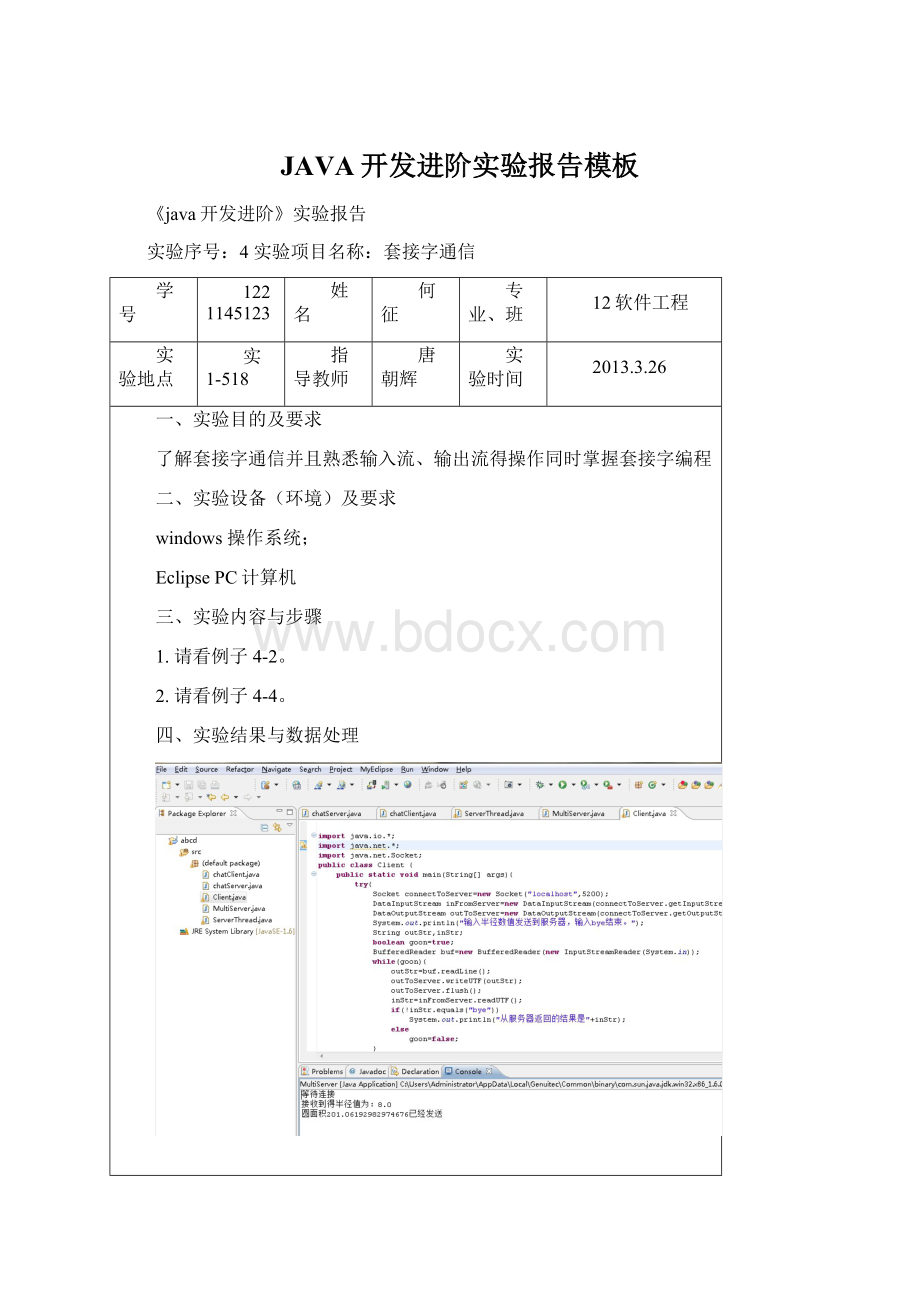
四、实验结果与数据处理
五、分析与讨论
编写的过程当中,客户端和服务端经常出现系统崩溃,后来才发现是编写的代码出现了问题,导致使用不了,后来在努力查找下终于实现了运行。
第二个实验也是,比较多的问题都是代码出错,表示写得有点纠结,不过之后经过修改就成功了。
发现细心很重要。
六、教师评语
签名:
日期:
成绩
列出程序代码:
一
(1)、
importjava.io.*;
import.*;
import.Socket;
publicclassServerThreadextendsThread{
privateSocketconnectToClient;
privateDataInputStreaminFromClient;
privateDataOutputStreamoutToClient;
publicServerThread(Socketsocket)throwsIOException{
super();
connectToClient=socket;
inFromClient=newDataInputStream(connectToClient.getInputStream());
outToClient=newDataOutputStream(connectToClient.getOutputStream());
start();
}
publicvoidrun(){
try{
Stringstr;
doubleradius,area;
booleangoon=true;
while(goon){
str=inFromClient.readUTF();
if(!
str.equals("
bye"
)){
radius=Double.parseDouble(str);
System.out.println("
接收到得半径值为:
"
+radius);
area=radius*radius*Math.PI;
str=Double.toString(area);
outToClient.writeUTF(str);
outToClient.flush();
圆面积"
+str+"
已经发送"
);
}else{
goon=false;
outToClient.writeUTF("
}
}
inFromClient.close();
outToClient.close();
connectToClient.close();
}catch(IOExceptione){
e.printStackTrace();
}
(2)
publicclassMultiServer{
publicstaticvoidmain(String[]args){
try{
System.out.println("
等待连接"
ServerSocketserverSocket=newServerSocket(3500);
SocketconnectToClient=null;
while(true){
connectToClient=serverSocket.accept();
newServerThread(connectToClient);
}catch(IOExceptione){
e.printStackTrace();
(3)
publicclassClient{
publicstaticvoidmain(String[]args){
SocketconnectToServer=newSocket("
localhost"
200);
DataInputStreaminFromServer=newDataInputStream(connectToServer.getInputStream());
DataOutputStreamoutToServer=newDataOutputStream(connectToServer.getOutputStream());
StringoutStr,inStr;
booleangoon=true;
BufferedReaderbuf=newBufferedReader(newInputStreamReader(System.in));
while(goon){
outStr=buf.readLine();
outToServer.writeUTF(outStr);
outToServer.flush();
inStr=inFromServer.readUTF();
if(!
inStr.equals("
))
System.out.println("
从服务器返回的结果是"
+inStr);
else
goon=false;
inFromServer.close();
outToServer.close();
connectToServer.close();
300055);
输入半径数值发送到服务器,输入bye结束。
二
(1)、importjava.io.*;
importjava.awt.*;
importjava.awt.Container;
importjava.awt.FlowLayout;
importjava.awt.event.*;
importjavax.swing.*;
publicclasschatServerimplementsActionListener,Runnable{
JTextAreashowArea;
JTextFieldmsgText;
JFramemainJframe;
JButtonsentBtn;
JScrollPaneJSPane;
JPanelpane;
Containercon;
Threadthread=null;
ServerSocketserverSocket;
SocketconnectToClient;
DataInputStreaminFromClient;
DataOutputStreamoutToClient;
publicchatServer(){
mainJframe=newJFrame("
聊天——服务器端"
con=mainJframe.getContentPane();
showArea=newJTextArea();
showArea.setEditable(false);
showArea.setLineWrap(true);
JSPane=newJScrollPane(showArea);
msgText.setColumns(30);
msgText.addActionListener(this);
sentBtn=newJButton("
发送"
sentBtn.addActionListener(this);
pane=newJPanel();
pane.setLayout(newFlowLayout());
pane.add(msgText);
pane.add(sentBtn);
con.add(JSPane,BorderLayout.CENTER);
con.add(pane,BorderLayout.SOUTH);
mainJframe.setSize(500,400);
mainJframe.setVisible(true);
mainJframe.setDefaultCloseOperation(JFrame.EXIT_ON_CLOSE);
serverSocket=newServerSocket(5500);
showArea.append("
正在等待对话请求\n"
connectToClient=serverSocket.accept();
inFromClient=newDataInputStream(connectToClient.getInputStream());
outToClient=newDataOutputStream(connectToClient.getOutputStream());
thread=newThread(this);
thread.setPriority(Thread.MIN_PRIORITY);
thread.start();
对不起,不能创建服务器\n"
msgText.setEditable(false);
sentBtn.setEnabled(false);
newchatServer();
publicvoidactionPerformed(ActionEvente){
Strings=msgText.getText();
if(s.length()>
0){
try{
outToClient.writeUTF(s);
showArea.append("
我说:
+msgText.getText()+"
\n"
}catch(IOExceptione1){
showArea.append("
你的消息:
”"
“未能发送出去\n"
publicvoidrun(){
while(true){
showArea.append("
对方说:
+inFromClient.readUTF()+"
Thread.sleep(1000);
}
}catch(IOExceptionel){
}catch(InterruptedExceptione){}
实验二
publicclasschatClientimplementsActionListener,Runnable{
SocketconnectToServer;
DataInputStreaminFromServer;
DataOutputStreamoutToServer;
publicchatClient(){
聊天----客户端"
msgText=newJTextField();
con.add(JSPane,BorderLayout.CENTER);
con.add(pane,BorderLayout.SOUTH);
connectToServer=newSocket("
5500);
inFromServer=newDataInputStream(
connectToServer.getInputStream());
outToServer=newDataOutputStream(
connectToServer.getOutputStream());
连接成功,请说话\n"
thread=newThread(this);
thread.setPriority(Thread.MIN_PRIORITY);
thread.start();
对不起,没能连接到服务器\n"
msgText.setEditable(false);
sentBtn.setEnabled(false);
publicstaticvoidmain(String[]args)
{newchatClient();
outToServer.writeUTF(s);
我说:
msgText.setText(null);
}catch(IOExceptionel){
未能发送出去\n"
+inFromServer.readUTF()+"
Thread.sleep(1000);
}catch(InterruptedExceptione){}
{}
服务端:
publicclasschatServerimplementsActionListener,Runnable
{
publicchatServer()
{
聊天----服务器端"
inFromClient=newDataInputStream(
connectToClient.getInputStream());
outToClient=newDataOutputStream(
connectToClient.getOutputStream());
对不起,不能创建服务器"
sentBtn.setEnabl