IBM AIX高可用集群软件HACMP的安装和使用Word文档格式.docx
《IBM AIX高可用集群软件HACMP的安装和使用Word文档格式.docx》由会员分享,可在线阅读,更多相关《IBM AIX高可用集群软件HACMP的安装和使用Word文档格式.docx(13页珍藏版)》请在冰豆网上搜索。
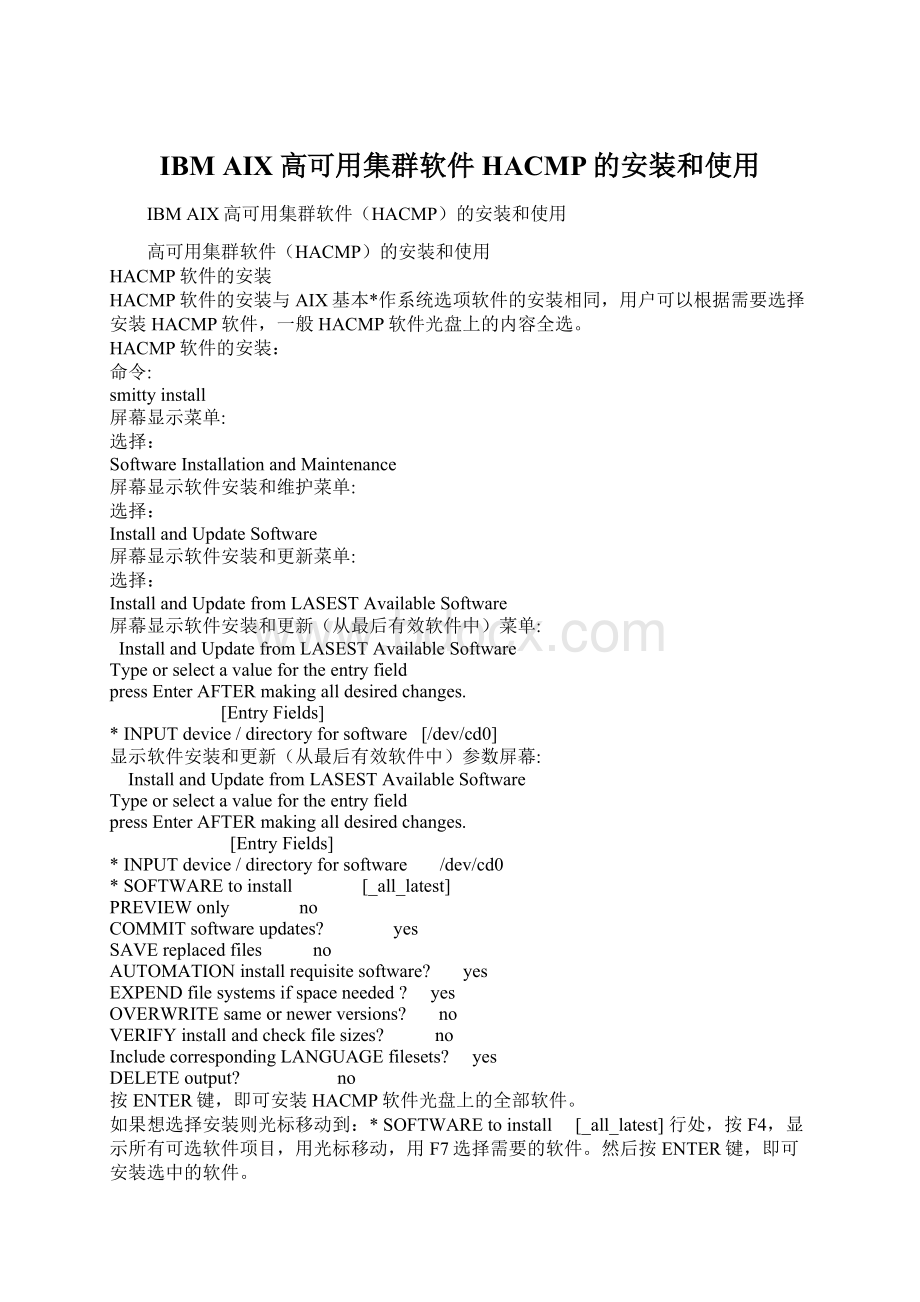
InstallandUpdatefromLASESTAvailableSoftware
屏幕显示软件安装和更新(从最后有效软件中)菜单:
Typeorselectavaluefortheentryfield
pressEnterAFTERmakingalldesiredchanges.
[EntryFields]
*INPUTdevice/directoryforsoftware
[/dev/cd0]
显示软件安装和更新(从最后有效软件中)参数屏幕:
InstallandUpdatefromLASESTAvailableSoftware
/dev/cd0
*SOFTWAREtoinstall
[_all_latest]
PREVIEWonly
no
COMMITsoftwareupdates?
yes
SAVEreplacedfiles
AUTOMATIONinstallrequisitesoftware?
yes
EXPENDfilesystemsifspaceneeded?
OVERWRITEsameornewerversions?
no
VERIFYinstallandcheckfilesizes?
IncludecorrespondingLANGUAGEfilesets?
DELETEoutput?
按ENTER键,即可安装HACMP软件光盘上的全部软件。
如果想选择安装则光标移动到:
[_all_latest]行处,按F4,显示所有可选软件项目,用光标移动,用F7选择需要的软件。
然后按ENTER键,即可安装选中的软件。
HACMP软件的配置
北京地税大楼S70系统HACMP配置图如下,其中en0,en2为双网卡。
S70a主机为业务主机,S70b主机为业务备机,另有7133磁盘阵列。
首先进行HACMP配置的准备工作:
1.在两台主机上用VI建立.rhosts文件,内容为:
ds01
ds02
ds01_serv
ds01_standby
ds01_boot
ds02_serv
ds02_standby
ds02_boot
在两台机器上分别改变.rhosts文件的属性:
chmod644.rhosts
2.在两台主机上的/etc/hosts文件中用VI编辑,容为:
192.100.1.101
192.100.2.101
ds01_standby
192.100.1.111
ds01_bootds01
192.100.1.102
ds02_serv
192.100.2.102
192.100.1.112
ds02_bootds02
(一)开始配置HACMP:
具体配置方法如下:
smithacmp:
屏幕显示hacmp菜单:
HACMPforAIX
ClusterConfiguration
ClusterServices
ClusterSystemManagement
ClusterRecoveryAids
RASSupport
----------endofscreen----------
ClusterTopology
ClusterSecurity
ClusterResources
ClusterSnapshots
ClusterVerification
ClusterCustomModification
RestoreSystemDefaultConfigurationfromActiveConfiguration
1.首先配置网络拓扑结构:
ConfigureCluster
ConfigureNodes
ConfigureAdapters
ConfigureNetworkModules
ShowClusterTopology
SynchronizeClusterTopology
AddaClusterDefinition
[EntryFields]
**NOTE:
ClusterManagerMUSTBERESTARTED
inorderforchangestobeacknowledged.**
*ClusterID
[1]#
*ClusterName
[cluster1]
ConfigureNodes
MovecursortodesireditemandpressEnter.
AddClusterNodes
Change/ShowClusterNodeName
RemoveaClusterNode
AddClusterNodes
[EntryFields]
NodeNames
[ds01]
*NodeNames
[ds02]
ConfigureAdapters
AddanAdapter
Change/ShowanAdapter
RemoveanAdapter
*AdapterIPLabel
[ds01_serv]
*NetworkType
[ether]+
*NetworkName
[ether1]+
*NetworkAttribute
public+
*AdapterFunction
service+
AdapterIdentifier
[192.100.1.101]
AdapterHardwareAddress
[0x0004ac5e3a12]
NodeName
[ds01]+
AddanAdapter
*AdapterIPLabel
[ds01_standby]
*NetworkType
*NetworkName
*NetworkAttribute
public+
*AdapterFunction
standby+
AdapterIdentifier
[192.100.2.101]
AdapterHardwareAddress
[]
[ds01]+
[ds01_boot]
boot+
[192.100.1.111]
[]
[ds02_serv]
service+
[192.100.1.102]
[ds02]+