惠普Procurve以太网交换机配置指南Version10Word文档下载推荐.docx
《惠普Procurve以太网交换机配置指南Version10Word文档下载推荐.docx》由会员分享,可在线阅读,更多相关《惠普Procurve以太网交换机配置指南Version10Word文档下载推荐.docx(13页珍藏版)》请在冰豆网上搜索。
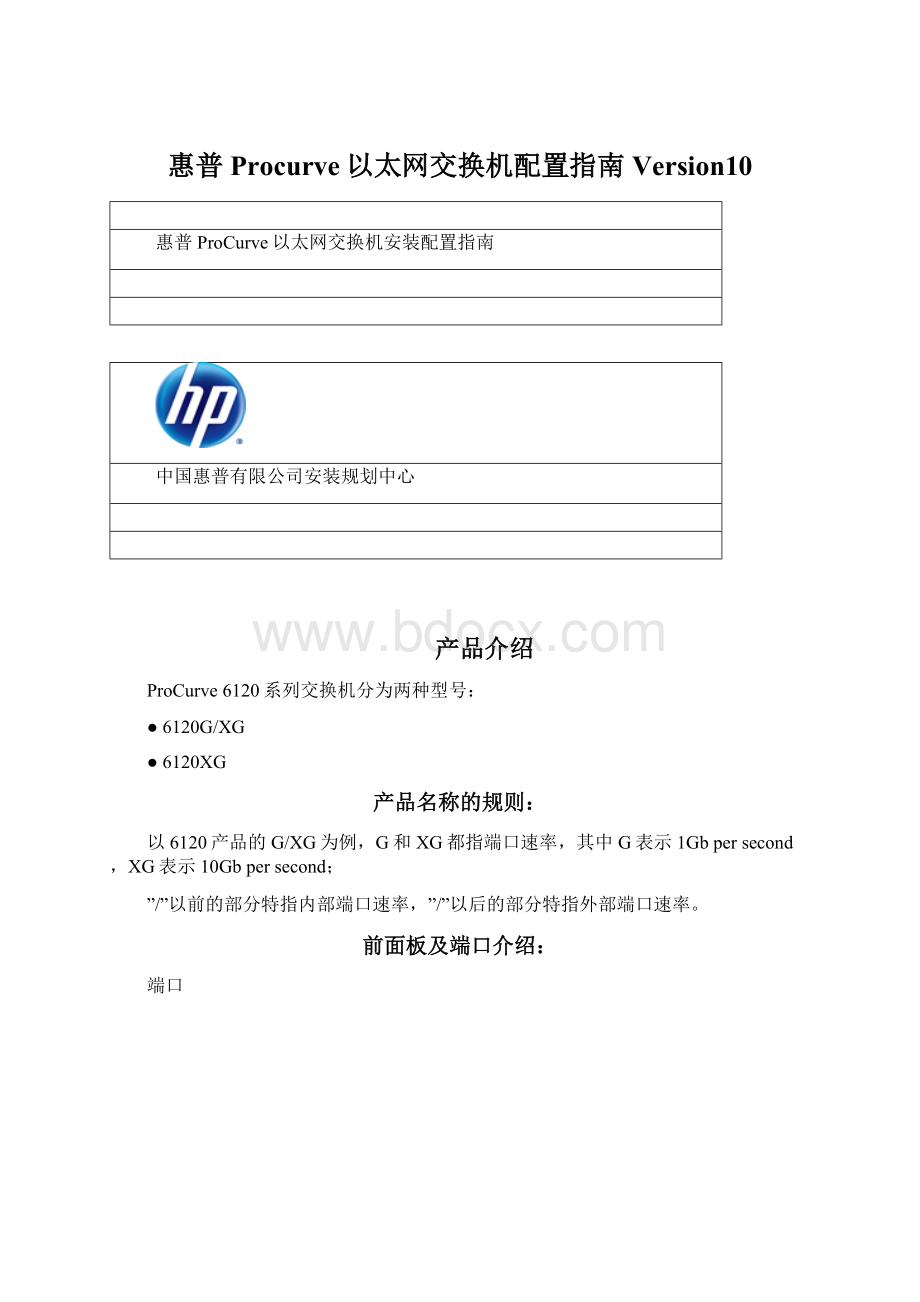
1x10GbECX4
C1
1x10GbECX4or1x10GbESFP+(最左侧)
17
2x10GbEXFPports
X1;
X2
5x10GbESFP+ports
18;
19;
20;
21;
22
2x1GbESFPports
S1;
S2
2x10GbESFP+portsorS2Slinks(最右侧)
23;
24
4x10/100/1000RJ-45ports
1;
2;
3;
4
S2Slink
I1
ManagementPort
OOBM
•10GbECX4—TheCX4interfacerequirestheuseofcoppercabling,similartothevarietyusedinInfiniBandtechnology,andisdesignedtoworkuptoadistanceof15
m.CX4technologyisanattractivesolutionbecauseithasthelowestcostperportofall10Gbinterconnects,attheexpenseofrange.CX4hasabiggerformfactorthaneitherSFPorSFP+.
•10GbEXFPports—These10GbEportssupportSR(multi-modefiber,300m)andLR(single-modefiber,10km)optictransceiversbasedontheXFPversionofthesmallformfactorpluggablespecification.XFPtransceivershaveasmallerformfactorcomparedtoseveralstandards(XENPAK,X2,XPAK)thatprecededit.TheXFPportssupportIndustryStandardServers(ISS)opticsonly.
•1GbESFPports—These1GbEportssupportSX(multi-modefiber,550m)andLX(single-modefiber,10km)optictransceiversbasedontheSFPversionofthesmallformfactorpluggablespecificationusinganLCphysicalconnector.Theseportsalsosupport1000BASE-TcopperconnectionsusinganRJ-45connector.TheSFPportssupportISSandProCurveoptics.
•10/100/1000RJ-45ports—TheseportssupportstandardRJ-45Ethernetcablesandeachportcanoperateatoneofthreeautosensingspeeds.
•5x10GbESFP+ports—Thesefiveportsarededicated10GbESFP+portsthatsupportSR(multi-modefiber,300m),LR(single-modefiber,10km),andLRM(multi-modefiber,220m)opticSFP+transceivers.
•2x10GbESFP+ports—Individually,thetwoportslabeled23and24canbeusedaseitherexternal10GbESFP+portsorinternal10GbEswitch-to-switch(cross-link)ports.ForSFP+connectivity,theseportssupportthesamefiberoptictransceiversastheotherSFP+ports.
•InternalNetworkPorts—The6120G/XGalsohas“internal”Ethernetportsthatfunctionasdownlinkstodevicesintheenclosure.Theinternalsportsareessentiallycommunicationinterfacesusedtotransferdatatoandfromserverblades,storageblades,andevenanother6120G/XG(ifitisinstalledinanadjacentbayoftheenclosure).Theinternalportsusetheenclosure’smidplanecircuitrytocommunicatewiththeotherc-Classenclosurecomponents.
•ManagementPort—TheIPaddresswithintheOAsubnetthatyouassigntothebladeswitchisusedbyaswitchcomponentknownasOut-Of-BandManagement(OOBM).
交换机系统指示灯:
ModulestatusLED:
绿色表示交换机工作正常;
橙色表示有故障
ModulelocatorLED:
用户可以通过命令chassislocate<
off|on|blink>
来控制其状态,方便用户找到此交换机
端口指示灯介绍:
LinkstatusLED:
绿色表示已连接;
LinkactivityLED
绿色闪烁表示正在通讯
RJ-45指示灯
绿色闪烁表示端口正在10/100Mbpersecond速率通讯
橙色闪烁表示端口正在1000Mbpersecond速率通讯
管理口介绍:
MiniUSB接口,交换机产品包装里都有对应的线缆;
使用其管理交换机时,需要先安装相应的驱动程序,并通过终端模拟器软件访问。
驱动程序如下
USBConsoleDriverforHPProCurve6120SeriesEthernetBladeSwitchesforWindows
ClearandResetControlButtons:
Clear用来清除用户密码;
Reset使交换机重启;
当Clear和Reset同时按,将使交换机恢复出厂配置
配置细则:
管理接口
ProCurve6120系列交换机管理接口有三个:
MiniUSB模拟串口,与OA直连的内部串口,与OA直连的Out-Of-BandManagement(OOBM)以太网接口
MiniUSB访问
MiniUSB分别连接交换机和PC的USB接口,安装驱动后,在终端模拟器软件中选择连接端口’COM4’,串口属性9600/n/8/1
OA内部串口访问
telnet<
OAIPaddr>
connectinterconnect<
baynumber>
通过以上两种串口访问方式可以配置OOBM以太网接口的IP地址
OOBM以太网接口可以用telnet访问,或者用IE访问。
建议在做配置时使用telnet方式。
这样的好处是:
1.命令行方式便于把事先制订好的配置脚本粘贴到终端上执行
2.避免了IE方式可能遇到的Java版本问题,Java响应速度慢的问题
常用交换机参数配置
OOBM端口管理方法:
端口启用/禁用(默认情况下是启用状态)
ProCurve#configure
ProCurve(config)#oobm
ProCurve(oobm)#enable##启用
ProCurve(oobm)#disable##禁用
DHCP获取IP
ProCurve(oobm)#ipaddressdhcp-bootp
手工指定IP
ProCurve(oobm)#ipaddress<
IP-ADDR/MASK-LENGTH>
##IP-ADDR指32位IP地址的十进制表示;
MASK-LENGTH指子网掩码的二进制表示中”1”的个数(如子网掩码是“255.255.255.0”,在这里可以直接写24)
配置网关
ProCurve(oobm)#ipdefault-gateway<
IP-ADDR>
用户管理
交换机默认有manager和operator两个用户,默认密码为空。
修改密码
ProCurve(config)#passwordmanager
Newpasswordformanager:
Pleaseretypenewpasswordformanager:
ProCurve(config)#passwordoperator
Newpasswordforoperator:
Pleaseretypenewpasswordforoperator:
修改系统名称
ProCurve(config)#hostnameTTE
TTE(config)#
前面板恢复出厂按钮的启用/禁用
ProCurve(config)#front-panel-security
factory-resetEnable/Disablefactory-resetability
password-clearEnable/Disablepasswordclear
password-recoveryEnable/Disablepasswordrecovery.
清空配置文件
ProCurve#erasestartup-config
保持配置到交换机
ProCurve#writememory
保持配置到TFTP服务器
ProCurve#copyrunning-configtftp<
<
FILENAME-STR>
常用交换机状态查看
查看固件版本
ProCurve#showflash
ProCurve#showversion
查看当前配置文件
ProCurve#showrunning-config
查看端口状态
ProCurve#showinterfaces<
port-name>
查看OOBM状态
ProCurve#showoobm
查看VLAN状态
ProCurve#showvlans
查看交换机系统
ProCurve#showsystem
查看交换机日志
ProCurve#showtechall
ProCurve#showlogging
常用交换机应用配置
配置VLAN及VLANtagging
ProCurve#configure
ProCurve(config)#vlan10##建立Vlan10
ProCurve(vlan-10)#nametrain_the_engineer##为Vlan10命名
ProCurve#showvlans10##显示所有vlan信息,可以发现Vlan10名称已经成功更改
Tagged
ProCurve(vlan-10)#taggedethernetD1-D4##将端口D1到D4加入到新的vlan
ProCurve#showvlans10##显示vlan10状态,可以发现D1到D4端口已经成功加入vlan10
ProCurve#showrunning-config##显示当前配置,可以发现D1到D4端口不但属于vlan10,同时属于DEFAULT_VLAN(Vlan1)
Untagged
ProCurve(vlan-10)#untaggedethernetD1-D4##将端口D1到D4加入到新的vlan
ProCurve#showrunning-config##显示当前配置,可以发现D1到D4端口只属于vlan10
VLAN及Trunk配置实例
注意以下配置要按顺序执行
1.ProCurve#configure
2.ProCurve(config)#interfacesethernet1-4##进入端口1-4配置模式
3.ProCurve(eth-1-4)#lacpactive##选择LACP协议模式为”active”
4.ProCurve(eth-1-4)#end
5.ProCurve#configure
6.ProCurve(config)#trunkethernet1-4trk8lacp##将端口1到4加入到TrunkGroup8中,同时启用LACP协议协商;
同一TrunkGroup中所有端口的LACPmode必须一致
7.ProCurve(config)#vlan2
8.ProCurve(vlan-2)#taggedethernet1-4##将端口1到4加入到vlan2,这里不能用”untagged”
9.ProCurve(vlan-2)#vlan3
10.ProCurve(vlan-3)#taggedethernet1-4##将端口1到4加入到vlan3
11.ProCurve(eth-1-4)#end
配置UFD
ProCurve(config)#uplink-failure-detection
ProCurve(config)#uplink-failure-detection-track1links-to-monitor20links-to-disable3,12
ProCurve(config)#uplink-failure-detection-track5links-to-monitor17-18links-to-disable7,14
Switch#shufd
UplinkFailureDetectionInformation
UFDEnabled:
Yes
TrackID|MonitoredLinksLinkstoDisableLtMStateLtDState
------------+-------------------------------------------------------------
1|203,12DownAuto-Disabled
5|17-187,14UpUp
固件版本升级
通过管理端口升级
升级前的准备建立TFTP服务器,保证TFTP服务器能够与OOBM通讯,并将固件文件存入TFTP服务器root目录
执行升级步骤
ProCurve#copytftpflash<
TFTPIPaddr>
固件文件名>
primary|secondary>
oobm##由于是经由OA及OOBM端口升级,故关键字”oobm”必须加上,否则无法升级
ProCurve#showflash##查看固件版本