weblogic安装指南linuxWord文件下载.docx
《weblogic安装指南linuxWord文件下载.docx》由会员分享,可在线阅读,更多相关《weblogic安装指南linuxWord文件下载.docx(30页珍藏版)》请在冰豆网上搜索。
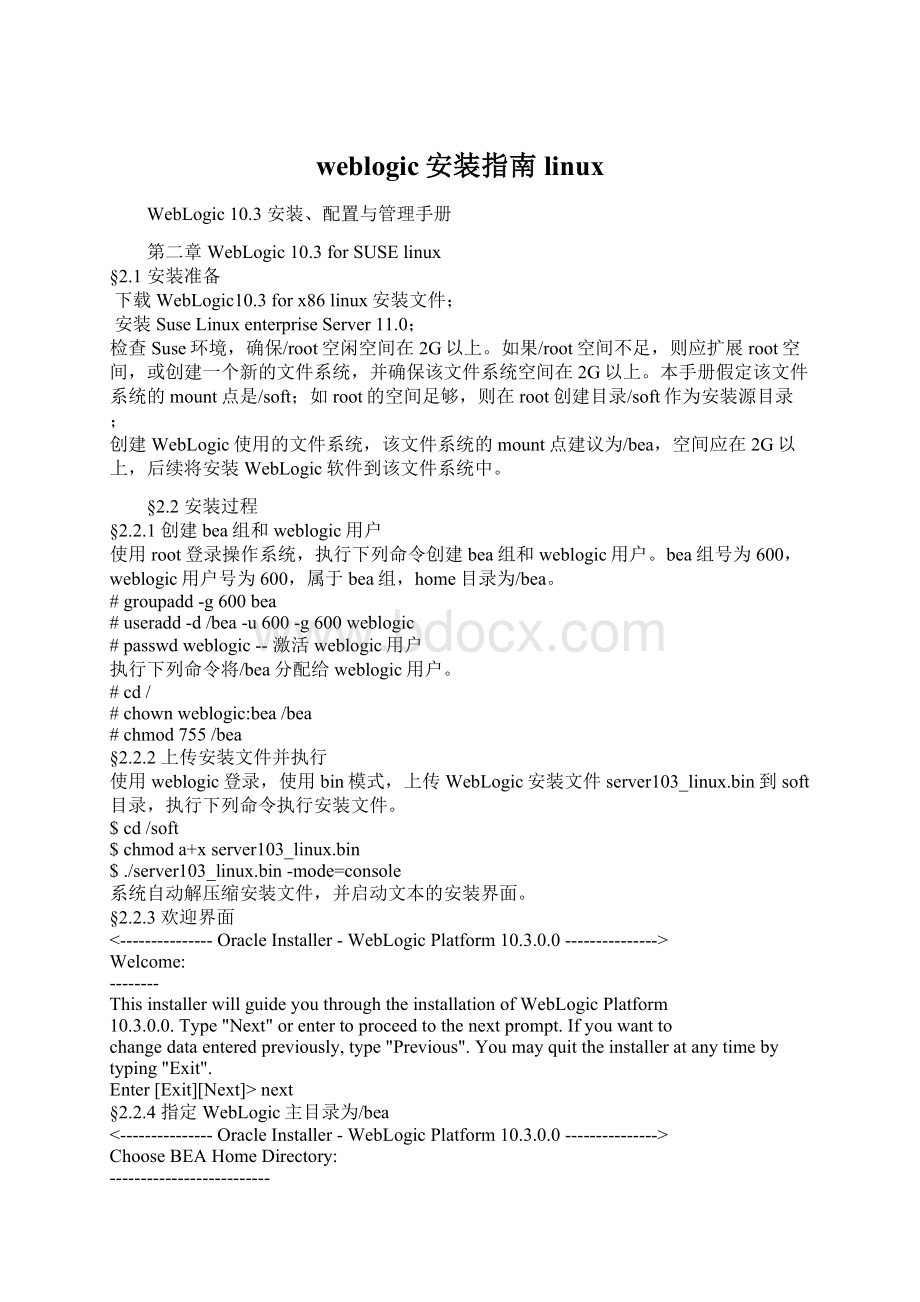
bea/bea
#chmod755/bea
2.2.2上传安装文件并执行
使用weblogic登录,使用bin模式,上传WebLogic安装文件server103_linux.bin到soft目录,执行下列命令执行安装文件。
$cd/soft
$chmoda+xserver103_linux.bin
$./server103_linux.bin-mode=console
系统自动解压缩安装文件,并启动文本的安装界面。
2.2.3欢迎界面
<
---------------OracleInstaller-WebLogicPlatform10.3.0.0--------------->
Welcome:
--------
ThisinstallerwillguideyouthroughtheinstallationofWebLogicPlatform
10.3.0.0.Type"
Next"
orentertoproceedtothenextprompt.Ifyouwantto
changedataenteredpreviously,type"
Previous"
.Youmayquittheinstalleratanytimebytyping"
Exit"
.
Enter[Exit][Next]>
next
2.2.4指定WebLogic主目录为/bea
ChooseBEAHomeDirectory:
--------------------------
"
BEAHome"
=[Enternewvalueorusedefault"
/root/bea"
]
EnternewBEAHomeOR[Exit][Previous][Next]>
/bea
=[/bea]
Useabovevalueorselectanotheroption:
1-EnternewBEAHome
2-Changetodefault[/root/bea]
EnteroptionnumbertoselectOR[Exit][Previous][Next]>
2.2.5选择安装类型为Custom
ChooseInstallType:
--------------------
Selectthetypeofinstallationyouwishtoperform.
->
1|Complete
|Installthefollowingsoftwareproductsandexamples:
|-WebLogicServer
|-Workshop
2|Custom
|Choosesoftwareproductsandcomponentstoinstallandperformoptional
|configuration.
EnterindexnumbertoselectOR[Exit][Previous][Next]>
2
2.2.6选择要安装的产品组件
需取消安装Workshop和ServerExamples
ChooseProductsandComponents:
-------------------------------
Release10.3.0.0
|_____WebLogicServer[1]x
||_____CoreApplicationServer[1.1]x
||_____AdministrationConsole[1.2]x
||_____ConfigurationWizardandUpgradeFramework[1.3]x
||_____Web2.0HTTPPub-SubServer[1.4]x
||_____WebLogicJDBCDrivers[1.5]x
||_____ThirdPartyJDBCDrivers[1.6]x
||_____WebLogicServerClients[1.7]x
||_____WebLogicWebServerPlugins[1.8]x
||_____UDDIandXquerySupport[1.9]x
||_____ServerExamples[1.10]x
|_____Workshop[2]x
|_____WorkshopforWebLogic[2.1]x
|_____WorkshopRuntimeFramework[2.2]x
*Estimatedsizeofinstallation:
788.3MB
EnternumberexactlyasitappearsinbracketstotoggleselectionOR[Exit][Previous][Next]>
|_____Workshop[2]
|_____WorkshopforWebLogic[2.1]
|_____WorkshopRuntimeFramework[2.2]
406.3MB
1.10
||_____ServerExamples[1.10]
360.4MB
2.2.7选择要安装的JDK
JDKSelection(Any*indicatesBEASuppliedVM):
------------------------------------------------
JDK(s)chosenforusewiththisproductinstallationwillbeinstalled.Supporteddefaultsifnotdeselectedwillbeusedinscriptstring-substitution.
1|AddLocalJdk
2|/bea/jdk160_05[x]*
3|/bea/jrockit_160_05[x]*
713.2MB
Enter1toaddor>
=2totoggleselectionOR[Exit][Previous][Next]>
2.2.8安装确认
ChooseProductInstallationDirectories:
----------------------------------------
BEAHomeDirectory:
[/bea]
ProductInstallationDirectories:
WebLogicServer"
/bea/wlserver_10.3"
EnternewWebLogicServerOR[Exit][Previous][Next]>
ThefollowingProductsandJDKswillbeinstalled:
--------------------------------------------------
WebLogicPlatform10.3.0.0
|_____WebLogicServer
||_____CoreApplicationServer
||_____AdministrationConsole
||_____ConfigurationWizardandUpgradeFramework
||_____Web2.0HTTPPub-SubServer
||_____WebLogicJDBCDrivers
||_____ThirdPartyJDBCDrivers
||_____WebLogicServerClients
||_____WebLogicWebServerPlugins
||_____UDDIandXquerySupport
|_____JDKs
|_____SunSDK1.6.0_05
|_____BEAJRockit1.6.0_05SDK
713.3MB
Enter[Exit][Previous][Next]>
2.2.9文件复制
Installingfiles..
0%25%50%75%100%
[------------|------------|------------|------------]
[*****************************
PerformingStringSubstitutions...
CreatingDomains...
2.2.10安装结束
InstallationComplete
Congratulations!
Installationiscomplete.
Press[Enter]tocontinueortype[Exit]>
按回车键
2.3创建管理服务器的域
AdminServerName:
AdminServer
ListenAddress:
192.168.100.1
ListenPort:
8080
SSLListenPort:
8081
SSLenabled:
true
DomainName:
weblogic
2.3.1运行ConfigurationWizard
$cd/bea/wlserver_10.3/common/bin
./config.sh-mode=console
2.3.2选择创建新域
--------------------OracleWebLogicConfigurationWizard------------------->
Choosebetweencreatingandextendingadomain.Basedonyourselection,
theConfigurationWizardguidesyouthroughthestepstogenerateanewor
extendanexistingdomain.
1|CreateanewWebLogicdomain
|CreateaWebLogicdomaininyourprojectsdirectory.
2|ExtendanexistingWebLogicdomain
|ExtendanexistingWebLogicdomain.Usethisoptiontoadd
|applicationsandservices,ortooverrideexistingdatabaseaccess(JDBC)
|andmessaging(JMS)settings.Youcanalsoincorporateadditional
|functionalityinyourdomain,forexample,byincludingAquaLogicService
|Bus.
EnterindexnumbertoselectOR[Exit][Next]>
1
2.3.3选择域源
SelectDomainSource:
---------------------
Selectthesourcefromwhichthedomainwillbecreated.Youcancreatethe
domainbyselectingfromtherequiredcomponentsorbyselectingfroma
listofexistingdomaintemplates.
1|ChooseWeblogicPlatformcomponents
|YoucanchoosetheWeblogiccomponent(s)thatyouwantsupportedin
|yourdomain.
2|Choosecustomtemplate
|Choosethisoptionifyouwanttouseanexistingtemplate.This
|couldbeacustomcreatedtemplateusingtheTemplateBuilder.
ApplicationTemplateSelection:
AvailableTemplates
|_____WebLogicServer(Required)x
2.3.4配置管理员及密码
ConfigureAdministratorUsernameandPassword:
----------------------------------------------
CreateausertobeassignedtotheAdministratorrole.Thisuseristhe
defaultadministratorusedtostartdevelopmentmodeservers.
|Name|Value|
_|_________________________|_________________________________________|
1|*Username:
|weblogic|
2|*Userpassword:
||
3|*Confirmuserpassword:
4|Description:
|Thisuseristhedefaultadministrator.|
1-Modify"
Username"
2-Modify"
Userpassword"
3-Modify"
Confirmuserpassword"
4-Modify"
Description"
Co