C# socket编程异步服务端同步客户端Word下载.docx
《C# socket编程异步服务端同步客户端Word下载.docx》由会员分享,可在线阅读,更多相关《C# socket编程异步服务端同步客户端Word下载.docx(13页珍藏版)》请在冰豆网上搜索。
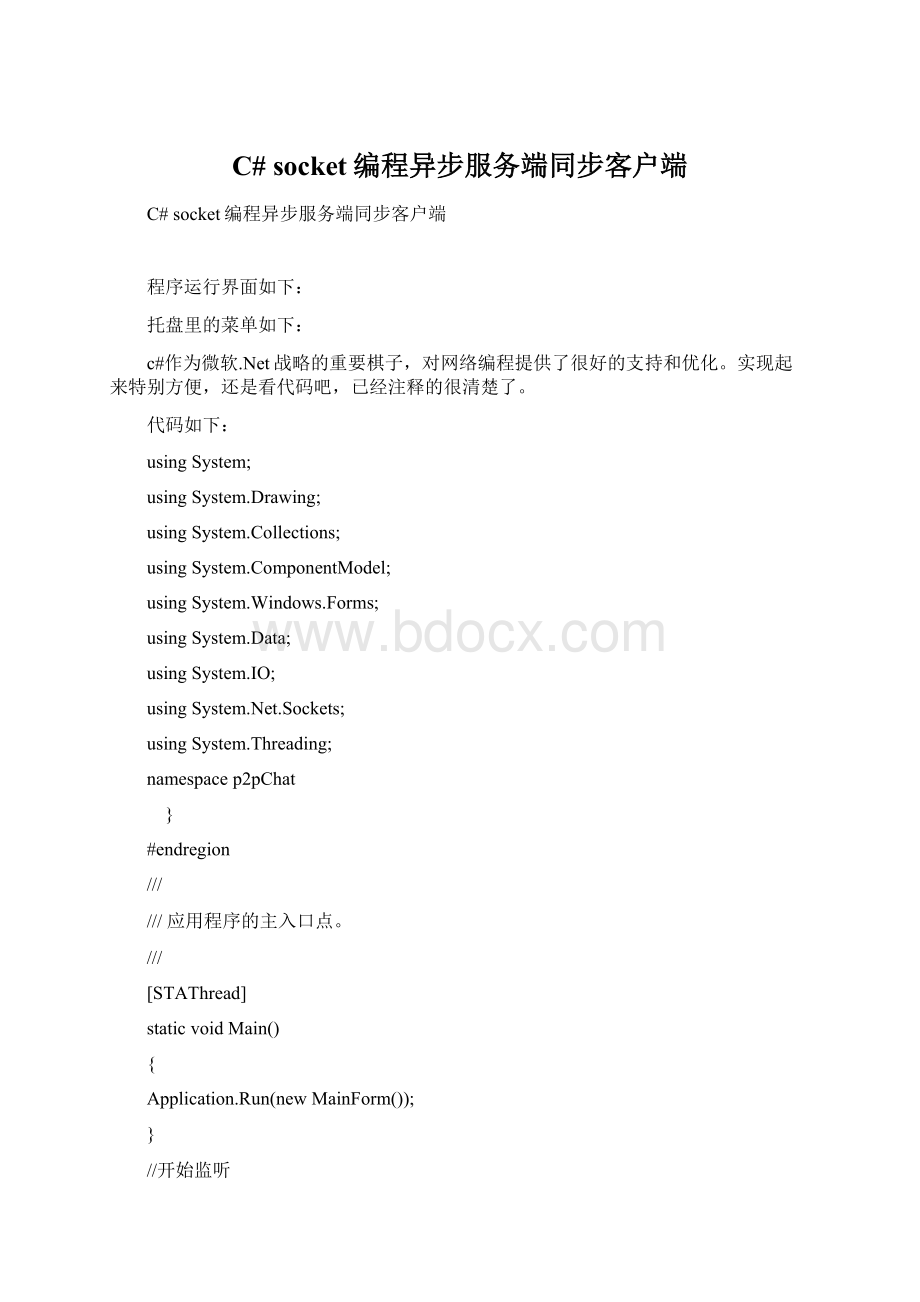
}
//开始监听
privatevoidListen()
try
{
tcpLister.Start();
while(true)
Sockets=tcpLister.AcceptSocket();
Byte[]stream=newByte[80];
inti=s.Receive(stream);
stringmessage=System.Text.Encoding.UTF8.GetString(stream);
this.txtRecord.AppendText(message);
catch(System.Security.SecurityException)
MessageBox.Show("
防火墙安全错误!
"
"
错误"
MessageBoxButtons.OK,MessageBoxIcon.Exclamation);
catch(System.Exception)
//this.txtRecord.AppendText("
已停止监听!
);
privatevoidabortLister(objectsender,System.ComponentModel.CancelEventArgse)
this.tcpLister.Stop();
//发送
privatevoidbtnSend_Click(objectsender,System.EventArgse)
if(this.txtContent.Text=="
)
MessageBox.Show("
不能发送空信息!
提示"
else
this.Send();
//发送消息
privatevoidSend()
stringmsg=this.txtName.Text+"
("
+System.DateTime.Now.ToString()+"
)"
+this.txtContent.Text+"
"
;
TcpClientclient=newTcpClient(this.txtIp.Text,5566);
NetworkStreamsendStream=client.GetStream();
StreamWriterwriter=newStreamWriter(sendStream);
writer.Write(msg);
writer.Flush();
sendStream.Close();
client.Close();
this.txtRecord.AppendText(msg);
this.txtContent.Clear();
this.txtRecord.AppendText("
目标计算机拒绝连接请求!
privatevoidMainForm_Load(objectsender,System.EventArgse)
this.txtRecord.AppendText("
正在监听..."
lister.Name="
监听本地端口"
lister.Start();
///MainForm的摘要说明。
publicclassMainForm:
System.Windows.Forms.Form
privateSystem.Windows.Forms.Labellabel1;
privateSystem.Windows.Forms.Labellabel2;
privateSystem.Windows.Forms.TextBoxtxtIp;
privateSystem.Windows.Forms.TextBoxtxtRecord;
privateSystem.Windows.Forms.TextBoxtxtName;
privateSystem.Windows.Forms.ButtonbtnSend;
privateSystem.Windows.Forms.TextBoxtxtContent;
privateTcpListenertcpLister=newTcpListener(5566);
System.Threading.ThreadStartlistenPort;
System.Threading.Threadlister;
privateSystem.Windows.Forms.Labellabel3;
System.Windows.Forms.NotifyIconNotifyIcon1;
//托盘里显示的图标,我用的是QQ里的宠物狗的图标
privateIconimg=newIcon(@"
C:
\OpenPet.ico"
System.Windows.Forms.ContextMenunMenu;
///必需的设计器变量。
privateSystem.ComponentModel.Containercomponents=null;
publicMainForm()
//
//Windows窗体设计器支持所必需的
InitializeComponent();
//不显示最大化按钮
this.MaximizeBox=false;
//最小化时不显示在任务栏
this.ShowInTaskbar=false;
listenPort+=newThreadStart(this.Listen);
lister=newThread(listenPort);
this.Closing+=newSystem.ComponentModel.CancelEventHandler(abortLister);
Initializenotifyicon();
//TODO:
在InitializeComponent调用后添加任何构造函数代码
#region初始化托盘组件
privatevoidInitializenotifyicon()
NotifyIcon1=newNotifyIcon();
NotifyIcon1.Icon=img;
NotifyIcon1.Text="
局域网聊天程序"
NotifyIcon1.Visible=true;
NotifyIcon1.DoubleClick+=newEventHandler(this.showMainForm);
MenuItem[]menuArray=newMenuItem[3];
menuArray[0]=newMenuItem();
menuArray[0].Text="
显示主窗口"
menuArray[0].Click+=newEventHandler(this.showMainForm);
menuArray[0].DefaultItem=true;
menuArray[1]=newMenuItem("
-"
menuArray[2]=newMenuItem();
menuArray[2].Text="
退出"
menuArray[2].Click+=newEventHandler(this.exitSystem);
nMenu=newContextMenu(menuArray);
NotifyIcon1.ContextMenu=nMenu;
//显示主窗口
privatevoidshowMainForm(objectsender,System.EventArgse)
this.WindowState=System.Windows.Forms.FormWindowState.Normal;
//退出程序
privatevoidexitSystem(objectsender,System.EventArgse)
NotifyIcon1.Visible=false;
this.Close();
///清理所有正在使用的资源。
protectedoverridevoidDispose(booldisposing)
if(disposing)
if(components!
=null)
components.Dispose();
base.Dispose(disposing);
#regionWindows窗体设计器生成的代码
///设计器支持所需的方法-不要使用代码编辑器修改
///此方法的内容。
privatevoidInitializeComponent()
this.label1=newSystem.Windows.Forms.Label();
this.txtIp=newSystem.Windows.Forms.TextBox();
this.txtRecord=newSystem.Windows.Forms.TextBox();
this.label2=newSystem.Windows.Forms.Label();
this.txtName=newSystem.Windows.Forms.TextBox();
this.btnSend=newSystem.Windows.Forms.Button();
this.txtContent=newSystem.Windows.Forms.TextBox();
this.label3=newSystem.Windows.Forms.Label();
this.SuspendLayout();
//label1
this.label1.Location=newSystem.Drawing.Point(16,232);
this.label1.Name="
label1"
this.label1.Size=newSystem.Drawing.Size(72,23);
this.label1.TabIndex=0;
this.label1.Text="
目标地址:
this.label1.TextAlign=System.Drawing.ContentAlignment.MiddleCenter;
//txtIp
this.txtIp.Anchor=((System.Windows.Forms.AnchorStyles)((System.Windows.Forms.AnchorStyles.Left|System.Windows.Forms.AnchorStyles.Right)));
this.txtIp.Location=newSystem.Drawing.Point(80,232);
this.txtIp.Name="
txtIp"
this.txtIp.Size=newSystem.Drawing.Size(200,21);
this.txtIp.TabIndex=1;
this.txtIp.Text="
//txtRecord
this.txtRecord.Anchor=((System.Windows.Forms.AnchorStyles)((System.Windows.Forms.AnchorStyles.Left|System.Windows.Forms.AnchorStyles.Right)));
this.txtRecord.Location=newSystem.Drawing.Point(16,32);
this.txtRecord.Multiline=true;
this.txtRecord.Name="
txtRecord"
this.txtRecord.ReadOnly=true;
this.txtRecord.ScrollBars=System.Windows.Forms.ScrollBars.Vertical;
this.txtRecord.Size=newSystem.Drawing.Size(264,176);
this.txtRecord.TabIndex=4;
this.txtRecord.Text="
//label2
this.label2.Location=newSystem.Drawing.Point(24,256);
this.label2.Name="
label2"
this.label2.Size=newSystem.Drawing.Size(48,23);
this.label2.TabIndex=5;
this.label2.Text="
呢称:
this.label2.TextAlign=System.Drawing.ContentAlignment.MiddleCenter;
//txtName
this.txtName.Location=newSystem.Drawing.Point(80,256);
this.txtName.Name="
txtName"
this.txtName.Size=newSystem.Drawing.Size(88,21);
this.txtName.TabIndex=6;
this.txtName.Text="
//btnSend
this.btnSend.Location=newSystem.Drawing.Point(200,256);
this.btnSend.Name="
btnSend"
this.btnSend.Size=newSystem.Drawing.Size(64,23);
this.btnSend.TabIndex=0;
this.btnSend.Text="
发送"
this.btnSend.Click+=newSystem.EventHandler(this.btnSend_Click);
//txtContent
this.txtContent.Anchor=((System.Windows.Forms.AnchorStyles)(((System.Windows.Forms.AnchorStyles.Bottom|System.Windows.Forms.AnchorStyles.Left)
|System.Windows.Forms.AnchorStyles.Right)));
this.txtContent.Location=newSystem.Drawing.Point(16,288);
this.txtContent.Multiline=true;
this.txtContent.Name="
txtContent"
this.txtContent.Size=newSystem.Drawing.Size(264,152);
this.txtContent.TabIndex=8;
this.txtContent.Text="
//label3
this.label3.Anchor=((System.Windows.Forms.AnchorStyles)(((System.Windows.Forms.AnchorStyles.Top|System.Windows.Forms.AnchorStyles.Left)
this.label3.Location=newSystem.Drawing.Point(16,8);
this.label3.Name="
label3"
this.label3.Size=newSystem.Drawing.Size(100,16);
this.label3.TabIndex=9;
this.label3.Text="
聊天记录:
this.label3.TextAlign=System.Drawing.ContentAlignment.MiddleLeft;
//MainForm
this.AutoScaleBaseSize=newSystem.Drawing.Size(6,14);
this.ClientSize=newSystem.Drawing.Size(292,453);
this.Controls.Add(this.label3);
this.Controls.Add(this.txtContent);
this.Controls.Add(this.btnSend);
this.Controls.Add(this.txtName);
this.Controls.Add(this.label2);
this.Controls.Add(this.txtRecord);
this.Controls.Add(this.txtIp);
this.Controls.Add(this.label1);
this.Name="
MainForm"
this.Text="
this.Load+=newSystem.EventHandler(this.MainForm_Load);
this.ResumeLayout(false);