做收藏遇到问题Word下载.docx
《做收藏遇到问题Word下载.docx》由会员分享,可在线阅读,更多相关《做收藏遇到问题Word下载.docx(19页珍藏版)》请在冰豆网上搜索。
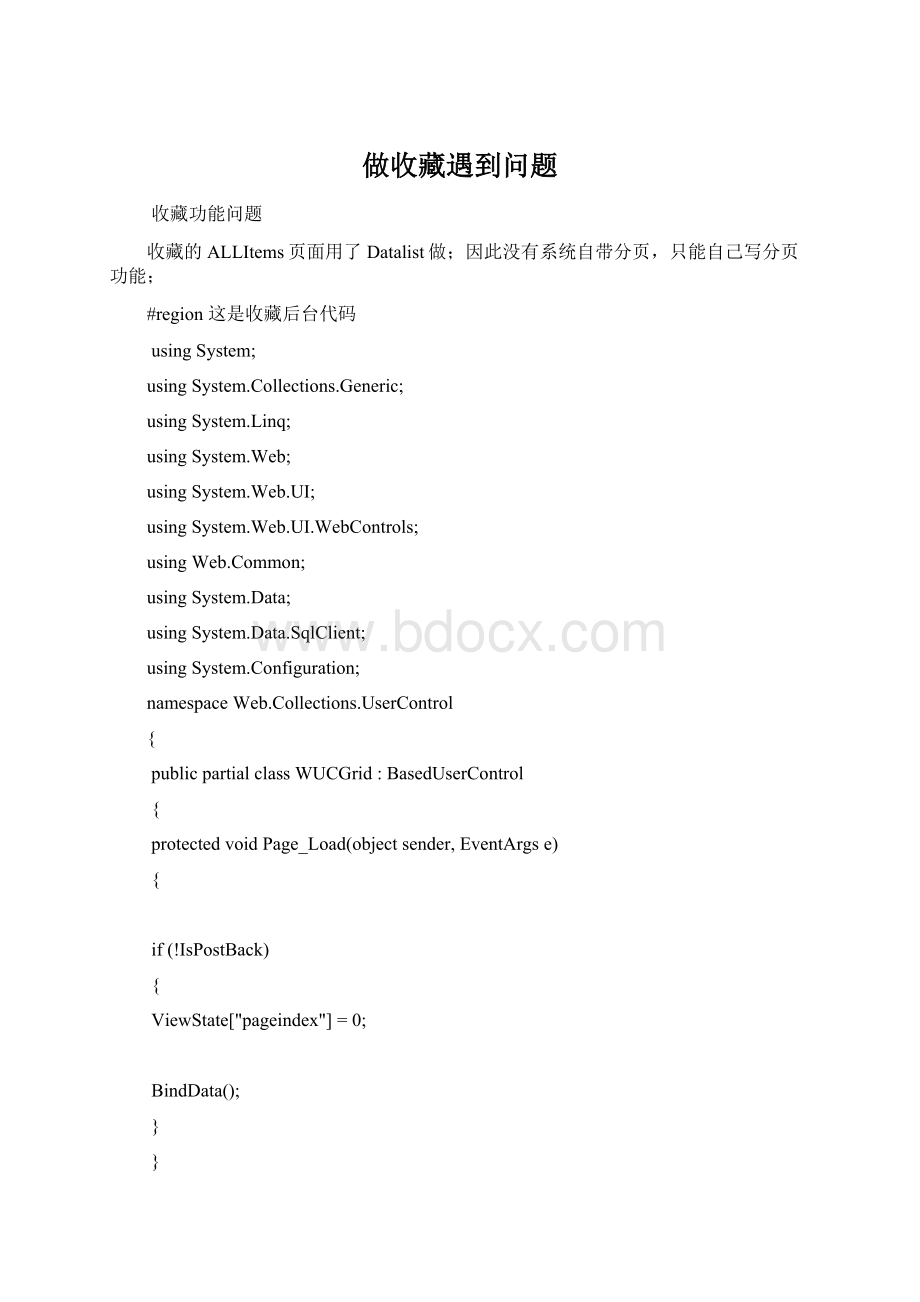
LinkButtonlnkBtnTitle=(LinkButton)sender;
if(lnkBtnTitle!
=null)
ArticleID=Convert.ToInt32(lnkBtnTitle.CommandArgument);
//查询对应的ArticleID的ispublic是否为1;
为公开;
eSchool.JXKYW.Library.Articlesarticles=(frompinDataContext.Articles
wherep.ID.Equals(ArticleID)&
&
p.IsPublic.Equals
(1)&
p.UsedFlag.Equals
(1)
selectp).FirstOrDefault();
if(articles==null)
thrownewException("
文章已被删除!
"
);
protectedvoiddl_DataBinding(objectsender,EventArgse)
//删除事件
protectedvoiddl_DeleteCommand(objectsource,DataListCommandEventArgse)
intKey=Convert.ToInt32(dl.DataKeys[e.Item.ItemIndex].ToString());
//获取激发事件时的行的主键ID
StringconString=ConfigurationManager.ConnectionStrings["
JXKYWConnectionString"
].ConnectionString;
StringstrSql="
deletefromCollectionswhereID='
+Key+"
'
;
introws=ExecuteSql(strSql,conString);
publicintExecuteSql(stringstrSql,stringconString)
using(SqlConnectionmyConnection=newSqlConnection(conString))
using(SqlCommandcmd=newSqlCommand(strSql,myConnection))
myConnection.Open();
introws=cmd.ExecuteNonQuery();
returnrows;
#regionDataList分页
publicstaticDataSetGetTable(stringsql)
{
SqlConnectionconn=newSqlConnection(ConfigurationManager.ConnectionStrings
["
].ConnectionString);
SqlDataAdapterda=newSqlDataAdapter(sql,conn);
DataSetds=newDataSet();
da.Fill(ds);
returnds;
publicvoidBindData()
stringLoginName=this.CurrentLoginName;
stringsql="
select*fromvw_CollectionsArticleswhereCollectorName='
+LoginName+"
DataSetobjds=GetTable(sql);
PagedDataSourceobjPds=newPagedDataSource();
objPds.DataSource=objds.Tables[0].DefaultView;
objPds.AllowPaging=true;
objPds.PageSize=10;
objPds.CurrentPageIndex=int.Parse(ViewState["
].ToString());
objPds.IsFirstPage)
lkPre.Visible=true;
else
lkPre.Visible=false;
objPds.IsLastPage)
lkNext.Visible=true;
lkNext.Visible=false;
//如果没有找到数据就隐藏pnlNoArticle
if(objPds.DataSourceCount>
0)
this.FindControl("
pnlNoArticle"
).Visible=false;
).Visible=true;
dl.DataSource=objPds;
dl.DataKeyField="
ID"
dl.DataBind();
/*上一页下一页的事件;
I两个按钮的OnCommand都是IndexChanging()函数,我们通过CommandArgument(pre和next)来区分到底是向前翻还是向后翻。
下面是IndexChanging()函数*/
protectedvoidIndexChanging(objectsender,EventArgse)
stringstrCommand=((LinkButton)sender).CommandArgument.ToString();
//得到linkbtn的CommandArgument值
intpageindex=int.Parse(ViewState["
if(strCommand=="
pre"
)
pageindex=pageindex-1;
pageindex=pageindex+1;
]=pageindex;
#endregion
privatestring_AuthorName;
protectedstringAuthorName
get{return_AuthorName;
set{_AuthorName=value;
protectedvoidhylArticleAuthor_Click(objectsender,EventArgse)
LinkButtonhylArticleAuthor=(LinkButton)sender;
if(hylArticleAuthor!
=null)
AuthorName=hylArticleAuthor.Text.ToString();
eSchool.JXKYW.Library.UserMappingsUserMapping=(frompinDataContext.UserMappings
wherep.LoginName.Equals(AuthorName)
if(UserMapping!
AnonymouEntityID=Convert.ToInt32(UserMapping.EntityID);
AnonymouEntityType="
Contact"
Response.Redirect("
~/PersonalDefault.aspx?
Type=3"
}
#endregion
#region这是前台代码
<
%@ControlLanguage="
C#"
AutoEventWireup="
true"
CodeBehind="
WUCGrid.ascx.cs"
Inherits="
Web.Collections.UserControl.WUCGrid"
%>
<
%@Registersrc="
../../Common/UserControl/ToolBar.ascx"
tagname="
ToolBar"
tagprefix="
uc1"
../../Common/UserControl/Pager.ascx"
Pager"
uc2"
../../Common/UserControl/SecondLevelMenu.ascx"
SecondLevelMenu"
uc3"
uc3:
SecondLevelMenuID="
SecondLevelMenu1"
runat="
server"
/>
asp:
LabelID="
Label1"
Text="
没变化"
>
/asp:
Label>
LinkButtonID="
lkPre"
CommandArgument="
OnCommand="
IndexChanging"
上一页<
LinkButton>
linkbuttonID="
lkNext"
next"
>
下一页<
linkbutton>
DataListID="
dl"
DataKeyField="
ondatabinding="
dl_DataBinding"
ondeletecommand="
dl_DeleteCommand"
ItemTemplate>
table>
tr>
td>
td>
收藏日期:
IDLabel"
Text='
%#Eval("
CreateTime"
"
{0:
yyyy-mm-dd}"
)%>
/td>
/tr>
lblCollName"
%#Eval("
CollectorName"
)%>
:
Remark"
标题:
lnkBtnTitle"
%#(Eval("
ArticleTitle"
)).ToString().Length>
25?
(Eval("
)).ToString().Substring(0,25):
Eval("
OnClick="
lnkBtnTitle_Click"
CommandArgument='
ArticleID"
tdstyle="
color:
Gray"
内容:
ArticleContent"
35?
)).ToString().Substring(0,35)+"
......"
来自:
hylArticleAuthor"
hylArticleAuthor_Click"
AuthorName"
tdalign="
right"
lnkBtnDelete"
CommandName="
Delete"
OnClientClick="
returnconfirm('
是否确认删除?
删除<
hr/>
/table>
/ItemTemplate>
DataList>
!
--如果没有数据就显示-->
PanelID="
&
nbsp;
divstyle="
font-family:
@华文楷体;
font-size:
xx-large;
lblNo"
噢~~~~NO~~~~您还没有收藏过文章,赶快去收藏吧~<
/div>
Panel>
一。
以下是分页功能:
#regionDataList分页
publicstaticDataSetGetDataSet(stringsql)//得到数据集
//得到当前登录名;
DataSetobjds=GetDataSet(sql);
//得到数据表;
数据集的第一个Table;
为默认数据源
//允许分页
/*CurrentPageIndex获取或设置当前页的索引。
用视图来保存pageindex;
没有视图时候给0;
在page_load事件中给值为0
{
if(!
{
ViewState["
BindData();
这里就执行一下分页函数
}
}*/
objPds.IsFirstPage)//IsFirstPage获取一个值,该值指示当前页是否是首页。
0)//DataSourceCount获取数据源中的项数。
//将datalist的数据源设置为pagedatasourse
//关键值
//然后最后在讲datalist绑定一下;
//这里很重要;
要再一次执行分页函数;
二。
查找数据库中某张表中的某条数据是否存在
#region
#endregion
三。
弹框问题;
ScriptManager.RegisterStartupScript(this.Page,this.Page.GetType(),System.DateTime.Now.Ticks.ToString(),
"
script>
alert('
请先登录!
)<
/script>
false);
四。
点击收藏按钮时候弹出一个文本框;
并且带有输入文本框;
所使用ajax控件;
!
前台代码:
#region
<
CollectionPnl"
Visible="
false"
collectionLHyBtn"
加入收藏"
onclick="
collectionLBtn_Click"
ButtonID="
CollectionBtn"
CausesValidation="
Style="
display:
none"
ajax:
ModalPopupExtenderID="
ModalPopupExtender"
BackgroundCssClass="
modalBackground"
Drag="
PopupDragHandleContro