网络报告Word格式文档下载.docx
《网络报告Word格式文档下载.docx》由会员分享,可在线阅读,更多相关《网络报告Word格式文档下载.docx(20页珍藏版)》请在冰豆网上搜索。
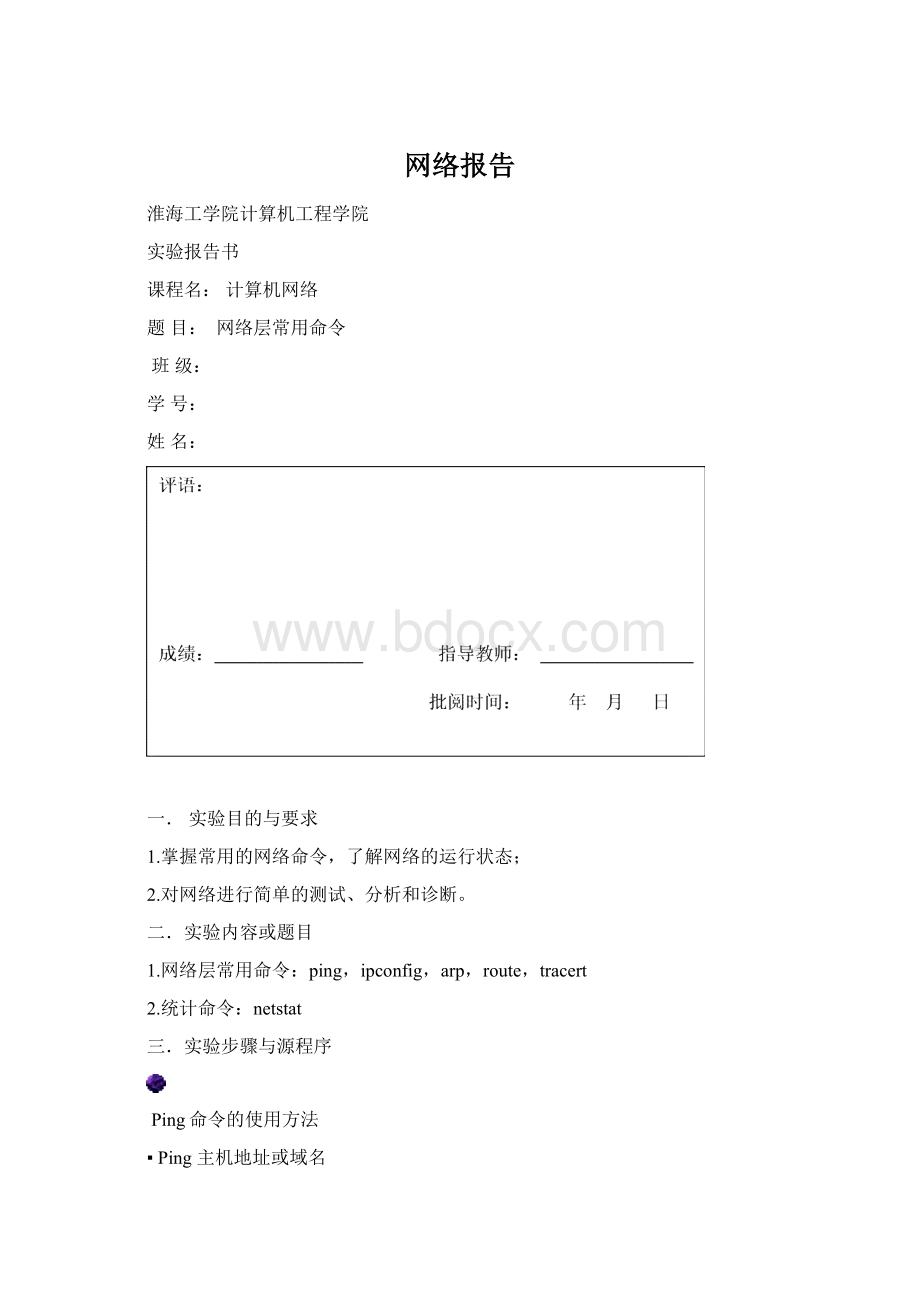
Ping命令的使用方法
▪Ping主机地址或域名
▪Ping主机地址或域名–t
▪Ping主机地址或域名–l长度
▪Ping主机地址或域名–c次数
使用Ping命令检测网络故障
▪Ping本机地址
▪Ping网关地址
▪Ping远程地址
利用Ping命令可检测本机到远程主机之间的网关数
IPConfig的使用方法
·
IPConfig
IPConfig/all
IPConfig/release:
释放动态IP地址
IPConfig/renew:
重新分配IP地址
IPConfig/displaydns:
显示本机访问站点的域名与IP地址的解析表
ARP命令
▪Arp–a或–g:
显示ARP缓存中的解析记录
▪Arp–aIP地址:
显示指定IP地址的解析记录
▪Arp–sIP地址物理地址:
在ARP缓存中增加静态解析记录
▪Arp–dIP地址:
删除指定IP地址的解析记录
Route命令
▪Routeprint:
显示主机中的路由表
▪Routeprint前缀.*:
显示指定前缀网络的路由表
▪Routeadd网络地址mask子网掩码网关metric数值:
将指定的网络的路由记录加入到路由表中
▪Routedelete网络地址:
删除指定网络的路由记录
Tracert命令
▪Tracert目的主机地址或域名:
显示从本机到目的主机之间的所有路由
▪Tracert目的主机地址或域名-d:
快速显示从本机到目的主机之间的所有路由
▪Tracert目的主机地址或域名-d
Netstat命令
▪Netstat–s:
按协议分类显示统计数据
▪Netstat–e:
显示以太网卡的统计数据
▪Netstat–r:
显示路由表信息
▪Netstat–a:
显示所有连接信息
▪Netstat–n:
显示所有活跃连接的信息
四.测试数据与实验结果
MicrosoftWindowsXP[版本5.1.2600]
(C)版权所有1985-2001MicrosoftCorp.
C:
\DocumentsandSettings\Administrator>
ping
Pinging[61.135.169.125]with32bytesofdata:
Replyfrom61.135.169.125:
bytes=32time=37msTTL=54
Pingstatisticsfor61.135.169.125:
Packets:
Sent=4,Received=4,Lost=0(0%loss),
Approximateroundtriptimesinmilli-seconds:
Minimum=37ms,Maximum=37ms,Average=37ms
ping-t
bytes=32time=36msTTL=54
Sent=8,Received=8,Lost=0(0%loss),
Minimum=36ms,Maximum=37ms,Average=36ms
Control-C
^C
ping-l4
Pinging[61.135.169.125]with4bytesofdata:
bytes=4time=37msTTL=54
ping-c3
Badoption-c.
Usage:
ping[-t][-a][-ncount][-lsize][-f][-iTTL][-vTOS]
[-rcount][-scount][[-jhost-list]|[-khost-list]]
[-wtimeout]target_name
Options:
-tPingthespecifiedhostuntilstopped.
Toseestatisticsandcontinue-typeControl-Break;
Tostop-typeControl-C.
-aResolveaddressestohostnames.
-ncountNumberofechorequeststosend.
-lsizeSendbuffersize.
-fSetDon'
tFragmentflaginpacket.
-iTTLTimeToLive.
-vTOSTypeOfService.
-rcountRecordrouteforcounthops.
-scountTimestampforcounthops.
-jhost-listLoosesourceroutealonghost-list.
-khost-listStrictsourceroutealonghost-list.
-wtimeoutTimeoutinmillisecondstowaitforeachreply.
ipconfig
WindowsIPConfiguration
Ethernetadapter无线网络连接:
MediaState...........:
Mediadisconnected
Ethernetadapter本地连接:
Connection-specificDNSSuffix.:
AutoconfigurationIPAddress...:
169.254.9.19
SubnetMask...........:
255.255.0.0
DefaultGateway.........:
PPPadapter中国联通:
IPAddress............:
122.192.238.223
255.255.255.255
Tunneladapter6to4TunnelingPseudo-Interface:
2002:
7ac0:
eedf:
:
eedf
c058:
6301:
6301
TunneladapterAutomaticTunnelingPseudo-Interface:
fe80:
5efe:
169.254.9.19%2
122.192.238.223%2
ipconfig/all
HostName............:
PC-201104291225
PrimaryDnsSuffix.......:
NodeType............:
Unknown
IPRoutingEnabled........:
No
WINSProxyEnabled........:
Description...........:
AtherosAR928XWirelessNetworkAdap
ter
PhysicalAddress.........:
00-24-23-05-B2-1F
SiS191EthernetController
00-26-18-46-BD-DF
DhcpEnabled...........:
Yes
AutoconfigurationEnabled....:
WAN(PPP/SLIP)Interface
00-53-45-00-00-00
DNSServers...........:
221.6.4.66
58.240.57.33
NetBIOSoverTcpip........:
Disabled
6to4TunnelingPseudo-Interface
7A-C0-EE-DF
fec0:
0:
ffff:
1%1
2%1
3%1
AutomaticTunnelingPseudo-Interface
A9-FE-09-13
ipconfig/release
Nooperationcanbeperformedon无线网络连接whileithasitsmediadisconnecte
d.
0.0.0.0
ipconfig/renew
Anerroroccurredwhilerenewinginterface本地连接:
unabletocontactyourDHC
Pserver.Requesthastimedout.
ipconfig/displaynds
Error:
unrecongnizedorincompletecommandline.
USAGE:
ipconfig[/?
|/all|/renew[adapter]|/release[adapter]|
/flushdns|/displaydns|/registerdns|
/showclassidadapter|
/setclassidadapter[classid]]
where
adapterConnectionname
(wildcardcharacters*and?
allowed,seeexamples)
Options:
/?
Displaythishelpmessage
/allDisplayfullconfigurationinformation.
/releaseReleasetheIPaddressforthespecifiedadapter.
/renewRenewtheIPaddressforthespecifiedadapter.
/flushdnsPurgestheDNSResolvercache.
/registerdnsRefreshesallDHCPleasesandre-registersDNSnames
/