car crashing stepsWord文档格式.docx
《car crashing stepsWord文档格式.docx》由会员分享,可在线阅读,更多相关《car crashing stepsWord文档格式.docx(14页珍藏版)》请在冰豆网上搜索。
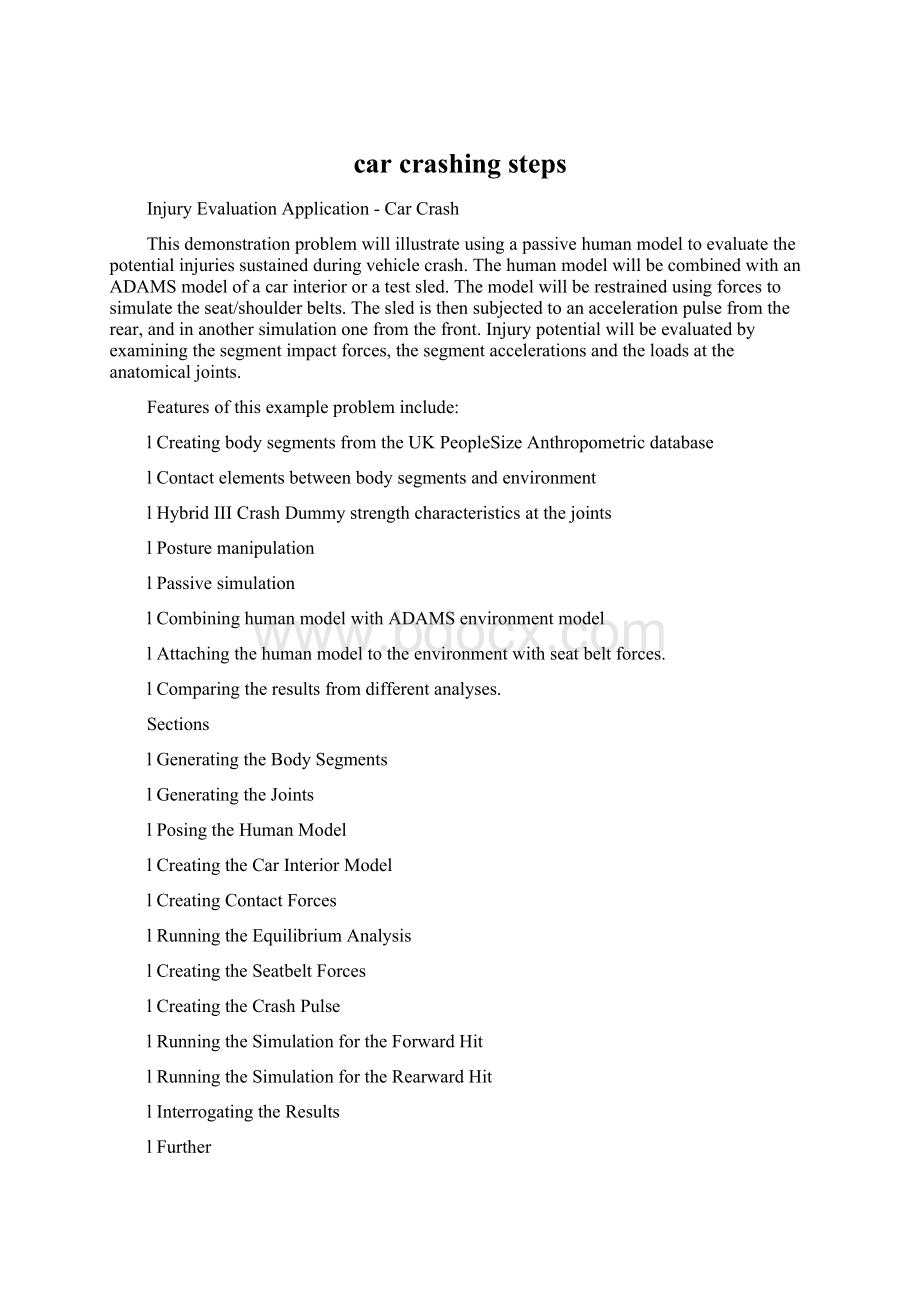
lGeneratingtheBodySegments
lGeneratingtheJoints
lPosingtheHumanModel
lCreatingtheCarInteriorModel
lCreatingContactForces
lRunningtheEquilibriumAnalysis
lCreatingtheSeatbeltForces
lCreatingtheCrashPulse
lRunningtheSimulationfortheForwardHit
lRunningtheSimulationfortheRearwardHit
lInterrogatingtheResults
lFurther
GeneratingtheBodySegments
Inthisphasethehumanbodymodelisdevelopedandplacedinanenvironment.Thebodyconsistsof19segmentsand18jointswiththemasspropertiesofa5%ileUKmaleandthejointcharacteristicsoftheHybridIIIcrashdummy.
Step1:
Bringupsegmentspanelandsetfieldsforfirstbody
BegintheADAMS/ViewmodelingsessionandselecttheLifeMODbuttonatthebottomleftportionofthescreen.SelectSEGMENTSfromthemain-menuandCREATEBASESETfromthesub-menu.
Step2:
Createthebody
Joe.SethandstogripandgenerateafullbodymodelusingthePeopleSizedatabasefora5thpercentileUKmale.SelectOK,thenselectCREATEFULLBODYMODEL.
GeneratingtheJoints
Inthisphase,thehumansegmentscreatedinthefirstphaseareconnectedtogetherwithkinematicjoints.Atthesametimetorquefunctionsarecreatedateachjointdegreeoffreedom.ThetorquefunctioniscreatedfromtheHybridIIIdatabaseoftorquefunctions.Thetorqueisbasedonanonlinearjointstiffness,damping,frictionandhysteresis(losses),specifictoeachDOFforeachjointasderivedfromthephysicalHybridIIIcrashdummy.
Step3:
Bringupjointcreatepanel
SelectJOINTSinthemain-menuandCREATEBASESETinthesub-menu.SelectHYBRIDIIICRASHDUMMYSTRENGTHCHARACTERISTICS.Enterascalefactorof.6,toscalethe50%strengthprofile.
Step4:
CreateHybridIIIstrengthjoints
SELECTALLbodyregionsandselectEXECUTE.Fromthissixpanelswillappeartocreatethejoint/torquesetsforeachregionofthebody(spinal,leftarm,leftleg,rightarm,rightleg).
PosingtheHumanModel
WiththeAfterthejointsarecreatedonthemodelthepostureofthemodelmaybeadjusted,andthemodelmovedintoplace.Theposturemaybeadjustedbyrecallingoneofseveralposturesintheposturelibrarythenfurthermodifythejointanglesifnecessary.ThebodyismovedintoplacebyselectingtheLower_Torsosegmentandchangingthelocation.
Step5:
Bringupposturepanel
SelectPOSTUREonthemain-menuandCONFIGUREBASEMODELonthesub-menu.
Step6:
Putmodelinridingposture
SelectRIDINGastheStoredPostureandselectAPPLY.
Step7:
Rotatemodel
RepositionthemodelbymodifyingthelocationoftheLower_Torsosegment.EntertheADAMS/Viewcommand:
partmodrigidnamepart=.World.Joe_Lower_Torsolocation=0.0,-1.1687224256,-1.2047626433orientation=180.0,125.0,90.0rel=.World
CreatingtheCarInteriorModel
StandardADAMS/Viewtoolsareusedtocreatethecarinterior.TheseatiscreatedwiththefollowingADAMScommands(ortheusermayusestandardADAMS/Viewtools).Simplegeometryisusedtorepresenttheseatandfloorofthecompartment.Markersarepositionedwiththez-axesnormaltotheplaneatthelocationsdisplayedinthefigure.Atranslationaljointiscreatedbetweenthismodelandthegroundtobeusedtoprovidemotiontothecompartmentfromthecrashpulse.
Step8:
CreateSeat
1.Createthecarcompartmentpartusingthefollowingcommand:
partcreaterigidnamepart=Sled
1.Createmarkersfortheseatbottomusingthefollowingcommands:
markercreatemarker=.World.Sled.seat1loc=-10,-4.88,14.94ori=90,90,270rel=.world
markercreatemarker=.World.Sled.seat2loc=-9.9,-5.78,-5.25ori=90,90,340
1.Createthegraphicsfortheseatusingthefollowingcommands:
geomcreateshapeblockblock=.World.Sled.Bseat1corner=.World.Sled.seat1dia=22.82,-2.43,20.15
geomcreateshapeblockblock=.World.Sled.Bseat2corner=.World.Sled.seat2dia=26.82,-2.66,20.15
geomattributesgeom=.World.Sled.Bseat1color=brown
geomattributesgeom=.World.Sled.Bseat2color=brown
Step9:
CreateFloor
lCreatemarkersfortheseatfloorusingthefollowingcommands:
markercreatemarker=.World.Sled.floor1loc=-9.9,0.98,38.27ori=90,90,225rel=.world
markercreatemarker=.World.Sled.floor2loc=-9.9,-9.24,28.43ori=90,90,270
lCreatethegraphicsforthefloorusingthefollowingcommands:
geomcreateshapeblockblock=.World.Sled.Bfloor1corner=.World.Sled.floor1dia=14.99,-0.87,20.15
geomcreateshapeblockblock=.World.Sled.Bfloor2corner=.World.Sled.floor2dia=14.99,-0.87,20.15
geomattributesgeom=.World.Sled.Bfloor1color=blue
geomattributesgeom=.World.Sled.Bfloor2color=blue
Step10:
CreateContactMarkersontheseatandfloor
1.Createthecontactmarkersontheseatandthefloor(seeFigure5).
markercreatemarker=.World.Sled.seatC1loc=0.17,-4.76,4.29ori=180.0,90.0,270.0rel=.world
markercreatemarker=.World.Sled.seatC2loc=0.17,7.68,-9.96ori=180.0,20.0,180.0
markercreatemarker=.World.Sled.floorC1loc=0.17,-4.36,32.89ori=180.0,135.0,270.0rel=.world
markercreatemarker=.World.Sled.floorC2loc=0.17,-4.26,21.29ori=180.0,90.0,180.0
Step11:
Createatranslationaljointbetweenthesledandground
1.Createatranslationaljointbetweenthesledandground(seeFigure5).
markercreatemarker=.World.Sled.tranloc=-0.5,-10.6,6ori=0,0,0rel=.world
markercreatemarker=.World.ground.tranloc=-0.5,-10.6,6ori=0,0,0rel=.world
constraintcreatejointtranjoint=.World.trani_mark=.World.Sled.tranj_mark=.World.ground.tran
CreatingContactForces
Contactforcesarecreatedonthemodeltoprovideaninteractionbetweenthehumanmodelandtheenvironment.Lifemodcontactforcesutilizeanellipsoid-platecontactalgorithmforefficientcalculationofthereactionofthebodysegmentstoimpactwiththeenvironment.Thegeneralformofthecontactforcefunctionis
Fn=k*(g**e)+Step(g,0,0,dmax,cmax)*dg/dt
where:
grepresentsthepenetrationtheellipsoidintotheplate
dg/dtisthepenetrationvelocityatthecontactpoint.
eisapositiverealvaluedenotingtheforceexponent.
dmaxisapositiverealvaluespecifyingtheboundarypenetrationtoapplythemaximumdamping
coefficientcmax.
Step12:
Bringupthecontactpanel
SelectCONTACTSonthemain-menuandCREATEBASESETonthesub-menu.
Step13:
Createthecontactforcesbetweenthesegmentsandtheseatbottom
Enter.World.sled.seatC1inthecontactsurfacemarkerfieldandsettheparametersasinFigure6.SelectRight_Hand,Right_Upper_Leg,Left_Upper_Leg,Left_Handasthecontactsegments.ThenselectAPPLY.
Step14:
Createthecontactforcesbetweenthesegmentsandtheseatback
Setthecontactmarkerto.World.sled.seatC2.SelectHead,Upper_Torso,Central_Torso,Lower_Torso,Right_Upper_Arm,Left_Upper_Arm.ThenselectAPPLY.
Step15:
Createthecontactforcesbetweenthefeetandthefloor
Setthecontactstiffnessto1e4.Setthecontactmarkerto.World.sled.floorC1.SelectRight_Foot_Single,Left_Foot_Single.SelectAPPLY.
Step16:
Setthecontactstiffnessto1e4.SetthecontactmarkertoWorld.sled.floorC2.SelectRight_Foot_Single,Left_Foot_Single.SelectAPPLY.
RunningtheEquilibriumAnalysis
Thesledisfixedtogroundandanequilibriumanalysisisperformedtoallowthehumanmodeltosettleintotheseatbeforetheseatbeltforcesareapplied.
Step17:
Createamotion=0onthesledtranslationaljoint
Createamotion(withvelocity=0)onthetranslationaljointbetweenthesledandgroundusingthefollowingcommand.
constraintcreatemotionmotion=.World.Impulsejoint=.World.tranfunction="
0"
Step18:
Bringupanalyzepanel
SelectANALYZEfromthemain-menuandDYNAMICSfromthesub-menu.
Step19:
Runthesimulation
Setthegravityvectorat-386inthenegativeYdirection.Runthesimulationfor1.0secondsand50timestepsusingthedefaultintegratorsettings.
Step20:
Animateequilibriumsimulation
SelectanimateontheADAMS/Viewmaintoolbox.
Step21:
Updatethemodelconfigurationwithstaticresults
SelectUPDATEPOSTUREWITHEQUILIBRIUMRESULTSbuttononthepanel.
CreatingtheSeatbeltForces
StandardADAMS/Viewtoolsareusedtocreatetheseatbeltforces(lapandshoulderbelt)betweenthesegmentsofthehumanmodelandthecarsled.Theforcesisatension-onlyforceproducedwhentheattachmentlocationsbetweenthehumanmodelandthesledexceedacertainvalue(slacklength).
Step22:
Createtheattachmentmarkersbetweenthehumanmodelandthesled
1.Createtheseatbeltattachmentmarkersonthesled
markercreatemarker=.World.Sled.belt1loc=12,-10,-9ori=0,0,0rel=.World
markercreatemarker=.World.Sled.belt2loc=-12,-10,-9ori=